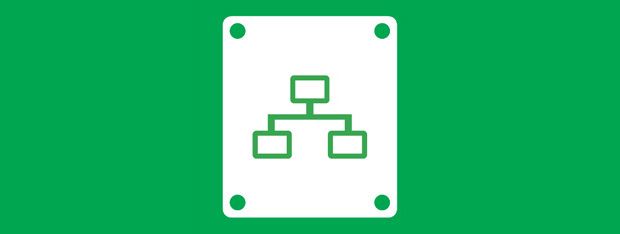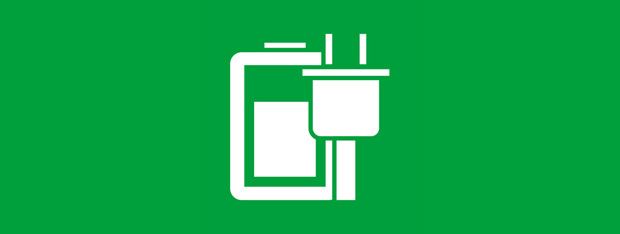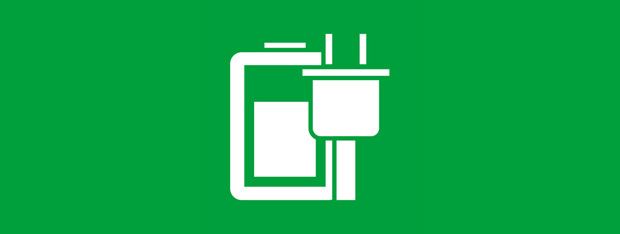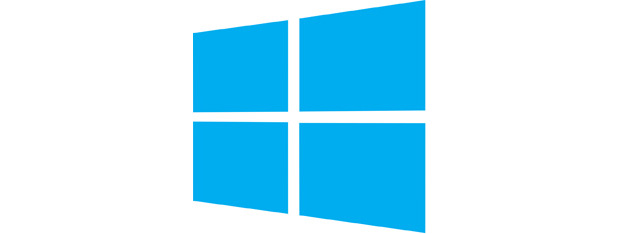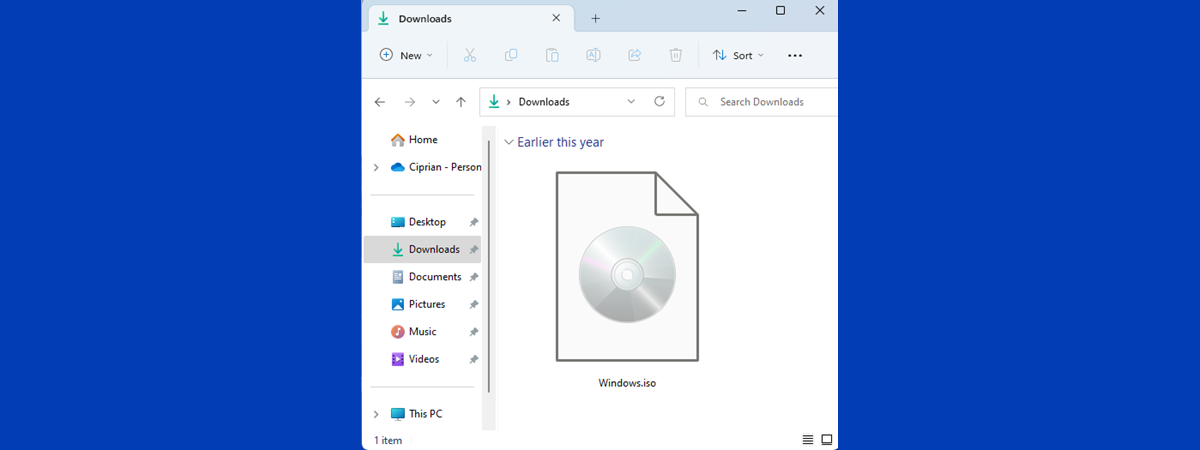
The best 5 free programs to mount disc images in Windows
When was the last time you used a CD or a DVD? We recently asked ourselves this question, and the answer was: a long time ago. In order to replace physical discs, the idea of mounting images as virtual drives is quite appealing. In addition, disc images are not limited by the space provided by a physical CD, DVD or Blu-Ray, because they are






 05.05.2016
05.05.2016