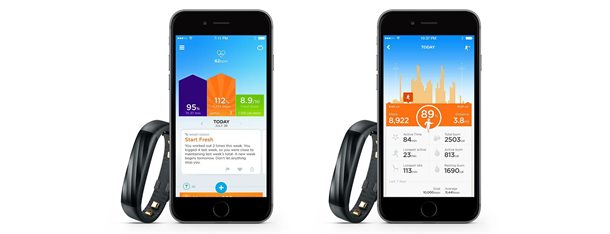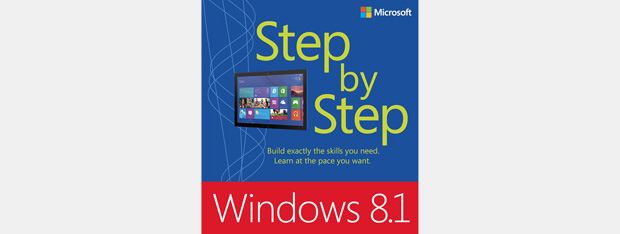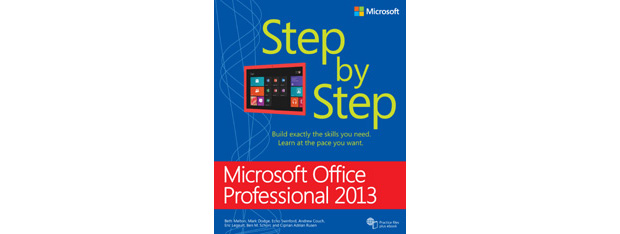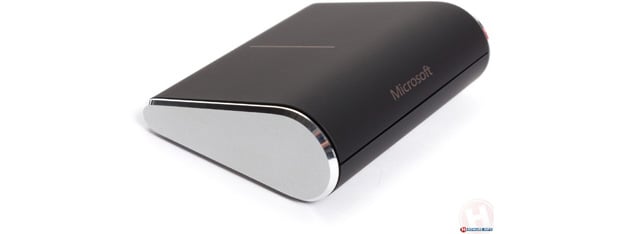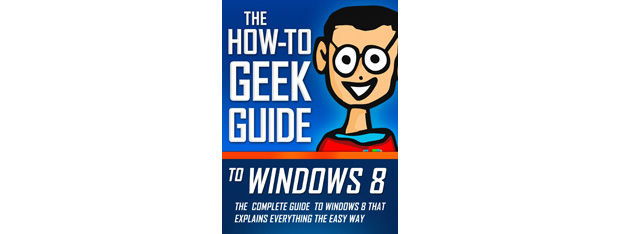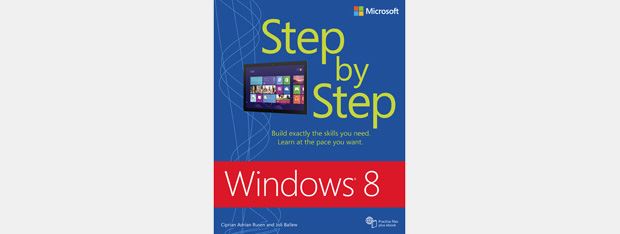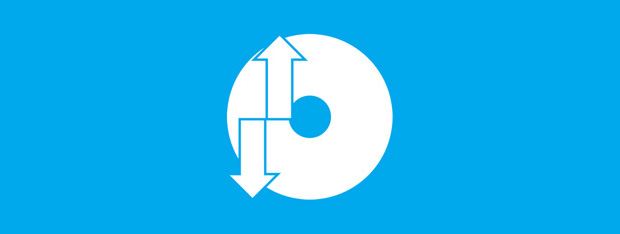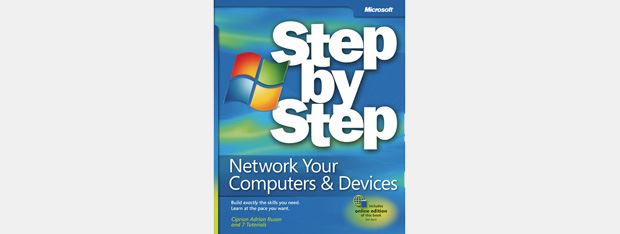Best free weather apps for Windows computers and devices
Ever hear the old saying "Everyone complains about the weather but nobody does anything about it?" Today, although we still can't change the weather, we have many ways of checking the forecast so we can at least be prepared for what's coming. Every operating system offers a variety of weather apps to suit nearly anyone's needs. After checking out the offerings for Windows 8.1,






 30.01.2017
30.01.2017