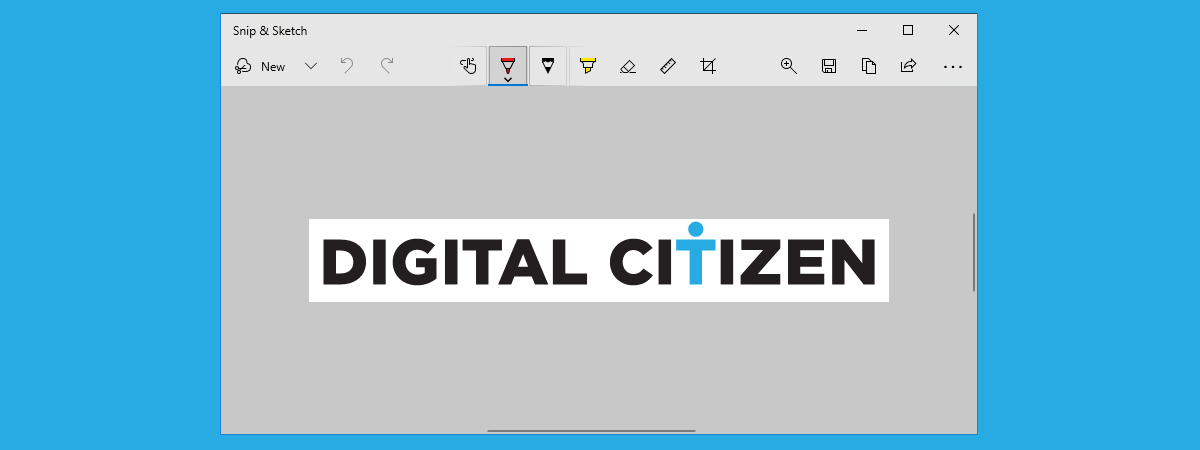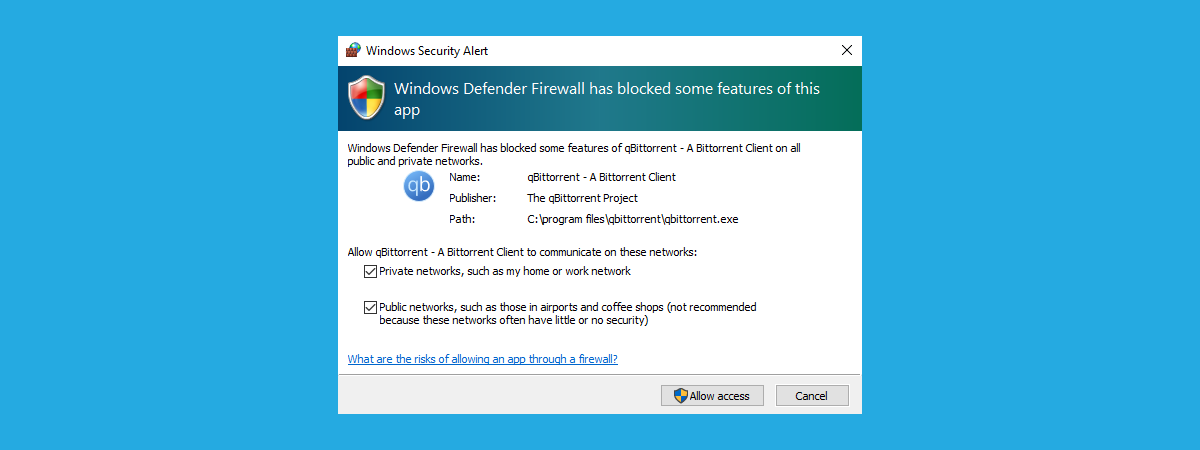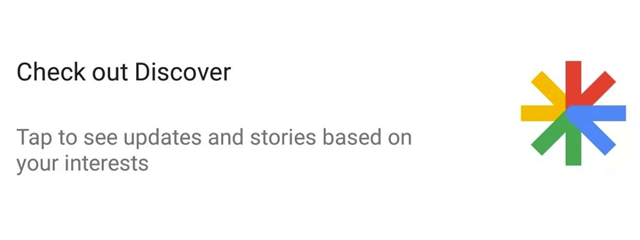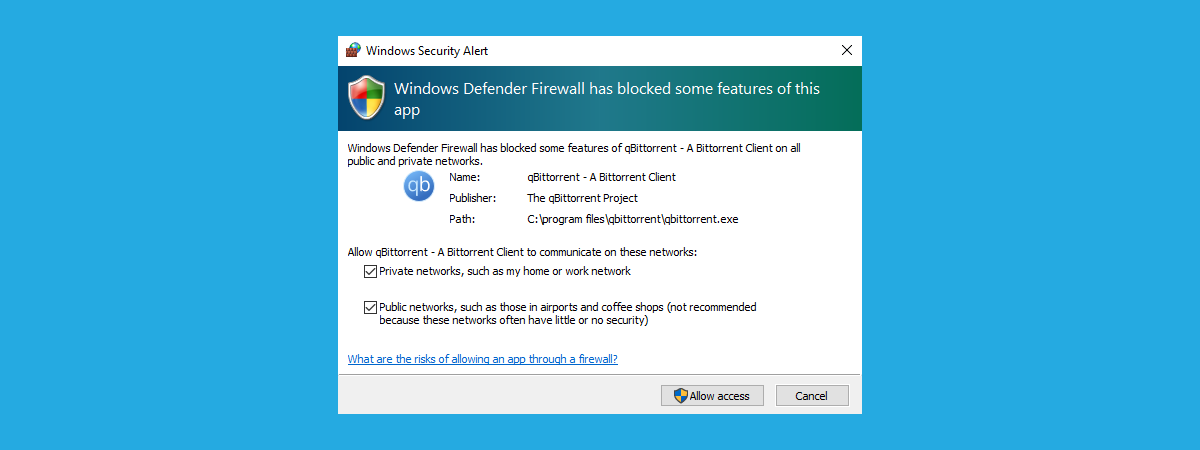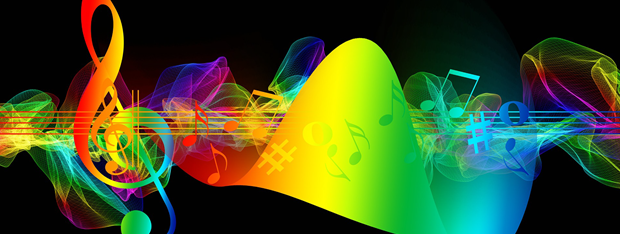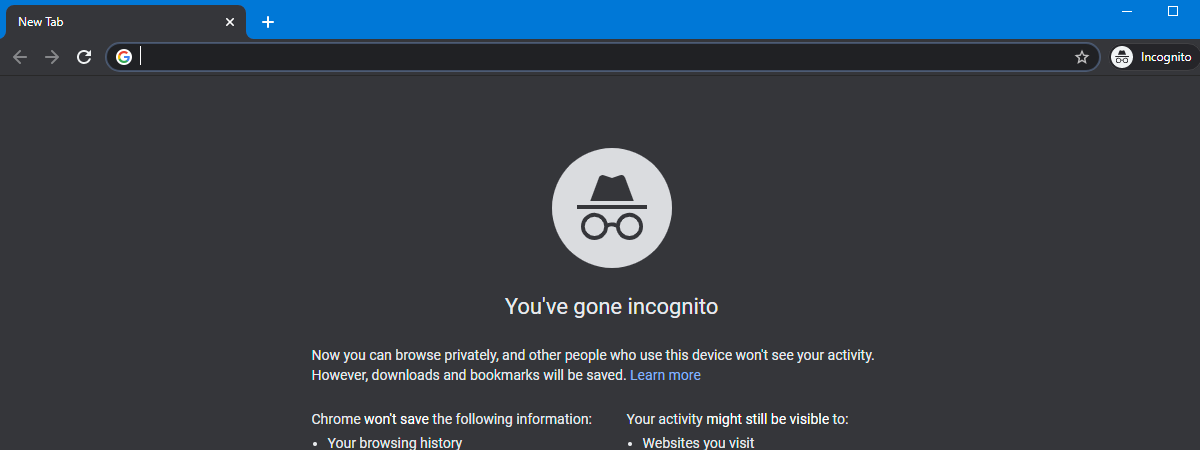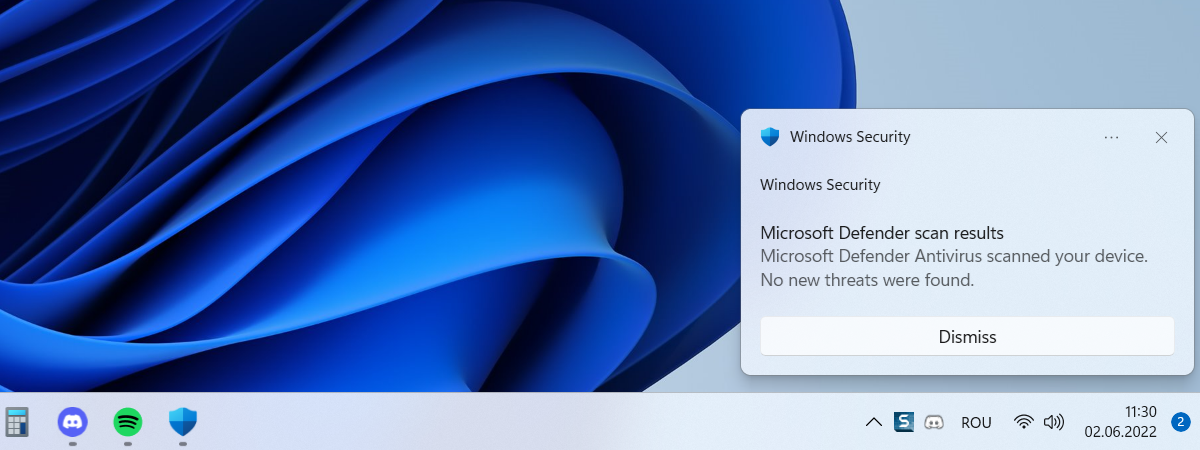
How to handle Windows 11 notifications like a Pro
Although intended to aid and increase productivity, Windows notifications can easily get overwhelming. What starts as a way to be alerted about important emails, meetings you shouldn’t miss, or messages from friends and family can easily descend into an overwhelming






 02.06.2022
02.06.2022