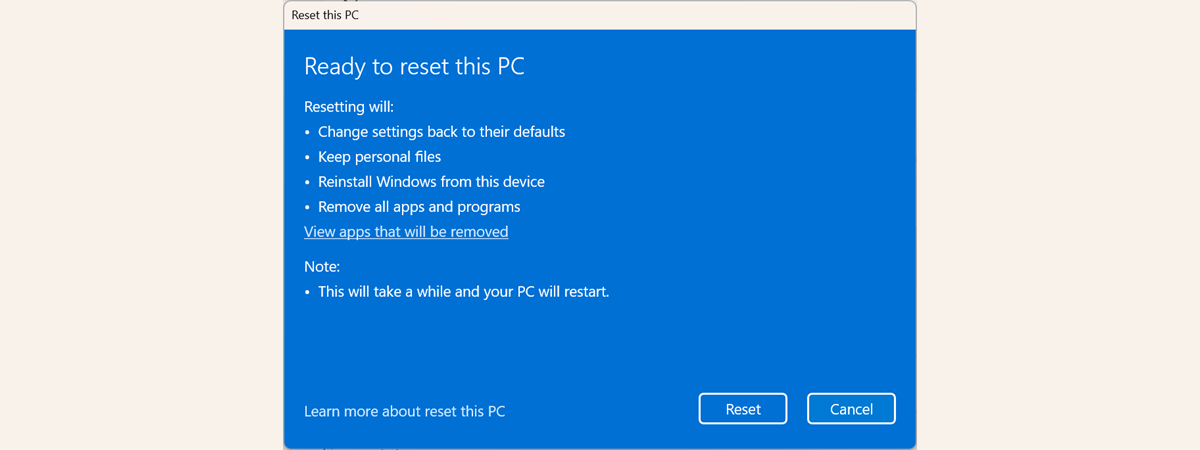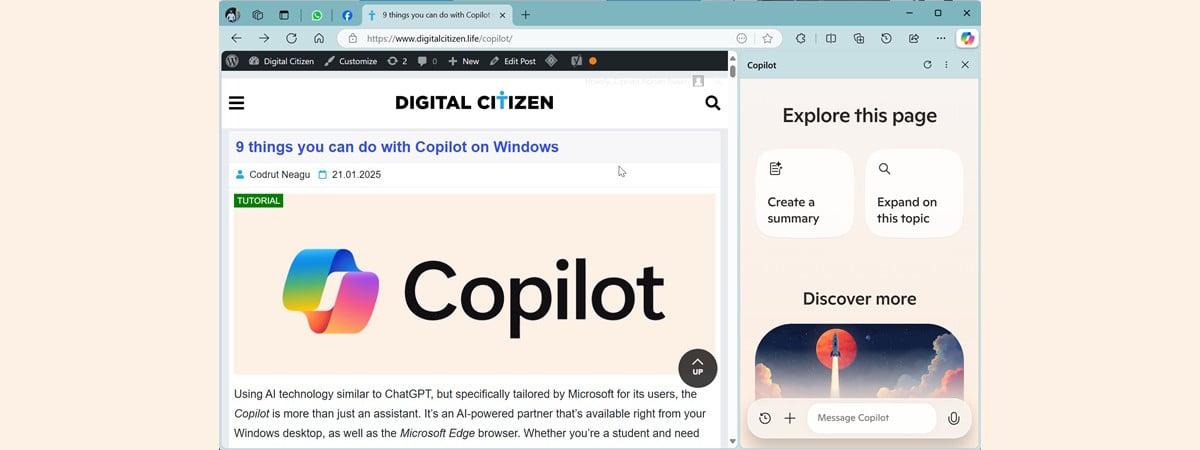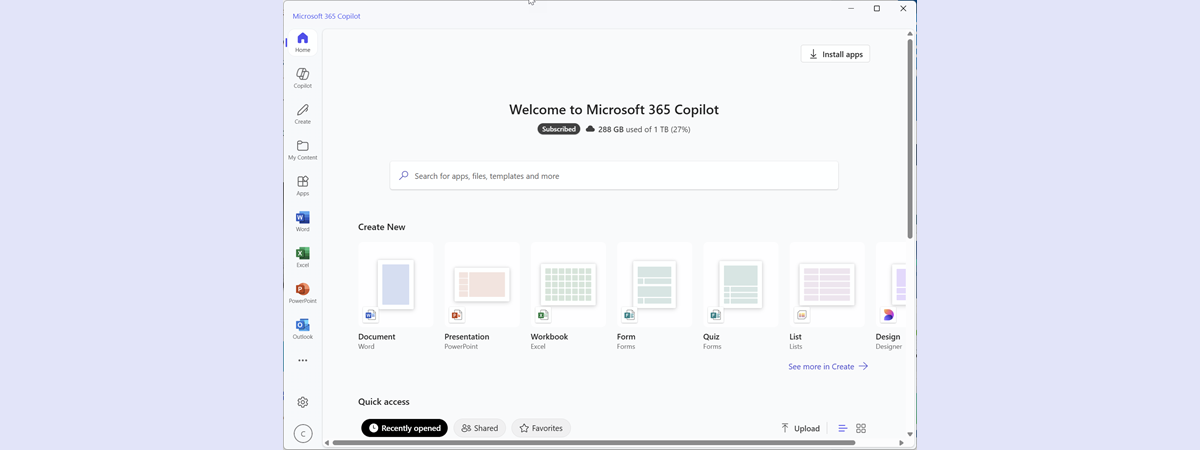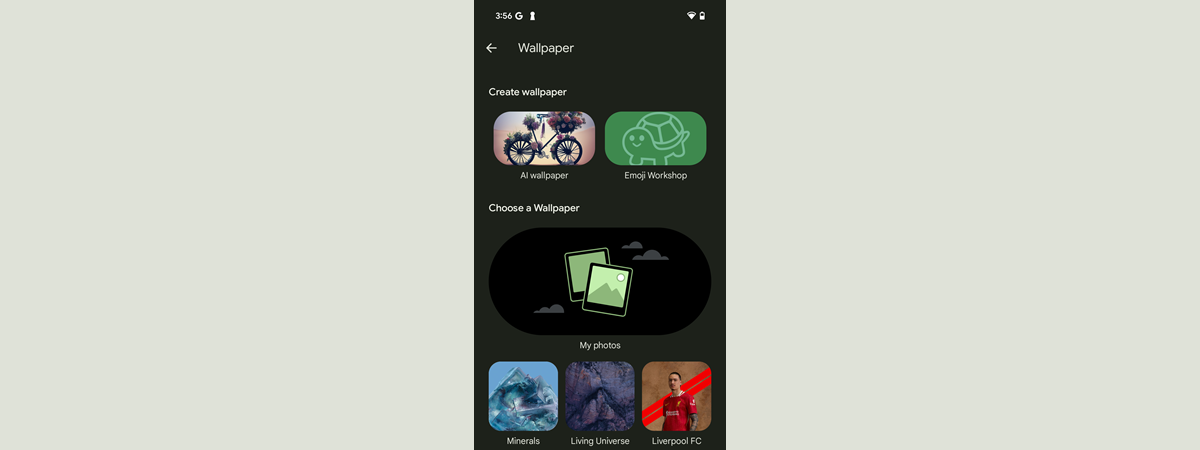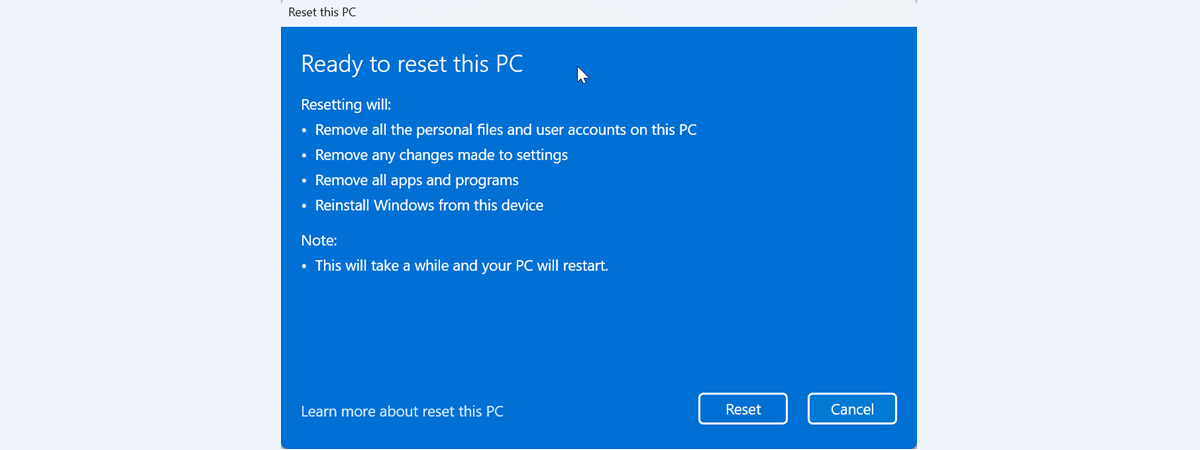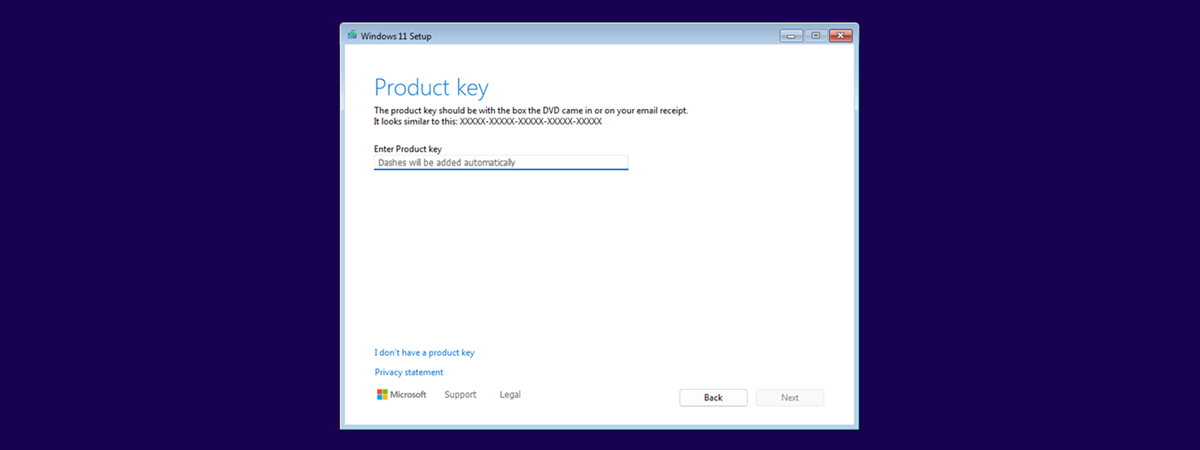Building a gaming PC with the AMD Ryzen 7 9800X3D: What to expect?
For the past few weeks, I’ve been building and using a new PC designed to be fast, powerful, and cool. It’s been an exciting experience – from making sure it looks good to testing and managing my daily tasks on it. I had high expectations, and so far, this build has exceeded them. Built with a variety of Corsair, MSI, and AMD hardware, this







 04.02.2025
04.02.2025