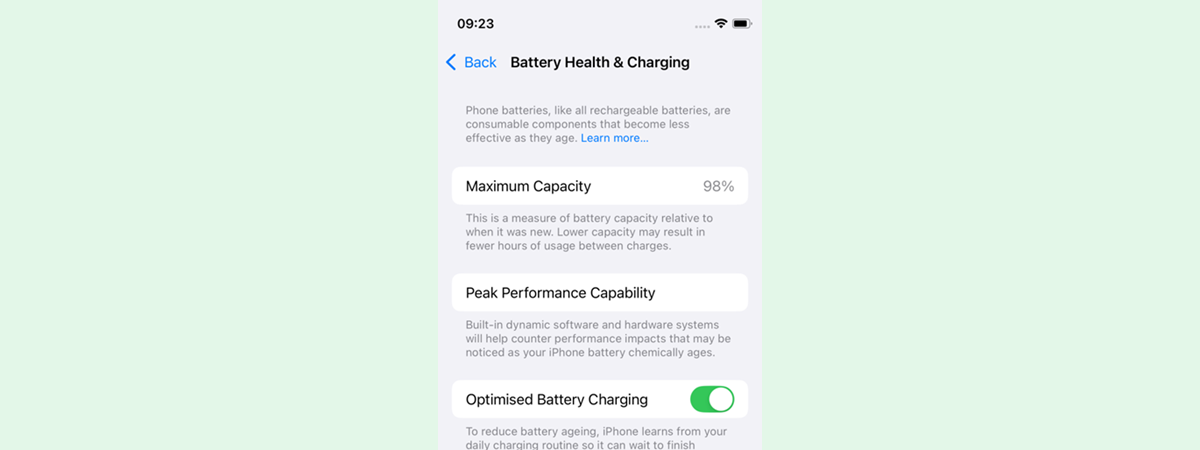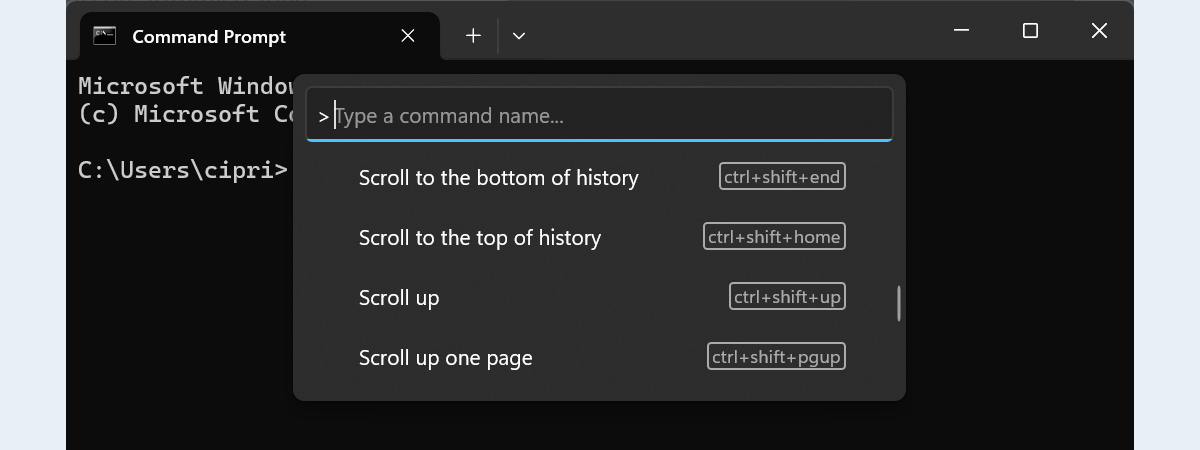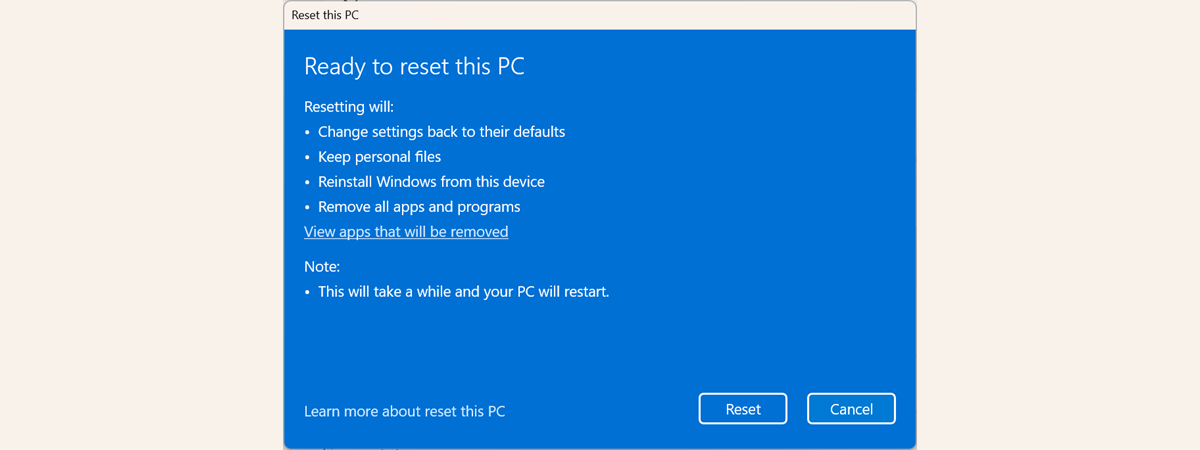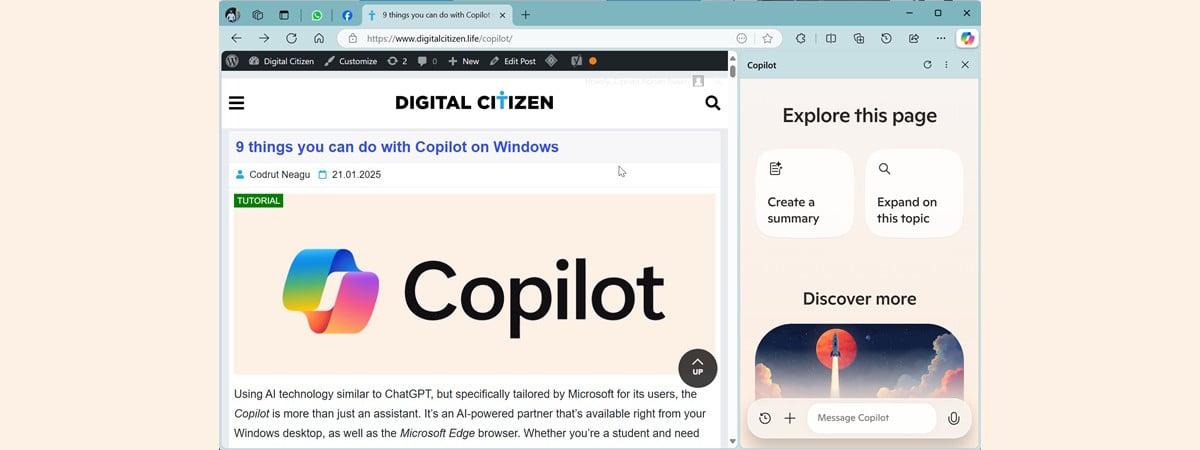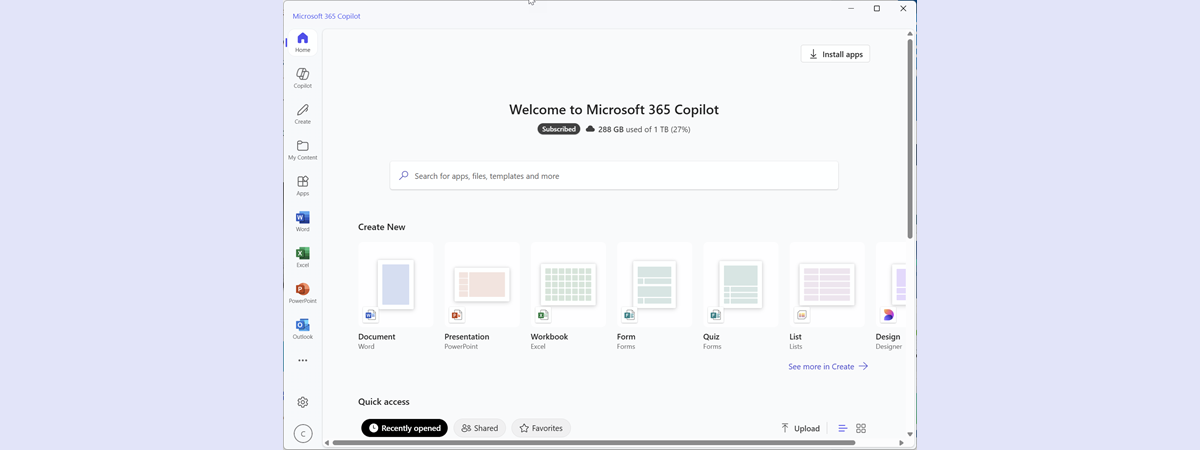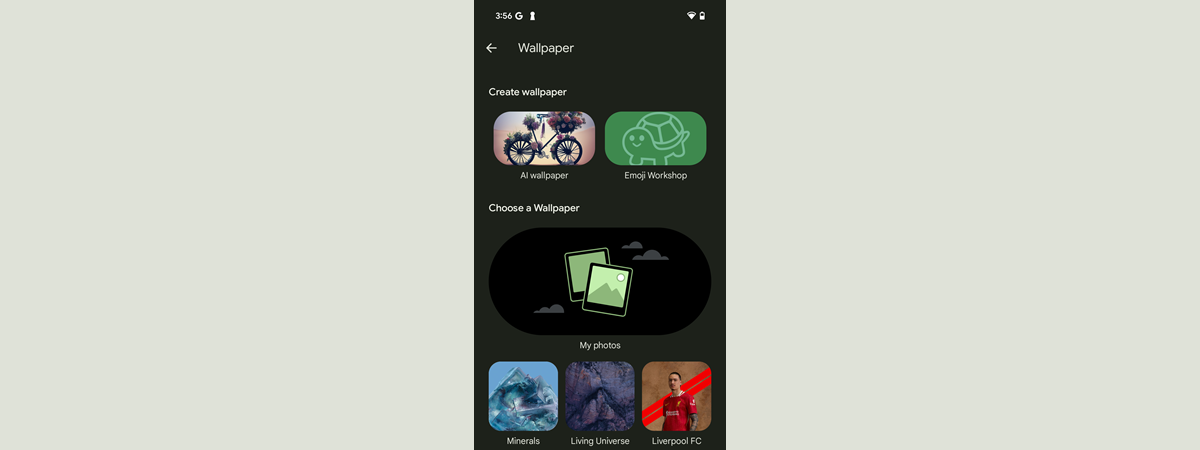ASRock Radeon RX 9070 Steel Legend 16GB OC review: Cool & efficient!
The ASRock Radeon RX 9070 Steel Legend 16GB OC is a new graphics card that aims to offer strong performance in games, good looks, and reliability, all for a reasonable price. ASRock’s Steel Legend line is known for its solid build quality and appealing design, and this card continues that tradition. With AMD’s latest RDNA 4 technology, 16GB of VRAM, and a top-notch cooling







 12.03.2025
12.03.2025