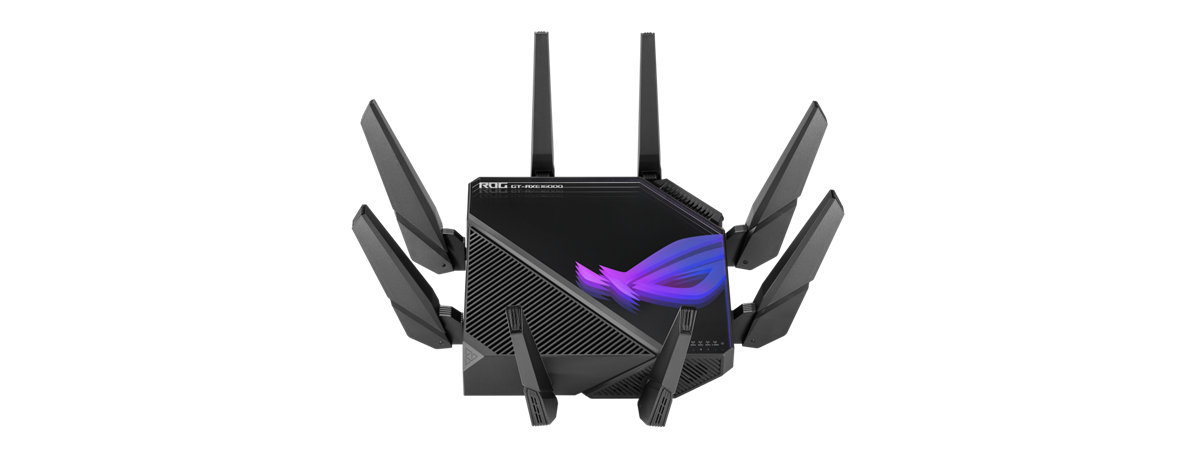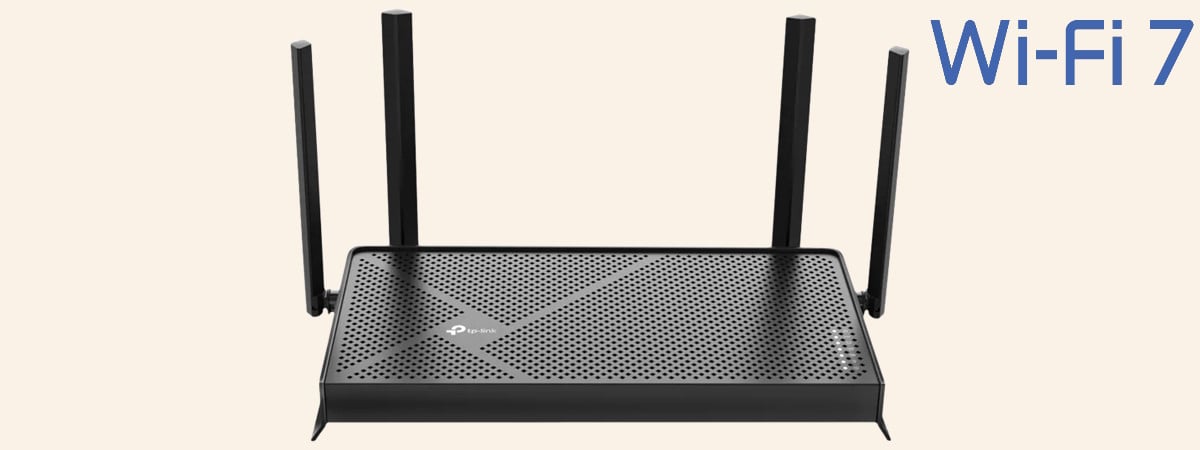Wireless network performance
I tested ASUS ZenWiFi BQ16 in my two-bedroom apartment, which is quite small for a mesh Wi-Fi system as powerful as this one. However, the tests I’m using should give us a decent perspective on its performance. But before we jump in, here’s how I placed the two ZenWiFi BQ16 units in my apartment:
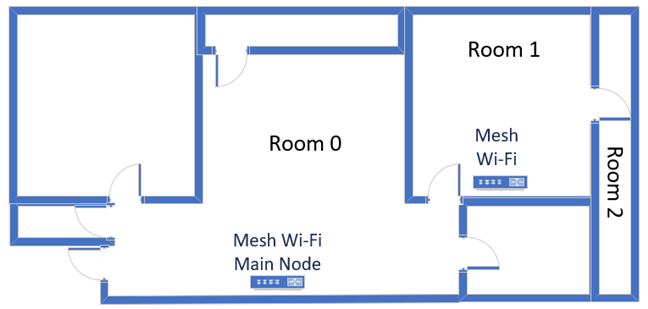
The apartment where I tested ASUS ZenWiFi BQ16
I evaluated the quality of the wireless network through measurements made in three different places:
- Room 0 or the Main room - I recorded the maximum speeds you get when no walls absorb the wireless signal in the room where the main unit is placed.
- Room 1 - one wall separates this room from the main unit, and this is where I placed the second unit.
- Room 2 - is separated from the main unit by two walls absorbing the wireless signal. Furthermore, the wall between Room 1 and Room 2 is twice as thick as the one between Room 0 and Room 1. As a result, Room 2 can be a difficult challenge for some routers, but it should be fine for a mesh Wi-Fi system.
I’ve conducted all my measurements using the ASUS Zenbook S 16, a stylish Copilot+ PC equipped with a Wi-Fi 7 network card, a gorgeous touch OLED display, and powered by an AMD Ryzen AI 9 HX 370 processor. Before starting my measurements for the ASUS ZenWiFi BQ16, I was struck by the elegant design of both devices. I also appreciated the new ASUS logo discreetly printed on each device.

I tested ASUS ZenWiFi BQ16 using an ASUS Zenbook S 16
Since this is the first Wi-Fi 7 mesh Wi-Fi system I’m testing, I couldn’t compare it with similar Wi-Fi 7 devices. So I chose to compare it with ASUS ROG Rapture GT-AXE11000, a powerful Wi-Fi 6E router, and TP-Link Deco XE75, a mesh Wi-Fi system offering Wi-Fi 6E connectivity. While these networking devices don’t compete directly, they have one thing in common: they offer Wi-Fi connectivity on the 6 GHz frequency band, alongside the traditional 2.4 GHz and 5 GHz.
Another reason I chose these devices is that we can understand whether Wi-Fi 7 offers meaningful benefits compared to previous standards like Wi-Fi 6 and Wi-Fi 6E. But enough context information, let’s start with the actual measurements:
How the ASUS ZenWiFi BQ16 performs on the 2.4 GHz band
I started by measuring the signal strength using NetSpot on the 2.4 GHz frequency band. ASUS ZenWiFi BQ16 was using the Wi-Fi 7 standard, while the ASUS ROG Rapture GT-AXE11000 router and the TP-Link Deco XE75 were using Wi-Fi 6. Below, you can see how the signal strength evolved in each room. As expected, ASUS ZenWiFi BQ16 didn’t have any issues delivering the good signal strength everywhere in my apartment.
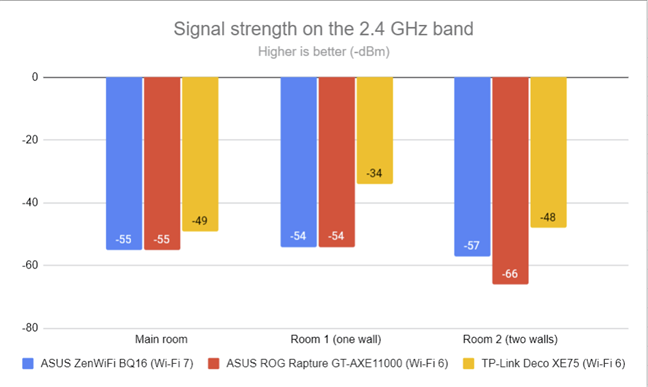
The signal strength on the 2.4 GHz band
Next, I opened the SpeedTest website and ran its benchmark on my laptop, while connected to the 2.4 GHz frequency band. This test tells me how fast my internet connection is when using the ASUS ZenWiFi BQ16. As you can see below, I enjoyed download speeds over 218 Mbps everywhere in my apartment.
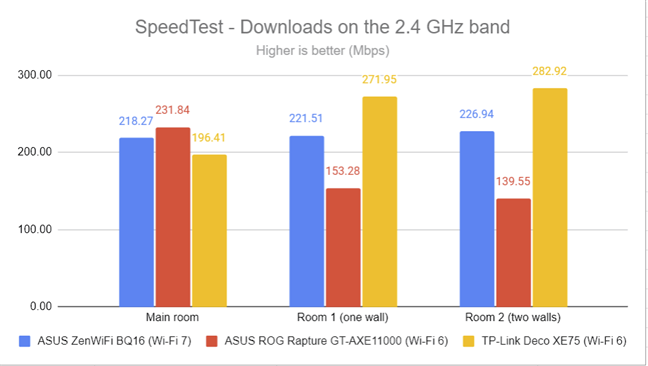
SpeedTest - The download speed on 2.4 GHz
Uploads were not as fast, but their speed remained excellent in all rooms.
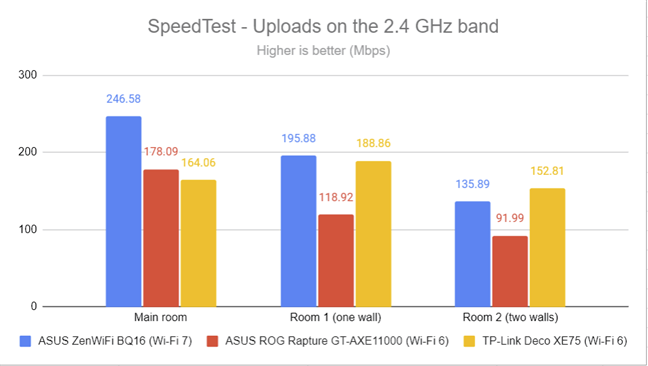
SpeedTest - The upload speed on 2.4 GHz
For the last set of measurements on the 2.4 GHz frequency band, I used the PassMark Performance test to transfer data between my laptop and a desktop PC connected to the ASUS ZenWiFi BQ16 using a 2.5 Gbps Ethernet connection. Download speeds were good, but not as fast as the ones on the other devices in my comparison. An important aspect I noticed during these measurements is that the network throughput on the 2.4 GHz band isn’t as stable as the one on other bands. It varies from slow speeds to fast ones, but it’s not very steady. This aspect is worth improving in future updates to the ASUS ZenWiFi BQ16, as it negatively affects the average speed you get when transferring data over the 2.4 GHz band.
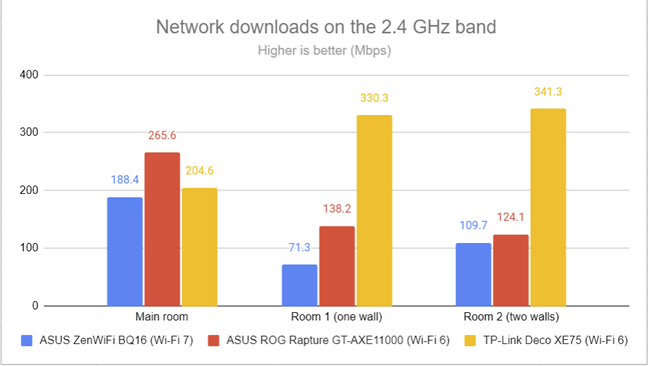
PassMark Performance - Wi-Fi download speed on 2.4 GHz
Uploads weren’t very fast either and suffered from the same issue.

PassMark Performance - Wi-Fi upload speed on 2.4 GHz
My testing revealed that ASUS ZenWiFi BQ16 delivers good signal quality on the 2.4 GHz frequency band, with fast internet connectivity. However, wireless transfers aren’t very steady, which lowers the average speed you get when transferring data from one device to another while connected to the 2.4 GHz band.
How the ASUS ZenWiFi BQ16 performs on the 5 GHz band
I moved on to the 5 GHz band and made the same measurements. On this frequency band, ASUS ZenWiFi BQ16 used the Wi-Fi 7 standard, while ASUS ROG Rapture GT-AXE11000 and TP-Link Deco XE75 used Wi-Fi 6. The signal strength measured with Netspot was excellent in all rooms in my apartment.
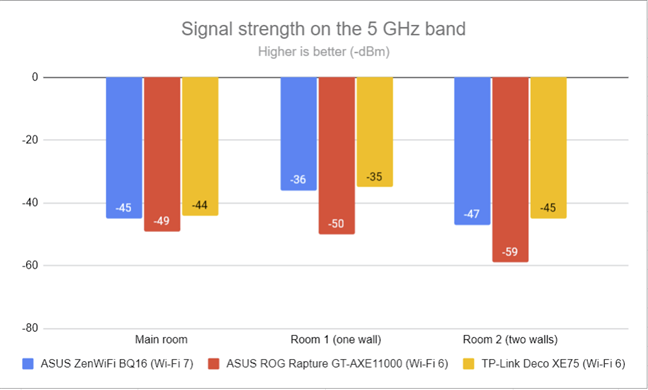
The signal strength on the 5 GHz band
Unfortunately, my internet connection is limited at a maximum of 1 Gbps for downloads and to somewhere between 700 and 800 Mbps for uploads. ASUS ZenWiFi BQ16 is equipped with the ports and hardware necessary to use ultra-fast internet connections with speeds of 2.5 Gbps or even 10 Gbps. Unfortunately, such connections aren’t available in my area. Because of this, using the Wi-Fi 7 on the ASUS ZenWiFi BQ16 didn’t lead to significant speed improvements, because my internet connection acted as a bottleneck. Even so, ASUS ZenWiFi BQ16 showed its potential in SpeedTest by delivering download speeds over 820 Mbps everywhere in my apartment, a performance that wireless routers can’t match.
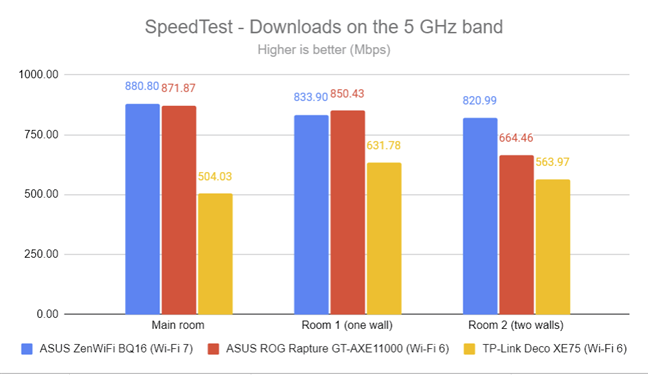
SpeedTest - The download speed on 5 GHz
Uploads were very close to the 690 Mbps mark, and a tad slower than the ones on the other two devices included in this comparison.
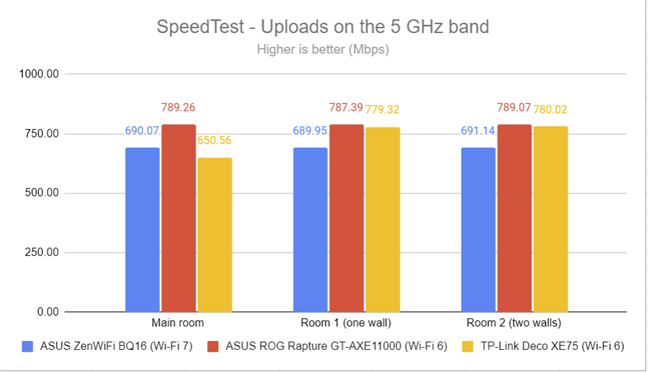
SpeedTest - The upload speed on 5 GHz
I switched to PassMark Performance test and transferred data between my laptop and a desktop PC connected to the ASUS ZenWiFi BQ16 using a 2.5 Gbps Ethernet connection. This testing scenario is the only one where I could see a glimpse of the speed improvements delivered by Wi-Fi 7 over Wi-Fi 6. As you can see in the graphic below, ASUS ZenWiFi BQ16 delivered significantly faster downloads everywhere in my apartment. I suspect that having a 2.5 Gbps internet connection would have led to similar results in the measurements I made prior with SpeedTest.
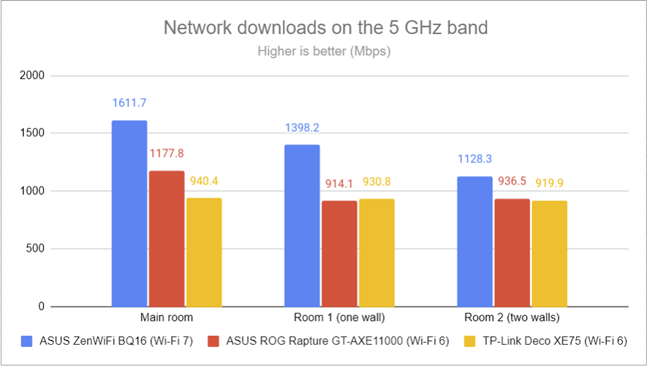
PassMark Performance - Wi-Fi download speed on 5 GHz
Upload speeds were similar, showcasing the potential speed uplift offered by Wi-Fi 7 over Wi-Fi 6. Another aspect that I appreciated was how stable network transfers were on the 5 GHz band, without huge differences between the lowest and highest speeds.
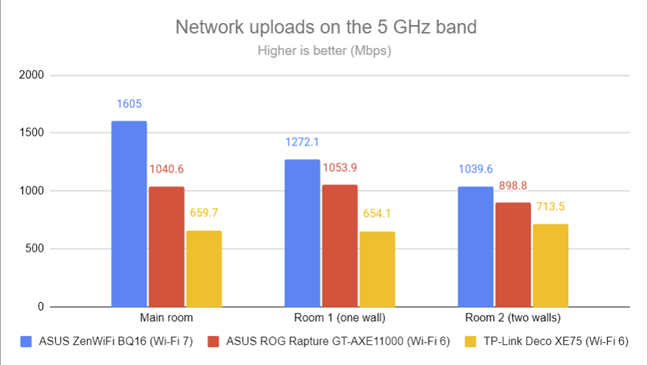
PassMark Performance - Wi-Fi upload speed on 5 GHz
ASUS ZenWiFi BQ16 delivers excellent signal strength on the 5 GHz frequency band, while the Wi-Fi 7 standard helps it reach transfer speeds beyond 1.5 Gbps.
How the ASUS ZenWiFi BQ16 performs on the 6 GHz band
It was time to move to the 6 GHz band and repeat my measurements. On this frequency band, ASUS ZenWiFi BQ16 used the Wi-Fi 7 standard, while ASUS ROG Rapture GT-AXE11000 and TP-Link Deco XE75 used Wi-Fi 6E. Remember that the 6 GHz frequency band is a common feature of the two standards. However, the Wi-Fi 7 should offer double the bandwidth available with Wi-Fi 6E.
First, I measured the signal strength with Netspot. As you can see, ASUS ZenWiFi BQ16 outperformed the devices I compared it to, and delivered the best signal strength everywhere in my apartment.
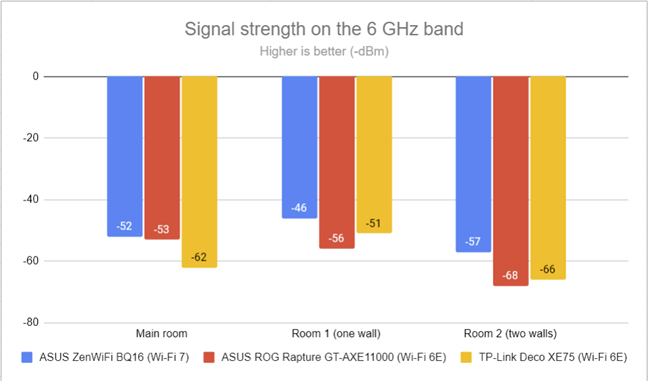
The signal strength on the 6 GHz band
I moved on to SpeedTest, where my internet connection was again a major bottleneck. However, ASUS ZenWiFi BQ16 performed well and delivered fast downloads in all rooms.
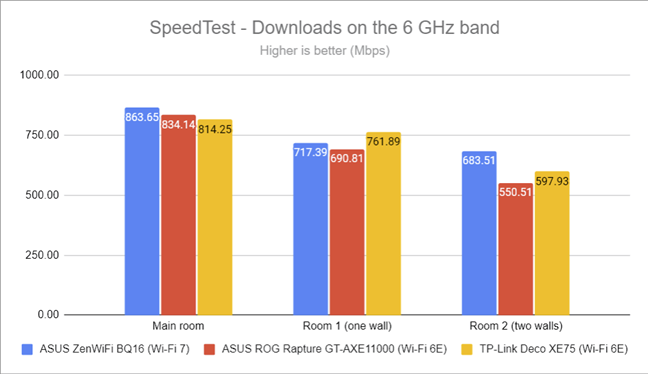
SpeedTest - The download speed on 6 GHz
Upload speeds were slower, but also more constant through my apartment, with no significant speed drops between rooms.
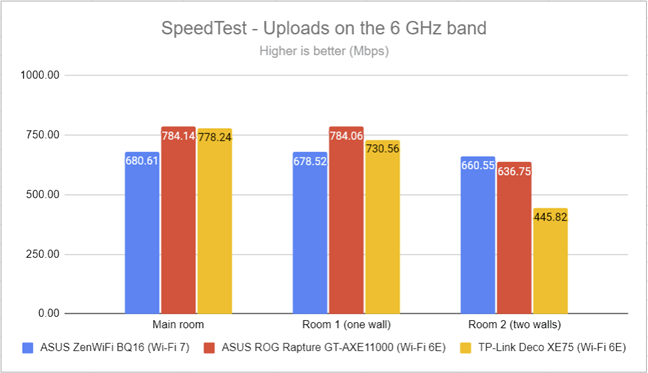
SpeedTest - The upload speed on 6 GHz
When running the PassMark Performance test, I was able to see some major speed gains delivered by the Wi-Fi 7 standard on ASUS ZenWiFi BQ16. In some rooms, ASUS ZenWiFi BQ16 was literally twice as fast as its competitors.
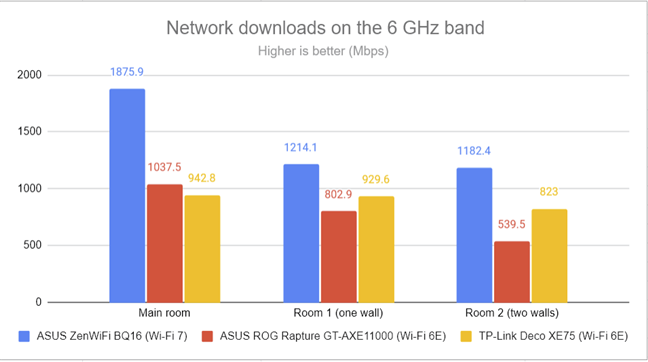
PassMark Performance - Wi-Fi download speed on 6 GHz
Upload speeds were a tiny bit lower but remained at impressive levels throughout my entire apartment.
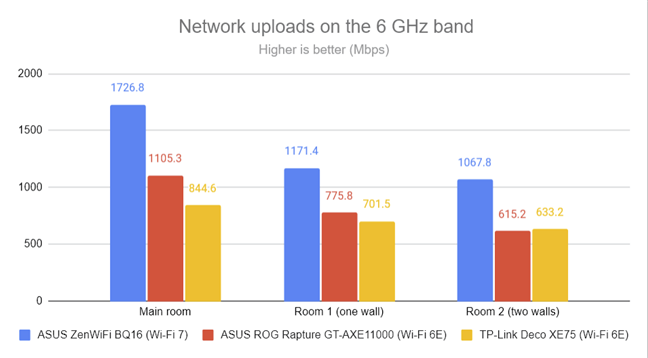
PassMark Performance - Wi-Fi upload speed on 6 GHz
ASUS ZenWiFi BQ16 delivers excellent performance on the 6 GHz band. You get great signal strength, very fast data transfers, and steady data throughput without any major swings in speed.
Wired network performance & USB port
Ethernet connectivity generally works at the speeds advertised by the manufacturer. And this is the case for ASUS ZenWiFi BQ16 too. When running SpeedTest on a desktop PC connected to ZenWiFi BQ16 via cable, the download speed reached 922.85 Mbps, which is close to the maximum potential of my internet connection. However, uploads were a bit slower than when using other routers and mesh Wi-Fi systems.
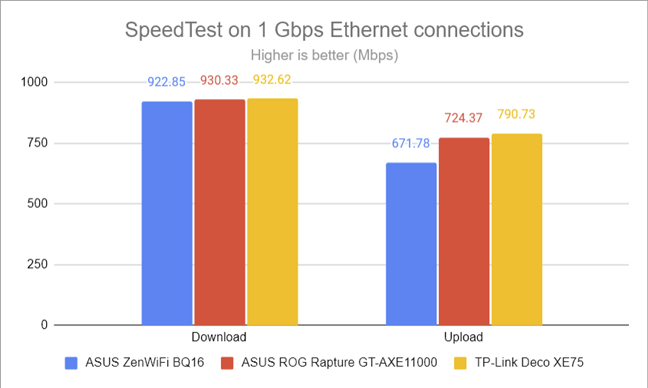
SpeedTest on 1 Gbps Ethernet connections
Few mesh Wi-Fi systems offer a USB port. Luckily, ASUS ZenWiFi BQ16 packs a USB 3.2 Gen 1 port, which allows users to turn their units into a NAS (Network Attached Storage) by connecting a fast SSD to it. I did the same and then transferred some data to and from the SSD, over the network. I was stunned by how fast the USB port was on the ASUS ZenWiFi BQ16. Downloads reached a whopping 1658.65 Mbps.

The speeds achieved through the USB port
NOTE: TP-Link Deco XE75 doesn’t have a USB port, and that’s why it doesn’t appear in the graphic above.
ASUS ZenWiFi BQ16 is a powerful mesh Wi-Fi system that offers fast Ethernet connectivity (including a 10 Gbps LAN port) and an ultra-fast USB 3.2 Gen 1 port that can be used to connect to the network all kinds of devices, from storage drives, to USB modems or printers.
What is your opinion about the ASUS ZenWiFi BQ16?
I haven’t tested mesh Wi-Fi systems in a while, and doing this again required a surprising amount of work. I hope you like the end result and find it useful. In reviewing the ASUS ZenWiFi BQ16, I had to research the Wi-Fi 7 standard, the changes it introduces, and its potential benefits. I also had to find ways to test it and showcase what it can do. I realize this review may not be perfect, but it is the best I could do with the tools available to me. If you have any questions or suggestions for improvements, comment using the options below. I look forward to reading your input.


 12.11.2024
12.11.2024