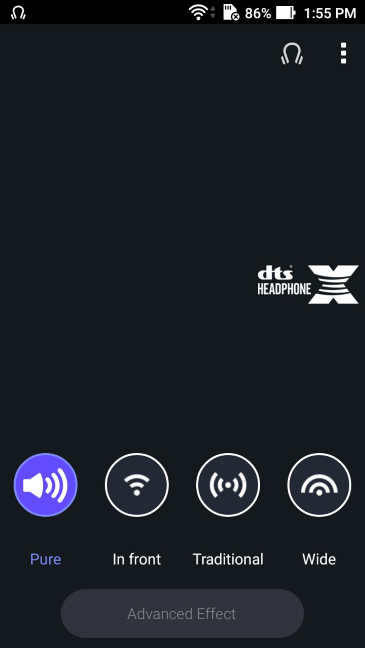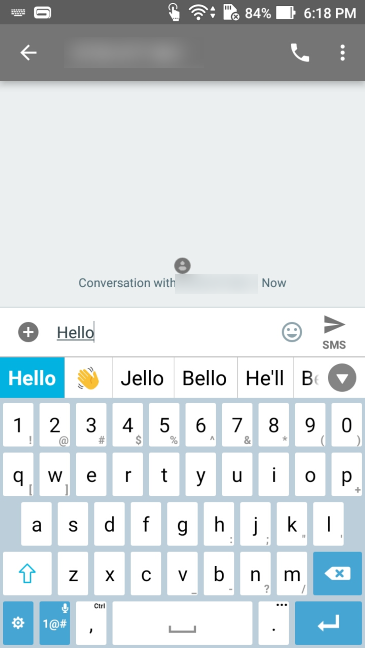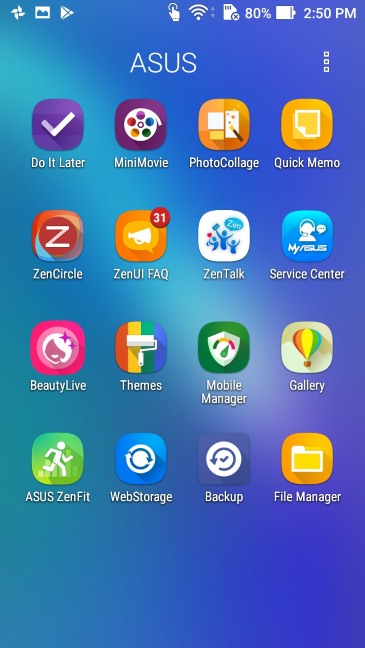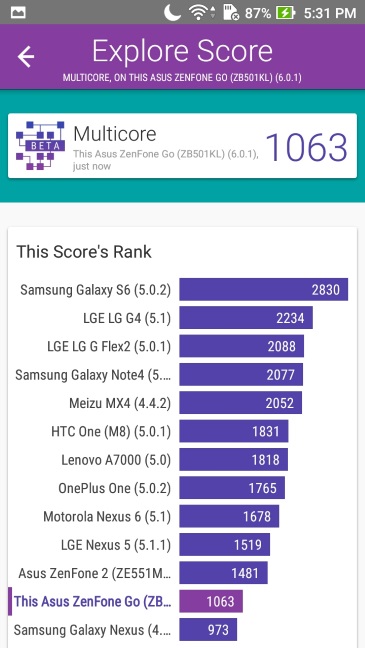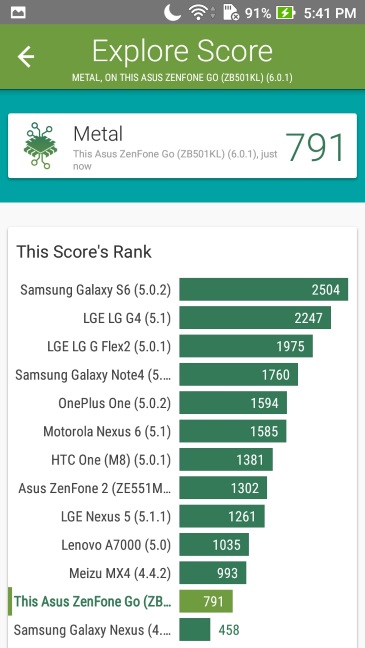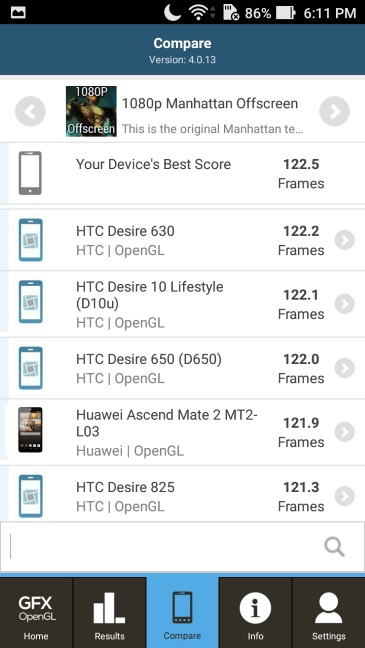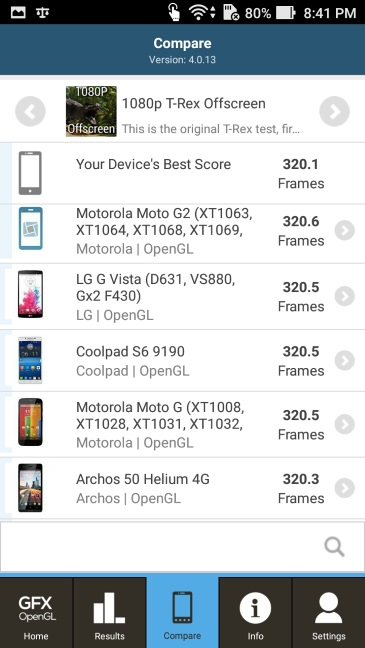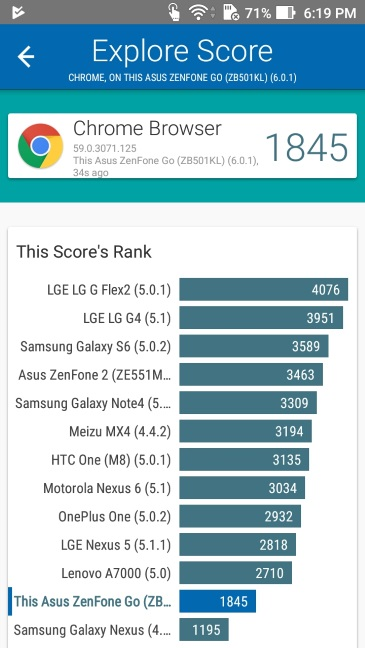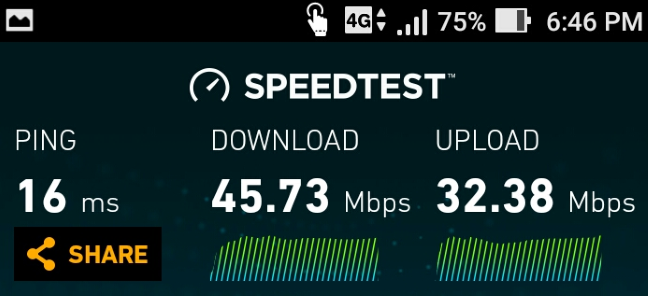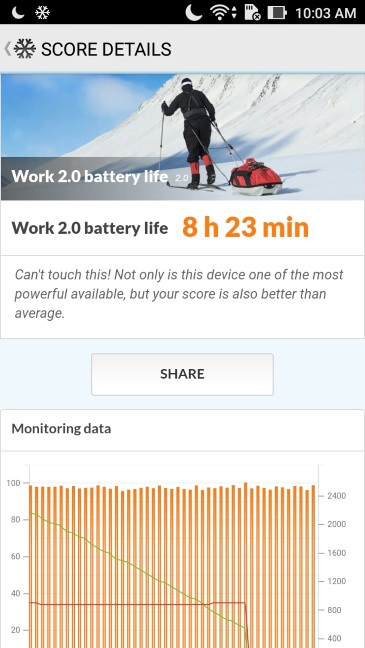The smartphone experience on the ASUS Zenfone Live
ASUS Zenfone Live includes Dual MEMS microphones for clearer conversations and recording, with less noise. This feature is also handy during phone calls and the audio experience you get is much better than what you get on other affordable smartphones. Another benefit is that ASUS Zenfone Live includes a pair of decent headphones. Regarding sound quality for multimedia, ASUS Zenfone Live offers a satisfactory experience that tends to be close to what you get on mid-range smartphones. The external speakers are not very loud, and the benefit of this is that they tend to offer good quality sound with little regarding distortions. The headphones that are included offer louder sound and even better sound quality but only if you configure the presets available for them. We preferred the Pure preset because it offered crisper voices when listening to music or watching movies.
Regarding cellular signal reception, ASUS Zenfone Live behaves well. It's not better or worse than most other smartphones and you will enjoy a steady reception and good signal in most areas.
Regarding apps, as long as you don't do extensive multitasking and you don't run demanding 3D games and apps, ASUS Zenfone Live feels snappy and responsive. However, the apps made by Facebook tend to be slower than others which are better optimized for low-end smartphones.
Speaking of games: many of them are played by holding the smartphone in landscape mode. When you do that, you place your right hand on the speaker of the ASUS Zenfone Live. An unfortunate side-effect of the speaker's placement is that, in this situation, you can't get good sound unless you use the headphones. Keeping your right hand away from the speaker, to hear the sound well, means that you can't play your game. Therefore, headphones are a must during gaming on the ASUS Zenfone Live.
ASUS Zenfone Live is a rather thin smartphone, and the keys on the on-screen keyboard are not that easy to press if you have large hands. Sometimes we had issues hitting the right keys when sending text messages. From this perspective, this smartphone seems to be a better fit for young people and persons with small hands.
The autonomy is surprisingly decent and, unless you do lots of gaming or GPS navigation, ASUS Zenfone Live won't have an issue lasting you a full day on a charge.
The smartphone experience offered by ASUS Zenfone Live is very similar to that of other devices in its price-range. However, it does stand out from its competition due to its audio experience, which tends to be close to what you get on mid-range smartphones.
The camera experience on the ASUS Zenfone Live
ASUS Zenfone Live is anything but a high-end smartphone, so we had little expectations from the two cameras on this smartphone. We were correct to have low expectations and so should you.
This device is marketed as the world's first live-streaming smartphone with beautification technology. What this means is that the beautification effects that are applied to selfies can also be used for the videos you live stream on Facebook, YouTube, and other social media channels. Even though we are not big fans of beautification effects, ASUS Zenfone Live delivers on this promise, and it is a good device for this task. Recording video is a better experience than taking pictures.
The rear camera can record Full HD videos at 30 frames per second. Even though it doesn't have any image stabilization, if all you want to film is a more static environment, then it does a decent job, as you can see below.
If you move around and you record moving subjects, then the lack of stabilization shows. However, the result tends to be surprisingly decent for an affordable smartphone.
Things go sour when taking pictures that are not selfies. Pictures taken outdoors in good lighting conditions are OK. However, many of them are oversaturated, and the contrast is too harsh in the bright areas such as the sky or water reflections. The software for the camera seems to have quite a few issues. For example, the camera fails to choose the right white balance mode and the colors get mixed up as if someone played with the Hue slider. Just look at the picture below. The flowers you see are the same, and all have the same color (in real life). However, the end-result looks like we've shot flowers with different colors. All flowers should have had the same colors as those on the right side of the picture.
Here's a sample of two pictures taken seconds after the other, in which the color hue was very wrong.
In the first picture, the colors of flowers are close to reality while a few seconds later, in the same conditions, the resulting colors are anything but real.
Another issue is that pictures taken in low light environments such as those you take at dusk are very grainy and in many cases, they also suffer from pixelation. To give you a better perspective of the camera experience offered by ASUS Zenfone Live, look at the gallery below.
It includes all kinds of pictures including landscapes, selfies, portraits, macro pictures and more.
ASUS Zenfone Live is not a smartphone for photo enthusiasts. However, it does deliver a good experience for those who are interested in live streaming themselves.
Android 6.0, ASUS ZenUI 3.0 and bundled apps
ASUS Zenfone Live comes with Android 6.0.1 Marshmallow preinstalled. There are no clear plans on whether ASUS plans to offer the upgrade to Android 7 Nougat for this smartphone. Also, the user interface is the ASUS ZenUI 3.0, which offers plenty of customization to its users. While it is not the best-looking user interface for Android, it is one of the better ones. It can be easily customized, and it offers plenty of free themes to choose from. The biggest downside from a software perspective is that ASUS Zenfone Live includes many built-in apps from ASUS. Some of them are useful; some are aimed at a young audience while others are just clones of apps that you can find in the Google Play Store.
Here's what ASUS has decided to bundle as its apps:
-
BeautyLive - ASUS says that this app is the world's 1st live streaming, real-time beautification technology. What it does is help you live stream on video using beautification algorithms that are used for taking selfies. You can also use this app to livestream to Facebook.
-
Backup - This is an old ASUS app, and it doesn't work on Android 6 or newer. ASUS should have updated it or stopped bundling it. Unfortunately this app cannot be uninstalled.
-
Do It Later - a simple task management app that clones more famous apps from companies like Google, Microsoft, and Evernote.
-
Flashlight - useful when you need a flashlight.
-
File Manager - a useful file manager for managing the files on your smartphone and SD card (if you are using one).
-
FM Radio - this app uses your headset to connect to FM radio stations. Useful when you travel, and you don't have an internet connection on your smartphone.
-
Gallery - ASUS' clone of Google Photos. We tend to prefer the app made by Google.
-
MiniMovie - for users who want to create movies or slideshows using the photos that are saved on their smartphone.
-
Mobile Manager - a useful app for managing your smartphone, cleaning unnecessary files, controlling data usage and more.
-
PhotoCollage - use it to create photo collages of all kinds with various effects and templates.
-
Quick Memo - create simple notes on your smartphone in a way that is similar to Sticky Notes from Windows.
-
Service Center - an app that gives you access to customer support service from ASUS.
-
Sound Recorder - a basic sound recorder that you can use to record conversations.
-
Themes - a portal where you can see, download, install and apply various system themes for the ZenUI user interface. As we already said it earlier, we like these themes and, from a beautification perspective, they are worth it.
-
WebStorage - the app for accessing the cloud storage service from ASUS. It is useful only if you use this service.
-
ASUS ZenFit - ASUS' take at fitness apps that track how many steps you make while you have the phone with you.
-
ZenCircle - a social network for Zenfone users that works by sharing smartphone created videos and pictures.
-
ZenTalk - a forum dedicated to all owners of Zenfone smartphones, which can prove quite useful.
-
ZenUI FAQ - a collection of shortcuts to maintenance, assistance apps, and support options.
There are also some third-party apps installed like Instagram, Facebook and Messenger. Most users will appreciate having them installed on their smartphone.
Performance in benchmarks
We started by running Vellamo, a benchmark app developed by Qualcomm. Its Multicore tests give us a score which we can use to determine the processor performance when it has to run multiple tasks at the same time. As you can see, these tests show that we are dealing with a low-end device from a hardware perspective.
Then we ran the Metal tests from Vellamo, to measure the performance of the processor when only one of its cores is used. Many apps don't know how to work with multiple cores, so this test is important. The score obtained by ASUS Zenfone Live is relatively close to that of an ASUS ZenFone 3 Max.
Next, we turned to gaming benchmarks, for which we used an app called GFXBench GL Benchmark. We usually record the results measured in the 1080p Car Chase Offscreen, 1080p Manhattan 3.1 Offscreen and 1080p T-Rex Offscreen tests. We choose 1080p tests because the resolution is standardized and that gives us results that can be compared easier with other smartphones, even if their screen resolutions differ. However, the 1080p Car Chase Offscreen tests cannot be run on ASUS Zenfone Live because the Adreno 305 graphics chip doesn't offer support for the OpenGL ES 3.2 graphics rendering API that is used by the latest games and gaming benchmarks.
In 1080p Manhattan 3.1 Offscreen, ASUS Zenfone Live rendered only 122.5 frames, a score that is similar to HTC Desire 650, and ASUS ZenFone 3 Max.
In the second gaming test we ran, 1080p T-Rex Offscreen, we obtained another poor result: only 320.1 frames were rendered.
Our tests show that ASUS Zenfone Live is not a good choice for gaming on your smartphone.
Next, we went on to check the smartphone's performance in browsing the internet. We used Vellamo again, but this time we ran the Browser test. ASUS Zenfone Live got 1845 points in this test, slightly more than an ASUS ZenFone 3 Max. This means that you can browse the web on this smartphone, but you should not expect amazing performance regarding speed.
The ASUS Zenfone Live offers support for 4G LTE data connections, and we tested its performance in this area also. We used Speedtest, a popular app for testing how fast your internet connection is. The results we got were good, very much in line with what we get in the same area on more premium smartphones.
Last but not least, we tested the battery on the ASUS Zenfone Live, using the Work 2.0 battery life test offered by the PCMark benchmarking app. This smartphone lasted 8 hours and 23 minutes, which is a great score for a smartphone with a 2650 mAh battery. It's very clear from this test that the low-end hardware on this smartphone doesn't use much regarding battery power, so it doesn't have an issue lasting you for a day on a full charge unless you run high battery draining activities like gaming or GPS navigation.
ASUS Zenfone Live packs modest hardware which doesn't deliver much regarding performance. All tests confirm this. This smartphone is slow when it comes to gaming. However, it does offer a surprisingly good autonomy for a device with a 2650 mAh battery. Also, many users will appreciate the quality of the 4G connections that this smartphone delivers.
What is your opinion about ASUS Zenfone Live?
Now that you have read our review about the ASUS Zenfone Live, you know its specs and how it performs, share with us your opinion about this smartphone, in the comments below. Would you consider purchasing it? Did you find a great offer for it and where?


 26.07.2017
26.07.2017