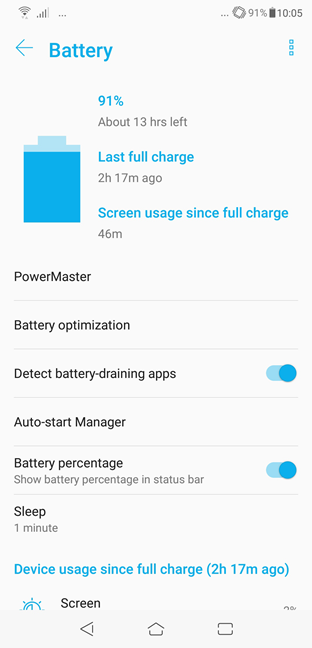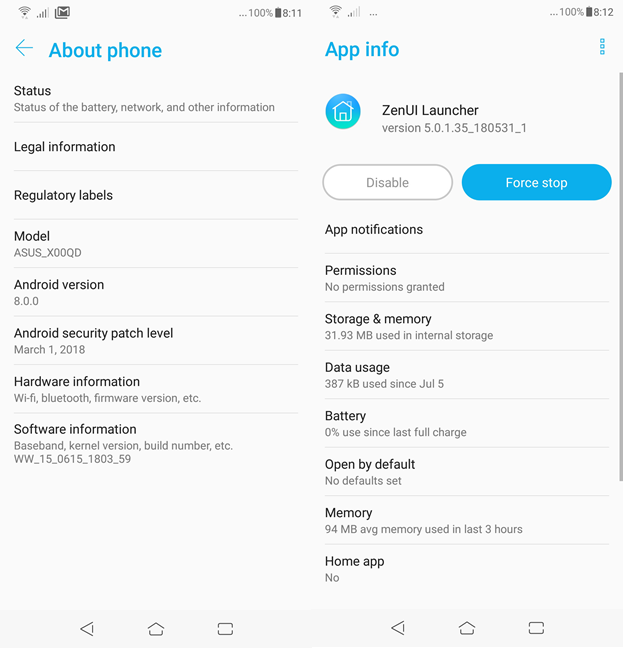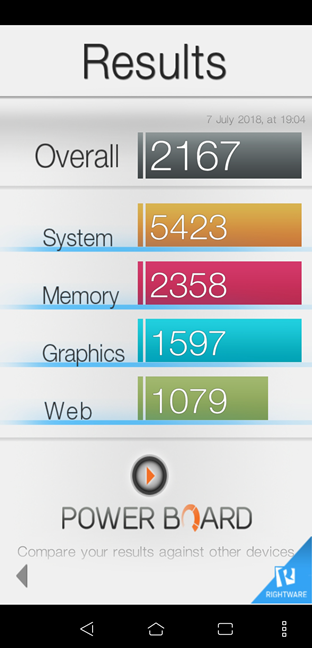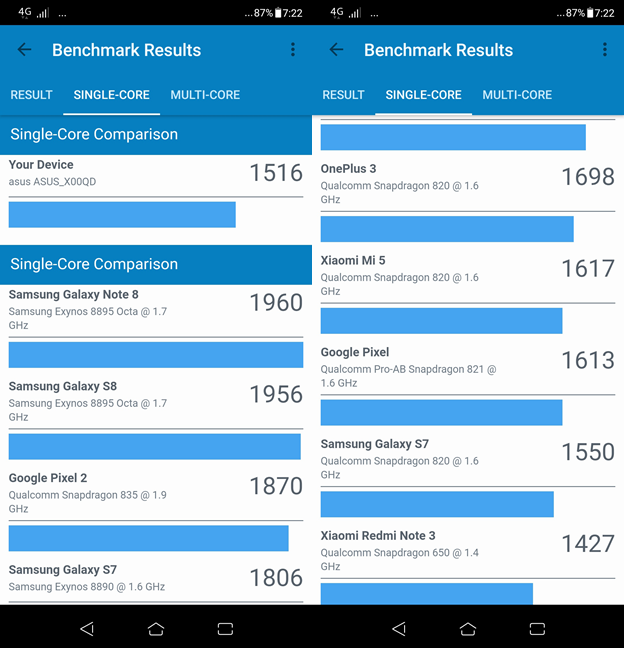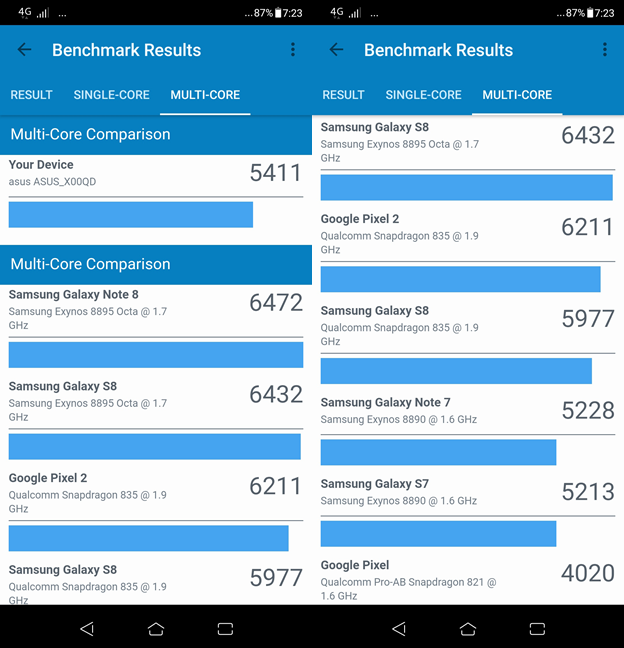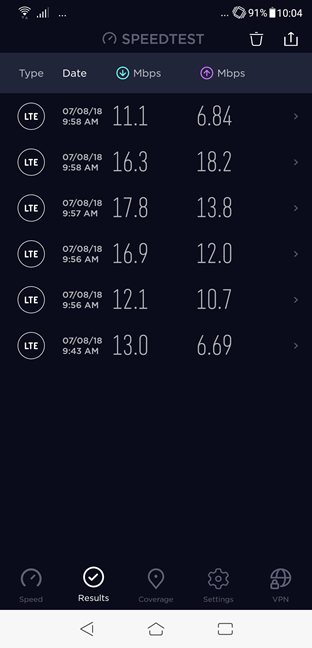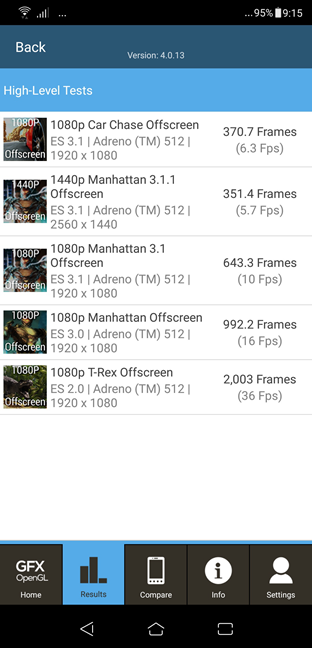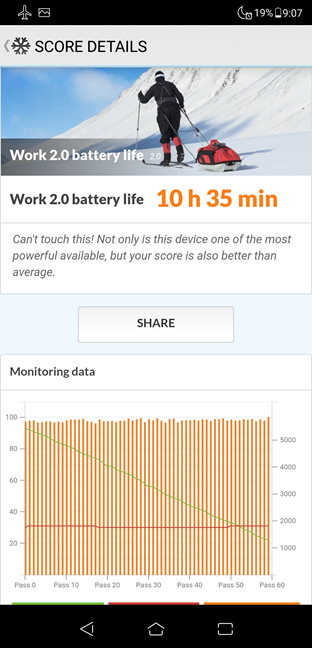The smartphone experience on the ASUS ZenFone 5
We have only good things to say about the ASUS Zenfone 5 regarding its speed and performance in everyday tasks. Its chipset and internal memory are more than enough to make the operating system and user interface run smooth, the apps are loaded fast and multitasking is great.
Despite its size, the ASUS Zenfone 5 is a lightweight smartphone: its 5.82 ounces (165 grams) make it easy to hold in your hand even for long periods of time. However, the glass on its backside and the edges, even if they are made of metal, are slippery and, unless you use a bumper case, it is easy to lose your grip and slip the smartphone from your hand. Also, although the glass sheet on the back looks "sexy", it is also a magnet for fingerprints.
The face detection works well during daytime, but only so-and-so during the night or in low light environments. Then, you have to use the fingerprint reader, which works well most of the time, but it also can fail once in a while. We found the fingerprint reader to be easy to reach if you have long fingers, but for users with small hands, it can be tricky to find and touch.
The volume rocker and the power button have no texture on them and the only way to tell them apart, other than looking at them, is to move your finger on them and see which is larger. The volume rocker is a single long piece, while the power button is small.
The autonomy you get from the ASUS Zenfone 5 is good: a day long, without charging it. However, if you play lots of games or shoot many photos or videos, expect to have to charge it quicker.
Regarding phone calls, the ones we had while using this smartphone were of good quality. We were able to hear the people we called clearly, without unwanted noise, and they could hear us just as well. Also, we did not experience any call drops, even though the signal is not great in our area.
Watching movies or listening to music is also a pleasant experience. The IPS display has a good color reproduction and its brightness is high enough to make the screen visible even when you are outdoors. What you might not like about the screen on the ASUS Zenfone 5 is the fact that it has a notch where the front camera is. Some people like this design trend, while others do not. Even if it cuts out parts of the image, which is especially annoying when playing games or watching movies, a positive is that, when you are watching videos, you can choose to have a black status bar, thus effectively hiding the notch.
The loudspeaker is not the most powerful we have ever seen, but it is decent and does not distort sounds even if you push the volume to the max. However, if you want a much better listening experience, you should use a pair of headphones: even the ones that are bundled with the smartphone are quite good and deliver a much richer sound experience.
After using the ASUS Zenfone 5 for a week, we can say that we are satisfied with it. Sure, there are some quirks about it, like the position of the fingerprint reader or the fact that the smartphone is slippery. However, the operating system and the apps on it open fast and run smooth, the screen is bright, and the sound quality is above average.
The camera experience on the ASUS Zenfone 5
The ASUS Zenfone 5 features a dual camera system on its back, based on the Sony IMX363 image sensor:
- The main camera has 12 megapixels and f/1.8 aperture
- The secondary camera has 8 megapixels and f/2.2 aperture
The main camera that has 12 megapixels also benefits from optical image stabilization, dual-pixel autofocus, and dual LED flash.
We have shot photos in different light conditions and with different subjects, and we are generally pleased with the performance of the rear camera. Focusing and capturing photos is a fast experience, and the quality is excellent in good lighting conditions, with vivid colors and good exposure. The only situation in which the photos could be better is in bright conditions, like when you are shooting photos of the sky with clouds, where the contrast tends to be slightly too high. The main camera also performs great when you take photos indoors when artificial light is involved. Here too, the camera focuses fast, and the details are good. In such conditions, as well as when you are shooting night photos, the main camera manages to take good photos due to its four axes optical image stabilization. This feature helps in taking clear photos by compensating for the unavoidable hand movement during long exposure times. However, you should expect night photos to have some noise, and depending on the level of darkness, it can be quite noticeable.
The secondary camera has 12 degrees wide angle lens, and you should use it when you want to capture photos of large groups, tall or wide buildings, close-ups of large subjects, and other such things.
The front camera, the one in the notch, has 8 megapixels and can take good photos, including using HDR. If you like selfies, you will not be disappointed by its quality.
To get a better idea of the camera experience, browse the gallery below, which includes pictures taken with ASUS Zenfone 5. We took various shots, in different lighting conditions, and also a few selfies:
ASUS Zenfone 5 can film videos in 4K, at a resolution of up to 2160p and 30 frames per second, but also in Full HD, at 1920 x 1080 pixels and 30, 60 or 120 fps. In our experience, the smoothest videos with the best image stabilization results were the ones filmed in Full HD and 60 frames per second.
Here is a sample of a video we took on a moving train, to see how the smartphone does when it has to record moving objects.
And here is a panorama that we recorded, in which you can see how the smartphone handles videos with less movement involved.
If you like slow-mo videos, the ASUS Zenfone 5 can shoot them in Full HD at 120 fps. To get an idea of the results, watch the following sample that we filmed:
ASUS Zenfone 5 offers a good camera experience when it comes to shooting photos and recording videos. The results are excellent and better than the average you get from other mid-range Android smartphones.
Android 8 Oreo, ASUS ZenUI 5 and bundled apps
The operating system running on the ASUS ZenFone 5 is Android 8.0.0 Oreo. On top of it, you get the latest version of ASUS' own user interface (version 5). The user interface looks nice and, compared to the default Android launcher, it offers additional customization options. We like the easy to use theming system that lets you change wallpapers, fonts, and icons, with just a few taps.
Also, ASUS chose to bundle fewer apps than it used to, in the past, and that is a good thing. On the Zenfone 5, ASUS pre-installed the following apps:
- Facebook - the app for the well-known social network bearing the same name.
- File Manager - you can use it to see and manage the files found on your smartphone. Everybody has to have a file manager, so this is as good a choice as any other.
- Gallery - an app that lets you browse and open the photos and videos you take with your ASUS ZenFone 5. We prefer Google Photos.
- Instagram - the mobile app of the popular photo-sharing, video-sharing and social networking service.
- Messenger - the chat app from Facebook that allows you to connect and talk with your Facebook friends.
- Mobile Manager - an app that acts as a central point for various system maintenance tasks. It gives you a quick overview of your battery and memory use, as well as quick access to the power saver battery modes, to the details of your data usage, the apps that are allowed to show push notifications and so on. It can also scan your system for threats, using the Avast antivirus engine.
- Selfie Master - lets you shoot selfie photos and add beautification effects over them, as well as create collages or slideshows using your photos.
- Sound Recorder - a simple app that uses the smartphone's microphone to record sound.
- Themes - a portal where you can see, download, install and apply various system themes for the ZenUI user interface. As we already said earlier, we really like these themes and, from a beautification perspective, they are totally worth it.
- Weather - an app that shows you weather forecasts.
- WebStorage - a cloud storage service from ASUS that offers you 5GB of free space.
Besides the apps, we listed above, ASUS Zenfone 5 also comes with the default Android apps developed by Google, such as the Play Store, Gmail, Maps, YouTube, Photos and so on.
The ASUS Zenfone 5 comes with the latest major Android flavor (Android 8 Oreo), and that is a good thing. On top of it, you get ASUS ZenUI, a launcher that works well and looks good. We also appreciate the fact that the smartphone is not full of bloatware.
Performance in benchmarks
The hardware specs on the ASUS Zenfone 5 show that we are dealing with a mid-range smartphone. However, the hardware specs only tell half of the story. To find out more, we also ran a series of benchmarks. Here are their results:
First, we ran the Basemark OS Platform Benchmark, an all-in-one benchmarking tool for measuring the average performance of Android devices. ASUS Zenfone 5 got an overall score of 2167 points, which is slightly better than what a Samsung Galaxy S7 can offer, and it is also a very similar result to that of a Huawei P9.
Then, we used Geekbench 4 to see how well ASUS Zenfone 5 uses its processor cores. The single-core test is relevant because some apps do not know how to use more than one core, and many games rely on the per-core speed to work well. ASUS Zenfone 5 had a score of 1516 points, which puts it close behind the Samsung Galaxy S7 (with Snapdragon 820 chipset), but rather far behind the Huawei P20 (by 370 points).
The multi-core test revealed a score of 5411 points. This test set assesses the processor's speed when running multiple tasks simultaneously, using multiple cores. This time, the ASUS Zenfone 5 showed a significantly better performance than the Samsung Galaxy S7 (a difference of almost 1700 points) or the Huawei P9 (a difference of almost 600 points).
ASUS Zenfone 5 supports 4G LTE mobile data connections, so we also used Speedtest to test its performance in this area too. However, the problem with these tests is that we ran them in a mountainous area where the mobile coverage is not great. However, the results that we got were decent, as you can see in the screenshot below.
The average download speed was about 14.5 Mbps and the average upload speed was about 11.4 Mbps. In comparison, the Huawei P10 lite averaged 13.2 Mbps at download and only 3.9 Mbps at uploading data.
Next, we ran a few gaming benchmarks, to see how good the ASUS Zenfone 5 is when playing games. We used the GFXBench GL Benchmark. We only took into consideration the results measured in the 1080p Car Chase Offscreen, 1080p Manhattan 3.1 Offscreen and 1080p T-Rex Offscreen tests. We choose only the 1080p tests because their resolution is standardized at 1080p and the results can be compared with other smartphones, even if their screen resolutions differ:
- In the 1080p Car Chase Offscreen test, ASUS Zenfone 5 rendered only 370 frames. This is not a great result for users who are interested in playing demanding games with lots of visual details on their smartphone.
- In the second gaming test that we ran, which was 1080p Manhattan 3.1 Offscreen, the ASUS Zenfone 5 managed to render 643 frames. It is a decent result, but it confirms once more that this smartphone is not great for demanding games.
- The third gaming test, 1080p T-Rex Offscreen, showed that the ASUS Zenfone 5 fares better in older games or games with less demanding visual details. It managed to render 2003 frames, which is not an impressive result. Although it is twice of what you would get from a Huawei P10 lite for example, it is also not nearly half of what you would get from a Huawei P20.
As it appears, the ASUS Zenfone 5 can run your favorite games but do not expect maximum visual details or high framerates.
For the final test, we used PCMark Work 2.0 battery life test to measure the autonomy of the battery when running common daily tasks such as browsing the web or editing documents and photos. ASUS Zenfone 5 managed to last for 10 hours and a half. It is a great result for any smartphone.
The ASUS Zenfone 5 offers performance numbers that confirm the fact that this is a mid-range Android device. It is not that great if you want to play the most demanding games, but it is more than capable to run Android and any apps on it, smoothly.
Do you like the ASUS Zenfone 5?
You know now that we like the ASUS Zenfone 5 and we consider it a great deal. Do you feel the same? Would you buy it? What do you like or do you not like about it? Share your opinions in the comments section below and let's talk about it.


 18.07.2018
18.07.2018