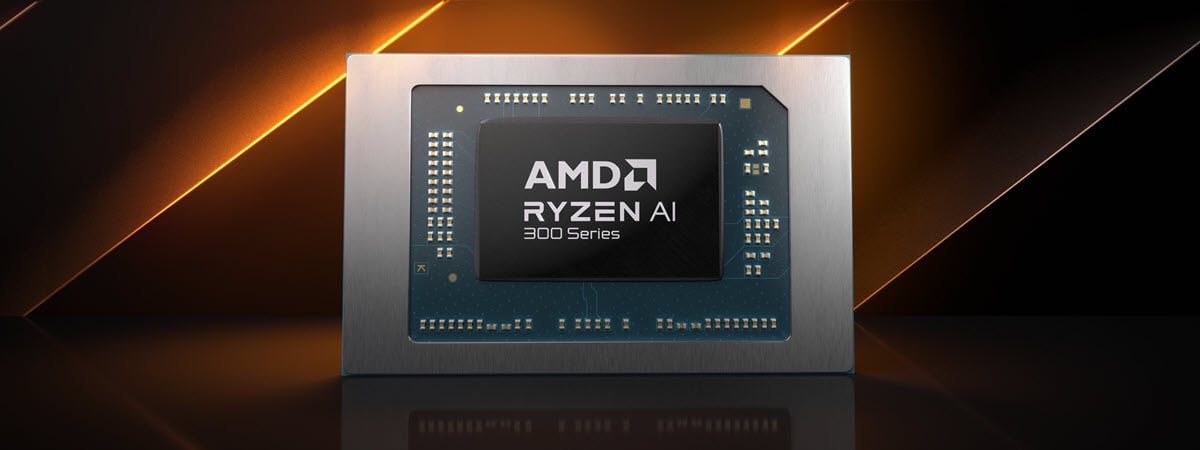I’ve always appreciated laptops with sleek, lightweight designs that offer more than just good looks. A high-quality OLED display, excellent battery life, cutting-edge AI capabilities, and well-rounded performance are must-haves, and I’m sure many readers feel the same. In 2024, Windows laptops have stepped up their game in surprising ways, and the ASUS Zenbook S 14 is one of the standout devices I’ve tested this year. While I’m not yet finished with my usual review testing procedure, this elegant OLED laptop, powered by the latest Intel Lunar Lake processors, has made a good first impression on me. Here’s what I appreciate most about it:
1. Elegant and lightweight design
The first thing I loved about the ASUS Zenbook S 14 is how beautiful it looks. This ultra-portable device is available in gray and white, just like the ASUS Zenbook S 16 I reviewed a few months ago. This time, I’m testing the Zenbook S 14 in gray, and I must say it looks stunning. I like the ASUS logo on the back, which reminds me of Star Trek, and I also love how beautiful the “ceraluminum” surface looks and how smooth it feels to the touch.

Does the new ASUS logo remind you of Star Trek?
ASUS Zenbook S 14 is small and thin. Its size is 31.03 x 21.47 cm (12.22 x 8.45 inches) in width and depth, while its thickness varies between 1.19 and 1.29 cm (or 0.47 ~ 0.51 inches) at its thinnest and thickest points. It’s also one of the lightest 14-inch laptops available, weighing just 1.2 kg or 2.64 pounds.

ASUS Zenbook S 14 is small, lightweight, and elegant
ASUS brags about the Zenbook S 14 passing several MIL-STD 810H military standard testing scenarios for reliability and durability, including high and low temperature testing, shock testing, and vibration testing. I appreciate that a laptop this thin, lightweight, and elegant is also tough enough to resist the challenges of working while traveling.
2. All-day battery life
One of the best improvements introduced by this new generation of Copilot+ PC devices is that they deliver much higher energy efficiency than previous laptops and ultrabooks. ASUS Zenbook S 14 is no exception to this rule. While I’m still in the early stages of testing, and I haven’t run all the benchmarks that I usually do, it looks like this laptop has no trouble offering an autonomy that varies somewhere between nine and twelve to thirteen hours, depending on how you use it and on its display’s refresh rate.

Battery life is very good on the ASUS Zenbook S 14
I'm pleased with its battery life so far, and I’m sure many users will consider it a strength of this device.
TIP: One of the coolest exclusive Copilot+ PC features on the ASUS Zenbook S 14 is Presence Sensing. Read this article to learn how it works, and how to set it up: Presence Sensing: Why the screen turns off when you walk away.
3. Beautiful OLED display
ASUS Zenbook S 14 has a beautiful OLED display, with a 2880 x 1800 resolution, a dynamic refresh rate that can go up to 120 Hz, and a peak brightness of 500 nits. While it's not the brightest display you can find on a laptop, it is bright enough and offers excellent legibility, clear blacks, and vivid colors.

ASUS Zenbook S 14 has an OLED display with a 120 Hz refresh rate
The display is Pantone Validated, which makes it a good choice for professionals who need excellent color accuracy. Users can choose between versions of this laptop with a touchscreen or a non-touch display. The model with a touchscreen also bundles an ASUS Pen 2.0, which is helpful for digital artists of all kinds.
As is always the case, the ASUS Zenbook S 14 is not a perfect device, and its display doesn’t have an anti-reflexive coating, which would improve visibility when used outdoors, in direct sunlight. Another minor issue is that the hinge lets the display move back to around 130 degrees. You can’t move the display back to 180 degrees, which would have been ideal for artists who want to create digital art using the ASUS Pen 2.0.
4. Future-ready for AI-enabled tasks
To get classified as a Copilot+ PC, a computer needs a neural processing unit (NPU) that’s used to run tasks requiring artificial intelligence (AI). ASUS Zenbook S 14 is equipped with an Intel AI Boost NPU that can perform 47 trillion operations per second (TOPS). This makes it ideal for using AI products like Copilot or ChatGPT in a way that’s energy efficient and doesn’t eat up too much battery.

Copilot works great on the ASUS Zenbook S 14
As a result, AI-apps and computing tasks run smoothly on the ASUS Zenbook S 14 without negatively impacting battery life. I interacted with Copilot several times, and even used it to create images or remove backgrounds in the Photos app. Everything worked smoothly, as expected from a device equipped with a capable NPU.
5. Diverse connectivity options, including Wi-Fi 7
Another aspect I appreciate about the ASUS Zenbook S 14 is its connectivity options. This Copilot+ PC ultra-portable device offers one USB 3.2 Gen 2 Type-A port that can reach data transfer speeds of up to 10 Gbps, two Thunderbolt 4 ports with speeds of up to 40 Gbps, with support for display and power delivery, one HDMI 2.1 port, and one 3.5mm audio jack. It also has an Intel Wi-Fi 7 BE201 network card, which offers both Wi-Fi 7 and Bluetooth 5.4 connectivity.

Wi-Fi 7 connectivity is built-in
If you have a modern Wi-Fi 7 router and a high speed internet connection, you can reach amazing speeds when downloading and uploading data over the internet. When I connected the ASUS Zenbook S 14 to my local Wi-Fi 7 network, Windows 11 reported reaching an aggregate link speed of 5.7 Gbps, more than double of what I usually get when using Wi-Fi 6. Connectivity-wise, ASUS Zenbook S 14 bundles almost everything you need in a slim package. The only thing some users may miss is a microSD card reader.
What do you think about the ASUS Zenbook S 14?
ASUS Zenbook S 14 is one of those laptops that I love looking at for its excellent design and beautiful OLED display. So far, I find it a good choice for anyone who values portability and an elegant look. Its weight, solid battery life, and sharp OLED display make it a good fit for working on the go, while its AI capabilities and diverse connectivity options add some future-proofing. Sure, it’s not perfect: the screen could handle sunlight better, and the lack of a microSD slot might bug a few users. Overall, though, it’s a well-rounded laptop that gets a lot of things right. But this is my view, and my testing isn’t finished yet. Until I get back to you with an in-depth review, complete with benchmarks, I’m curious what you think: Do you like that ASUS Zenbook S 14? Would you consider buying it?



 09.12.2024
09.12.2024