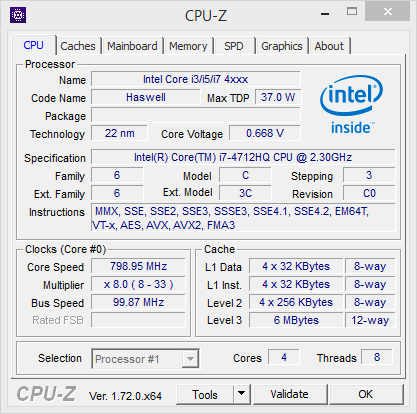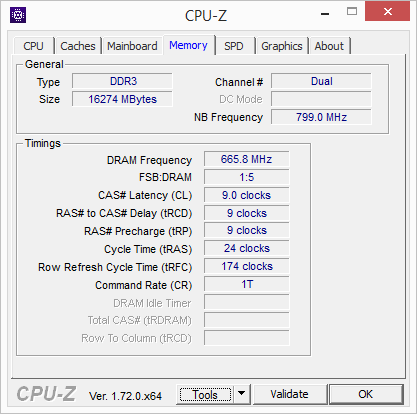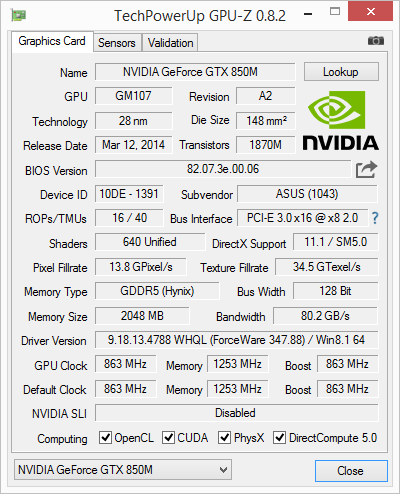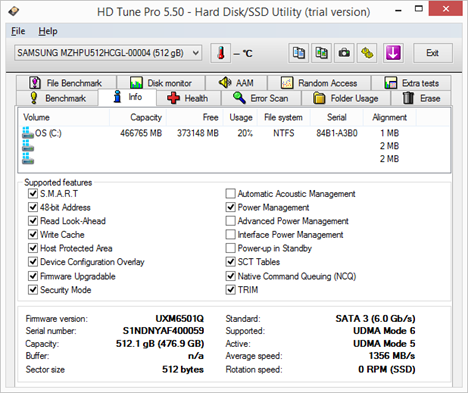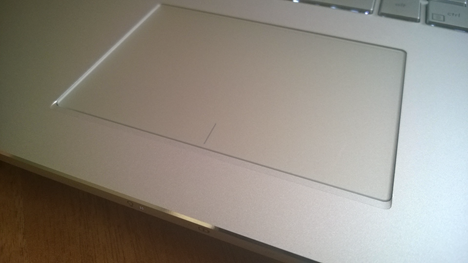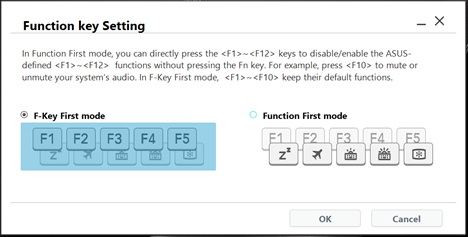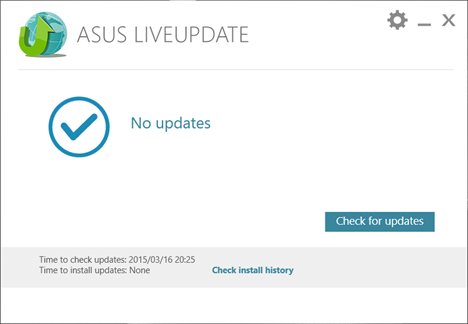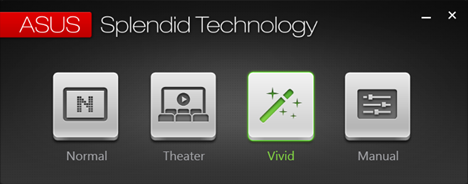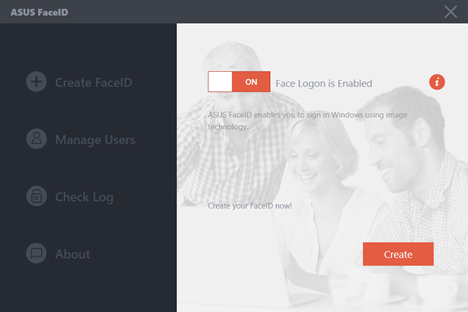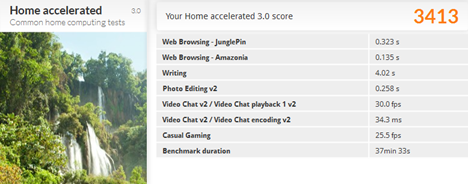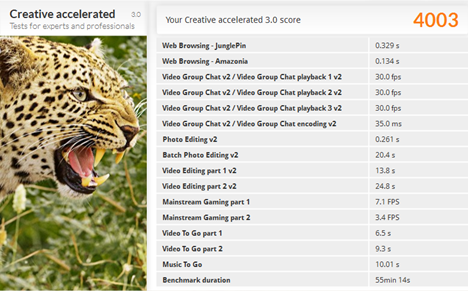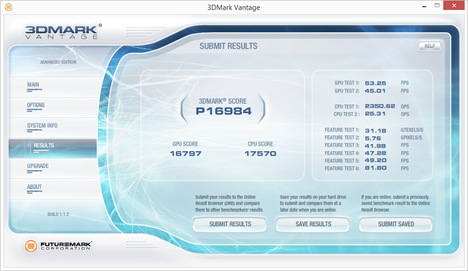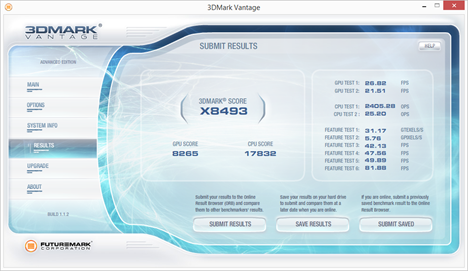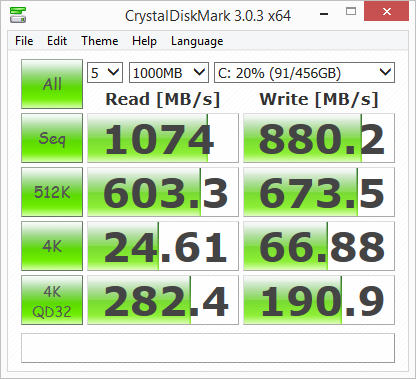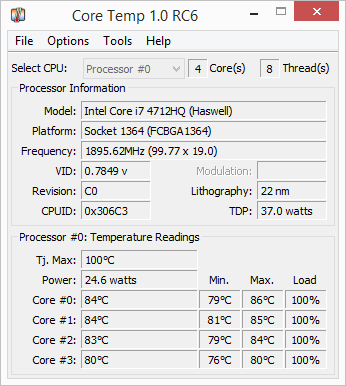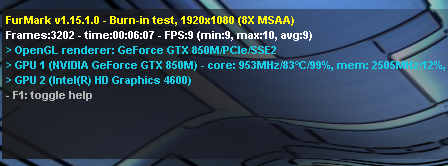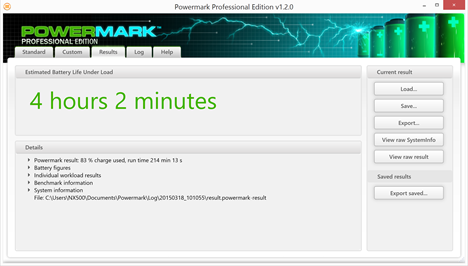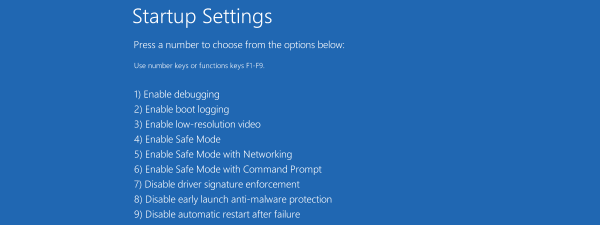ASUS has sent us for testing a high-end ultrabook, called ASUS Zenbook NX500. It is a gorgeous ultrabook that features a really awesome 4K screen, hardware components to match it and a solid and elegant case. As you can imagine, we were very curious if this premium device really is everything ASUS promised it to be. Now, after we've worked on, played with and tested the ASUS Zenbook NX500, we're ready to share our conclusions with you. If you want to know more about the ASUS Zenbook NX500, don't hesitate to read on.
Unboxing The ASUS Zenbook NX500
The ASUS Zenbook NX500 comes in a beautiful black box. The design is minimalistic and elegant. The only thing printed on the box is the ASUS Zenbook label.
Inside the package you'll find the actual ultrabook, a soft fabric case, the power adapter, the manual and Ethernet and VGA adapters. We should point out that the ASUS Zenbook NX500 is so slim that a standard Ethernet or VGA ports wouldn't fit on its sides. Including adapters for these ports is a very good approach from ASUS' part.
The short video below will give you a glimpse of the full unboxing experience:
Hardware Specifications
ASUS Zenbook NX500 runs on a quad-core Intel Core i7 4712HQ processor. This is one of the best high-end mobile processors available on the market. It runs at a base frequency of 2.3 GHz and goes up to 3.3 GHz in turbo mode.
The processor is complemented by 16 GB of DDR3 RAM memory, running in dual channel mode, at 1600 MHz.
The graphics are handled by both an integrated graphic chip and a discrete video card. The integrated graphic chip is an Intel HD Graphics 4600 that is used whenever you perform less intensive tasks like working with office apps or browsing the Internet. When running more demanding activities, like playing games, the much more powerful Nvidia Geforce GTX850M comes into play. The Geforce graphics card packs 2GB of GDDR5 VRAM memory and it is capable of handling any game at more than decent video settings. Obviously, you won't have problems when playing HD media.
The really stunning piece of hardware on the ASUS Zenbook NX500 is its 4K screen. It's a 15.6 inches touch display that offers an Ultra HD resolution of 3840x2160 pixels. The screen uses an IPS panel that gives you wide viewing angles, great contrast, vivid colors and crisp edges. Anything on the screen looks gorgeous, no matter if you're looking at photographs, videos or simple text. The screen also offers 10 point touch – full gesture support. We wish all our readers could see in person how this screen looks, it's pure and simple symphony!
The ASUS Zenbook NX500 is sold with multiple storage choices. You can get this ultrabook with a 128 GB SSD, 256 GB SSD or a 512GB SSD. The latter variant is also the one we've received in tests. The 512 GB SSD is manufactured by Samsung and has some impressive specifications, but more on that later in this review.
The sound is delivered by built-in stereo speakers and features Bang & Olufsen ICEpower technology. The ultrabook also offers an array microphone and 1.2 megapixels HD webcam.
As for the networking options you get an integrated Wi-Fi network card that supports the new Dual-Band 802.11ac standard. Also, a built-in Bluetooth V4.0 chip is available.
The ultrabook includes all the common connectivity options: 1 COMBO audio jack (that can be used to plug in both a headphones set or an external microphone), 3 USB 3.0 ports, 1 HDMI, 1 mini Display port and 1 SD card reader. Also, inside the package of the ultrabook you'll find two adapters: one Ethernet adapter and one VGA adapter. As we've mentioned earlier, a VGA or an Ethernet jack are impossible to mount on a device this thin.
The ASUS Zenbook NX500 includes a 6 cells polymer battery capable of delivering 96 Whrs of energy. The ultrabook has a 378 mm (14.9 in) width, 255 mm (10 in) depth and is only 19 mm (0.7 in) thick. The ultrabook weighs 2.27 kg (5 pounds), which is a little more than other ultraportable devices. However, the unibody all-aluminum case of the ASUS Zenbook NX500 justifies its weight. We'll talk more about the way this ultrabook is built later on in this review.
In terms of the operating system used by the ASUS Zenbook NX500, the model we received in tests had Windows 8.1 Pro pre-installed. A variant with Windows 8.1 is also available.
You can find the full list of detailed specifications, on the ASUS official website: ASUS Zenbook NX500 Specifications.
Using The ASUS Zenbook NX500
We had the pleasure of using, testing and playing with this ultrabook for more than a week. We must admit we were really happy with the level of performance it offers.
Before powering it on, the first thing that will get your attention is the build quality. The case is all aluminum, with no plastics whatsoever. Furthermore, the case is carved from a single piece of material. Only the backside is detachable and it's easy to remove. It's held only in a few screws and, when removed, you get access to everything that matters: the RAM memory slots, the battery and the coolers. The build quality of the case is absolutely fantastic and you feel that as soon as you get your hands on the device. We couldn't hear any creaking or squeaking, no matter how we've held or tried to twist the ultrabook. The design of the case is very elegant. Surprisingly, it's also sturdy and robust, despite its thinness. The cover uses a brushed finish, while the back cover is smooth. The ultrabook was carefully crafted in all its details, no matter how small, all the way from the positioning of the cooling vents to the subtle status LEDs and the different connectors that are available.
Once you've powered on the ASUS Zenbook NX500,you'll simply be in awe about its screen. The 4K Ultra HD display is amazing! The huge resolution offers incredible amounts of detail and the IPS technology makes wide viewing angles and superb colors possible. Among other things, we played a few videos on the ASUS Zenbook NX500. The images playing on the screen almost feel real. It's an immersive experience!
On top of all that, the ultrabook also offers full gesture support, through its 10 point touch screen. This enhances the computing experience you'll get both in Windows 8.1 and in its modern apps.
The ASUS Zenbook NX500 also includes a built-in ambient light sensor. This enables the screen to automatically dim or increase its brightness level, depending on the light environment you're in.
The keyboard is large, spacious and comfortable to use. The keys are soft and silent and writing on it is a delight. Even after long hours of using this device, you won't feel that your hands get tired.
ASUS Zenbook NX500 chose to illuminate the keyboard keys, which is a nice touch. However, we found it hard to see what key is what, under bright light conditions. In such cases, you'll probably need to deactivate the keyboard illumination. Fortunately, you only have to press a few keys in order to do that.
The ultrabook also offers a generous 5 inch touchpad. Its surface is somewhat silky and sliding your finger(s) on it is quick and smooth. It also supports multi-touch control, so Windows 8.1 gestures are doable too. The touchpad buttons are the only thing that contrasts with the silent keyboard and the smooth touchpad surface. Even if they are both embedded under the touchpad surface, they don't come close to the quietness of the keyboard. Pressing any of these buttons will trigger a rather loud click noise.
The audio system of the ASUS Zenbook NX500 is powered by Bang & Olufsen, and the end result is great. The built-in speakers sound very well for an ultrabook and we didn't hear distortions at any volume level. When using a good set of headphones, the high quality audio is even more noticeable.
The ultrabook is also equipped with a 1.2 megapixels HD webcam and array microphone. The camera is of good quality, offering good details and a good contrast ratio. Only the colors seemed to be a bit flat. However, the webcam will do great when it comes to Skype calls for example. Anyway, webcams aren't made for selfies! Or are they? 🙂
Another strong point for ASUS Zenbook NX500 is its storage. We tested the model that comes with a 512 GB SSD drive, but lower capacity SSDs are also available. The one we've had in testing is extremely fast. Booting Windows and launching apps are done almost instantaneously. It's definitely one of the fastest ultrabooks we ever used.
The ASUS Zenbook NX500 is equipped with a 6 cells polymer battery. While this is not enough to last you for an entire day, as you'll see later in this review, it should offer you decent autonomy.
Apps Bundled With ASUS Zenbook NX500
As we've mentioned earlier, ASUS' operating system of choice for the Zenbook NX500 is Windows 8.1. You can get this ultrabook with either Windows 8.1 or Windows 8.1 Pro. Unfortunately, alongside the drivers and apps that are needed by the ultrabook to work well, ASUS also bundled a lot of unnecessary software. The whole list of bundled apps is the following:
- ASUS Install – an application that lets you install ASUS software. This may be useful if you plan to use some of the apps that are bundled by ASUS.
- ASUS LiveUpdate - an application that can be used for managing operating system updates. Windows already has Windows Update so you don't really need this application.
- ASUS WinFlash – a program specifically designed to write new BIOS firmware and make BIOS updates. You should keep it and use it.
- ASUS Splendid Utility - an application that you can use to switch between color presets for the ultrabook's display.
- ASUS WebStorage - a cloud storage solution from ASUS that offers 5 GB of free cloud storage space.
- ASUS PhotoDirector - this is a photo editing app from ASUS. It allows you to edit, frame or collage pictures, as well as add text bubbles over images. It might be useful if you're into photo editing, but otherwise you won't be using it.
- ASUS PowerDirector - a video editing app with some basic features. You may want to experiment it with before deciding on whether to keep it or not.
- ASUS FaceID – an ASUS application that allows you to sign in to Windows using an image of yourself.
- ASUS Function Key Setting – a tool that lets you set the default behavior for the Fn + F1, F2, … F12 keys. You can select the first function to be either the ASUS defined function or the predefined operating system function.
- ASUS On-Screen Display - turns on or off the on-screen display of notifications, other than those already shown by Windows.
- ASUS Screen Saver – a screensaver designed to demonstrate the rich 4K UltraHD experience offered by the ASUS Zenbook NX500. You may want to use it to impress your friends and co-workers.
- ASUS USB Charger Plus – a tool that lets you charge devices over the USB ports faster, even when the ultrabook is in sleep mode.
- eManual – the user manual of the ASUS Zenbook NX500.
- Twitter - the official Windows 8.1 app for this social network.
- Fresh Paint - a painting app for Windows 8.1.
- Music Maker Jam - a music app for Windows 8.1 that allows you to mix different loops and sound effects.
- Line - a chat application that you may want to experiment with before deciding on whether to keep it or not.
- Netflix - depending on where you live, you'll either love this app or dislike ASUS for bundling it. In the US and a couple of other countries where Netflix is available, you will want to use this app and stream movies and TV shows to your device. In countries where this service is unavailable, this app is useless.
- Zinio - a magazine reader app for Windows 8.1.
- WildTangent Games - a portal where you can purchase and download various PC games.
- McAfee LiveSafe - Internet Security - a full security suite from McAfee. Unfortunately, our last experience with their products was very poor, so we advise you to get a better security solution.
- Microsoft Office - a trial version that you can use for 30 days before buying or registering your license.
Performance In Benchmarks
Just sharing our subjective opinion about the ASUS Zenbook NX500 is not enough. To get a better idea of what it has to offer in terms of performance, we've also tested it with a few popular benchmark applications.
The first thing we've measured was how fast Windows 8.1 starts on this ultrabook. We used Bootracer to make our measurements. The average start was done in only 24 seconds. Take away all the bundled apps and you will get an even faster boot time.
Next, we wanted to see how the ASUS Zenbook NX500 handles everyday usage scenarios. In order to measure this ultrabook's performance, we used the popular PCMark 8. The Home accelerated preset allowed us to see the ultrabook's performance in common task like surfing the Web, using Office applications, making video calls, editing pictures or casually playing games. ASUS Zenbook NX500 obtained a score of 3413 points. This is a high score that definitely proves that you will have no troubles whatsoever when using the ultrabook for common computing tasks.
The ASUS Zenbook NX500 is an ultrabook that will surely appeal not only to 4K fans out there, but also to photographers and videographers. That's why we thought it was necessary to also test it from a creative point of view. For that, we used the same PCMark 8 application, but with a different set of tests. This time we ran the Creative accelerated tests, and the score was also very high: 4003 points.
Unlike the ASUS ROG G771JM, the ASUS Zenbook NX500 is not a device that's designed for gamers. However, the high-end hardware it packs made us want to see how good the ultrabook is from a gamer's perspective. That's why we decided to also test it with 3DMark Vantage - the popular gaming benchmark. Thanks to its Geforce GTX850M and its i7 4712HQ, the ASUS Zenbook NX500 received a score of 16984 points in the Performance preset.
Then, we ran 3DMark Vantage again, but this time we used the Extreme tests. The ASUS Zenbook NX500 scored 8493 points. Both the performance and the extreme presets show that this ultrabook offers a good gaming experience. Any game available on the market is playable at medium to high details settings.
Next, we moved on to the storage tests. As we've briefly mentioned earlier, this ultrabook is available only with SSD drives, which is great. The model we tested was equipped with a high-end 512 GB SSD, running on PCIEx4. It's one of the top models manufactured by Samsung and it didn't let us down. Just look at the screenshot below to see the fantastic results it got in CrystalDiskMark.
Next, we checked the cooling system of the ASUS Zenbook NX500. In order to do our measurements, we used Prime95 to stress the ultrabook and CoreTEmp to check the temperatures of the CPU. After almost an hour of "pain", the CPU didn't get higher than 86 degrees Celsius.
The video card is the other piece of hardware that tends to heat quite a lot. So we've tested it too. This time around, we used FurMark. The highest GPU temperature we've managed to achieve was 83 degrees Celsius.
The ASUS Zenbook NX500 keeps its hardware heat beneath their maximum specifications. However, the ultrabook itself gets heated when used intensively. The cooling system is silent and efficient. However, the aluminum case tends to dissipate the heat rather slowly. Even after stopping our intensive tests, it still remained hot for quite a while. The only conclusion we can pull is that ASUS needed to compromise a bit, in order to fit all that high-end hardware inside an all-metal case that is both elegant and thin.
Finally, we tested the autonomy of the ASUS Zenbook NX500. PowerMark estimated that, normal usage scenarios, the ultrabook would last for about 4 hours. This is the only important weaksport for this device.

Verdict
The ASUS Zenbook NX500 is a beautiful ultrabook, with a solid and elegant case. It packs powerful hardware and a gorgeous screen. The extreme 4K UltraHD resolution will awe you, while the sophisticated aluminum case will surely turn heads. The Intel Core i7 quad core processor, complemented by 16 GB of RAM, Geforce GTX850M and a blazing fast SSD will make sure that you have a great computing experience. The only important downside of this device is its weak battery life. If you want a gorgeous piece of hardware, an incredible 4K display and you are willing to pay a premium price, then ASUS Zenbook NX500 is a great choice. If you can afford it, you won't regret the purchase.


 30.03.2015
30.03.2015