
Microsoft and Qualcomm have introduced a new generation of ARM-based laptops running Windows, and among the initial offerings is the ASUS Vivobook S 15. If it weren’t for the Snapdragon branding, this device could easily be mistaken for a conventional mid-range laptop powered by an Intel or AMD processor. However, this is a Copilot+ PC running a version of Windows 11 designed for the ARM architecture, complete with numerous Artificial Intelligence (AI) features. While the impact might not be as groundbreaking as Microsoft suggests, it marks a significant pivot towards a new paradigm. Read my review to understand why this shift matters and how well the ASUS Vivobook S 15 performs:
ASUS Vivobook S 15: Who is it good for?
This laptop is an excellent choice for:
- Early adopters who mainly use popular Windows apps
- People who want a light, well cooled, and energy-efficient laptop
- Business users who join many video conferences
Pros and cons
There are a lot of good things to say about the ASUS Vivobook S 15 (S5507):
- Beautiful OLED display
- Native ARM apps run exceptionally fast
- Great battery life (but not as great as advertised)
- Excellent webcam video quality
- The user experience is almost identical to AMD and Intel laptops
There are some downsides to consider as well:
- Windows 11 for ARM isn’t yet finished
- App compatibility isn’t always great
- It doesn’t have a touchscreen
Verdict
Giving a verdict for the ASUS Vivobook S 15 (S5507) poses a challenge for me. On the hardware side, it's well-built with a classic design, great battery life, and it runs quietly while offering a good performance. But a laptop isn't just about its physical parts. Its software is equally crucial, and that's where it falls short. Windows 11 for ARM processors isn't fully ready and lacks important features like Recall. While it can handle popular Windows apps through emulation, its performance is not as great as Microsoft claims. More complex programs like virtualization, VPNs, and antivirus software may not work at all. Gaming is also a weak spot. This laptop can run newer games, but at low frame rates, and older games might not run at all. Despite these drawbacks, the ASUS Vivobook S 15 and similar ARM-based laptops represent a promising new direction. Through my tests, I've seen its potential many times over. If Microsoft and Qualcomm keep improving Windows and their drivers for Snapdragon, the ASUS Vivobook S 15 could become a top choice for those wanting a solid mid-range laptop. But for now, it's best suited for early adopters and casual users who mainly use popular Windows 11 apps.
Unboxing the ASUS Vivobook S 15
The ASUS Vivobook S 15 Copilot+ PC (2024) arrives in a simple, no-nonsense cardboard box. The top cover displays the product name, while a few informative stickers found on the sides of the box provide essential details about the hardware configuration, serial number, and manufacturing origin of your specific model.
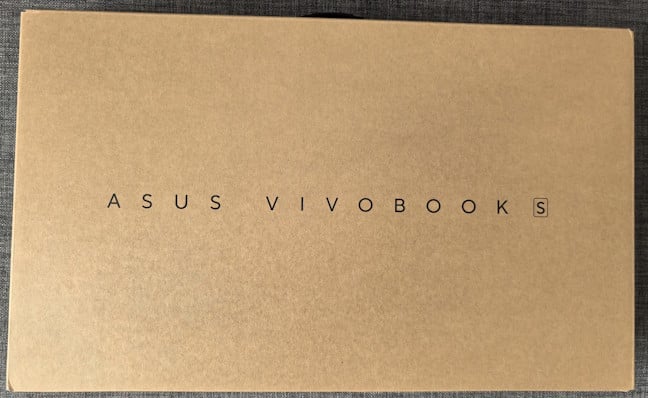
ASUS Vivobook S 15 Copilot+ PC comes in a simple cardboard box
When you open the box, you find the following items: the laptop itself inside some protective coating, its power adapter, the user manual, warranty details, and other leaflets.

The items found inside the box
In some markets, ASUS includes a wired optical mouse and a backpack with the purchase of the Vivobook S 15 to enhance the overall value. Given that the laptop's launch price is around $1299, these additional items help make the deal more appealing.
Design and hardware specifications
The ASUS Vivobook S 15 (S5507) is a lightweight, thin laptop weighing just 1.42 kg (3.13 lbs), which makes it slightly lighter than the 15-inch MacBook Air (which has 1.5 kg or 3.3 lbs). Its dimensions are 35.26 x 22.69 x 1.47 ~ 1.59 cm (or 13.88 x 8.93 x 0.58 ~ 0.63 inches), with the thicker part near the hinge, where the screen connects to the base. Available in silver, it features the product name printed discreetly in matching letters on the lid.

ASUS Vivobook S 15 is a thin and light laptop
When you open the lid and turn on the laptop, the 15.6-inch OLED display immediately catches your eye. It features a 2880 x 1620 resolution (dubbed 3K by ASUS), a 16:9 aspect ratio, and a smooth 120 Hz refresh rate. The display is glossy, supports HDR, and reaches a peak brightness of 600 nits. With a quick 0.2 ms response time and 100% DCI-P3 color gamut coverage, this screen should be a good choice for tasks like photo editing and video production. On the edge on the top of the display, you’ll also find a webcam with Windows Hello support.
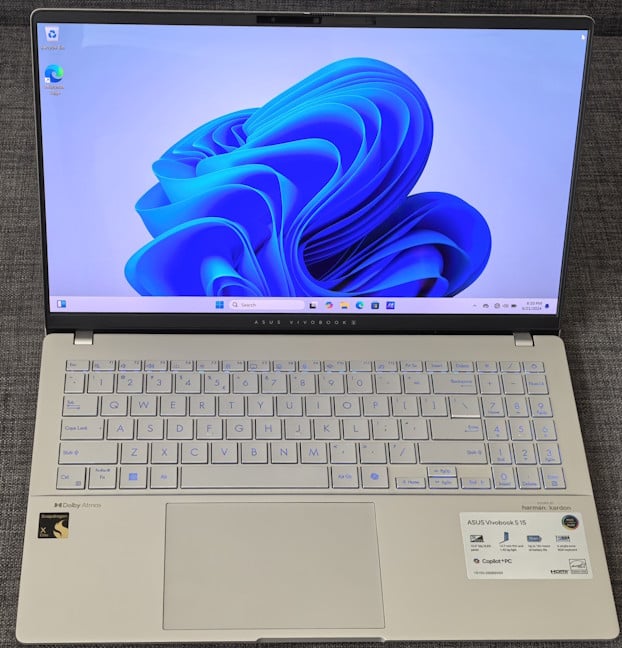
The OLED display is beautiful
On the right margin of the laptop, there are two USB 3.2 Gen 1 Type-A ports, along with an LED signaling whether the Vivobook S 15 is turned on and another showing whether it is plugged into the power outlet.

The USB 3.2 Gen 1 Type-A ports are on the right
On the left margin, there’s an audio jack, a microSD card reader, two USB 4.0 Gen 3 Type-C ports, and an HDMI 2.1 port.

The ports on the left side of the laptop
ASUS Vivobook S 15 (S5507) features an RGB backlit chiclet keyboard, which includes a numeric keypad and the new Copilot key introduced by Microsoft for its Copilot+ PC program. The laptop also features a precision touchpad.
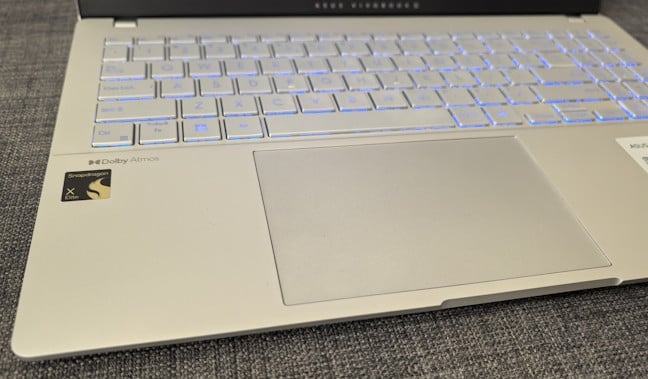
ASUS Vivobook S 15 has a backlit keyboard with RGB
On the bottom of the laptop, you have plenty of ventilation grids to help cool the hardware inside, as well as some rubber feet for holding the device into place. Next to the rubber feet, you’ll notice two stereo speakers that offer support for Dolby Atmos and are tuned by Harman Kardon.

The speakers are on the bottom of the laptop
The ASUS Vivobook S 15 (S5507) can be equipped with one of two processors: a Snapdragon X Elite X1E78100 with twelve cores and twelve execution threads, which can run at a frequency up to 3.4 GHz or a Snapdragon X Plus X1P 64 100 processor with ten cores and twelve execution threads which go up to 3.4 GHz.
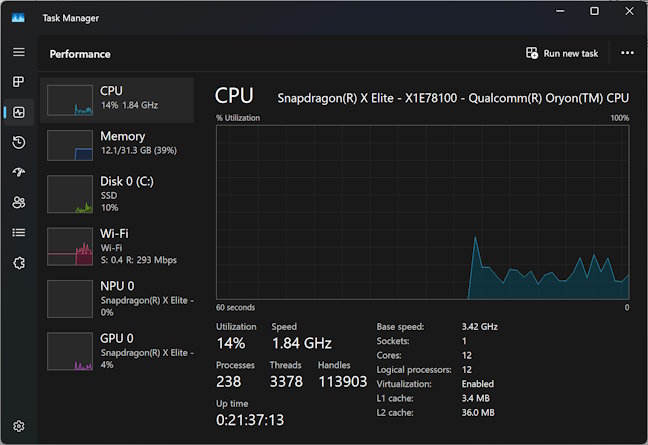
ASUS Vivobook S 15 is powered by Snapdragon X Elite X1E78100
The graphics chip in this laptop is a Qualcomm Adreno, while the neural processor is a Qualcomm Hexagon. The Hexagon processor is capable of up to 45 TOPS (trillion operations per second), making it efficient for handling complex Artificial Intelligence (AI) tasks.
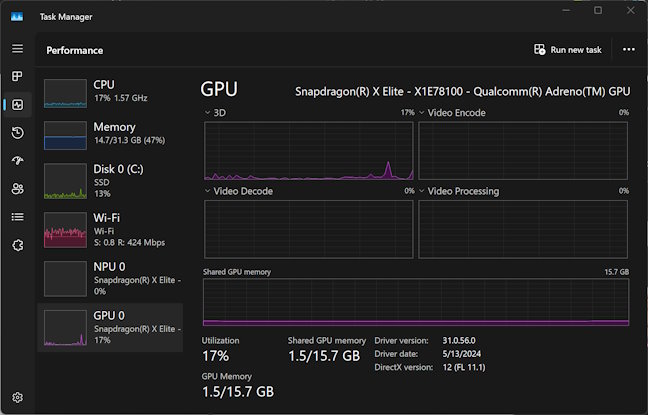
The GPU is a Qualcomm Adreno
The ASUS Vivobook S 15 Copilot+ PC can be configured with either 16 GB or 32 GB of LPDDR5X memory. For storage, it features an NVMe SSD from Micron, available in 512 GB or 1 TB capacities. Wireless connectivity is offered by a Qualcomm FastConnect 7800 network card, with Wi-Fi 7 support and Bluetooth 5.4.
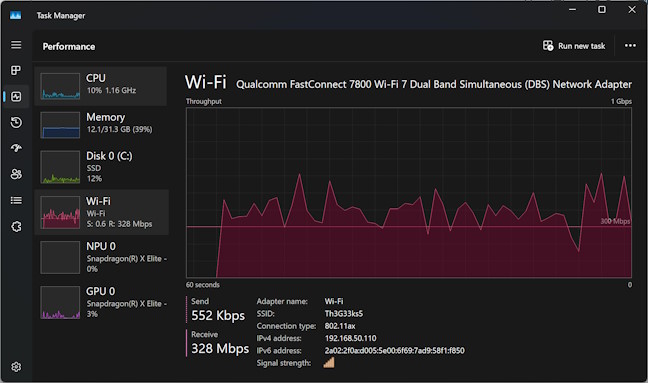
We get Wi-Fi 7 and Bluetooth 5.4
ASUS claims that the Vivobook S 15 can deliver up to 18 hours of autonomy on a single charge, thanks to its 70 WHrs Li-ion battery with fast charging capabilities. The laptop comes with a USB Type-C 90W adapter, which can charge the battery from 1% to 60% in just 49 minutes.
As you have seen in my pictures, the ASUS Vivobook S 15 Copilot+ PC features a discreet and functional design. While it isn't constructed from premium materials, it meets the US MIL-STD 810H military standard, ensuring reliability and durability. For even more detailed technical specifications, I recommend you visit this page: ASUS Vivobook S 15 (S5507); Copilot+ PC.
Using the ASUS Vivobook S 15 Copilot+ PC (2024)
When I started the ASUS Vivobook S 15 for the first time and logged into Windows 11, I was pleased with how familiar everything felt. Windows looked and functioned the same as it does on laptops powered by Intel and AMD processors. The Vivobook S 15 felt like a solid mid-range laptop, my apps worked as usual, drivers were installed without a hitch, and the keyboard and touchpad experience was consistent with other laptops. However, as I began exploring further, I noticed some differences. Some are specific to the Vivobook S 15, while others pertain to Windows 11 on ARM processors.

ASUS Vivobook S 15 Copilot+ PC (2024) looks and feels familiar
The first thing that stood out to me about this laptop in particular is its OLED display, which boasts excellent contrast, true blacks, and superb text clarity, making web browsing and working with text documents a pleasure. Additionally, some users will appreciate the 180-degree hinge, allowing the laptop to lie completely flat on the desk. While the glossy display looks fantastic indoors, it lacks an anti-reflective coating. This means it can be challenging to use when facing a window, a strong light source, or outdoors, as glare can be an issue. This glare can affect your color perception, which might be a drawback for creative professionals, a key target audience for this laptop.
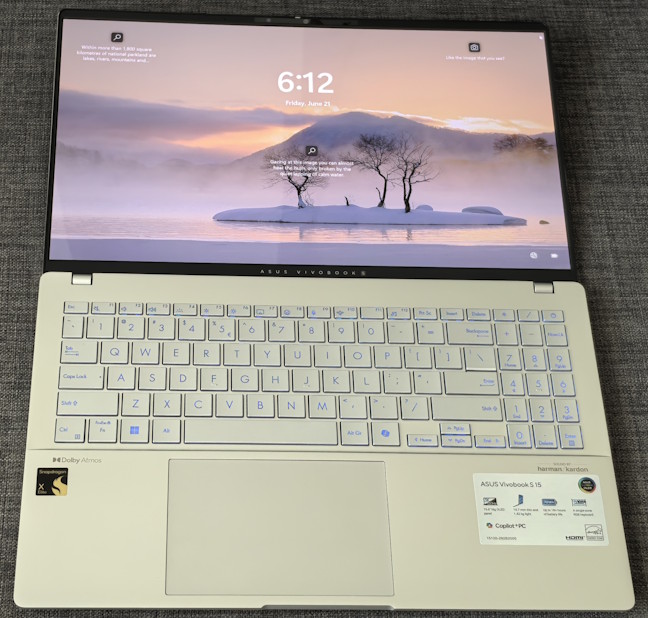
ASUS Vivobook S 15 has a 180-degree hinge
Watching movies on the ASUS Vivobook S 15 (S5507) is a pleasant experience, thanks largely to its OLED display, which delivers vibrant colors and excellent contrast. The sound system is decent as well, providing adequate volume and audio quality for an enjoyable experience. However, it's best not to place the laptop directly in your lap while listening to music, as the speakers are positioned on the bottom, and the sound can become muffled.
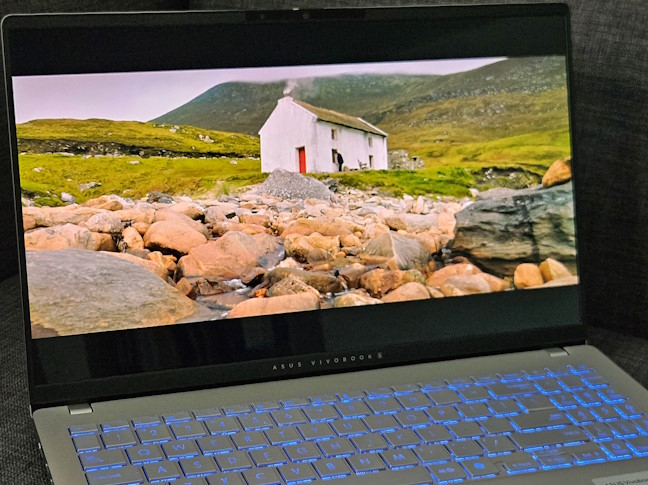
Watching movies is a pleasant experience
What I did miss, though, is having a touchscreen. When scrolling through the Settings app, long web pages, or large documents, the touchpad works well but isn’t as productive as using touch. Since this laptop is a Copilot+ PC, it does feature a high-quality precision touchpad with support for multi-finger gestures that can seriously enhance your productivity. To help you with that, we have a detailed tutorial on how to master the touchpad on a Windows laptop.

The touchpad features multi-finger gestures
The keyboard is quite good and includes a NumPad section. It's comfortable to type on and provides good tactile feedback. However, since the laptop is silver, the keys can be difficult to read, even with the RGB lighting active. To improve visibility, you need to choose a more vibrant color like blue or red. Another issue is that the keyboard isn't integrated with Microsoft's Dynamic Lighting feature in Windows 11, so you can only customize the RGB lighting through the preinstalled MyASUS app.
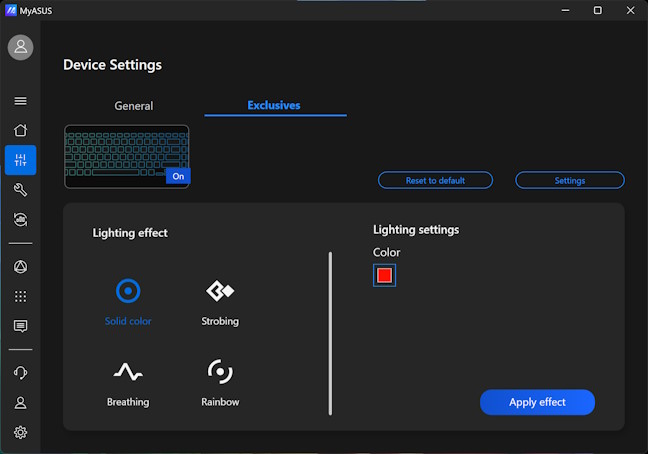
The RGB lighting is customized only from the MyASUS app
A positive aspect I noticed is the quality of the Full HD video footage recorded by the webcam on the ASUS Vivobook S 15. The video is significantly better because the Qualcomm platform has built-in image signal processors for enhancing video quality. This small feature is an important benefit for business users who regularly join video conferencing calls. However, there’s also one downside to the webcam on this laptop: it is not very precise in detecting your face. It failed to recognize me a lot more often than the one on my usual laptop with an Intel processor.
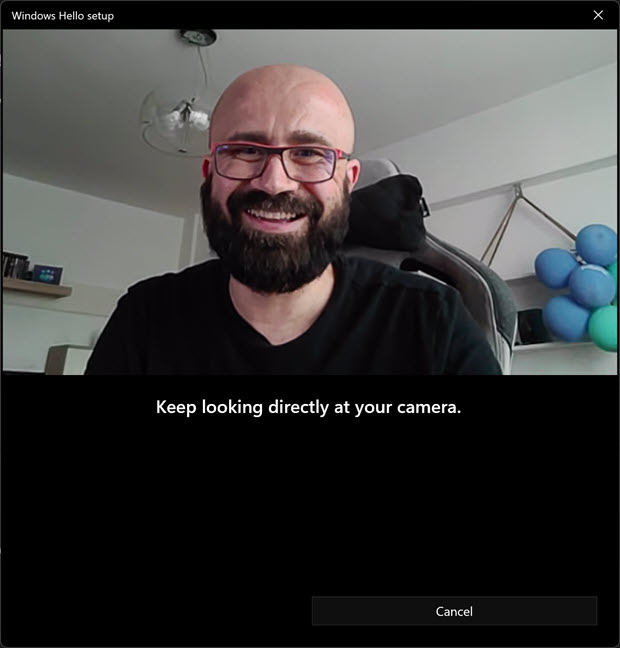
The webcam delivers great video recording
After using the ASUS Vivobook S 15 (S5507) for a few days, I was pleased with its quiet operation and cool temperatures during lightweight activities such as browsing the web, watching a movie, listening to music, writing my next book in Word, or talking with my team on Discord. However, during extended sessions of running demanding tasks, the laptop became noticeably warmer. A heatmap from a gaming benchmark revealed significant heat accumulation beneath the display, which concerns me as it could affect the display’s long-term durability. Additionally, the left and central areas of the laptop became uncomfortably hot, making it impractical to use in my lap. While the cooling system performs adequately for daily tasks, it struggles to manage heat efficiently during intensive use.

Under load, the laptop can get quite hot
The Wi-Fi 7 and Bluetooth 5.4 connectivity are simply excellent, and the speed you get is the best I’ve seen so far on a laptop. The only downside is that Wi-Fi 7 routers are rare and expensive, so most people won’t be able to enjoy the network connectivity of this laptop to its full potential.
Fast charging and battery life
When it comes to battery life, the ASUS Vivobook S 15 performs great, though not as impressively as the manufacturer claims. In my testing, the battery lasted between ten and thirteen hours, depending on usage. To get a more precise measurement, I also ran PCMark 10, and the battery lasted ten hours and 58 minutes. This is comparable to Intel-based laptops we've tested recently, like the HUAWEI MateBook D 16 2024, which lasted 11 hours and 39 minutes under similar conditions. While an approximate 11-hour battery life is excellent in my opinion, it falls considerably short of the 18 hours advertised by ASUS.
Regarding charging, ASUS says that the Vivobook S 15 can be fast-charged to 60% in 49 minutes. In my measurements, it got there in 45 minutes. 🙂 However, a full charge took 118 minutes. You can see how a full charge was performed in the graphic below.
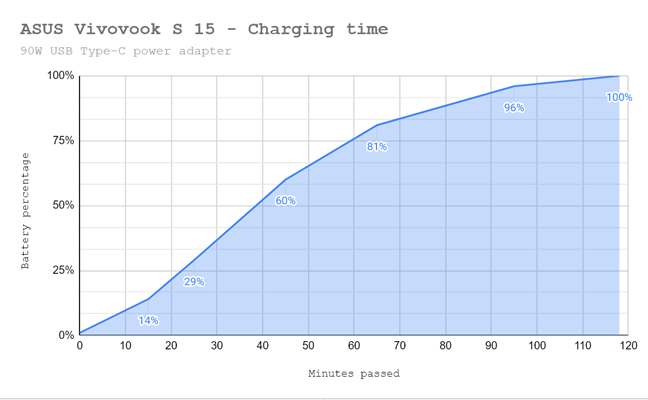
Charging the ASUS Vivobook S 15
Even though it’s not perfect, the ASUS Vivobook S 15 Copilot+ PC is a well-designed laptop with solid performance, decent cooling, and excellent battery life. However, a good laptop is not only about the hardware but also about its software, so let’s talk about it:
The Copilot+ PC software experience is incomplete
Devices like the ASUS Vivobook S 15 Copilot+ PC (2024) rely on Windows 11 being ready for the ARM hardware architecture. And while Microsoft, together with Qualcomm, has made a lot of progress on this front, Windows isn’t finished yet. The company promised some Copilot+ PC exclusives, like live caption translations, Windows Studio Effects, Cocreator in Paint, image generation in the Photos app, and Recall, which don’t work on computers and devices that don’t meet the Copilot+ PC criteria. Most of these features are present in Windows 11, but fittingly, Recall has been recalled because of security issues that were discovered in early test versions.
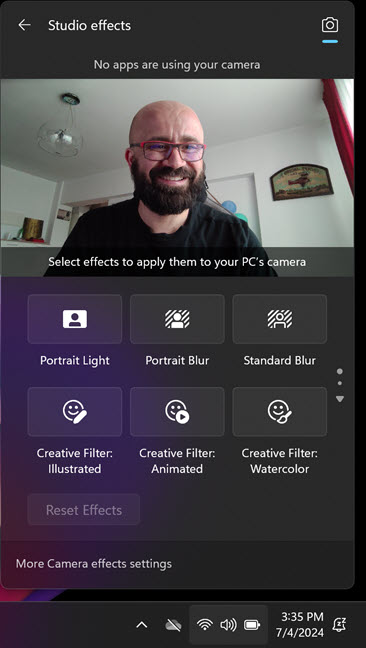
Windows Studio Effects works great
On the upside, the AI-based features that you can use today work well, but they don’t offer as much value as to entice users to skip buying AMD or Intel-based laptops. That’s because Windows 11 isn’t really finalized, and you’re likely to encounter issues with all kinds of apps that haven’t been ported yet to the new platform. During my testing, I had to install all kinds of benchmarks and apps that read hardware information. Some of them refused to work and returned all kinds of errors. Others refused to install, like VMWare Player for Windows (which I use to run all kinds of virtual machines), some VPN apps, or antivirus products. Some games don’t work either on the new platform. For example, even though I eventually got Cyberpunk 2077 to work on the ASUS Vivobook S 15 (S5507), it did flatline a couple of times with messages like the one below.
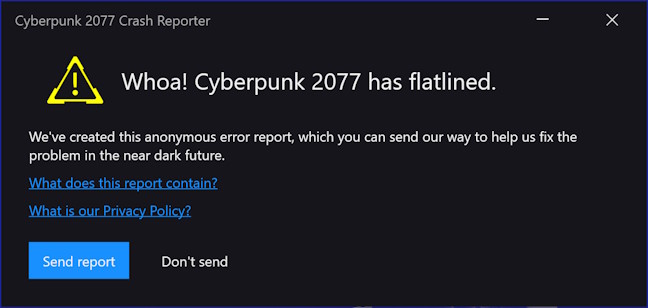
Some games don't work on this laptop
However, when you do find apps optimized for Windows 11 on ARM processors, they perform at remarkable speeds unlike anything experienced on Windows devices before. For instance, web browsing in Microsoft Edge and Google Chrome is incredibly fast, outpacing any Intel or AMD computer I've used in recent years. Microsoft 365 apps also run smoothly, as do other native Windows 11 apps. They all feel exceptionally responsive, fast, and fluid, with no noticeable lag or glitches. The performance of native ARM apps is so impressive that it makes me wish AMD and Intel laptops could match it. This remarkable performance is the main reason I hope the ARM platform has a strong future on Windows.
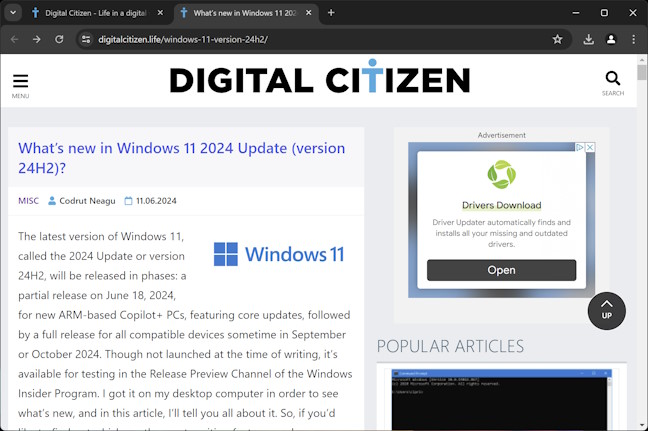
Web browsing is a snappy experience
Unfortunately, most Windows apps are not optimized for ARM-based computers. While mainstream applications install and run on the ASUS Vivobook S 15 without issues, they don't perform as fast or as responsively as those designed specifically for ARM processors. This performance gap becomes more apparent when switching between ARM-native apps and those developed for Intel and AMD systems. Microsoft's emulation layer in Windows 11, developed with Qualcomm, does a commendable job, but it can't match the efficiency of running native ARM apps.
A notable issue for this laptop is that it targets users of Adobe products such as Illustrator, InDesign, and Premiere Pro. Unfortunately, Adobe has not yet migrated its entire software suite to the ARM platform. At the time of writing, Photoshop and Lightroom run natively on ARM, while Adobe Acrobat operates in emulation. Other Adobe products are still awaiting ARM-compatible versions.
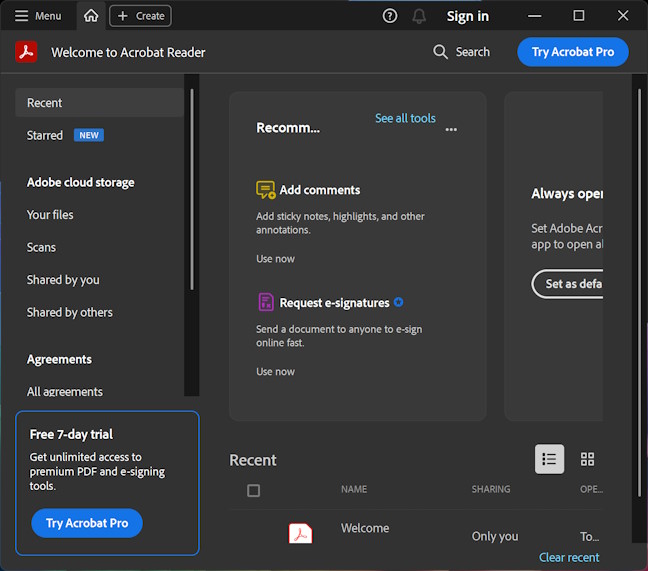
Adobe Acrobat operates in emulation
One of the things I appreciate is that ASUS decided to skip bundling too much preinstalled software on the Vivobook S 15. As a result, alongside all the apps that are bundled with Windows 11, you get only these additions:
- Dolby Access - an app for tweaking the audio settings of the laptop’s speakers. You don’t really need it, as you can change your audio settings from Windows 11 and the MyASUS app.
- GlideX - allows you to connect your smartphone to your laptop, use it as a secondary display, transfer files between the two devices, take calls, etc. This app is a clone of Phone Link, and most people should uninstall it.
- MyASUS - this app is genuinely useful because it allows you to register your laptop with ASUS, manage your warranty, get access to support options, and configure many aspects of how this laptop works. For example, you can use the app to configure the RGB lighting on the keyboard, set how the fans work, enable a dynamic refresh rate, or turn on features that protect the OLED display and minimize burn-in.
- StoryCube - an app that uses AI to create albums with memories from your trips and exciting life moments. You can use the app to organize your pictures, edit them, and turn them into videos. The app looks and feels like a Photos app clone, and I recommend removing it.
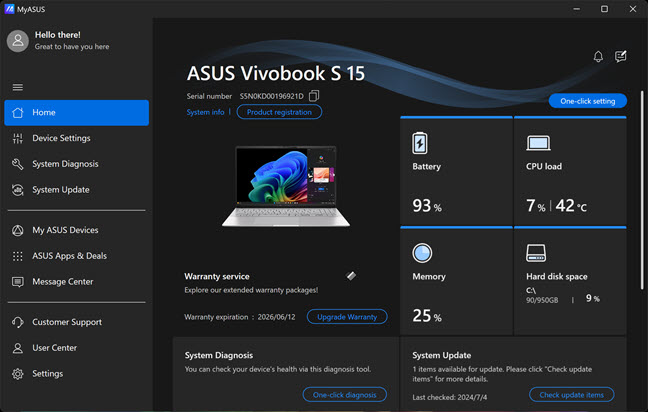
MyASUS is a very useful app
The software experience on the ASUS Vivobook S 15 is commendable, particularly when running native ARM apps for Windows 11. In such cases, users can benefit from remarkable performance and energy efficiency. However, there are areas that both Microsoft and Qualcomm need to address: improving the emulation layer, optimizing their drivers, enhancing AI-based Windows features, and encouraging developers to compile more apps for the ARM platform are essential steps for convincing more users to hop on the ARM train for Windows 11.
If you are curious about how the ASUS Vivobook S 15 (S5507) performs in benchmarks, how hot its processor gets, and how much power it draws, I highly recommend reading the next page of this review.


 10.07.2024
10.07.2024 


