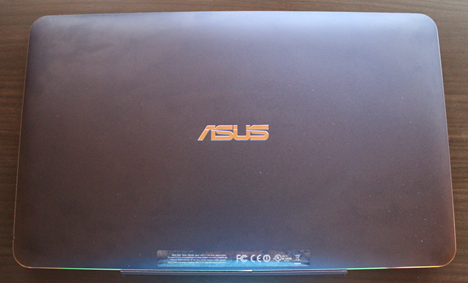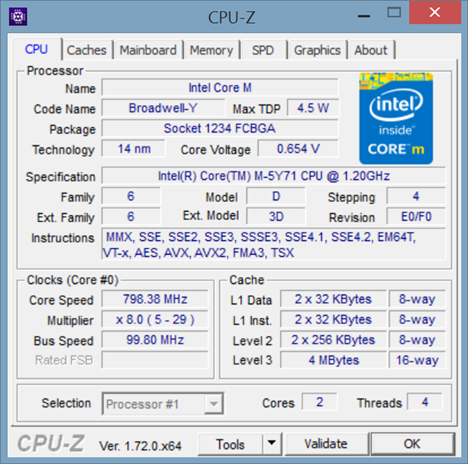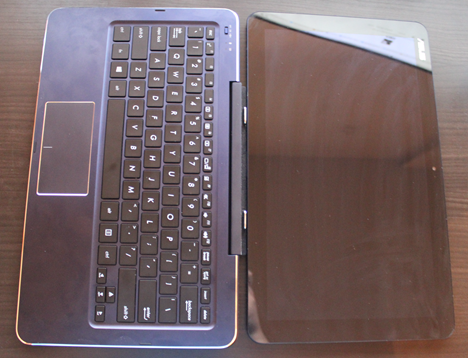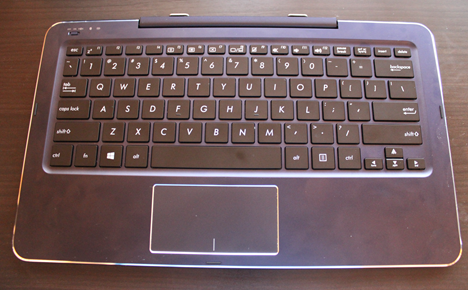ASUS has recently launched three new devices that complete their Transformer series. The flagship of this product line is the T300 Chi: a 2-in-1 device with Windows 8.1 installed and the new Intel Core M processor. As soon as we heard about it, we wanted to test it. After using it for more than a week, we're ready to share our verdict. Read on to learn whether the ASUS T300 Chi is worth buying or not.
Unboxing The Asus Transformer Book T300
The device comes wrapped in a plastic protective cover, inside a black box. Along with the tablet and the keyboard you'll also find the charger, a USB to mini-USB dongle, a micro-USB cable, a velcro cable management strap and a cleaning cloth.
Along with the accessories you'll also get the usual paperwork: the warranty and user guides for both the dock and the tablet.
The T300 Chi that we've tested did not come in the traditional retail package, so unfortunately, we only had the device and the charger to play with.
Hardware Specifications
The hardware specifications of the model we reviewed are the following: a 12.5" WQHD screen with a 2560x1440 resolution and decent viewing angles, a dual core Intel M 5Y71 CPU clocked at 1.2 GHz with Intel HD Graphics, 4GB of RAM memory (LPDDR3), clocked at 1600 MHz and a 128 GB SanDisk SSD. You can expand the storage space via the integrated SD card reader.
The tablet itself includes two side facing speakers and a microphone. Its size is 317.8 x 191.6 x 16.5 mm (Width x Depth x Height), including the keyboard. That's 12.5 x 7.5 x 0.6 inches. The weight of the entire device, including the keyboard, is 1.43 kg (3.45 pounds).
The device is powered by a 32 Whrs battery and there's another battery in the keyboard, since we're talking about a bluetooth keyboard.
In terms of connectivity, the ASUS Transformer Book T300 Chi includes two Micro USB ports located on the right side of the tablet, a 802.11ac compatible wireless network adapter and a Bluetooth 4.0 chip.
For multimedia purposes, ASUS also included a micro-HDMI port located on the right side of the tablet near the 3.5mm combo audio jack.
On the left side of the tablet you can find the Start button and the volume rocker, together with the power connector. On the top side of the slate you'll find the power switch, which doubles as a lock button.
The operating system preinstalled on the device we tested is Windows 8.1 Pro 64 bit. Other versions of this device come with Windows 8.1.
ASUS Transformer Book T300 Chi is available in two storage configurations, one with a 64GB SSD and one with a 128GB SSD. You cand find its official hardware specifications here: ASUS Transformer Book T300 Chi Specifications.
Using the ASUS Transformer Book T300 Chi
We have been using the ASUS Transformer Book T300 Chi for a relatively wide array of tasks including reading and sending emails, connecting to social networks, browsing the web, streaming videos, watching HD videos, writing articles and even some light gaming sessions.
The Transformer Book T300 Chi doesn't disappoint in terms of performance, but doesn't really impress either. The Core M CPU paired with the 4GB of LPDDR3 RAM didn't have any kind of problem when running any Windows apps, but more demanding desktop applications, such as photo or video editing software might be a bit too much for it.
However, desktop versions of Skype, Office 2013, Steam, Winamp, multiple web browsers, IrfanView or SnagIt, all ran flawlessly.
The first downside you'll encounter when using this device is that it's pretty much impossible to open it with one hand. The tablet is heavier than the dock and much thicker, which makes it mandatory to keep the dock in place while lifting the lid.
The screen is crisp and bright, but it does look over-saturated, so depending on how much of a fan you are of this aspect, you'll either love it or hate it.
The resolution is quite big for a 12.5 inch screen. Using 2560x1440 on a screen this small is both good and bad. While it does make details look a lot clearer and more natural, it also makes desktop applications look bad. This happens because of the scaling process that the operating system uses. Unfortunately, even if Windows 8.1 scales well, there are only a few desktop applications that can do this properly. This is why we recommend using the 1920x1080 resolution with a lower scaling level if you need to use software such as Adobe Photoshop, for example.
ASUS chose to use the new Intel Core M processor for the T300 Chi. What you need to keep in mind is that Core M is designed for mobility at the expense of performance. It's a decent CPU for office work, but don't expect it to work wonders in every possible scenario. It also gets quite hot, since it doesn't use a cooling fan. This is also why we don't recommend using the T300 Chi in its tablet mode for long periods of time: it gets quite uncomfortable to hold.
The bluetooth keyboard is a very nice addition, since you can use it for multiple devices if you want. It also has a micro-USB charging port that you'll use to charge it when it's out of juice. One thing that we would have appreciated was the use of a backlit keyboard.
The keyboard docking system uses a pair of magnetic hinges which, on the model that we've tested, were a bit wobbly. This made the whole device look a little less sturdy than what we wished for.
The touchpad works well, but given its size we recommend using a Bluetooth mouse.
The ASUS Transformer Book T300 Chi is quite an elegant hybrid device. As long as you don't expect high-end performance, it will surely get the job done.


 24.04.2015
24.04.2015