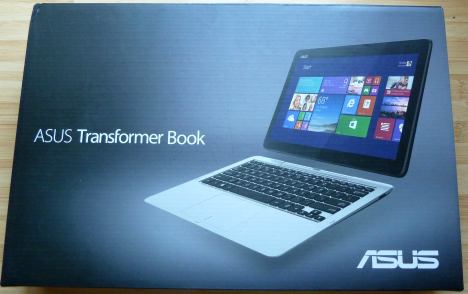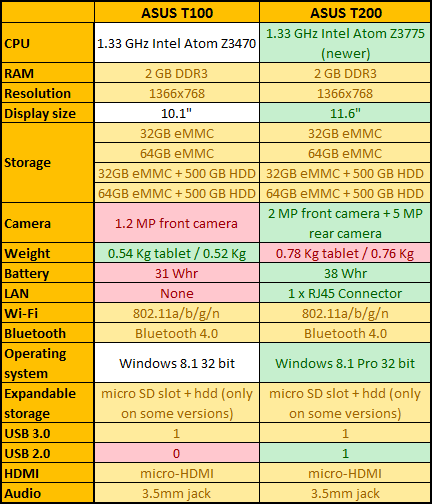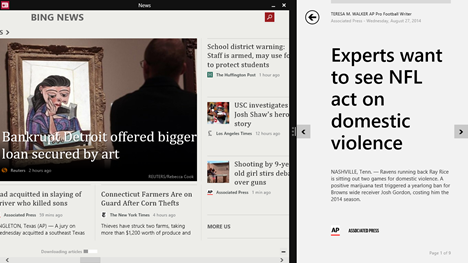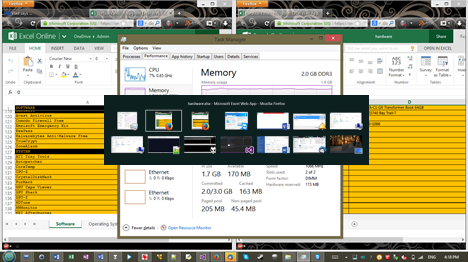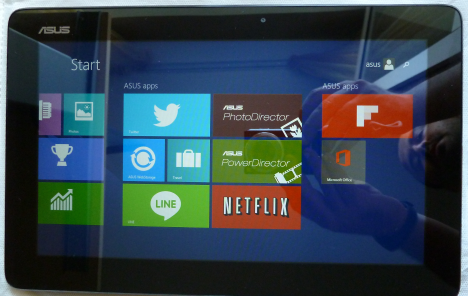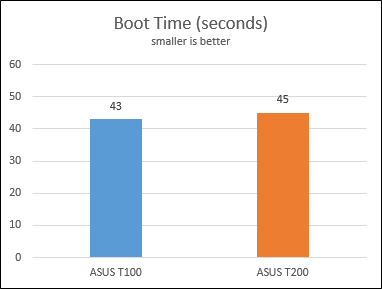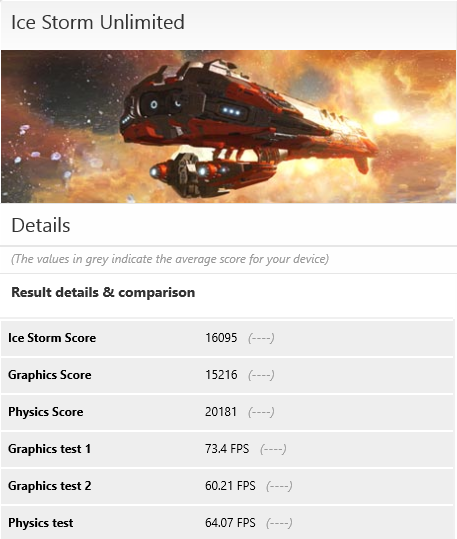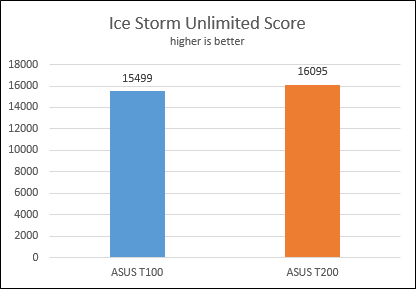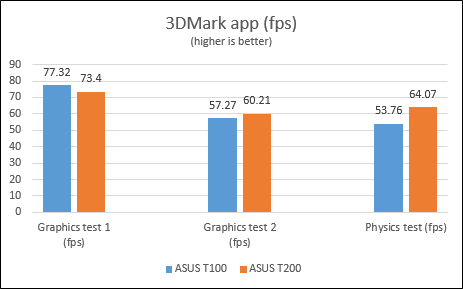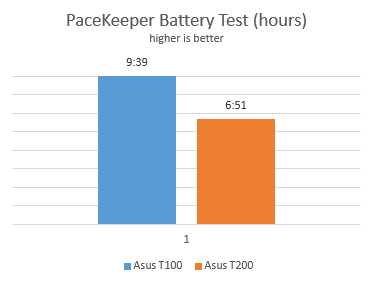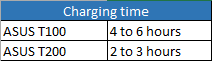ASUS has been kind enough to send us one of their newest Transformer Book devices. It is the big brother of the T100 that we tested a while ago - the new ASUS Transformer Book T200. We were very curious to learn what's different about this device and whether it is a worthy upgrade over its predecessor. We've tested it for a week and today we are ready to share what we have learned about it. Read on as this is one of the first reviews in the world for this device.
Unboxing the ASUS Transformer Book T200
The ASUS Transformer Book T200 is packaged in a box that's very similar to the ASUS Transformer Book T100, with a big picture of the device on the front.
The box we have received for review contains the tablet, the keyboard dock, and two charging adapters. Unlike the ASUS Transformer T100, the charging adapter does not feature a USB port in which you can plug different cables. Paper-wise, you will find a quick start guide, the warranty, and some other leaflets, depending on where you have purchased this device.
Hardware Specifications
The hardware specifications of the model we reviewed are the following: a 11.6" IPS screen with a 1366x768 resolution and fairly decent viewing angles, a quad-core Intel Atom Z3775 CPU clocked at 1.33 GHz with Intel HD Graphics, 2GB of RAM memory (LPDDR3 ), clocked at 1066 MHz, 64GB eMMC of storage space manufactured by Hynix, containing the operating system and a 500GB Hitachi hard disk drive for storage. There's also a front-facing 2 megapixel camera for occasional video chat and a 5 megapixel rear camera for occasional photos (if you are one of those people using their tablets to take photos, that is). The tablet portion of the ASUS Transformer Book T200 houses two built-in rear facing speakers, a microphone, the cameras, the volume rocker, the power/lock switch and the Start button. Its size is 305 x 194 x 11.95 mm (Width x Depth x Height) while the dock's dimensions are 305 x 200 x 26 mm (Width x Depth x Height). The tablet weighs around 0.78 kg / 1.71 pounds (battery included) while the dock weighs 0.76 kg / 1.67 pounds. The device is powered by a polymer battery with a capacity of 38 Whrs, lasts up to 11 hours. The battery is obviously placed in the tablet portion of the device. The dock doesn't include a battery though, so using it won't make the device last longer in terms of autonomy. In terms of connectivity, the ASUS Transformer Book T200 includes one USB 3.0 port located on the left side of the dock right next to a RJ45 LAN connector, a USB 2.0 port on the right side, a 802.11a/b/g/n compatible wireless network adapter and a Bluetooth 4.0 chip.
For multimedia purposes, ASUS included a micro-HDMI port located on the left side of the tablet, where you can also find a micro-USB port, a Micro SD card reader and a 3.5mm audio jack. On the right side of the tablet, there are no buttons. The operating system preinstalled on this device is Windows 8.1 Pro 32-bit. This device is available in multiple storage configurations: 32GB eMMC, 64GB eMMC, 32GB eMMC with 500 GB HDD and 64GB eMMC With 500 GB HDD (the model we have tested). You cand find its official hardware specifications here: ASUS Transformer Book T200 Specifications. To gain a better overview of the T200 compared to its brother, the T100, take a look at the table below.
Using the ASUS Transformer Book T200
I have been using the ASUS Transformer Book T200 for one week, every day, for a relatively wide array of tasks including reading and sending emails, connecting to social networks, browsing the web, streaming videos and writing articles for 7 Tutorials. In fact, most of this review was written on the device itself. Looking back to the user experience offered by this device, the ASUS Transformer Book T200 doesn't disappoint in terms of performance. The quad-core Atom processor paired with 2GB of LPDDR3 RAM didn't have any kind of problem when running any Windows Store apps, except for a few more demanding games that caused the device to stutter every now and then. The CPU is a small improvement over the one found in the T100 and it doesn't make a big difference in terms of performance.
The devices also does a good job at handling desktop applications. I ran most of the applications that I use on my personal computer on the ASUS Transformer Book T200 and there were very few signs of stuttering. The desktop version of Skype, Office 2013, Steam, Winamp, multiple web browsers, IrfanView or SnagIt, all ran fairly well. There was, however some latency when switching between more than 4 or 5 desktop applications, and this is where the biggest issue of the T100 makes another graceful appearance. The fact that this device has only 2GB of RAM doesn't help when you have to work with many desktop applications at the same time.
On the positive side, ASUS seems to have learned their lesson after launching the T100 and we were very happy to see that the glossy surface on the back of the tablet is gone. The T200 has a smooth, matte textured surface on the back of the tablet. This improves the grip and leaves no room for fingerprints. Kudos to ASUS for this welcome improvement. On the back of the tablet you'll find two built-in speakers of decent quality. Even if the volume can be fairly loud, I don't advise maxing it out because the sound becomes distorted at high levels. Fortunately, the 3.5mm jack is present on the left side of the tablet, so you can plug in your favorite pair of headphones. The volume rocker is also better fixed into the case, unlike the one on the T100, which I often had to press deep inside the tablet's case in order for it to respond. Our test model had 64GB of storage space on an eMMC drive containing the operating system and this was paired with a classic 500GB hard disk, located in the docking station. This is an improvement over the T100, since you can now store a lot more data on it. While on the T100 I had quickly arrived at the point where I had to uninstall apps in order to make room for others, that was not the case here. The 64GB eMMC storage was more than enough for the software and apps to be installed properly. You will definitely notice an interesting contrast between the tablet itself and the dock, since the latter has a smooth matte grey texture unlike the dark case of the tablet. The keyboard dock offers a more pleasant experience than the T100. The keyboard is better spaced and less cramped. After a few hours of typing, I managed to hit the right keys without looking too much at them. The only issue we've experienced with the keyboard is that some of the keys don't always respond well. For instance, we had some problems with the CTRL+C/CTRL+V shortcuts which didn't get registered all the time. Judging by other forums on the Internet, we're not the only ones with this problem, as keyboard issues affect some T100 and T200 owners.
Another positive aspect is that the tablet stays inside the keyboard dock, so you don't have to worry about it falling while typing on your lap. It only comes out when you push the button to remove it. The trackpad is also better than the one found on the T100, having a better response time and not being very noisy. However, we still recommend using a Bluetooth mouse with this device. We have reviewed several Bluetooth mice here at 7 Tutorials, including the Microsoft Wedge Touch. You should consider browsing through our section of reviews in order to find a good mouse to go with the ASUS Transformer Book T200. ASUS chose again to place the Start button on the left side of the tablet, near the volume rocker. Unfortunately, using this button is uncomfortable and unintuitive. For example, if you're holding the tablet in your left hand and want to go to the Start screen, you have to either move the tablet to the other hand and press the button with the left hand or use the software Start button on the Windows 8.1 taskbar. Taking screenshots on the tablet is also difficult because it involves pressing both the Start button and the volume rocker.
ASUS Transformer Book T200 features a display with a modern IPS panel and a resolution of 1366x768 pixels. The image quality is good but not remarkable, and so are the viewing angles. The resolution is satisfactory and due to the little larger screen size, it is a bit easier to work with applications side by side than it was on the T100.
All in all, the ASUS Transformer Book T200 gets the job done and for its price tag, you will have a hard time finding a device that offers more.
The Apps Bundled with the ASUS Transformer Book T200
This is a delicate subject on all modern devices because manufacturers tend to bundle applications you might never use. That wouldn't be so bad if they didn't slow down your device and worsen the user experience. ASUS doesn't keep the ASUS Transformer Book T200 100% crapware clean, but doesn't bundle too much junk either. You will find the following pre-installed applications:
-
Office Home & Student 2013 - you will need to activate Office using the product key found in the packaging of the device. This version includes Word 2013, Excel 2013, PowerPoint 2013 and OneNote 2013. All great tools that you will want to keep.
-
Netflix - depending on where you live, you'll either love this app or dislike ASUS for bundling it. In the US and a couple of other countries where Netflix is available, you will want to use this app and stream movies and TV shows to your device. In countries where this service is unavailable, you should uninstall this app as it will not provide any value to you.
-
Flipboard - a popular news app which you can use to create customized magazines based on your news feed. You may want to experiment it with before deciding on whether to keep it or not.
-
Twitter - the official Windows 8.1 app for this social network.
-
Line - a chat application that you may want to experiment it with before deciding on whether to keep it or not.
-
WinFlash - an application dedicated to updating the BIOS software of the device. You should keep it.
-
ASUS LiveUpdate - an application that you can use to manage the operating system updates. Very similar to the settings found in Windows 8.1.
-
ASUS ScreenSaver - a screensaver made by ASUS.
-
ASUS WebStorage - this is a cloud storage service from ASUS that provides you with 5 GB of free cloud storage space.
-
ASUS PhotoDirector - this is a photo editing app from ASUS. It allows you to edit, frame or collage pictures, as well as add text bubbles over images. Might be useful if you're into photo editing, but otherwise you won't be using it.
-
ASUS PowerDirector - a video editing app with some basic features. You may want to experiment it with before deciding on whether to keep it or not.
The ASUS Transformer Book T200 doesn't bundle as many useless applications as other devices do. You will surely love the Office Home & Student 2013 product key offered with the device and the Netflix app, if you are in a country where this service is available. The other apps though… you may consider removing them if they don't provide any value to you.
Accessories for the ASUS Transformer Book T200
ASUS hits the spot again with the fact that they include the keyboard dock in the standard package of the T200. Without this dock, the device is a lot more limited and your productivity decreases rather drastically. The tablet itself is fine for browsing the web, playing casual games or listening to music but once you need to do some work or you want write several emails, the user experience becomes a lot better when using the keyboard dock. We highly recommend purchasing a Bluetooth mouse for this device, so that you can be as productive as possible when using it for doing actual work. Depending on what version of the device you buy, you might find yourself limited by the storage space available, especially if you're getting a model without a hard disk drive. If this is the case, you should also consider buying a Micro SD card for extending it.
Performance in Benchmarks
Since we have reviewed the ASUS Transformer T100 a couple of months ago, we have run the same benchmarks and compared the T200 with its predecessor. First, we used Bootracer to measure how fast Windows 8.1 starts on this device. The ASUS Transformer Book T200 booted, on average, in 45 seconds. This is 2 seconds slower than the T100.
Then, we have used the 3DMark app to see how well this device performs when running casual games aimed at tablet users. We have used the Ice Storm Unlimited test.
Below you can see the overall score of the ASUS Transformer Book T200 compared to that of the T100. As you can see, the results are not that different - the 4% difference is too small to translate into any meaningful improvements for the user.
The same is true in terms of frames per second obtained in each test performed by this benchmark app.
I have run the PeaceKeeper battery test to evaluate how much the battery lasts while browsing the web. The results were good but lower than those of the T100: T200 lasted 6 hours and 51 minutes versus the 9 hours and 39 minutes delivered by the T100, giving the T200 29% less battery run time. This test was run using the touch version of Internet Explorer. The difference in autonomy did not surprise us because the T200 comes with a bigger screen which consumes power than the one used on the T100. Also, the T200 that we tested included a hard drive while the T100 did not. Having an additional hard drive meant that more power we required by default.
Charging the ASUS Transformer Book T200 is relatively fast, somewhere between 2 and 3 hours for a full charge, depending on the percentage of battery left when you plug it in and whether you keep it turned on or not during charging. When charging, T200 was much faster than its predecessor. It took almost half the time the T100 needed for a full charge.
Verdict
While ASUS Transformer Book T200 brings some good improvements over the T100, the hardware configuration is mostly unchanged. For a little more cash, you get a larger screen, a newer processor, a rear facing camera and most importantly, a docking station that allows you to plug in a 2.5" hard disk drive or a solid state drive. All of these and a better grip thanks to the matte texture on the back of the tablet. The ASUS Transformer Book T200 is another ambitious move to satisfy the needs of as many customers as possible. As a tablet, it works well and offers a good Windows 8.1 experience. Pair it with the included dock and you get a decent netbook that is great for writing emails, browsing the web, chatting with friends and family and some light office work. It most probably does well in presentations too, thanks to its micro-HDMI port. However, if you're a power user looking for a mobile "workhorse", we suggest looking elsewhere. The ASUS Transformer Book T200 is a good device, but its hardware configuration limits the usage scenarios to less demanding activities.


 02.09.2014
02.09.2014