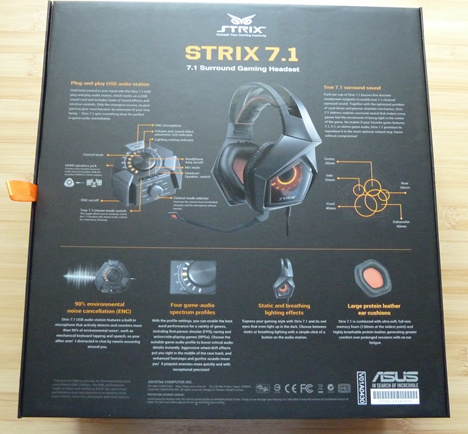After we tested the ASUS Strix Pro gaming headset we managed to get our hands on their ultimate gaming headset - ASUS Strix 7.1 Surround. This product grabs your attention through its dedicated audio station, impressive specifications, and unique design, but we were curious to hear it in action. We've gotten our hands on it and after more than a week of testing, we're now ready to share some impressions. Read on to learn whether ASUS got this headset right:
Unboxing The ASUS Strix 7.1 Surround Gaming Headset
The headset is packaged in a black cardboard box with the Strix branding all over it and the image of the product on the front.
The back of the box offers quite a lot of information about the technical specifications of the headset.
Opening the box is quite an experience. The unboxing is worthy of a premium device and it makes you excited about the product you are about to use.
The headset itself is accompanied by a detachable unidirectional microphone, a USB audio station, an HDMI to 3.5mm audio splitter cable and the USB cable that connects the audio station to the computer.
Along with this, you'll find a quick start guide and the warranty.
Hardware Specifications
The headset uses neodymium-magnet drivers with 90% environmental noise cancellation capabilities and it is compatibles with both PCs and Macs. The drivers included in each cup have different sizes:
- Front: 40mm
- Sub-woofer: 30mm
- Center: 30mm
- Rear: 20mm
- Side: 20mm
The headset cable is 1.5 meters (4.9 feet) long and the audio station cable is another 1.5 meters (4.9 feet) long. That makes for 3 meters (9.84 feet) of cable for when you're using the kit connected to a PC. All the cables included in the set are braided. The speakers have a 32 Ohm impedance and a frequency response range between 20Hz and 20KHz.
The headphones weigh 450 grams (15.8 ounces) without cables and are quite big. The microphone is detachable and has a 50Hz - 16KHz frequency response rage with a -40 +/- 3dB sensitivity level. The audio station is USB powered and provides 90% environmental noise cancellation. It offers multiple levels of volume control, such as master volume control, individual surround channel controls and microphone volume control. It also incorporates a headphone amplifier as well as multiple game audio spectrum profiles: Footstep, Gunshot, Racing and Action/RPG.
You'll also find settings for the lighting effect on the headphones and a second HDMI output for external speakers. You can find the full set of specifications of the headset here: Strix 7.1 - Specifications.
Using The ASUS Strix Pro
The headset is similar in terms of design to the ASUS Strix Pro that we tested a while ago. The only design difference is the lighting effect on the cups. Just as with the ASUS Strix Pro, this headset feels big. The cups cover your ears entirely and they isolate the background noise quite well. The owl's eyes face away from you if you're wearing the headset around your neck, since the cups fold. However, keeping the headset around your neck may be a disappointing experience because they may cause a choking effect, so we don't recommend doing that.
Wearing the headset is an enjoyable experience even though it's quite heavy. The design makes it comfortable to wear and the cups are soft on the ears. We've used the Strix 7.1 while playing games, watching movies (with 7.1 audio) and listening to music (with 7.1 audio). The sound was clear and crisp in all situations and more important, it was well balanced. The audio station provides more than enough controls for the headset. You can enable or disable the 7.1 effects, toggle the amplifier and the microphone On or Off, or switch between the headphones and the speakers, if you have any connected through the dedicated HDMI port. The problem is that there are very few speakers that can take input from HDMI. Luckily, there's also an HDMI-to-3.5mm speaker splitter cable included in the package that you can use to connect your speakers. The knob in the center of the audio station is surrounded by LEDs that can turn orange or red. There's also a side knob, that you can use to switch between the channels that you want to adjust. After selecting a channel on the side knob, use the big knob on the center to adjust its level. One thing to pay attention to, and one that ASUS failed to specify anywhere, is that the center knob is also a switch that you can press. Pressing it toggles the selected channel/option On or Off. For instance, pressing the knob while the Lighting option is selected will disable the lighting effects on the headphones. When selecting Spectrum, you can enable the amplifier for effects like Footstep, Gunshot, Racing and Action/RPG. Use the center knob to select the effect that you want to work with and then press it to enable it or disable it. To facilitate the use of this feature, every other LED turns red when an option is disabled.
In games, the sound was clear with good spatial effects, but we found the 7.1 option to be more of a gimmick, since we didn't have too much trouble estimating whether the enemies were (to the right or to the left, in front or behind) with the 7.1 effects disabled. The only difference we noticed when using the 7.1 sound feature was a different level of intensity for certain sound effects. Don't expect anything that will blow your socks off, though. The experience is better but not a lot better. This headset come into its own only in games that are specifically designed to make use of positional audio and 7.1 output. Unfortunately there are very few games that actually make good use of multi channel audio. Part of this is a consequence of Microsoft's decision to discontinue the old DirectSound technology after Windows Vista. Even though the newer DirectX versions provide a modern DirectSound API, this functionality is only exposed to Windows Runtime apps, and the hardware interface that should communicate with sound drivers is not currently implemented. In other words, we have the hardware, but lacking the proper software. Some game developers have included their own 3D audio technologies in their games, but there are not that many. To give you an idea, just think about the number of graphics settings compared to sound settings that you see in modern games. There are hardly any games that offer you more options in terms of sound than just an overall volume level for music or in-game effects. When listening to music and watching videos, the audio experience offered by ASUS Strix 7.1 is good but not great. We compared them with two headsets from Sennheiser which cost less than the ASUS Strix 7.1 and the sound quality on those was higher. They were louder and we enjoyed clearer voices, less emphasis on the bass (which distorts the sound), leading to more natural sound. The overall volume on the ASUS Strix 7.1 was on the lower side of things. The microphone seems to be the same as the one found on the Strix Pro. Skype calls were again loud, clear and crisp and we had no problems making ourselves heard on the other end of the line.
The ENC (environmental noise cancellation) module works too, meaning that it does diminish the background noise well, but it also makes your voice more difficult to hear, so you'll either have to raise the volume or speak louder.
What we didn't manage to find out was what kind of sound card resides inside the audio station. You can't plug the headset into a different sound card unless it has an HDMI output or you have an HDMI to 3.5mm adapter. Given the nature and purpose of this product, you're supposed to use it with the audio station that's bundled in the package and not with another sound card. Something worth mentioning is the lack of any dedicated software for this product. Everything is done automatically by the hardware included in the package and there are no drivers to install and configure.

Verdict
While the ASUS Strix 7.1 surround gaming headset works very well for what it was designed to do, it is hard to identify the best target audience for it. First of all, this headset is a good option only for gamers. Audiophiles can enjoy better sound quality on other headsets that don't cost as much. However, if you are a gamer who has invested quite a bit of money in a desktop PC and you have a good sound card, then you don't really need the ASUS Strix 7.1. You can find cheaper and good quality headsets that don't need any audio station, connect them to the sound card and enjoy great spatial effects. In our view, the ASUS Strix 7.1 is a good choice only for gamers who use onboard sound cards on their desktop PCs or for those that have gaming laptops which don't perform very well on the audio side of things. In these scenarios, the audio station that comes with the ASUS Strix 7.1 gaming headset will provide better sound, both in games and while listening to music or when watching movies.


 10.02.2015
10.02.2015