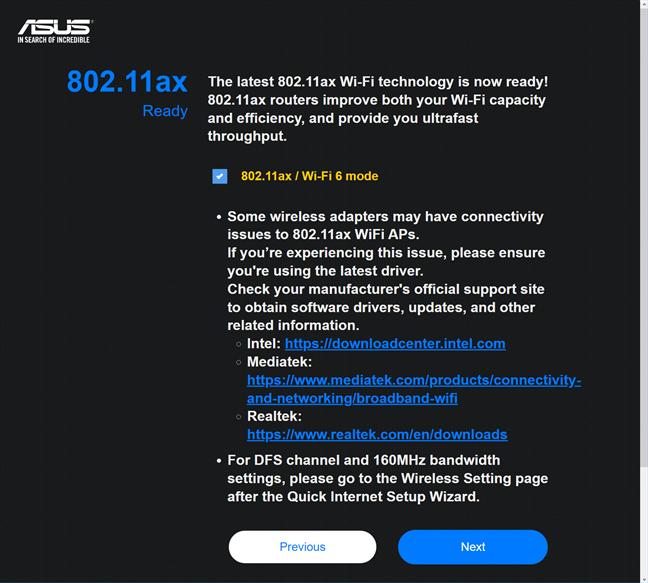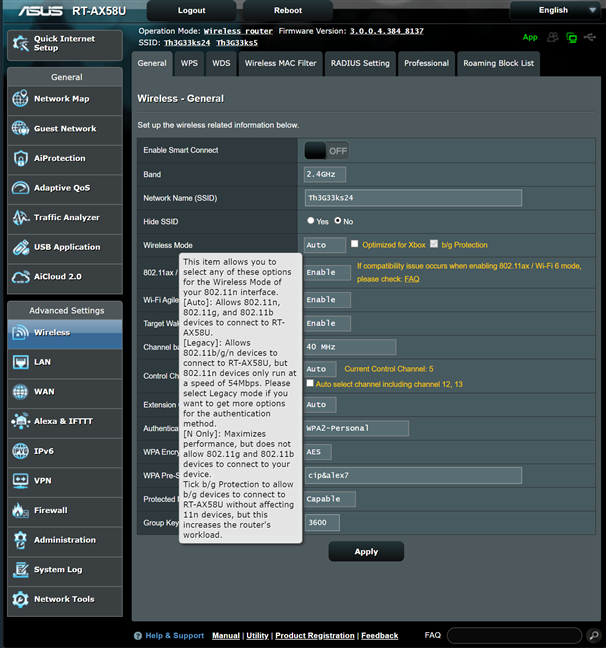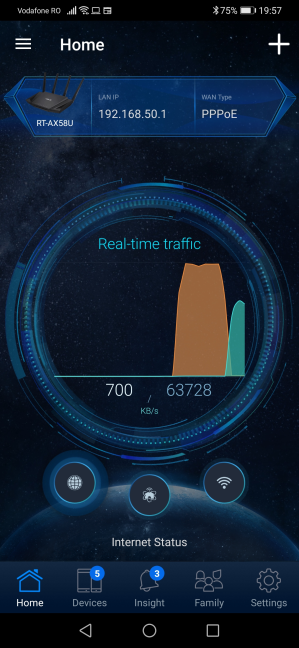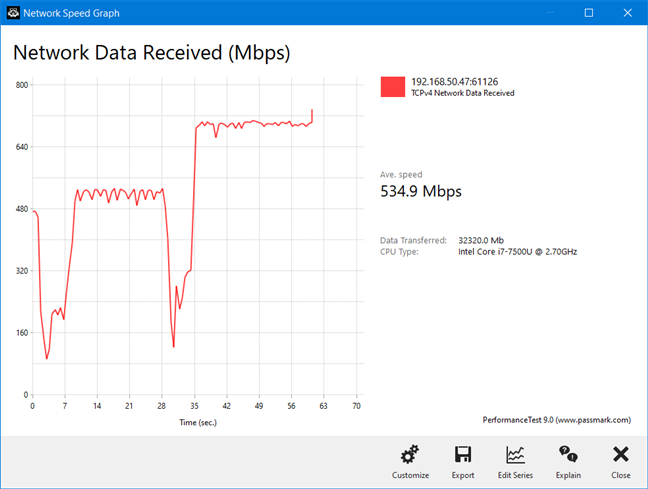ASUS RT-AX58U is part of a recent wave of more affordable Wi-Fi 6 wireless routers. While it still bundles all the advanced features that you expect from an ASUS router, it also provides support for Wi-Fi 6, and its price is lower than that of the first wave of Wi-Fi 6 routers. Does this lower price translate into less performance? Is ASUS RT-AX58U a reliable wireless router that you can buy to future-proof your home's Wi-Fi network? Read this review and find out:
ASUS RT-AX58U: Who is it good for?
This wireless router is a suitable choice for:
- People who want to invest in the Wi-Fi 6 standard
- Users who want fast Wi-Fi
- Parents who desire efficient parental controls for their home network
- Users who want a secure network, with proper antivirus and firewall protection
- People who want to remotely control their router using a mobile app, from anywhere on the internet
- Users who want to control their home network using the Alexa voice assistant
- People who want task automation services from their wireless router, through IFTTT (If This, Then That)
Pros and cons
There are plenty of things to like about this wireless router:
- Support for the newest wireless standard - Wi-Fi 6 or 802.11ax
- Excellent speed on the 2.4 GHz band
- Fast USB 3.0 port
- Excellent security features
- Powerful hardware that can handle many clients and connections
- You can remotely control it with a mobile app, from anywhere on the internet
- Great multilingual support and easily accessible Help documentation
- It can be mounted on walls
There are also a few downsides to consider:
- You may have to update the drivers of your Wi-Fi network cards to use Wi-Fi 6 in your network
- The variability on the 5 GHz band could be improved
Verdict
ASUS RT-AX58U is a dual-band wireless router with a classic look. Sizewise, it is rather small and light when compared to other Wi-Fi 6 routers. It is also more affordable than others. However, this doesn't make it a lesser choice. On the contrary! It is one of the most balanced wireless routers with Wi-Fi 6 that we have tested so far. We recommend it to anyone interested in making the switch to Wi-Fi 6.
Unboxing the ASUS RT-AX58U wireless router
The ASUS RT-AX58U AX3000 dual-band wireless router comes in a black box with a big picture of the device on the top cover. Some stickers showcase that this router has a Broadcom processor, and it is Wi-Fi 6 compatible. It also works with the AiMesh ecosystem, and it bundles the AiProtection module for enhanced security in your network.
When you open the box, you find the following: the wireless router, its power adapter, an Ethernet cable, the Quick Setup Guide, the warranty, and a few leaflets with useful information. We recommend that you read the one letting you know what you need to connect your wireless devices with Wi-Fi 6.
Unboxing the ASUS RT-AX58U wireless router is a quick experience. Inside the box, you find the usual items, and you can get started with setting up your network immediately.
Hardware specifications and design
ASUS RT-AX58U features a tri-core Broadcom BCM6750 processor, running at 1.5 GHz, 512 MB of RAM, and 256 MB of storage space for the firmware. It is a dual-band wireless router, with support for the Wi-Fi 6 (802.11ax) wireless standard, that is capable of 2x2 MU-MIMO wireless transfers. The total maximum bandwidth is split as follows: 574 Mbps on the 2.4 GHz band, and 2402 Mbps on the 5 GHz, both when using the Wi-Fi 6 standard. ASUS RT-AX58U has four non-detachable external antennas. As you can see below, it has a classic router design. There are ventilation grids on the margins of the top side and on the sides, which give it a slightly aggressive look. On top, you also see the ASUS logo and the usual LEDs that signal the status of the router and its main features.
On the back, you find the power jack, the Power button, four Ethernet ports working at 1 Gbps, one WAN port, the WPS button, and the Reset button.
The bottom of the router is covered with ventilation grids that help keep it cool. There are also four rubber feet, and two holes for mounting it on walls and other surfaces.
ASUS RT-AX58U is a relatively small router. It is 8.8 x 6 x 6.2 inches or 224 x 154 x 160 mm in width x depth x height, and it weighs just 18.9 ounces or 538 grams.
You can find more details about the technical specs of this router, here: ASUS RT-AX58U Specifications.
Setting up and using the ASUS RT-AX58U wireless router
Setting up the ASUS RT-AX58U can be done using a web browser or the ASUS Router app for Android and iOS. You have to provide the details for your internet connection, choose a network name and password for the Wi-Fi, and set up the login name and password for the router. You are also asked whether you want to use the Yandex.DNS service to restrict access to malicious sites and adult content. Considering that this DNS service is from Russia, most international users won't enable it for their network. During the quick setup wizard, you are also asked whether you want to enable Wi-Fi 6 mode. Before you do that, it is essential to update the drivers for all the Wi-Fi network cards to make sure that they're compatible with Wi-Fi 6. If some of your laptops and computers don't see the Wi-Fi 6 network, then your drivers are incompatible with this standard. You have to either update them or disable Wi-Fi 6.
The user interface is easy to use, well organized, and available in 24 languages. If you are an advanced user, you are going to appreciate the complete control that you get. There are plenty of settings available for all the features of this wireless router.
The user documentation is accessible and well-made. When you move the mouse cursor over a setting that you do not understand, a question mark is shown. Click on the question mark, and you see information explaining that setting. One downside is that the documentation has not been updated to include information about all the features included by ASUS in their latest firmware. Therefore, this trick does not work for everything.
Some users may prefer the ASUS Router mobile app for setting up and administering the ASUS RT-AX58U. You can use the app to control your network from anywhere on the internet. With it, you can view the devices connected to the network, see their traffic in real-time, block them or limit their bandwidth, manage the devices used by your children, set up parental control rules, and configure the main features of the router.
We connected more than a dozen devices to the network managed by ASUS RT-AX58U, including a desktop PC, two laptops, one tablet, several smartphones, one wireless printer, two smart plugs, one smart bulb, an intelligent robot vacuum cleaner, and an Xbox One console.
We then evaluated the speed and variability of wireless transfers. We took our laptop and moved to a room that is separated by one wall from the router. We made a wireless transfer on it. As you can see below, the average speed was quite high, but the variability deserves some improvement. We noticed this trend mostly on the 5 GHz band, in almost every room of our apartment.
If you want to know more about the real-world performance offered by ASUS RT-AX58U, including comparisons with other wireless routers, go to the next page of this review.


 10.02.2020
10.02.2020