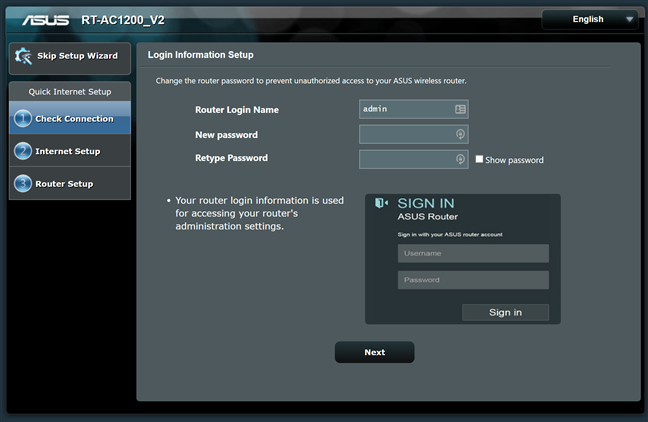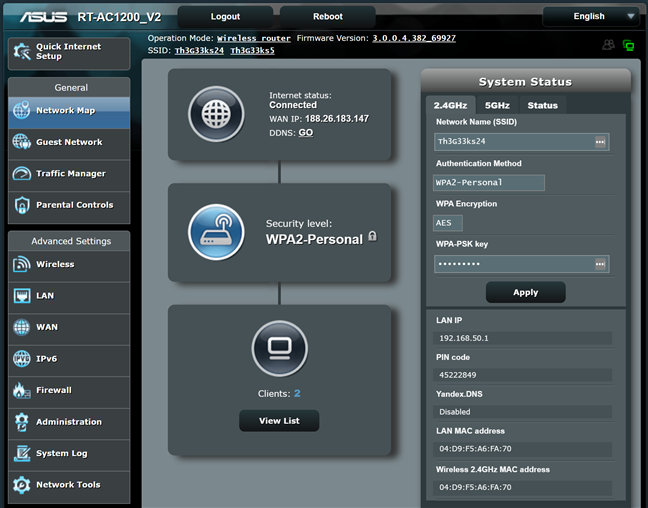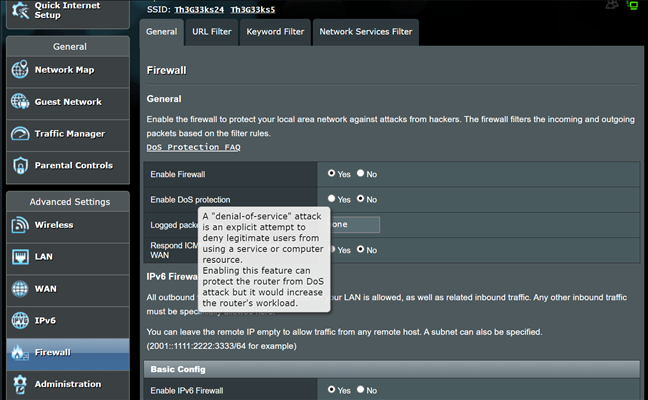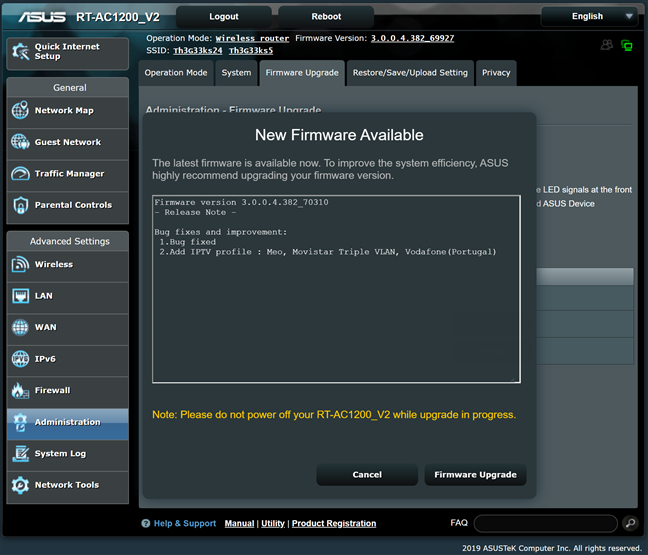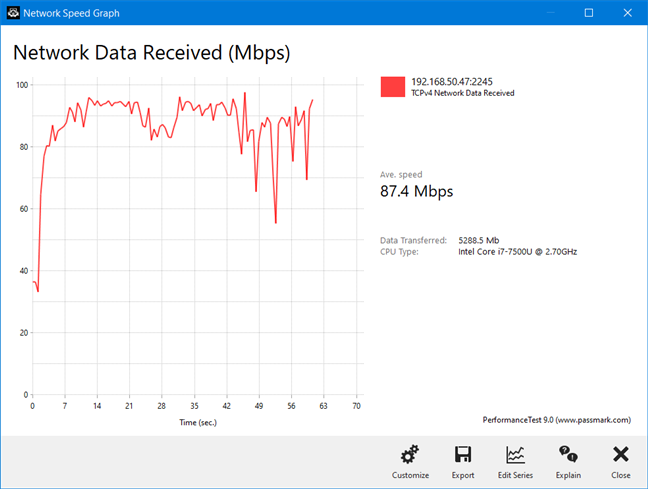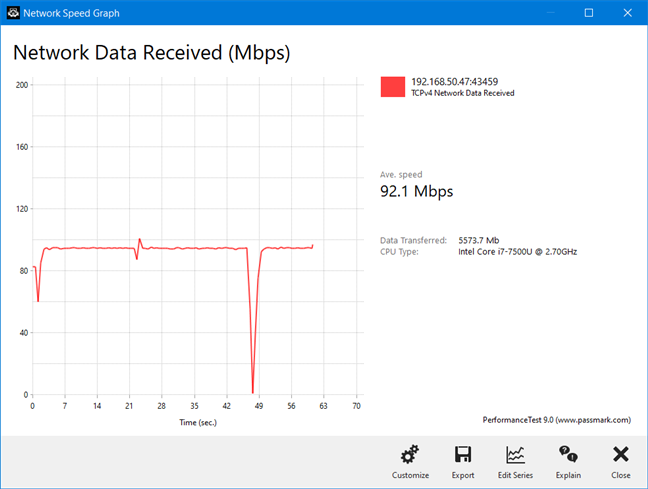Affordable wireless routers are not particularly exciting, even though they sell in higher volumes than premium ones. In the last couple of months, we reviewed many new models with exciting features like Wi-Fi 6 compatibility. This time we decided to change things up a bit and review one of the most affordable wireless routers from ASUS: RT-AC1200 V2. If you want to know what you get from a router that almost anyone can afford, read this review:
ASUS RT-AC1200 V2: Who is it good for?
This wireless router is a suitable choice for:
- People with studios or one-bedroom apartments
- Homes with a small number of devices connected to the Wi-Fi
- Users who want to remotely control their router using a mobile app, from anywhere on the internet
- Internet connections that are up to 100 Mbps
Pros and cons
There are many good things about ASUS RT-AC1200 V2:
- Low price
- Reliable performance on the 5 GHz wireless band
- A useful mobile app that can be used from anywhere on the internet
- Dual-WAN on an affordable router is a rare sight
- Great multilingual support and easily accessible Help documentation
- It can be mounted on walls
There are a few downsides as well:
- It can use internet connections that have a maximum speed of 100 Mbps
- The performance on the 2.4 GHz wireless band could be improved
- It doesn't have a USB port
Verdict
ASUS RT-AC1200 V2 is a new model on the market of affordable routers. In its price range, companies do not offer exciting innovation. However, the ASUS RT-AC1200 V2 does have a couple of great things going for it: reliable performance on the 5 GHz wireless band, a good mobile app for remote control, and Dual-WAN capabilities. If you don't want to break the bank on your next router, and you do not have many devices connected to the Wi-Fi, ASUS RT-AC1200 V2 is the right choice that delivers the basics you need. However, keep in mind that it is best used in small living spaces, like a studio or a one-bedroom apartment.
Unboxing the ASUS RT-AC1200 V2 wireless router
The packaging used for the ASUS RT-AC1200 V2 router is simple. The router comes in a black box with a picture of the device on the top. On the back and the sides, you can read details about its hardware, specifications, and features.
When you open the box, you find the following elements: the router itself, its charger, a short network cable, the warranty, and the user guide.
The unboxing experience is quick and straightforward. You receive only the basics required to get started.
Hardware specifications and design
ASUS RT-AC1200 V2 has a single-core MediaTek MT7628DAN processor, running at 575 MHz, 64 MB of RAM, and 16 MB of storage space for the firmware. Since this is an affordable wireless router for 100 Mbps internet connections, its modest specs are not surprising. The router is dual-band, with a total maximum theoretical bandwidth of 300 Mbps for the 2.4 GHz wireless frequency, and 867 Mbps for the 5 GHz frequency. ASUS RT-AC1200 V2 has four undetachable external antennas that are used to broadcast the Wi-Fi signal, two for each band.
On the back of the router, you find the WAN port and four Ethernet ports, all working at a speed of 100 Mbps. There are also the Power jack, the Power button, the Reset jack, and the WPS button.
On the bottom of the router, there are the ventilation grids, four rubber feet for keeping it in place, and two holes for mounting it on walls.
On the top side of the router, you find eight LEDs that signal the working status of the router, its internet connection, two Wi-Fi bands, and Ethernet ports.
ASUS RT-AC1200 V2 has a classic router design, and it looks the same as most entry-level models from the same company. It is made from plastic, and it is rather small, 6.9 x 4.9 x 177 x 1.33 inches or 177 x 126 x 34 mm in width x depth x height. It is also light, weighing just 0.59 lb or 271 grams.
If you would like to know more about the specifications of this model, go to this page: ASUS RT-AC1200 V2 Specifications.
Setting up and using the ASUS RT-AC1200 V2 wireless router
We set up the ASUS RT-AC1200 V2 using a computer and a web browser. The setup wizard starts by asking you to set a login name and password for the router. For increased security, use a custom name and password that is different from the one you are going to use for Wi-Fi. Then, you need to enter the details of your internet connection and set the name and password for the Wi-Fi. In the end, you are shown a summary of your settings, and you can also enable the Yandex.DNS service, if you wish to use it. Considering that this DNS service is from Russia, most international users won't enable it for their network.
The user interface created by ASUS is easy to use, well organized, and available in 24 languages. If you are an advanced user, you are going to appreciate the complete control that you get for all the features of this wireless router.
The user documentation is easily accessible. When you move the mouse cursor over a setting that you do not understand, a question mark is shown. Click on the question mark, and you see information explaining that setting. One downside is that the documentation has not been updated to include information about all the features included by ASUS in their latest firmware, like IPv6. Therefore, this trick does not work for everything.
The initial firmware version of this router has some bugs that were fixed in recent updates. We recommend that you upgrade the firmware to its latest version to benefit from the best possible experience. ASUS offers a description of its fixes when it notifies you about firmware updates.
Some users may prefer the ASUS Router mobile app for setting up and administering the ASUS RT-AC1200 V2. You can use the app to control the router from anywhere on the internet. With it, you can view the devices connected to the network, see their traffic in real time, block them or limit their bandwidth, manage the devices used by your children, and configure the main features of the router.
When using the ASUS RT-AC1200 V2 router, we enjoyed stable throughput on the 5 GHz band, with good-quality connections. However, the 2.4 GHz band suffered from moments of instability, and we sometimes encountered problems with lag when streaming movies or doing video conferencing.
We connected about a dozen devices to the network managed by ASUS RT-AC1200 V2, including a desktop PC, two laptops, several smartphones, one wireless printer, one smart plug, one smart bulb, an intelligent robot vacuum cleaner, and an Xbox One console. We then evaluated the speed and variability of wireless transfers. We took our laptop and moved to a room that is separated by one wall from the router. We made a wireless transfer on it. While the average speed on the 2.4 GHz band was satisfying, the variability of the wireless transfer was above average. It is a problem that should be improved by ASUS in future firmware updates.
When we switched to the 5 GHz band, the data transfer was a lot more stable, and the average speed was higher than on the 2.4 GHz band. This measurement confirmed that the 5 GHz wireless band is the better choice when using ASUS RT-AC1200 V2.
If you want to know more about the real-world performance offered by ASUS RT-AC1200 V2, including comparisons with other wireless routers, go to the next page of this review.


 15.05.2020
15.05.2020