
Using the ASUS ROG Zephyrus G14
The ASUS ROG Zephyrus G14 doesn’t compromise when it comes to its hardware. However, even if it was designed for gaming first and foremost, I also used it for my daily work activities. And that means, in my case, browsing the web, looking for and gathering information for the tutorials and articles I write. I also used it for running virtual machines and actually writing articles in Microsoft Office and Google Docs. For the two weeks or so I had this laptop, it performed great in such daily activities. I’ve never encountered lags, nor did I see it slowing down.
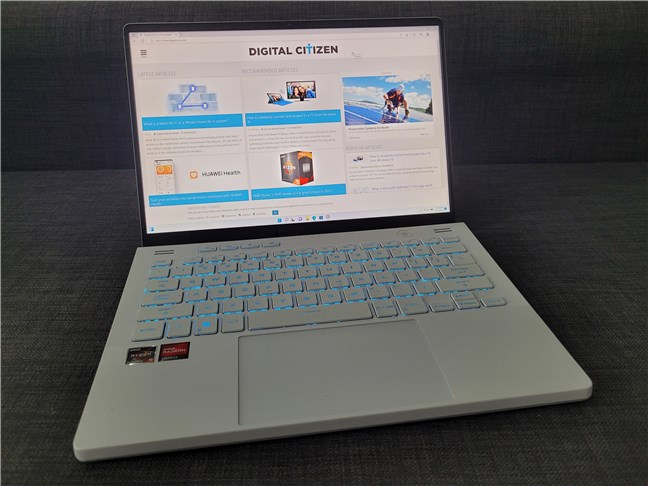
ASUS ROG Zephyrus G14 is great for everyday work and gaming
It also performed great in gaming. I’ve played a couple of hours of Horizon Zero Dawn, Assassin’s Creed Valhalla, and more than just a few matches of League of Legends. Everything was smooth, and the laptop’s graphics card had no issues in delivering high numbers of frames per second, ensuring an excellent gaming experience. But more on that in the benchmarks section of this review. 🙂
The keyboard and the touchpad are also of good quality and satisfying to use. I like the font used for the key characters and the fact that the keys are well distanced to avoid pressing two keys at once by accident. I also appreciate the RGB backlighting, as it makes it easier to see the keys in the dark, which is usually when I have time to play my favorite games. What’s missing, though, is a numerical keypad and a Print Screen key, but I understand this omission: this is a 14” gaming laptop, after all, so its size doesn’t allow for too much. As for the touchpad, I can say that it’s pretty good: large and slightly below the laptop's surface, making it easy to find and use. Also, the travel distance of the two left-click and right-click buttons (hidden under the touchpad) is relatively short and offers good feedback.
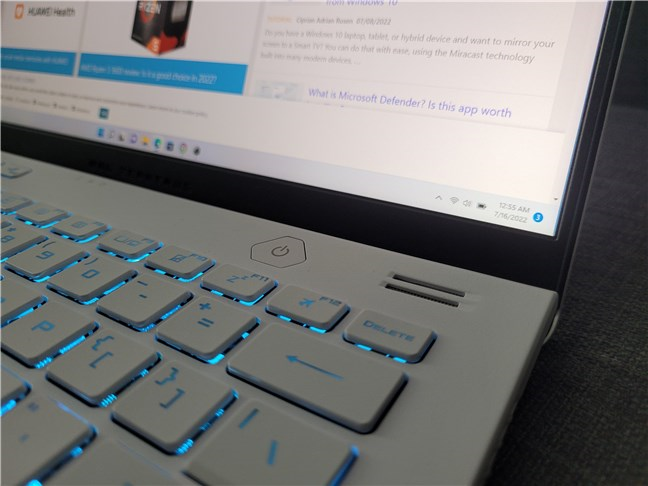
The keypad is nice to type on
The audio quality of the built-in speakers is quite amazing for a laptop. They offer excellent and powerful sound. Even lower frequencies sound great, which is not something common on laptops due to the limited space available for the drivers.

Sound quality is excellent
The webcam is also of good quality. It’s a 720p HD camera that’s good not just for chatting online but also for locking or unlocking the laptop. That’s because it also has infrared, which means you can use it for face unlocking with Windows Hello.
The user experience offered by the ASUS ROG Zephyrus G14 is excellent both for work and gaming. It’s comfortable to type on, it has great sound quality, more power than you’ll ever need for common computing activities, and excellent performance in gaming.
Performance in benchmarks
To get a clearer view of how good the ASUS ROG Zephyrus G14 is in terms of hardware performance, I’ve also run a couple of benchmarks. Here’s the story they tell:
I started by measuring the time needed by the laptop to start using BootRacer. As you can see in the next screenshot, the ASUS ROG Zephyrus G14 required about 26 seconds to boot Windows 11.
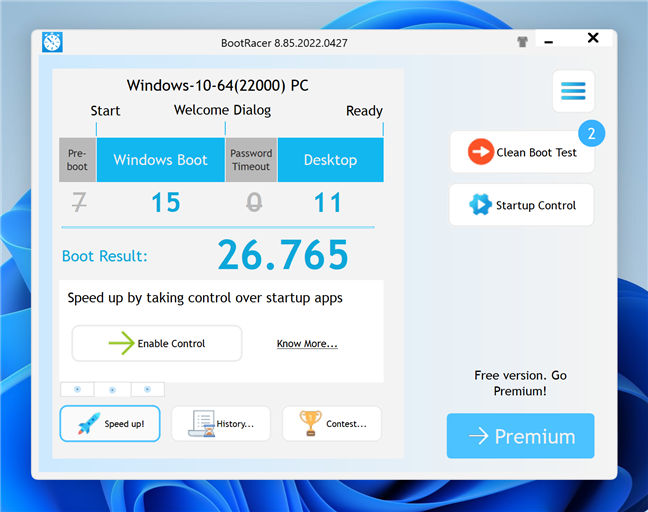
Boot time in Windows 11
Next, I used CrystalDiskMark to test the laptop’s 1 TB NVMe PCIe 4.0 solid-state drive. The reading and writing speeds were top-notch. Both the random IOPS (input-output operations per second) and sequential read and write speeds were fast.
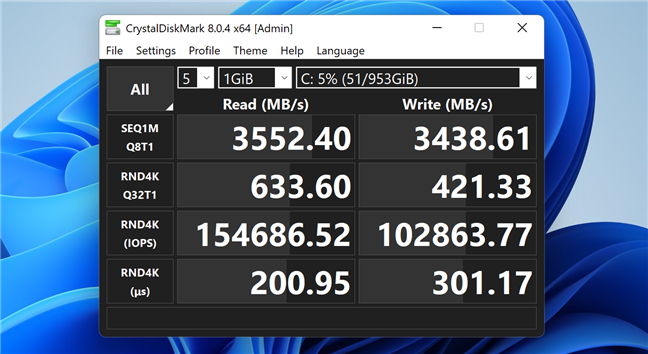
SSD benchmark result
Next, I ran PCMark 10 on the ASUS ROG Zephyrus G14. This is a battery of tests designed to measure performance in regular productivity tasks such as working with Office apps, videoconferencing, browsing the internet, and creating digital content. As you can see below, the laptop managed a huge score of 7286 points. That puts it in the top 7% best computers and laptops tested with PCMark 10!
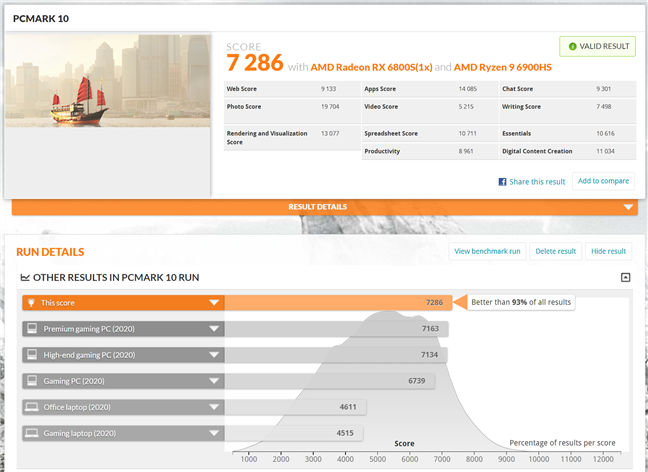
Benchmark result in PCMark 10
Next are the gaming benchmarks. I started with 3DMark's Time Spy Extreme, where the laptop got a high score of 7798 points. That’s better than 47% of all results, which is great for a laptop.
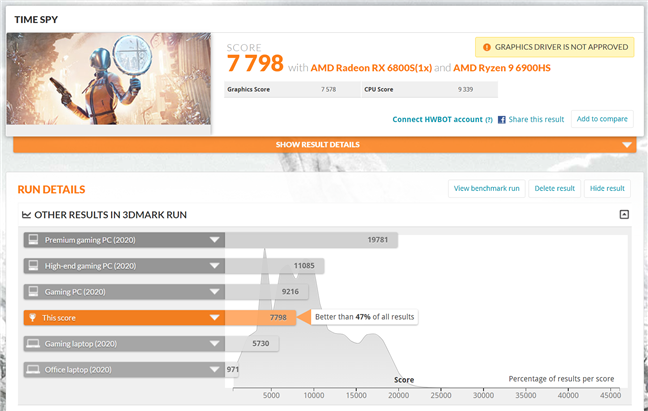
Benchmark result in 3DMark Time Spy
I also ran a few benchmarks in a couple of demanding games: Horizon Zero Dawn, Metro Exodus, and Assassin’s Creed Valhalla. All the benchmarks were run in Full HD resolution.
In Horizon Zero Dawn, on the Ultimate Quality graphics quality, I got an excellent result: a minimum frame rate of 53, an average of 87, and a maximum of 152 fps.
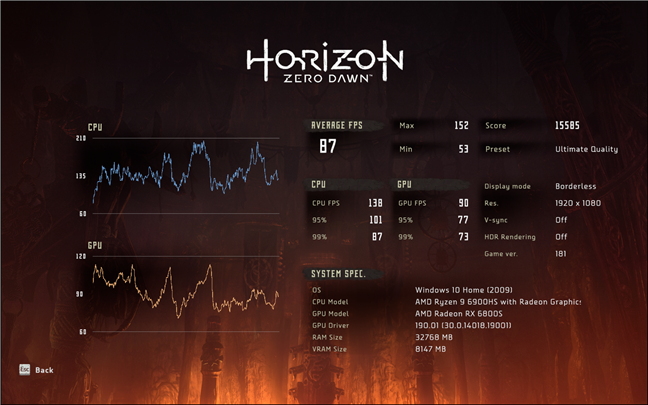
Benchmark result in Horizon Zero Dawn
In Metro Exodus, I used the Ultra preset for the graphics quality. I got a minimum of 32 frames per second, an average of 57 fps, and a maximum of 96. These are top-notch results!
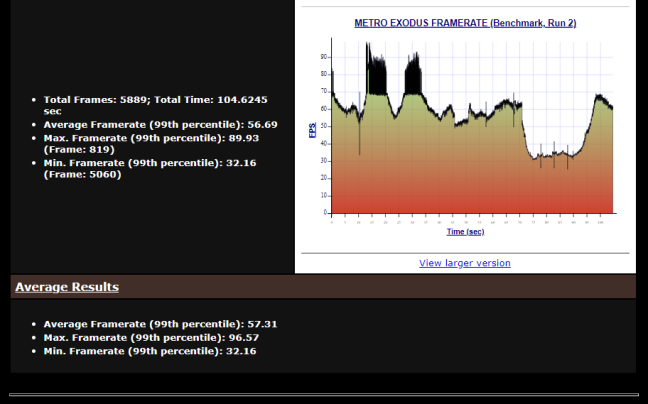
Benchmark result in Metro Exodus
For Assassin’s Creed Valhalla, I used the Very High graphics settings, and I got a minimum frame rate of 33, an average of 77 fps, and a maximum of 198 frames per second. These are excellent results considering the chosen image quality!
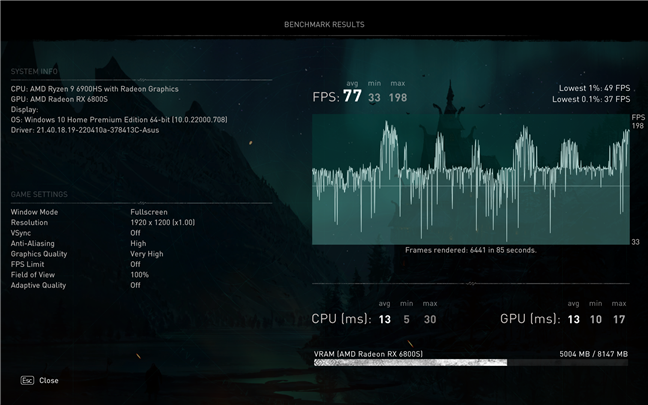
Benchmark result in Assassin's Creed Valhalla
To see how well the laptop’s cooling system fares in demanding situations, I ran AIDA64’s stability tests for the processor (CPU, FPU, and cache stress tests). The processor reached a maximum of 93 degrees Celsius in full load. It seems a bit high, but that was just a spike. When it got to that temperature, the coolers started spinning faster and decreased the CPU temperature down to 87 degrees.
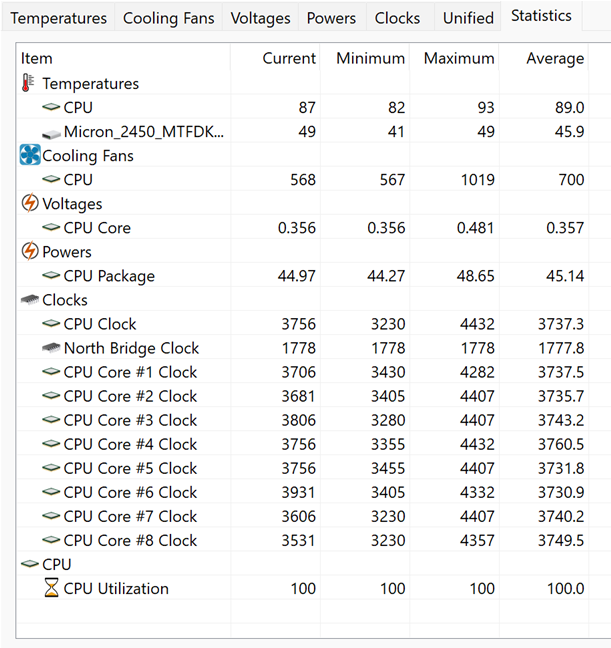
Processor temperatures in very demanding situations
In the end, I ran PCMark 10 once more, but this time I used its Modern Office battery tests. That’s to see how much the laptop can run on batteries alone while browsing the internet, chatting, and writing. The ASUS ROG Zephyrus G14 kept on going for six hours and five minutes, which is unexpectedly good for a gaming laptop. Great job, ASUS!
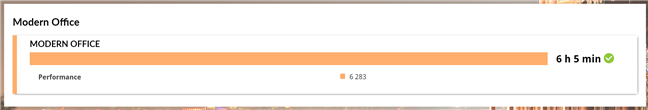
ASUS ROG Zephyrus G14: Battery life
The results I got in the benchmarks tell us that the ASUS ROG Zephyrus G14 is a high-performer in both gaming and productivity tasks. There’s no game it can’t run very well and at high framerates.
Apps bundled with the ASUS ROG Zephyrus G14 (2022)
The ASUS ROG Zephyrus G14 notebook bundles just a few additional apps, two to be more exact, and both of them are useful:
- MyASUS: useful if you want to download drivers and BIOS automatically, register your laptop with ASUS, diagnose problems, contact customer support, link your laptop to your smartphone, manage how the laptop’s battery is charged, etc.
- Armoury Crate is ASUS’ go-to app for information about your computer or laptop, letting you configure your laptop’s gaming settings, performance modes, manage RGB lighting effects, create game scenarios, and so on.
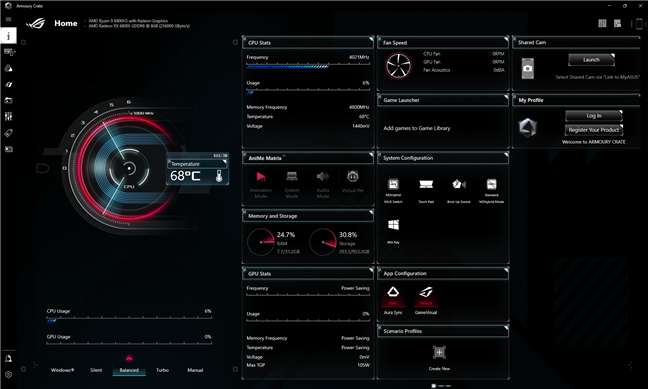
The Armoury Crate app
I appreciate the fact that the ASUS ROG Zephyrus G14 is a lightweight device in terms of bundled software. And the two apps you do get, of course, only if you want them, are genuinely useful for managing your laptop.
What’s your opinion about the ASUS ROG Zephyrus G14?
Now you know more about what the ASUS ROG Zephyrus G14 (2022) has to offer in terms of design, build quality, performance, and battery life. Before you leave, let me know in the comments section whether you like it and whether you’d consider it as your next gaming laptop.


 19.07.2022
19.07.2022 


