
The ASUS ROG Zephyrus G14 (2022) is one of the most interesting gaming laptops I’ve tested in a while. Not only does it offer premium high-end hardware, but it also sweetens the pot with a unique customizable AniMe Matrix on its screen lid and by being a very mobile gaming laptop with a smaller than the average screen size of just 14 inches. Pair that with the latest AMD processors and mobile graphics cards, and you’ll certainly be intrigued. Do you want to know more about this laptop? Read this review and find out what the ASUS ROG Zephyrus G14 has to offer:
ASUS ROG Zephyrus G14: Who is it good for?
The ASUS ROG Zephyrus G14 is an excellent choice for:
- Gamers who want a powerful laptop for their favorite games
- Anyone looking for a mobile gaming laptop with a 14” screen
- Whoever wants a laptop that stands out
Pros and cons
There are a lot of good things to say about the ASUS ROG Zephyrus G14:
- It comes with the latest and most powerful AMD mobile processors to date
- Plenty of RAM, and there’s also a SO-DIMM slot available to add more
- Very fast and generous storage
- A display with excellent image quality
- The keyboard is comfortable for typing, and the touchpad is large
- It looks great, and the AniMe Matrix makes it stand out in a fun way
- Excellent connectivity options, including support for Wi-Fi 6E
- The battery life is impressive for a gaming machine
- The bundled software is useful
I only have one minor complaint about the ASUS ROG Zephyrus G14:
- There’s no Numpad and no Print Screen key on the keyboard

Verdict
Testing and using the ASUS ROG Zephyrus G14 (2022) made me want this laptop for myself. And I don’t think there’s a higher compliment I can give it. Not only does it look great, especially with its AniMe Matrix customizable LEDs, but it’s also well built, very mobile, and powerful. It’s a great choice for anyone who wants to have excellent gaming performance but also for people looking for a productivity device on the go. I warmly recommend it to all our readers.
Unboxing the ASUS ROG Zephyrus G14
The ASUS ROG Zephyrus G14 notebook arrives in a relatively large box made of premium cardboard and with a beautiful design. Along with various gray and silver shining patterns announcing that it belongs to the Republic of Gamers family, the top cover of the box also explicitly tells you that the laptop inside is a Zephyrus.
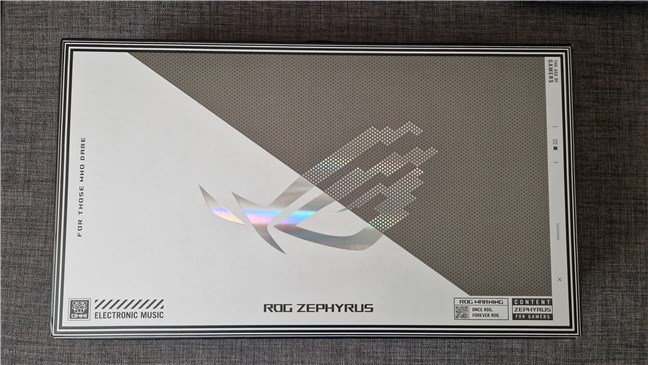
The box of the ASUS ROG Zephyrus G14
Inside the box, there’s obviously the ASUS ROG Zephyrus G14 notebook, a powerful 240 Watts power adapter, and a couple of documents: user manual, warranty, and a welcome card.
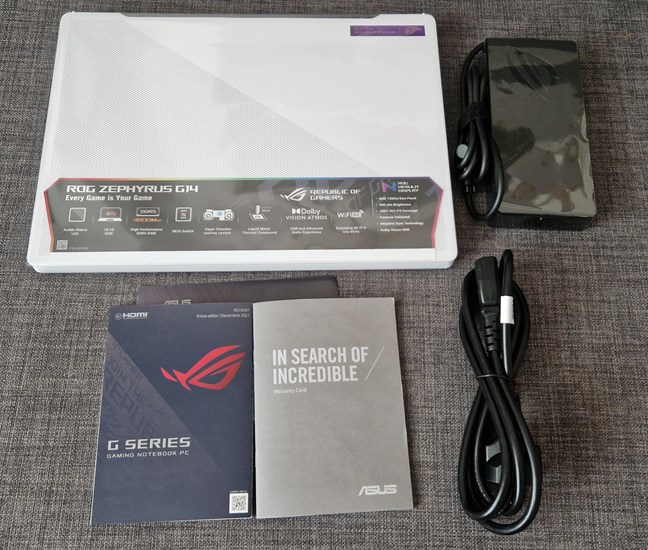
ASUS ROG Zephyrus G14: What's inside the box
Unboxing the ASUS ROG Zephyrus G14 laptop is a pleasant experience. The packaging is premium, just like the contents. At first glance, the laptop looks beautiful and well built.
TIP: If you're interested, a detailed guide on other modern thin-and-light gaming laptops is also available at UltrabookReview.com.
Design and hardware specifications
The ASUS ROG Zephyrus G14 (2022) is a very powerful 14-inch gaming laptop that doesn’t compromise in terms of hardware quality and excels in terms of design. Its white body might be small, but it’s stylish and feels robust, while the AniMe Matrix - a customizable LED grid on the laptop’s lid - looks awesome. However, don’t let any of that fool you, as this is still a gaming machine, not an ultrabook. You can immediately sense that when holding it as it weighs 1.71 kg or 3.79 pounds. The Zephyrus G14 is 19.5 mm (~0.77 inches) thick, and it has a length of 312 mm (~12.28 inches) and a depth of 227 mm (8.94 inches).

ASUS ROG Zephyrus G14 looks beautiful
The ASUS ROG Zephyrus G14 is a portable gaming laptop considering that its screen has a diagonal of just 14”. That’s something quite rare in the world of gaming laptops.
The model I tested came with a QHD+ (2560 x 1600 WQXGA) anti-glare display with a 16:10 aspect ratio. ASUS says the display uses an IPS-level panel with 100% coverage of the DCI-P3 color gamut. Furthermore, the screen has a refresh rate of 120 Hz, which is great for fast-paced action games. In the real world, both the brightness and the color reproduction seem to be excellent, and the display also has wide viewing angles.

The screen looks gorgeous
Under the screen, there’s an RGB backlit chiclet keyboard and a large touchpad. The keyboard is not full-size, meaning it lacks a numerical keypad. There’s also no Print Screen key, and I missed having one at hand. 🙂 Otherwise, the keyboard feels great when typing and in games.

The keypad and touchpad are comfortable to use
On the laptop’s lid, ASUS’s AniMe Matrix will certainly cause some excitement for those who look at the laptop. This matrix is made of many LED lights behind small perforations, and it’s completely customizable: you can make it display any text you want or even animated GIF images.

AniMe Matrix is something else
The lid connects to the body of the laptop via two sturdy hinges, and when opening it, the lid also slightly raises the back of the laptop from the surface you use it on. That’s a nice touch, considering how useful a few additional millimeters of air under the notebook are in cooling its components. The slight angle of the laptop, when opened, also makes typing and playing more comfortable.

When opening it, the lid slightly raises the back of the laptop
The bottom of the ASUS ROG Zephyrus G14 is relatively simple, filled with small air cooling holes.

ASUS ROG Zephyrus G14 has many ventilation holes on its bottom
In terms of ports, the ASUS ROG Zephyrus G14 is quite generous. On the left side, there’s the power jack, followed by an HDMI port, a USB 3.2 Gen 2 Type-C that supports DisplayPort and power delivery, and a 3.5 mm combo audio jack (headphones plus microphone).

The ports on the left side of the laptop
On the laptop's right side, you get two USB 3.2 Gen 2 Type-A ports, one USB 3.2 Gen 2 Type-C that supports display, and a microSD card reader. The only thing missing on the ASUS ROG Zephyrus G14 is an RJ45 LAN port.
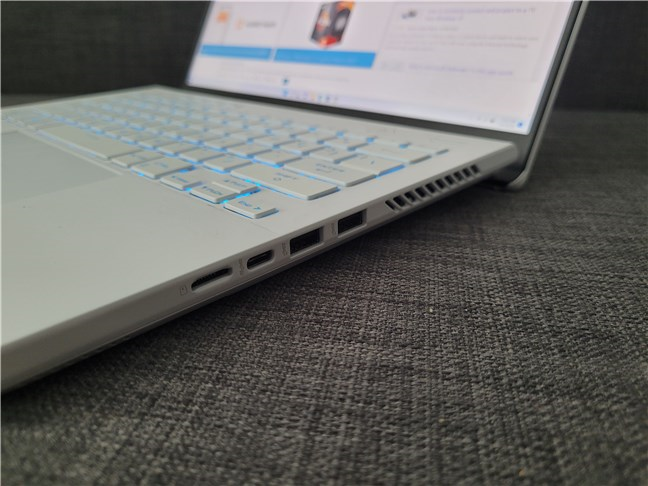
The ports on the right side of the laptop
Under the hood, the ASUS ROG Zephyrus G14 can be equipped with an AMD Ryzen 7 6800HS or a Ryzen 9 6900HS processor.
The sample I tested came with the most powerful one, the Ryzen 9 6900HS. It has eight cores and sixteen threads and can reach a maximum frequency of 4.90 GHz. In addition, the CPU features 16 MB of Level 3 cache memory, has a default TDP of just 35 Watts, and can operate at a maximum temperature of 95 degrees Celsius.
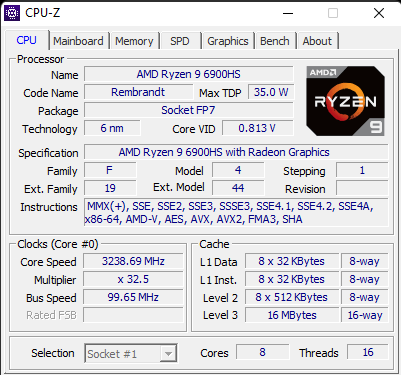
Processor details shown by CPU-Z
In terms of memory, the laptop comes with 16 GB of DDR5 RAM soldered on the motherboard, but it also has a DIMM slot available, which you can use to add another 16 GB of DDR5-4800 RAM.
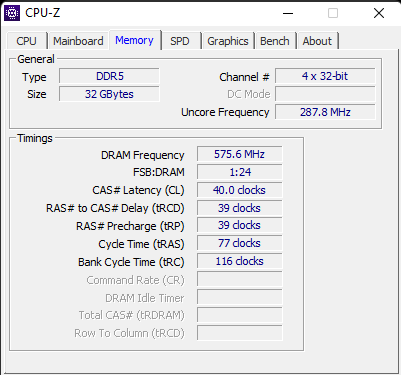
Memory information shown by CPU-Z
As it’s a machine targeted to gamers, the laptop also comes with a dedicated video card inside: AMD Radeon RX 6800S with 8 GB of GDDR6.
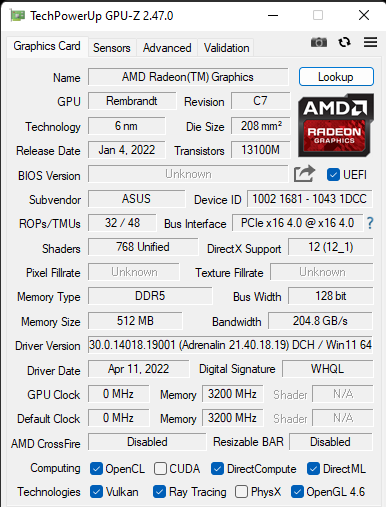
Graphics card details shown by GPU-Z
As for storage, the ASUS ROG Zephyrus G14 gives you a fast and large 1 TB NVMe M.2 solid-state drive running on PCI Express 4.0.
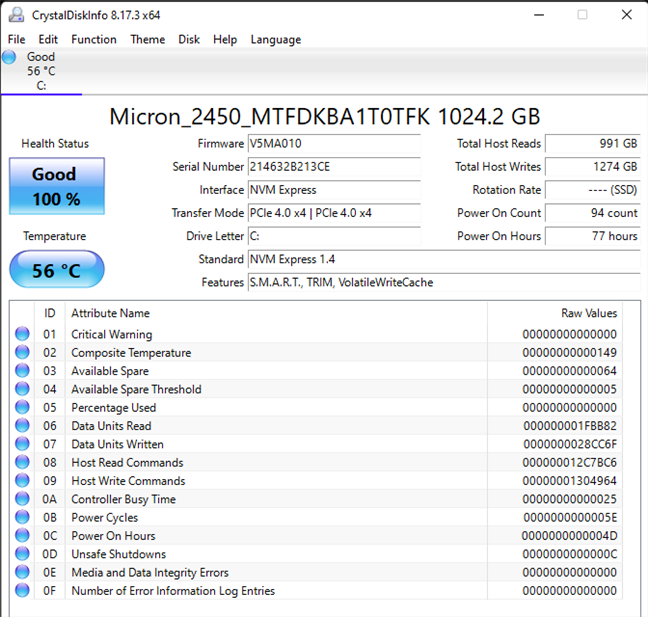
Information about the solid-state drive
The wireless connectivity offered by the ASUS ROG Zephyrus G14 is excellent too. You get Wi-Fi 6E (802.11ax, dual-band) with 2×2 MU-MIMO and Bluetooth 5.2. Regarding audio, the ASUS ROG Zephyrus G14 has a set of not two, but four built-in speakers found on both its bottom and top sides. Plus, you also get Dolby Atmos, Hi-Res certification, and AI noise-canceling for the microphones (there are three of them).

There are four speakers on the laptop
The laptop’s autonomy is sustained by a large 76 Watt-hours Li-ion battery with four cells. And last but not least, you should know that the Zephyrus G14 comes with Windows 11 Home preinstalled.
The ASUS ROG Zephyrus G14 is a beautiful gaming laptop that, according to its specs, should deliver a lot of performance.
On the next page of this review, I share the laptop’s results in benchmarks, as well as details about the user experience, software, and apps offered by the ASUS ROG Zephyrus G14.


 19.07.2022
19.07.2022 


