
ASUS ROG Strix X670E-A Gaming WiFi - Benchmark results
First, I ran the benchmark tool offered by CPU-Z. In the Single-Thread test, I got an almost identical average score for the AMD Ryzen 7 9700X with both the ASUS Prime X670E-Pro WiFi and the ASUS ROG Strix X670E-A Gaming WiFi motherboard. The difference between the two was only 1%.
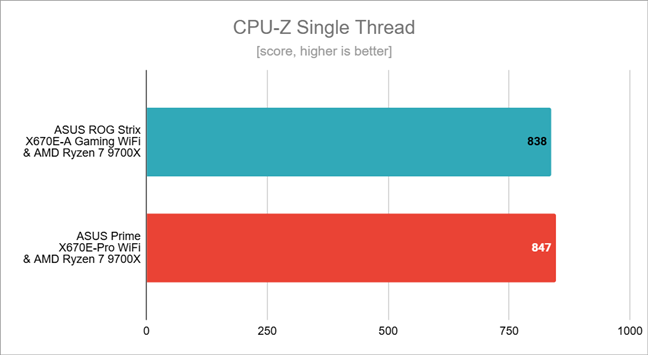
Benchmark results in CPU-Z Single Thread
In CPU-Z’s Multi-Thread test, which measures the all-core performance of the processor, the Ryzen 9 7900X got a slightly higher score on the ASUS Prime X670E-Pro WiFi. Another close result, with a difference of just 1% between the two motherboards.
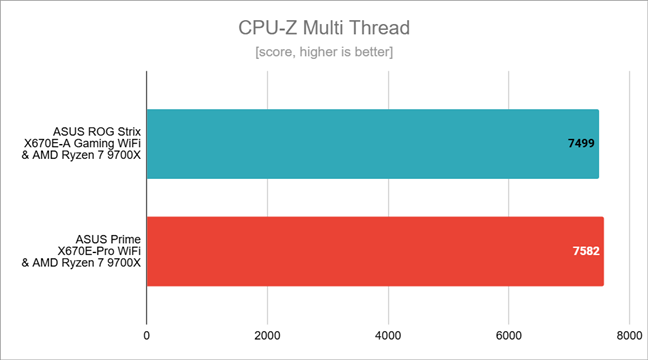
Benchmark results in CPU-Z Multi Thread
I’ve had similar results with both mainboards in Cinebench 2024 too.
However, in this rendering benchmark, the processor was a bit faster on the ASUS ROG Strix X670E-A Gaming WiFi motherboard (by 2%). Still, both motherboards appear to help the Ryzen 9 7900X reach its maximum potential.
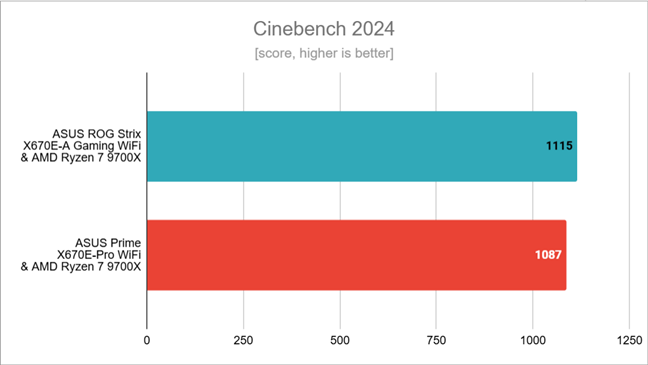
Benchmark results in Cinebench 2024
Blender was the second rendering benchmark I ran, and the AMD Ryzen 7 9700X performed noticeably better when paired with the ASUS ROG Strix X670E-A Gaming WiFi motherboard. The improvement in its performance was about 4.7% compared to the same setup using the ASUS Prime X670E-Pro WiFi mainboard.
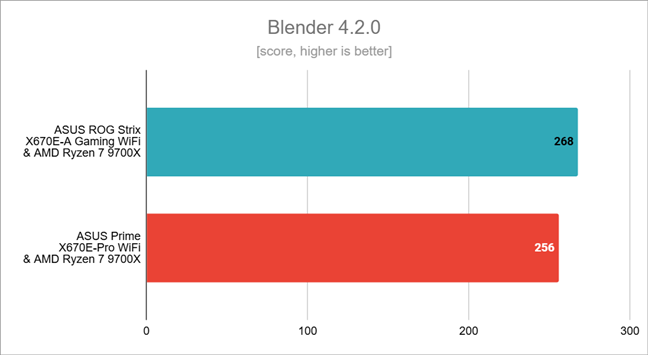
Benchmark results in Blender 4.2.0
Next up was the PCMark 10 benchmark, which evaluates a computer’s performance across various everyday tasks, such as web browsing, video conferencing, productivity work, and digital content creation. Unsurprisingly, the Ryzen 7 9700X processor delivered nearly identical results (with a difference of just 0.1%) on both motherboards.
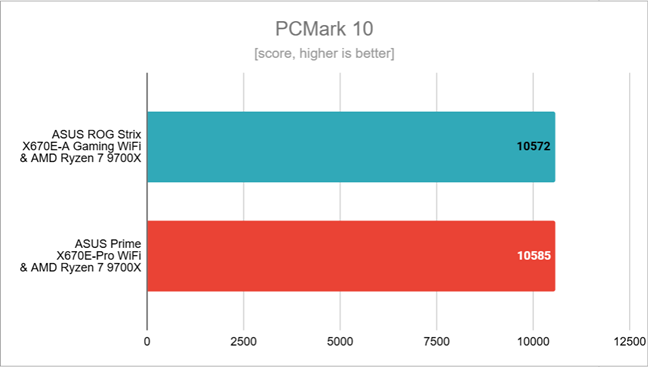
Benchmark results in PCMark 10
In JetStream 2.2, I got almost identical scores with both motherboards. The difference is again lower than 1%, so I can say that the processor performs just as well on the ASUS ROG Strix X670E-A Gaming WiFi as it does on the ASUS Prime X670E-Pro WiFi.
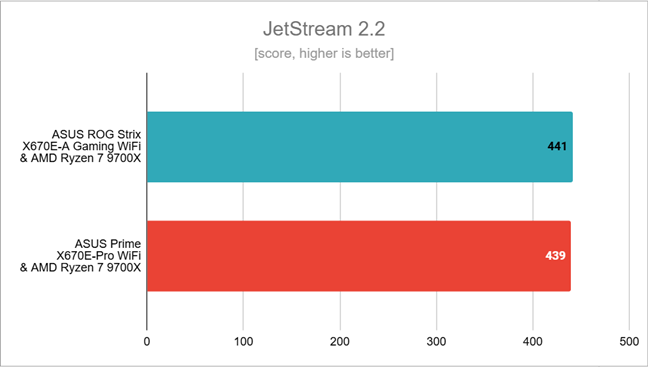
Benchmark results in JetStream 2.2
In 7-Zip’s benchmark tool, I got mixed results. The compression speed was higher (by 4.35%) when using the ASUS Prime X670E-Pro WiFi...
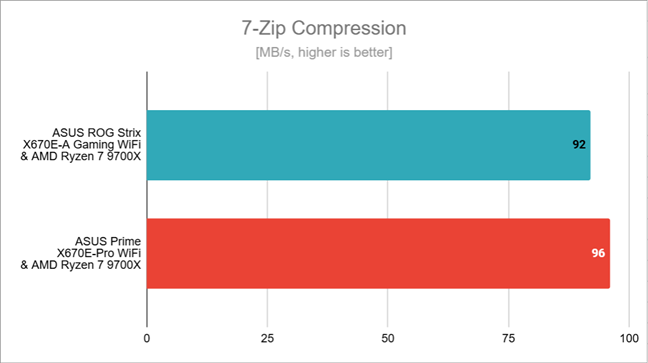
Compression speed in 7-Zip
… but the decompression was faster on the ASUS ROG Strix X670E-A Gaming WiFi (by 4.22%).
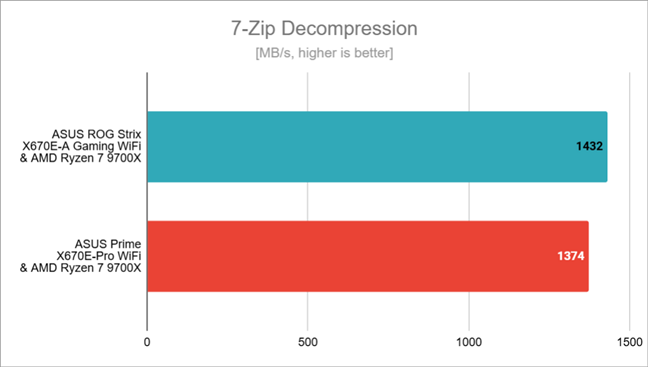
Decompression speed in 7-Zip
Next, I tested a few games, keeping the resolution at 1080p and setting the graphics quality to the lowest level to prevent any potential bottlenecks from my AMD Radeon RX 7900 XT graphics card.
In Cyberpunk 2077, using the ASUS ROG Strix X670E-A Gaming WiFi motherboard, I got 5 frames per second more than I did when using the ASUS Prime X670E-Pro WiFi. When looking at such high numbers, 5 fps are irrelevant, but you could say that the ASUS ROG Strix X670E-A Gaming WiFi is a bit better nonetheless.
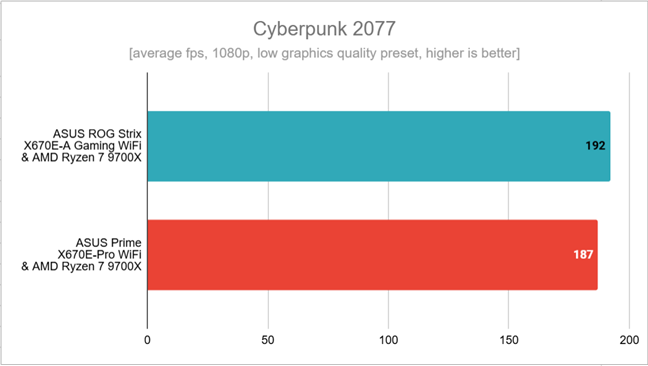
Benchmark results in Cyberpunk 2077
I saw the same thing in Assassin’s Creed Mirage. The two configurations offered similar results, but you could say that the build using the ASUS ROG Strix X670E-A Gaming WiFi was a bit faster (by 8 fps or 3.21%).

Benchmark results in Assassin's Creed Mirage
In Remnant II, the average framerate I recorded was again similar. The Ryzen 7 9700X paired with the ASUS ROG Strix X670E-A Gaming WiFi offered 5 frames per second more than it did with the ASUS Prime X670E-Pro WiFi (a 2.94% fps increase).

Benchmark results in Remnant II
Finally, there’s Horizon Forbidden West, a game that pushes your hardware to its limits, requiring top-notch performance. With the ASUS ROG Strix X670E-A Gaming WiFi, I saw an increase of 6 frames per second compared to the ASUS Prime X670E-Pro WiFi (translating in a 4.51% boost).
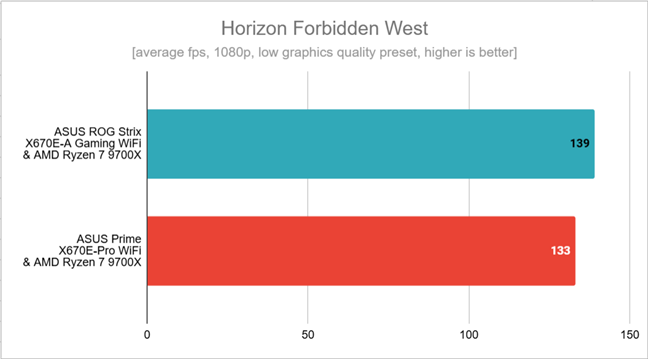
Benchmark results in Horizon Forbidden West
The benchmarks reveal that the ASUS ROG Strix X670E-A Gaming WiFi is an exceptional motherboard. It’s stable and delivers all the power your components require. When combined with a powerful processor, it can easily handle any workload, from digital content creation to gaming.
Software bundled with the ASUS ROG Strix X670E-A Gaming WiFi
Together with the ASUS ROG Strix X670E-A Gaming WiFi motherboard, ASUS offers you two apps: Armoury Crate and MyASUS.
Armoury Crate is an all-in-one software suite that allows you to manage, monitor, and customize your motherboard and any other ASUS hardware you may have. It includes features like real-time system monitoring so you can keep track of your processor, graphics card, and memory usage, temperatures, and fan speeds. It also provides tools to customize your system, such as adjusting fan speeds, managing RGB lighting through Aura Sync, and overclocking components. Additionally, Armoury Crate can also help you with updating your drivers and BIOS.
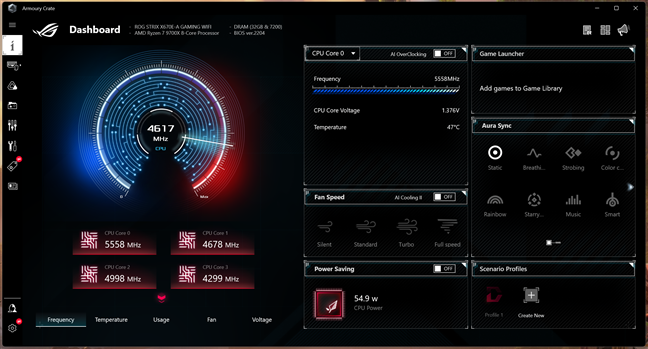
Armoury Crate lets you customize your motherboard experience
MyASUS, the other utility that comes bundled with the ASUS ROG Strix X670E-A Gaming WiFi motherboard, offers a couple of tools for system optimization, troubleshooting, and customer support. You get easy access to system diagnostics, which can help identify and resolve hardware issues quickly. Just like Armoury Crate, you can use this tool also to update your system drivers and your motherboard’s UEFI.
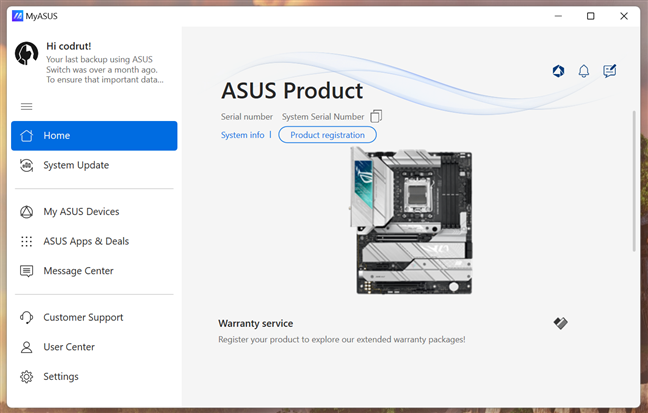
The My ASUS application for Windows
Overall, both Armoury Crate and MyASUS can be useful, as they both centralize tools for system management and customization.
What’s your opinion about the ASUS ROG Strix X670E-A Gaming WiFi?
What’s your take on the ASUS ROG Strix X670E-A Gaming WiFi? It’s clearly an excellent choice for any modern AMD Ryzen processor. Are you considering this motherboard for your next desktop computer? Besides tech specs, which are clearly worth it, are you also eyeing it because of its aspect and because you’re keen on building a white-themed PC? Don’t hesitate to use the comments below to let me know your thoughts are about this motherboard.


 06.09.2024
06.09.2024 


