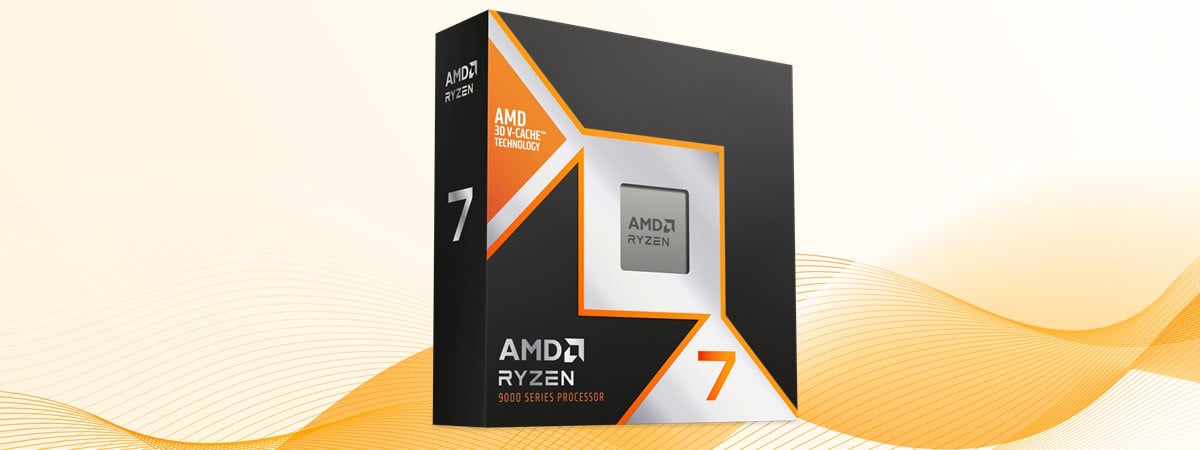ASUS ROG Strix B850-F Gaming WiFi - Benchmark results
I started with CPU-Z’s benchmark. In the Single Thread test, the ASUS ROG Strix B850-F Gaming WiFi motherboard leads the pack with a score of 871 points, which is roughly 0.23% higher than the one of the ASUS ProArt X870E-CREATOR WIFI and about 0.35% better than ASRock X870E Taichi’s score. It also outperforms the ASUS ROG Strix X870-A Gaming WIFI by around 0.58%. These small yet measurable differences show that the B850-F Gaming WiFi can outmatch its competitors (although by very little) in single-threaded performance. In other words, it should be great for both gaming and productivity workloads.
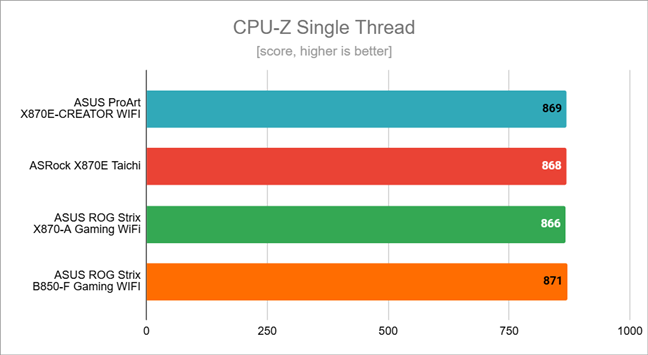
Benchmark results in CPU-Z Single Thread
In CPU-Z Multi-Thread, the ASUS ROG Strix B850-F Gaming WiFi scores 12284 points, which places it behind the ASUS ROG Strix X870-A Gaming WiFi by roughly 4.4%. Compared to the ASUS ProArt X870E-CREATOR WIFI, it’s about 3% slower, and it lags the ASRock X870E Taichi by around 2.1%. Although it comes in last here, the gap is relatively small, showing that the B850-F still provides good multi-thread processing performance.
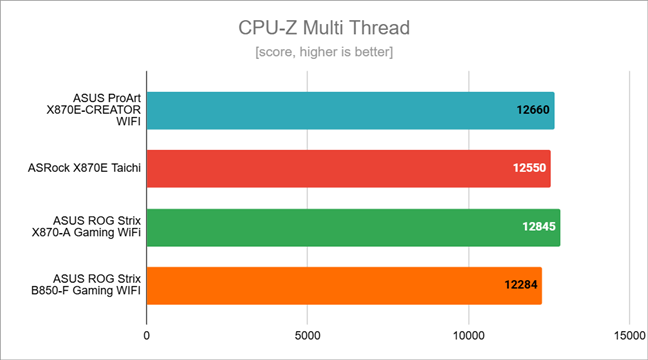
Benchmark results in CPU-Z Multi-Thread
In Cinebench 2024, the ASUS ROG Strix B850-F Gaming WiFi is just 0.5% behind the top-scoring ASUS ROG Strix X870-A Gaming WiFi. It outperforms the ASUS ProArt X870E-CREATOR WIFI by about 0.9% and the ASRock X870E Taichi by around 2.7%. This shows the B850-F is great for rendering workloads.
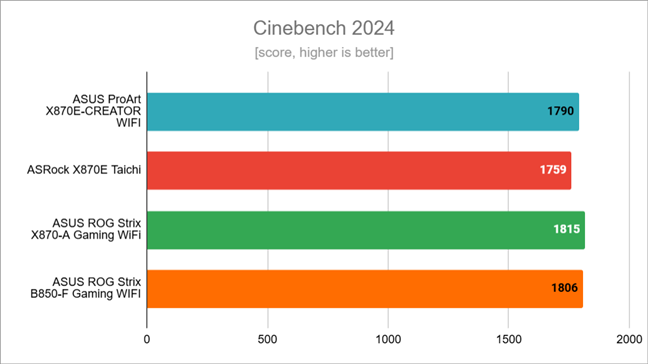
Benchmark results in Cinebench 2024
Next came Blender, another rendering benchmark. Here, the ASUS ROG Strix B850-F Gaming WiFi ties with the ASUS ProArt X870E-CREATOR WIFI. Both trail behind the leader, the ASUS ROG Strix X870-A Gaming WiFi, by just a 0.7% difference. The ASRock X870E Taichi is close behind (0.22%).
All these motherboards are equally great for rendering jobs.

Benchmark results in Blender
In PCMark 10, which measures general performance in real-life situations, the ASUS ROG Strix B850-F Gaming WiFi is approximately 1% behind the ASUS ProArt X870E-CREATOR WIFI and about 0.7% behind the ASUS ROG Strix X870-A Gaming WiFi. It also trails behind the ASRock X870E Taichi by roughly 0.35%. The differences here fall within the margin of error and indicate that, for general productivity tasks, the B850-F is still very much in the same performance league as its rivals.
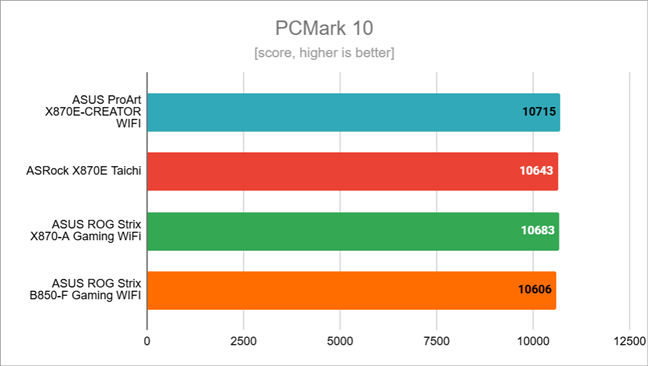
Benchmark results in PCMark 10
In JetStream 2.2, a benchmark that assesses the performance when browsing the web, the ASUS ROG Strix B850-F Gaming WiFi leads the pack with a score of 466 points. That’s about 2.6% above the ASRock X870E Taichi and 3.6% ahead of the ASUS ProArt X870E-CREATOR WIFI. It also beats the ASUS ROG Strix X870-A Gaming WiFi by roughly 3.3%, showing that the B850-F motherboard is quite strong when it comes to JavaScript and browser-based tasks.
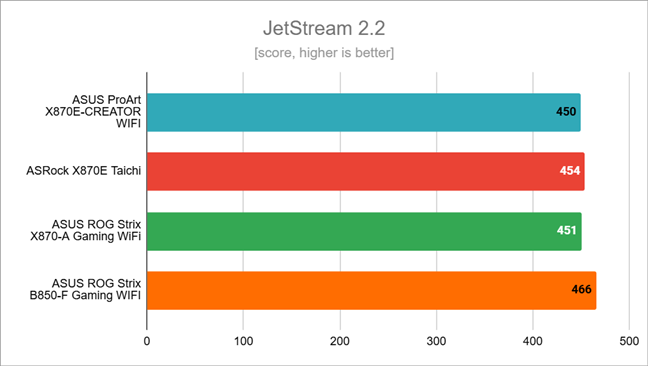
Benchmark results in JetStream
The ASUS ROG Strix B850-F Gaming WiFi takes the top spot again in the 7-Zip compression speed test. It outpaces the ASUS ProArt X870E-CREATOR WIFI by about 1.3%. It also outmatches the ASUS ROG Strix X870-A Gaming WiFi by nearly 1.9%, and it surpasses the ASRock X870E Taichi by around 6.8%. This makes it particularly appealing for those who work with compressed files frequently.
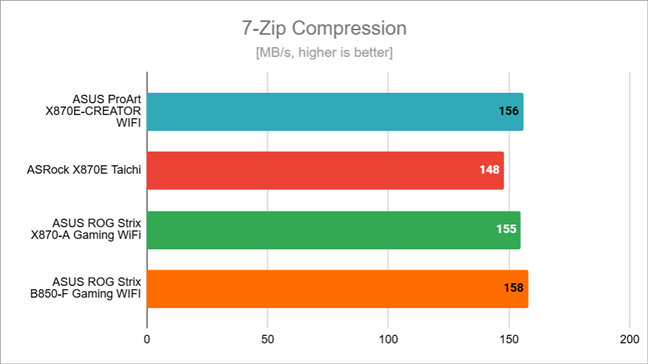
Compression speed in 7-Zip
When it comes to the 7-Zip decompression speed, the ASUS ROG Strix B850-F Gaming WiFi is behind the ASUS ROG Strix X870-A Gaming WiFi by approximately 1.4% and trails behind the ASUS ProArt X870E-CREATOR WIFI by almost 1%. It stays ahead of the ASRock X870E Taichi by about 0.9%. Although not the fastest, it proves pretty great, again.
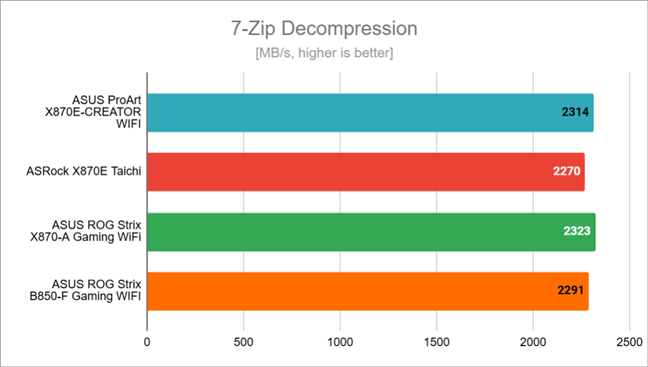
Decompression speed in 7-Zip
Next, I benchmarked a couple games at 1080p resolution with the graphics quality set to the lowest, so that the AMD Radeon RX 7900 XT graphics card would cause as few bottlenecks as possible.
In Cyberpunk 2077, the ASUS ROG Strix B850-F Gaming WiFi slightly outperforms the ASUS ProArt X870E-CREATOR WIFI by about 0.9% and the ASRock X870E Taichi by roughly 2.2%. It also beats the ASUS ROG Strix X870-A Gaming WiFi by around 3.5%. Though the results are very similar and within the margin of error, the B850-F motherboard takes the first place at the top of the chart in this game.
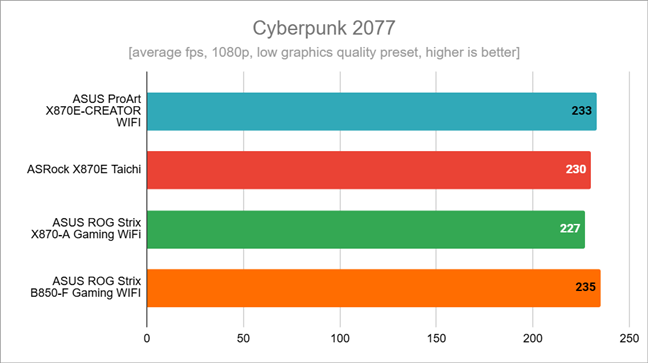
Benchmark results in Cyberpunk 2077
In Assassin’s Creed Mirage, the ASUS ROG Strix B850-F Gaming WiFi renders an average framerate that’s about 1.5% behind the ASUS ProArt X870E-CREATOR WIFI. It’s 1.2% more than the result I got with the ASUS ROG Strix X870-A Gaming WiFi and 0.4% more than the one reached with the ASRock X870E Taichi. Despite not taking first place, the B850-F still scores very well in this title.
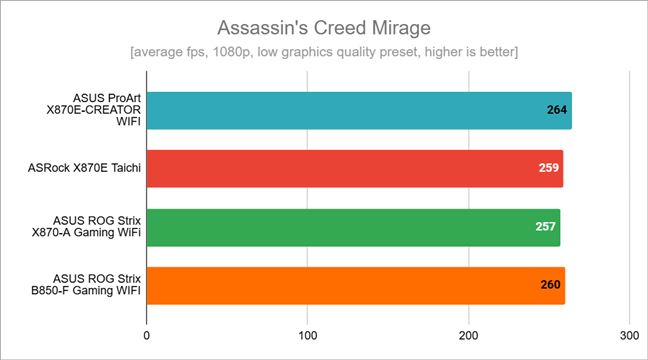
Benchmark results in Assassin's Creed Mirage
When benchmarking Remnant II, the ASUS ROG Strix B850-F Gaming WiFi proved to be equal with the ASUS ROG Strix X870-A Gaming WiFi, while falling a bit short of the ASRock X870E Taichi, by around 1.5%. It also manages to beat the ASUS ProArt X870E-CREATOR WIFI by about 1%. Again, even in a game where it doesn’t lead, the B850-F’s performance remains very close to that of the top contenders.

Benchmark results in Remnant II
In Horizon Forbidden West, the ASUS ROG Strix B850-F Gaming WiFi achieves an average of 138 fps. That’s about 5% behind the ASUS ProArt X870E-CREATOR WIFI. It also trails behind the ASUS ROG Strix X870-A Gaming WiFi by around 1.4% and the ASRock X870E Taichi by roughly 0.7%. Although it takes the last place in this comparison, the overall performance gap is relatively narrow, proving that the B850-F can really hold its own in any game, regardless of how demanding it may be.
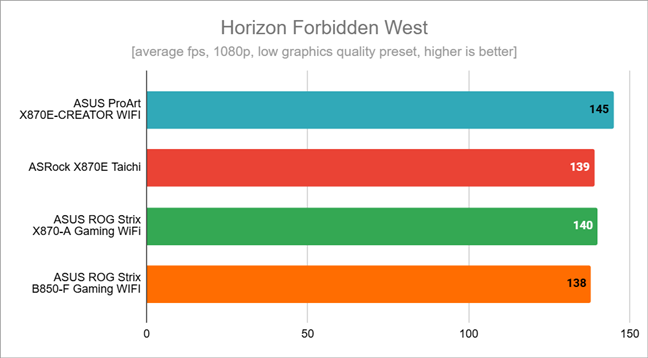
Benchmark results in Horizon Forbidden West
In the end, all these benchmarks show that the ASUS ROG Strix B850-F Gaming WiFi can deliver excellent performance in both gaming and productivity situations, often coming close to or even surpassing more expensive boards.
Software bundled with the ASUS ROG Strix B850-F Gaming WiFi
When you use the ASUS ROG Strix B850-F Gaming WiFi motherboard, you can install two main apps: ASUS DriverHub and Armoury Crate.
ASUS DriverHub helps you find and update the drivers for your ASUS motherboard, all in one place. It also suggests you download and install other programs like AIDA64 Extreme, Norton 360, or WinRAR, but you can choose to skip any of them. It’s what I recommend, as these are only trial versions and will only work for a while.

ASUS DriverHub
Armoury Crate is the other app recommended by ASUS. It works like a control center for all your ASUS gear, including the ASUS ROG Strix B850-F Gaming WiFi motherboard. It lets you change RGB lighting with Aura Sync, tweak performance settings, download and update drivers, get game deals from ASUS’ partners, etc. I find it useful mainly because it allows you to keep an eye on CPU, GPU, RAM, and storage performance.
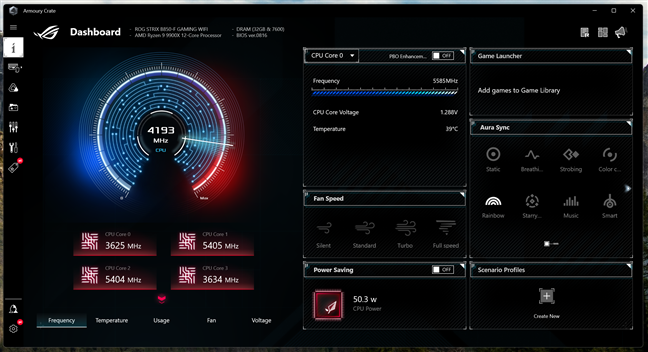
ASUS Armoury Crate
Most users will benefit from installing both these apps. DriverHub makes driver updates simple, while Armoury Crate helps you manage and personalize your motherboard and other ASUS hardware you may have.
What’s your opinion about the ASUS ROG Strix B850-F Gaming WiFi?
Now that you’ve seen its specs, features, and performance both in real life and in benchmarks, what do you think about the ASUS ROG Strix B850-F Gaming WiFi? Does the solid build quality and new technologies like PCIe 5.0 and Wi-Fi 7 seem like a good match for your next PC build? Or do you prefer something else in the same price range? Feel free to share your thoughts and experiences, and let me know if the ASUS ROG Strix B850-F Gaming WiFi is a motherboard you like and intend on buying.


 27.02.2025
27.02.2025