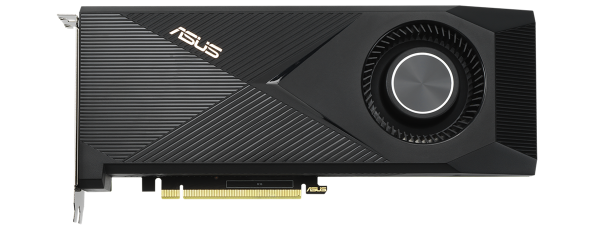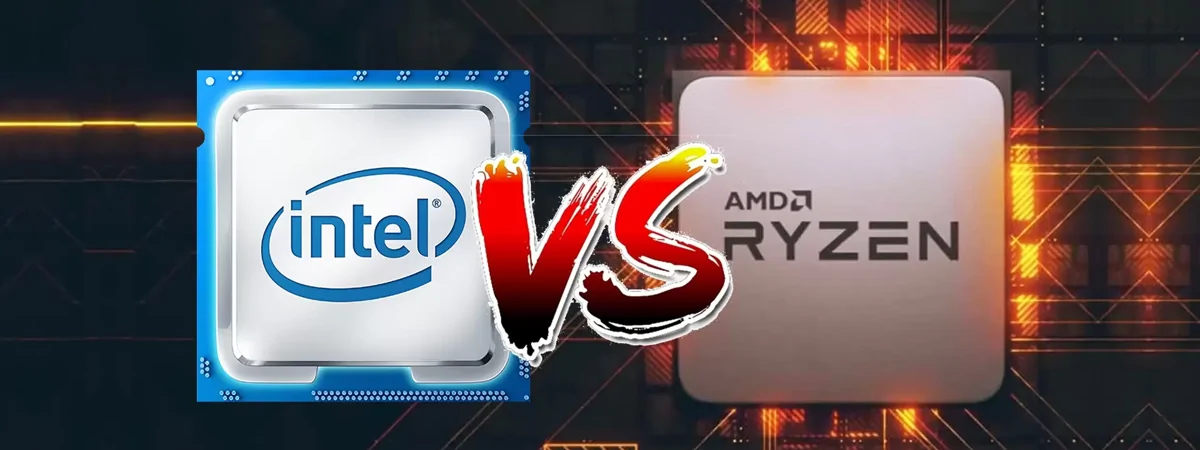Up until recently, if you wanted to build a computer based on one of Intel’s Alder Lake processors, your choice was rather limited in terms of motherboards. Z690 mainboards are quite expensive and not everyone can afford them, so once Intel B660 chipset-based motherboards came out, the platform became more accessible. The ASUS ROG Strix B660-F Gaming WiFi seems to be one of the best B660 boards at the moment. It looks great, and it promises a lot while keeping costs relatively low. We used it for a while now, and in this review, we’re going to tell you more about how it works and what to expect from it. Are you curious? Then, read on:
ASUS ROG Strix B660-F Gaming WiFi: Who is it good for?
The ASUS ROG Strix B660-F Gaming WiFi motherboard is a great choice if:
- You’re a gamer, and you want to build a desktop PC using a new 12th Gen Intel processor
- You want to buy a high-quality, well-equipped B660 motherboard
- You intend to pay a reasonable price for an excellent motherboard
Pros and cons
Here are the best things about the ASUS ROG Strix B660-F Gaming WiFi:
- It’s more affordable than the cheapest Z690 motherboards
- It looks beautiful, with a good design
- Generous Voltage Regulator Modules (VRMs) and massive heatsinks
- It comes with a generous selection of ports and also internal headers
- Has Wi-Fi 6 wireless connectivity
- It can handle any 12th Gen Intel Core processor, including the i9-12900K
There are no negative aspects we could identify.

Verdict
It may sound a bit strange but, in our opinion, the ASUS ROG Strix B660-F Gaming WiFi is the premium option in the world of budget motherboards based on Intel’s B660 chipset. There are no downsides we can think of, quite the opposite. This motherboard offers everything you need to assemble a powerful, modern computer, based on one of Intel’s 12Gen Core processors. It’s very well built, with good design and premium components. So what if it uses the entry-level slash mainstream B660 chipset? ASUS made such a good job that we’re confident you can run even a high-end Intel Core i9-12900K on it without any issues. From our part, the ASUS ROG Strix B660-F Gaming WiFi gets the warmest recommendation.
Unboxing the ASUS ROG Strix B660-F Gaming WiFi motherboard
Like all other Republic of Gamers devices, this motherboard too arrives in a beautifully crafted box. It’s made of hardened cardboard, painted in black, red, and gray shades, and features a large stylized picture of the card on its front side. And, on the back, you’ll find plenty of details about the features and tech specs.

The package of the ASUS ROG Strix B660-F Gaming WiFi
Unboxing it reveals a generous bundle. Although not everything is shown in the photo below, besides the motherboard, the box also contains: four SATA 6Gb/s cables, an ASUS Wi-Fi antennas kit, a cable ties pack, an M.2 Rubber Package, an M.2 Q-Latch package, an M.2 Q-Latch package for M.2 backplate, a ROG key chain, a set of ROG Strix stickers, a ROG Strix thank you card, a DVD with drivers and apps, some documentation leaflets, and the user manual.

ASUS ROG Strix B660-F Gaming WiFi: What's inside the box
The package of the ASUS ROG Strix B660-F Gaming WiFi looks good, and there are many bundled accessories. This motherboard looks like a premium implementation of the mainstream Intel B660 chipset.
Hardware specifications and design
The ASUS ROG Strix B660-F Gaming WiFi is a computer motherboard that uses the ATX form factor, measuring 30.5 cm in length and 24.4 cm in width (12 inches x 9.6 inches). Based on the mid-range Intel B660 chipset and using an LGA 1700 socket that fits Intel Alder Lake processors (12th generation), it doesn’t look like a budget motherboard at all.

Large heatsinks cover the VRM
From one end to the other, the motherboard looks great, well-crafted, and built with high-quality components. Sure, compared to high-end ROG Strix motherboards like the Maximus Z690 Extreme, it does show more of its integrated circuits and capacitors. However, where it really matters, you get nice-looking metal covers and heatsinks. For example, the heatsink on the CPU VRMs flows onto the I/O shield and to the heatsink that covers the main SSD slot, making everything look like a solid block. And, similarly, the other two M.2 slots on the bottom of the motherboard use a single heatsink that covers both of them.

M.2 SSD slots are also covered by large heatsinks
Though the Intel B660 chipset is not made for overclocking, ASUS built a solid VRM (Voltage Regulator Module) on this motherboard, so your processor will surely run at its best and remain stable regardless of how much electrical power it requires. By the way, the motherboard supplies electricity to the CPU via two standard 8 + 4 EPS (12 Volts) connectors.

The processor socket on the ASUS ROG Strix B660-F Gaming WiFi
The standard 24-pin ATX main power connector is placed on the motherboard’s top-right side. To its left, you get four DDR5 DIMM slots that can handle a total of 128 GB RAM running at up to 6000MHz in overclocking mode (Intel XMP is supported). The standard - non-overclocked - speed is 4800MHz.
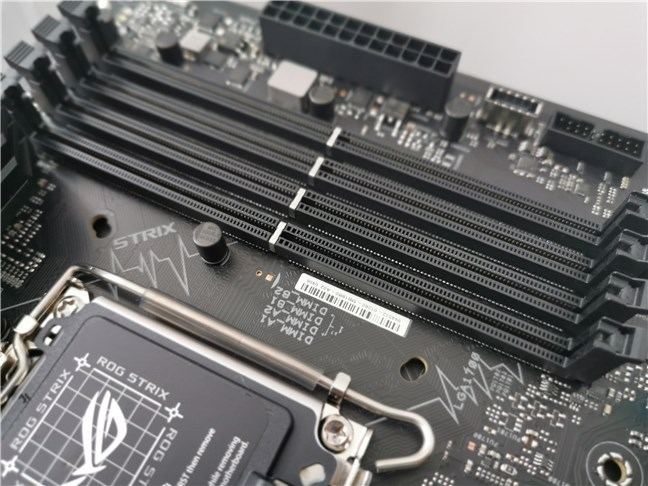
The DIMM slots for the DDR5 RAM
The motherboard gives you all the slots required for modern computing these days. Connected to the processor PCI Express lanes, you get:
- one PCIe 5.0 (x16 mode) slot for the graphics card
- one M.2 PCIe 4.0 (x4 mode) slot for a fast solid-state drive (type 2242/2260/2280/22110)
And, connected to the motherboard’s PCI Express lanes, you get:
- one PCIe 3.0 x16 slot (x4 mode)
- two PCIe 3.0 x1 slots
- one PCIe 4.0 M.2 slot (x4 mode, type 2242/2260/2280/22110)
- one PCIe 3.0 M.2 slot (x4 mode, type 2242/2260/2280 )
- four SATA 6Gb/s ports

PCI Express slots on the ASUS ROG Strix B660-F Gaming WiFi
The connectivity options are generous too: you get an Intel I225-V Ethernet chip that can transfer data at up to 2.5Gbps, as well as an Intel Wi-Fi 6 AX201 160Mhz chip (2x2 MIMO, support for 802.11 a/b/g/n/ac/ax standards), and Bluetooth 5.1.
The audio part is handled by a high-definition ROG SupremeFX ALC4080 codec that can play sound on up to 7.1 channels (surround) and supports playback at up to 32-Bit/384kHz.

Audio codec used by the ASUS ROG Strix B660-F Gaming WiFi
The I/O (input/output) panel on the back offers you one USB 3.2 Gen 2x2 port (Type-C), one USB 3.2 Gen 2 port (Type-A), five USB 3.2 Gen 1 ports (four are Type-A, one is Type-C), two USB 2.0 ports (Type-A), one DisplayPort, one HDMI port, one Wi-Fi module connection, one Ethernet port, five audio jacks, and two buttons: one for BIOS FlashBack, and one that clears the CMOS (resets BIOS). For those with fancy computer cases, good news, the motherboard comes with a generous selection of front panel USB connectors too: one USB 3.2 Gen 2 connector that supports USB Type-C, one USB 3.2 Gen 1 header that supports two additional USB 3.2 Gen 1 ports, and two USB 2.0 headers to which you can connect four additional USB 2.0 ports. Moreover, besides the usual internal connectors for fans (including one AIO pump header), you also get RGB headers, a thermal sensor header, and even a Thunderbolt header.

IO panel on the ASUS ROG Strix B660-F Gaming WiFi
If you want to walk through each and every technical detail of the ASUS ROG Strix B660-F Gaming WiFi motherboard, head to its official webpage: ASUS ROG Strix B660-F Gaming WiFi Tech Specs.
Although based on the Intel B660 chipset, we can’t look at the ASUS ROG Strix B660-F Gaming WiFi as a budget motherboard. That’s because it doesn’t just look beautiful and well-designed, but it also packs a lot of features and options that make it stand out from the crowd.
And now, turn the page to see how the ASUS ROG Strix B660-F Gaming WiFi motherboard fared in benchmarks.


 14.03.2022
14.03.2022