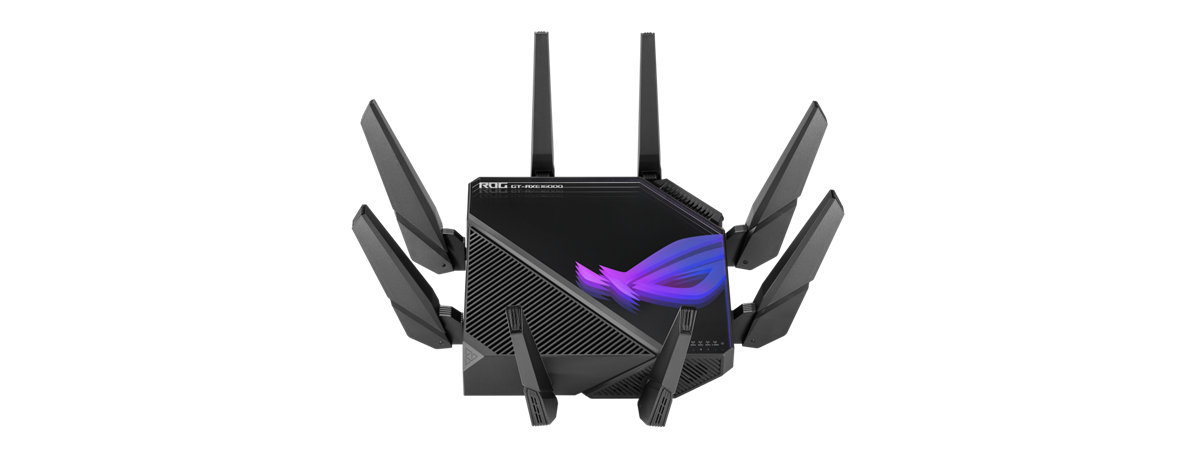
Wireless network performance
My new test apartment is set up similarly to the diagram below. As you can see, I’ve placed the ASUS ROG Rapture GT-AXE16000 in a central position to provide good coverage in all the rooms where I tend to spend most of my time.
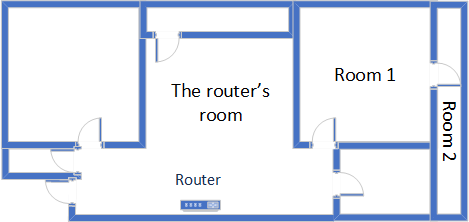
The apartment in which I tested ASUS ROG Rapture GT-AXE16000
I evaluate the quality of the wireless network managed by ASUS ROG Rapture GT-AXE16000 through measurements made in three different places:
- I record the maximum speeds when no walls absorb the wireless signal in the room where the router is placed.
- Room 1 - is separated by one wall from the router. The wireless signal and the Wi-Fi speed I get should be lower here.
- Room 2 - is separated from the router by two walls absorbing the wireless signal. Also, the wall between Room 1 and Room 2 is twice as thick as the one between the router’s room and Room 1. Room 2 can be a difficult challenge for many routers.
I’ve made all my measurements on a brand new laptop that works great on Wi-Fi 6 networks, using Windows 11 and the latest drivers and operating system updates.
To better understand how this router performs, I’ve compared it with Synology RT6600ax and TP-Link Archer GX90, two premium Wi-Fi 6 routers I’ve tested in the last couple of months. Since the ASUS ROG Rapture GT-AXE16000 is the first Wi-Fi 6E router I’ve tested, I don’t have any test data from other routers.
How the ASUS ROG Rapture GT-AXE16000 performs on the 2.4 GHz band
As always, I first measured the signal strength using NetSpot, while connected to the 2.4 GHz band. When using the Wi-Fi 4 standard, ROG Rapture GT-AXE16000 delivered a solid signal, especially in the rooms furthest from it.
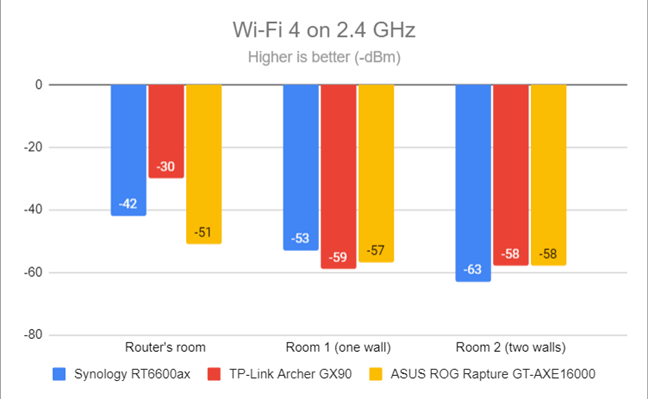
Signal strength on Wi-Fi 4 (2.4 GHz band)
However, it decreased a bit when switching to the Wi-Fi 6 standard, on the same 2.4 GHz band.
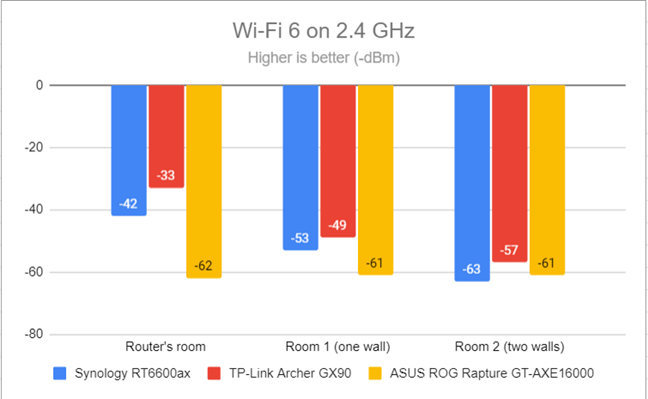
Signal strength on Wi-Fi 6 (2.4 GHz band)
Next, I started the SpeedTest app and used it to measure the maximum speed you get when transferring data to and from the internet on the 2.4 GHz band. When using the Wi-Fi 4 standard, ASUS ROG Rapture GT-AXE16000 delivered download speeds that were outperformed by TP-Link Archer GX90, a Wi-Fi 6 router that impressed me with its performance on the 2.4 GHz band.
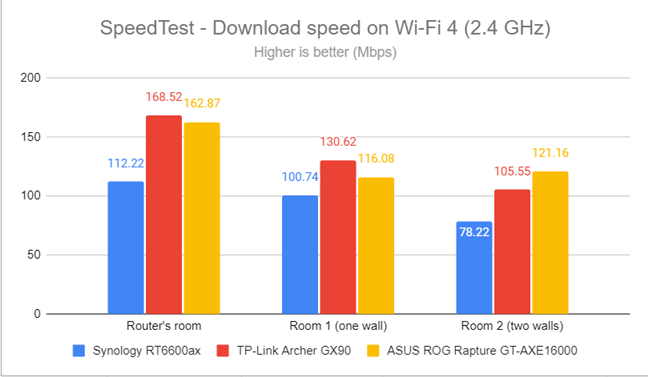
SpeedTest - The download speed on Wi-Fi 4 (2.4 GHz)
When measuring the upload speed, ASUS ROG Rapture GT-AXE16000 was the clear winner everywhere in my apartment.
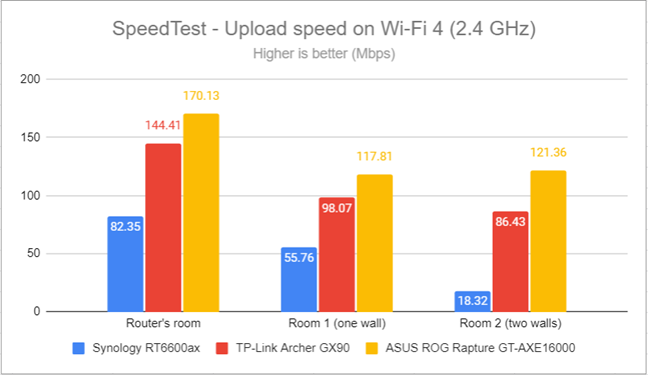
SpeedTest - The upload speed on Wi-Fi 4 (2.4 GHz)
When switching to the Wi-Fi 6 standard on the 2.4 GHz band, ASUS ROG Rapture GT-AXE16000 demolished the competition, proving to be the fastest router everywhere.
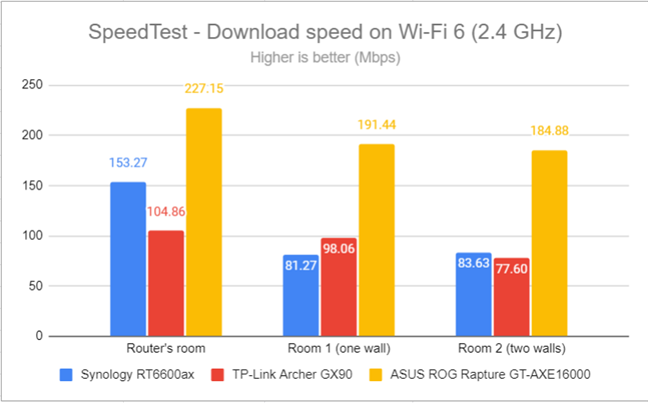
SpeedTest - The download speed on Wi-Fi 6 (2.4 GHz)
I was pleased to see the same trend also when measuring the upload speeds with SpeedTest.
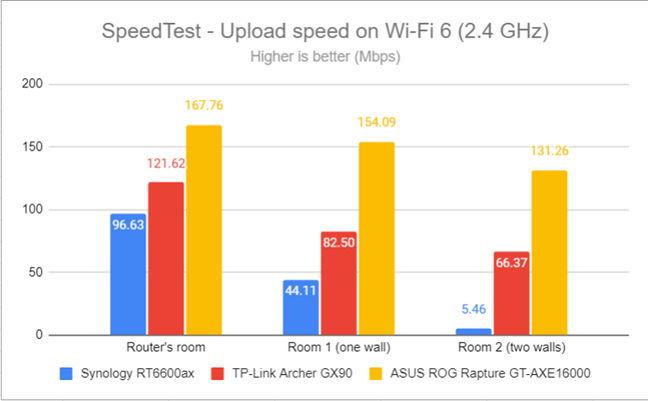
SpeedTest - The upload speed on Wi-Fi 6 (2.4 GHz)
For the next set of measurements, I used the PassMark Performance test to transfer data between two computers connected to the network. I was on the 2.4 GHz band with the Wi-Fi 4 standard turned on. Downloads were fast in all rooms, demonstrating once more the power delivered by ASUS ROG Rapture GT-AXE16000.
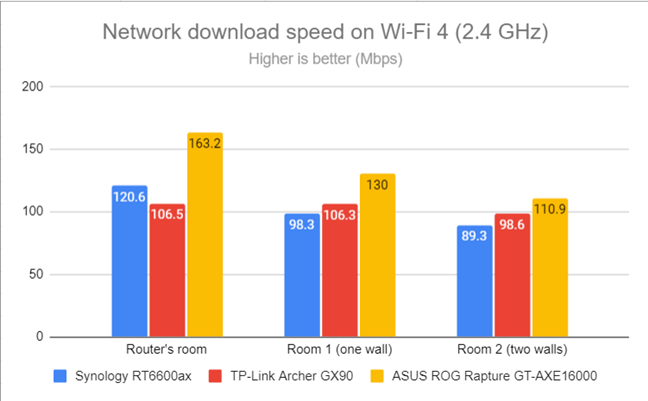
Network downloads on Wi-Fi 4 (2.4 GHz)
The upload speed measurements painted a similarly positive story.
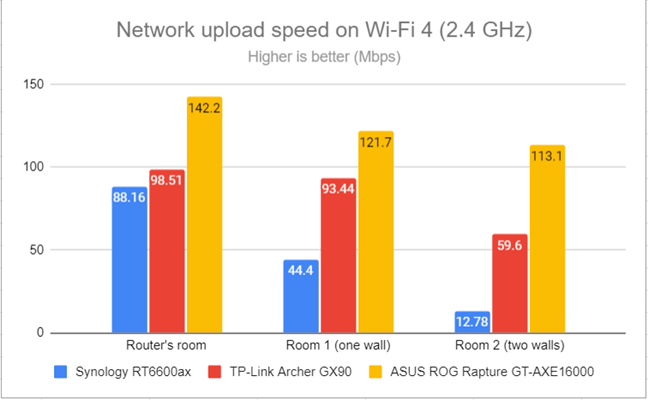
Network uploads on Wi-Fi 4 (2.4 GHz)
When switching to the Wi-Fi 6 standard on the 2.4 GHz band, I measured even higher download speeds in all rooms.
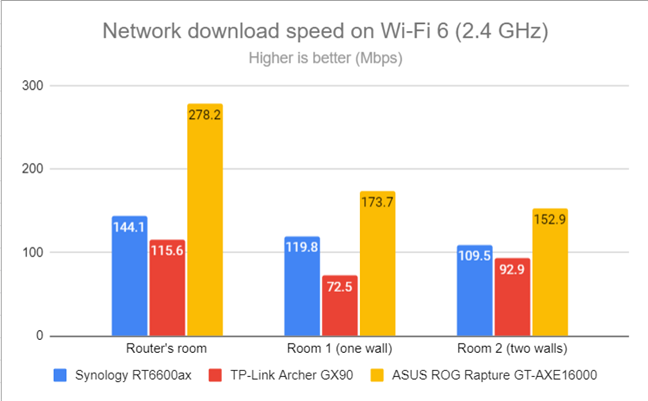
Network downloads on Wi-Fi 6 (2.4 GHz)
Uploads were satisfyingly fast in all rooms, with huge differences over the routers I’ve compared it to.
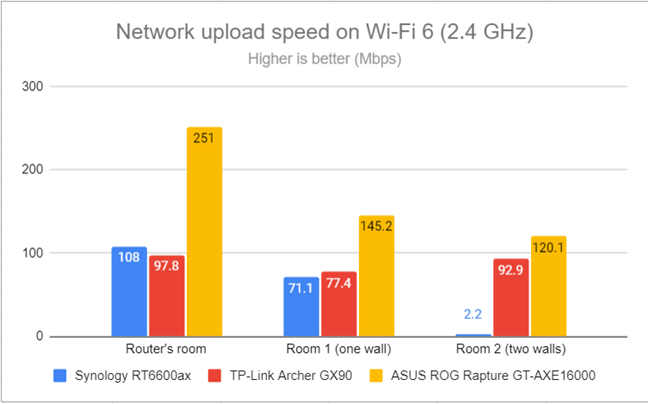
Network uploads on Wi-Fi 6 (2.4 GHz)
My measurements have shown that the ASUS ROG Rapture GT-AXE16000 offers excellent coverage and performance on the 2.4 GHz band, both when using Wi-Fi 4 and Wi-Fi 6.
How the ASUS ROG Rapture GT-AXE16000 performs on the 5 GHz band
I switched to the 5 GHz band, and I started by measuring the signal strength with NetSpot. When using the Wi-Fi 5 standard, the signal strength delivered by ROG Rapture GT-AXE16000 was excellent in all the rooms of my apartment.
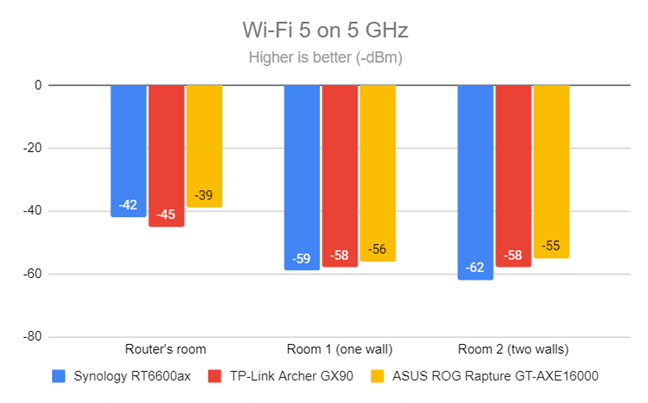
Signal strength on Wi-Fi 5 (5 GHz band)
The same was true when using the Wi-Fi 6 standard on the 5 GHz band.
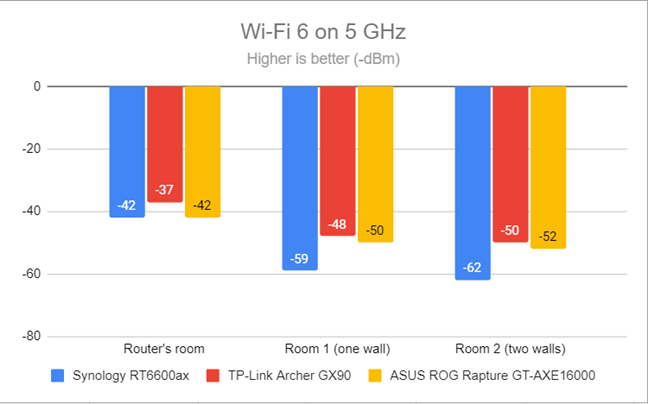
Signal strength on Wi-Fi 6 (5 GHz band)
Moving on to the SpeedTest app, on the 5 GHz band, the download speeds offered by ROG Rapture GT-AXE16000 were outperformed by Synology RT6600ax.
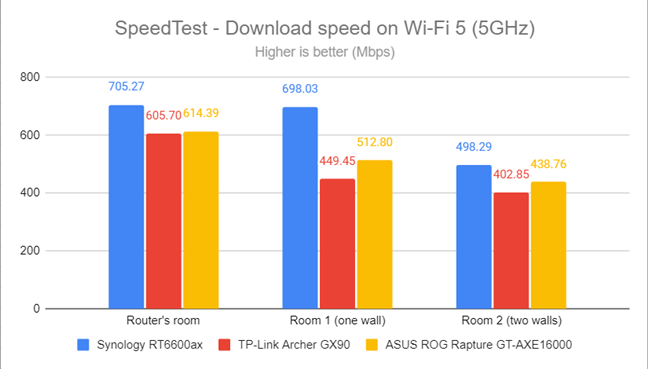
SpeedTest - The download speed on Wi-Fi 5 (5 GHz)
When measuring the upload speed, the two routers were much closer together, with less meaningful differences.
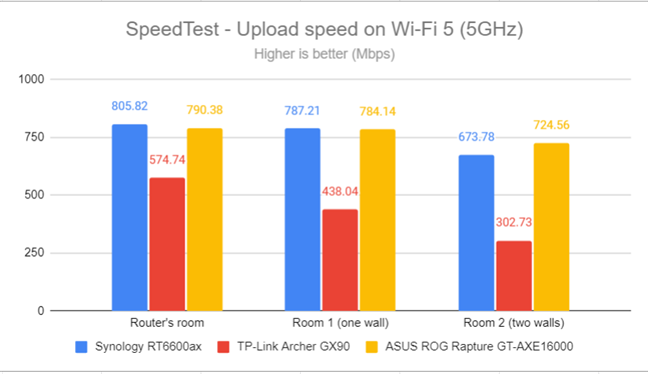
SpeedTest - The upload speed on Wi-Fi 5 (5 GHz)
Moving on to the Wi-Fi 6 standard on the 5 GHz band: the situation changed, and ASUS ROG Rapture GT-AXE16000 was the fastest router almost everywhere in my apartment.
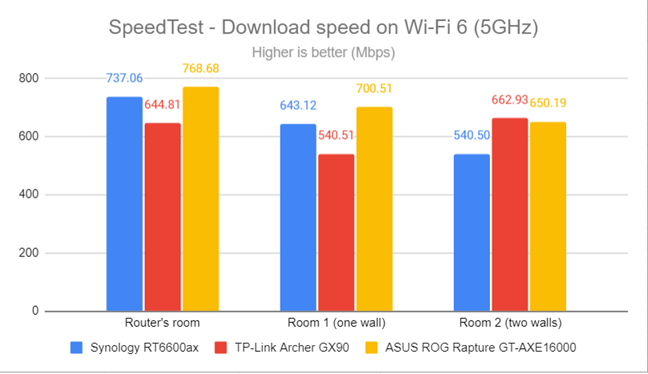
SpeedTest - The download speed on Wi-Fi 6 (5 GHz)
Upload speeds were super fast too, getting close to the maximum speed allowed by my internet provider.
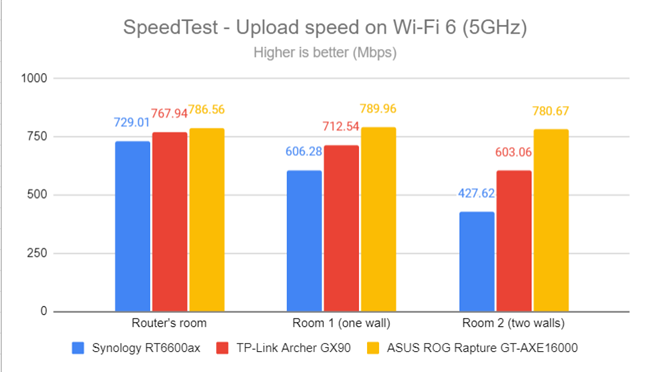
SpeedTest - The upload speed on Wi-Fi 6 (5 GHz)
For the next set of measurements, I used the PassMark Performance test to transfer data between two computers connected to the network. In this test too, the download speeds offered by ASUS ROG Rapture GT-AXE16000 were outmatched by Synology RT6600ax.
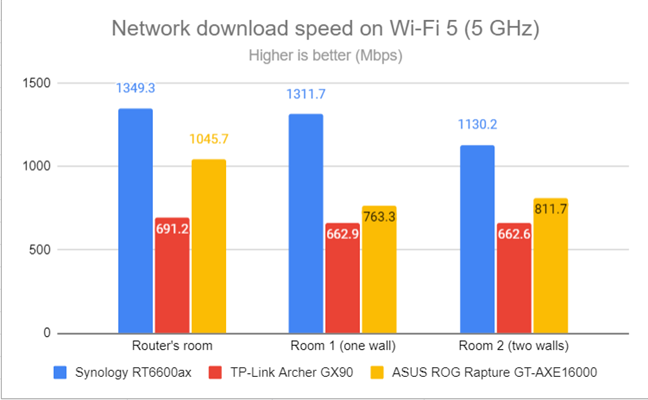
Network downloads on Wi-Fi 5 (5 GHz)
However, when measuring the upload speed, things were not as clear-cut.
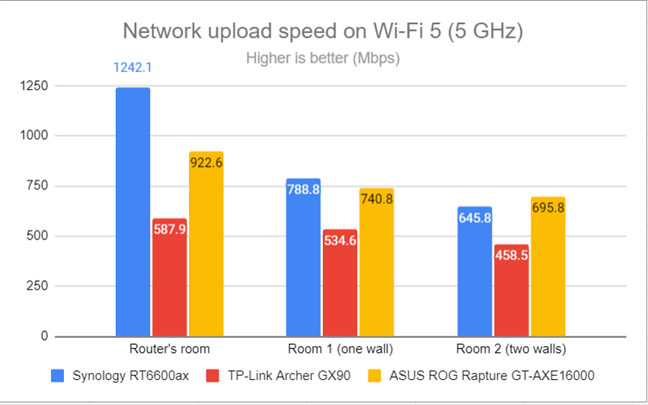
Network uploads on Wi-Fi 5 (5 GHz)
I switched to the Wi-Fi 6 standard on the 5 GHz band and repeated the same measurements with the PassMark Performance test. ASUS ROG Rapture GT-AXE16000 delivered faster downloads and in some rooms, it was the fastest router I’ve ever used.
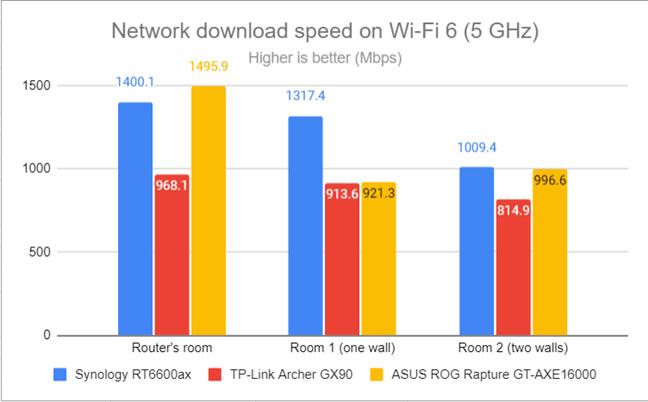
Network downloads on Wi-Fi 6 (5 GHz)
Uploads were super fast too, and I was impressed with the results delivered by ASUS ROG Rapture GT-AXE16000 in the room furthest from the router.
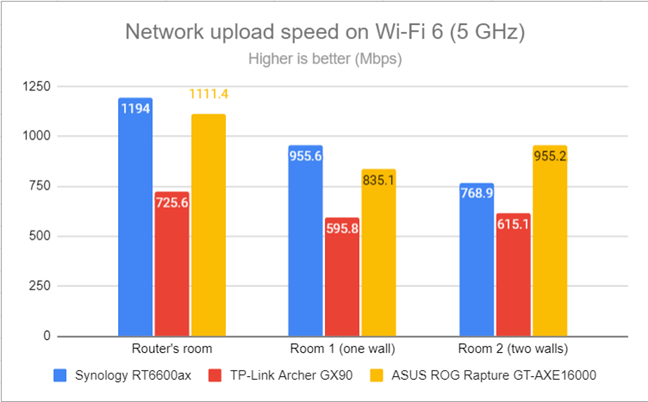
Network uploads on Wi-Fi 6 (5 GHz)
When using the 5 GHz band, both on Wi-Fi 5 and Wi-Fi 6, ASUS ROG Rapture GT-AXE16000 is an excellent router that delivers super fast data transfers and a wide coverage area.
How the ASUS ROG Rapture GT-AXE16000 performs on the 6 GHz band
ASUS ROG Rapture GT-AXE16000 is a Wi-Fi 6E router, and it also delivers a fourth 6 GHz band. To connect to this band, you need devices with support for Wi-Fi 6E, which may be a problem for many. However, if you have compatible devices such as the ASUS ROG Flow X16 (2022) laptop I used for this review, you can enjoy its benefits, like more security thanks to the mandatory WiFi Protected Access 3 (WPA3) encryption and increased bandwidth.

ASUS ROG Flow X16 (2022) works with Wi-Fi 6E
I started by measuring the signal strength with NetSpot, and I noticed that the signal strength delivered by ASUS ROG Rapture GT-AXE16000 on the 6 GHz band is weaker than on the 5 GHz band. This only confirms my theoretical knowledge that the Wi-Fi 6E standard was designed to provide a shorter range than Wi-Fi 5 or Wi-Fi 6.
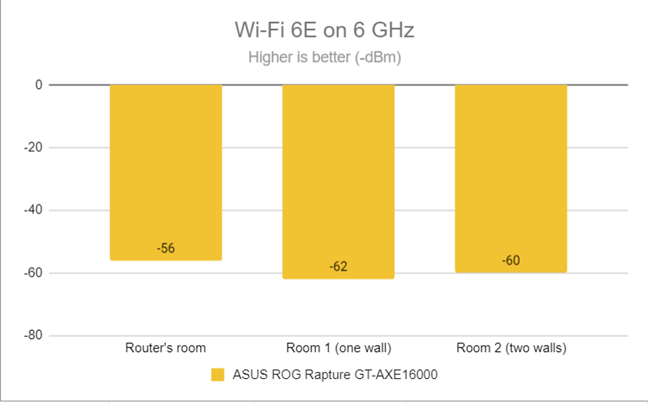
Signal strength on Wi-Fi 6E (6 GHz band)
Next, I used the SpeedTest app to measure the maximum speed you get when transferring data to and from the internet on the 6 GHz band. The download speed was slightly faster than when using Wi-Fi 6 on the 5 GHz band, but it wasn’t much faster because my internet connection is limited to a maximum of 900 Mbps - 1 Gbps.
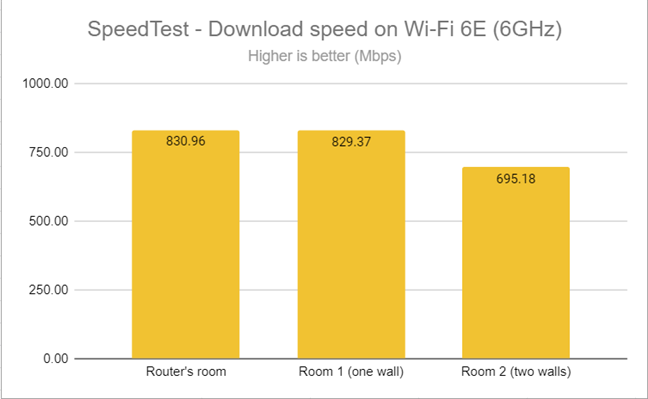
SpeedTest - The download speed on Wi-Fi 6E (6 GHz)
Uploads were very similar too when using Wi-Fi 6 on the 5 GHz band because my internet connection is capped at 800 Mbps for the upload speed. This limitation proves one more time that your router can’t be faster than your internet connection. Therefore, if you want to reach speeds above 1 Gbps, you need to upgrade your internet connection, not just your router.
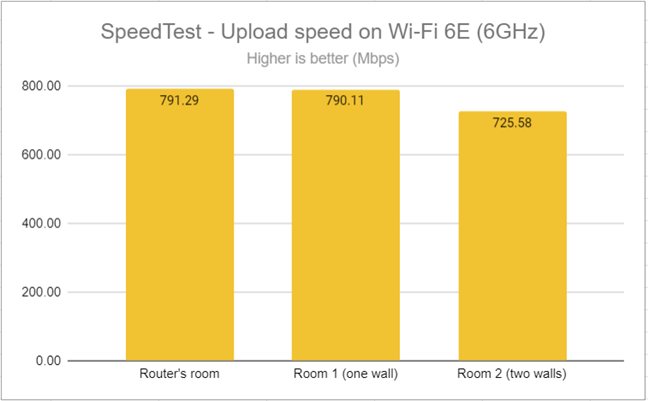
SpeedTest - The upload speed on Wi-Fi 6E (6 GHz)
For the next set of measurements, I used the PassMark Performance test to transfer data between two computers connected to the network. In this test, I can better understand the speed potential offered by Wi-Fi 6E because I’m not limited by my internet connection speed, only by the devices I’m using and the router itself. Although the ASUS ROG Rapture GT-AXE16000 was fast in all rooms, I noticed a small speed improvement only in the rooms closest to it. The more limited range of Wi-Fi 6E meant that, in Room 2, I had faster downloads when using Wi-Fi 6 or Wi-Fi 5.
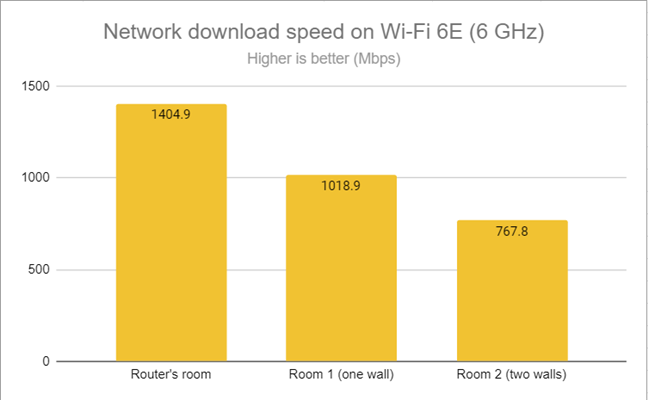
Network downloads on Wi-Fi 6E (6 GHz)
Network uploads over Wi-Fi 6E were fast too, with some minor improvements over Wi-Fi 6 in the rooms close to the router and slower speeds in the room furthest to it.
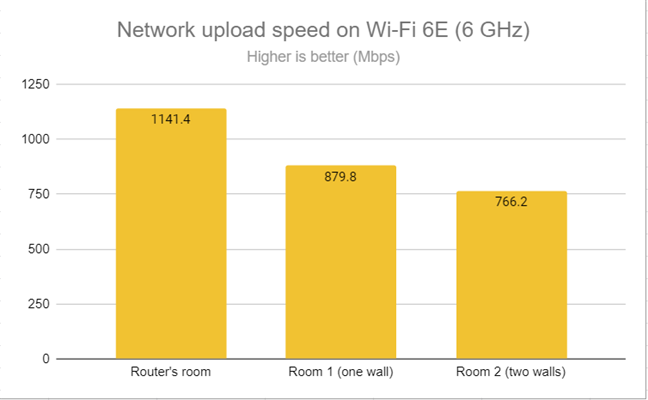
Network uploads on Wi-Fi 6E (6 GHz)
ASUS ROG Rapture GT-AXE16000 works well using the new Wi-Fi 6E and it delivers some improvements over Wi-Fi 6. However, they’re not that big, and the range of the 6 GHz band is shorter than the other two bands.
Wired network performance & USB port
It was time to evaluate the performance offered by ASUS ROG Rapture GT-AXE16000 on Ethernet network connections. My internet connection offers a maximum of 1 Gbps for the download speed and 800 Mbps for the upload and, when using SpeedTest, ROG Rapture GT-AXE16000 got very close to the maximum allowed.
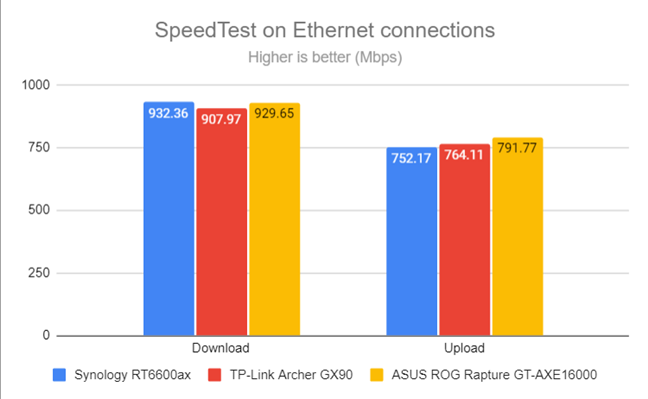
SpeedTest on wired connections
I also plugged a fast SSD drive into the USB 3.2 Gen 1 port of the router and made some data transfers on it. I was blown away by how fast data transfers were. ASUS ROG Rapture GT-AXE16000 was the fastest router I’ve tested so far. With speeds this fast, you can easily turn your ASUS router into a NAS and enjoy an excellent experience.
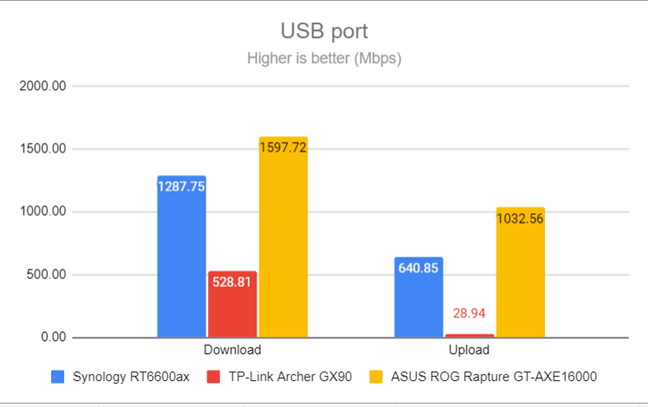
The speed of the USB 3.2 port
The ASUS ROG Rapture GT-AXE16000 has no problem handling 1 Gbps Ethernet connections. That’s not surprising since it’s advertised to work with 2.5 Gbps and 10 Gbps internet connections. Also, its USB 3.2 Gen 1 port is the fastest I’ve seen on all the routers I’ve tested.
Extra features
ASUS ROG Rapture GT-AXE16000 has tons of tools and features which cater to the needs of different audiences. First, we have the Aura RGB lighting for gamers that can be set to use the following effects: Static, Breathing, Wave, Marquee, Gradient, Evolution, and Rainbow. You can see some of them in action in the video below.
However, the list of gaming-oriented features doesn’t stop here. You also get the following:
- Game Acceleration - a set of tools for gamers. It includes the following:
- Game Devices - a dedicated gaming port on the back of the router. Anything you plug into it gets prioritized over other devices on the network.
- ROG First - another feature that automatically detects Republic of Gamers devices in your network and prioritizes them over others.
- Game Boost - is an adaptive Quality of Service feature that automatically prioritizes online gaming traffic.
- WTFast - a VPN service that is designed for online gaming and tries to optimize network performance to your favorite game servers. You get a free trial with your router.
- Open NAT - an easy way to create port forwarding rules for popular online games.
- Game Radar - check the ping reply for gaming servers worldwide for a predefined list of games that includes popular titles like Diablo 3, DOTA 2, League of Legends, Overwatch, and World of Tanks.

Check the ping reply for game servers worldwide
Security is a big deal too, and this router provides the following tools:
- AiProtection - cloud-based security tools that protect your network from attacks, malicious sites, infected devices, and poor router settings. You can find a useful tutorial about this feature here: ASUS AiProtection: On or Off? Enhance your router’s security!
- Parental Controls - efficient cloud-based parental controls, developed by ASUS together with Trend Micro, alongside their AiProtection module. You can learn more about what they do from this article: 7 ways in which ASUS Parental Controls protect your children.
- VPN - is a major focus area, with three different services:
- VPN Server - the router can be set to work as a VPN server for your network, using the PPTP, OpenVPN, and IPSec VPN protocols. This feature is useful both for knowledgeable users and small businesses.
- Instant Guard - a mobile app that helps smartphone users navigate the internet securely by establishing a VPN connection to their home network. The app is handy, especially when you have to use free public Wi-Fi networks, which tend to be insecure. For more details, read: How to configure and use Instant Guard on ASUS Wi-Fi routers.
- VPN Fusion - allows you to connect to multiple VPN servers simultaneously and assign your client devices to connect to different VPN tunnels.
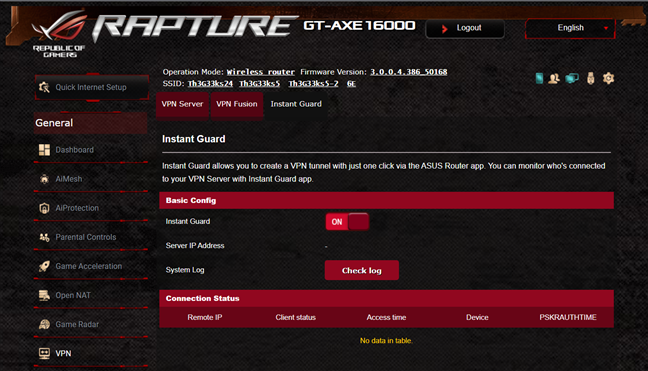
Instant Guard is available on the ASUS ROG Rapture GT-AXE16000
The list of features doesn’t stop here. This powerful wireless router also includes:
- AiMesh - extend your Wi-Fi coverage using ASUS routers and create your homebrewed mesh Wi-Fi system. For more details, read: What is an ASUS AiMesh network and how to create one?.
- Guest Network - you can enable three wireless guest networks with individual security and access settings on each band (2.4 GHz, two 5 GHz bands, and 6 GHz). You can have a total of twelve guest networks, which is completely bonkers if you ask me. 🙂
- Traffic Analyzer - visual traffic statistics that show how your network is used and by which devices. Useful when you’re managing a network with dozens of connected devices.
- DDNS - allows you to connect to the router from the internet, even if your internet provider assigns you a dynamic public IP address. You can use a long list of services (Google, DYNDNS, NO-IP, DNSOMATIC, etc) including a free one offered by ASUS.
- Dual WAN - you can use two internet connections at the same time. In theory, you can even use two 10 Gbps internet connections simultaneously, both in Fail Over or Load Balance modes.
- USB Applications - set up the router to use external hard drives or printers through its USB ports. There’s also support for Apple’s Time Machine functionality from macOS.
- AiCloud 2.0 - gives you the tools to create your cloud storage service using a hard drive connected to the router.
- Amazon Alexa - you can say things like “Alexa, ask ASUS ROUTER to upgrade the firmware” to perform different tasks.
- Network Tools - for analyzing the network and identifying what’s wrong. They are helpful when you need to troubleshoot problems. This is the place from where you can configure ASUS Smart Connect.
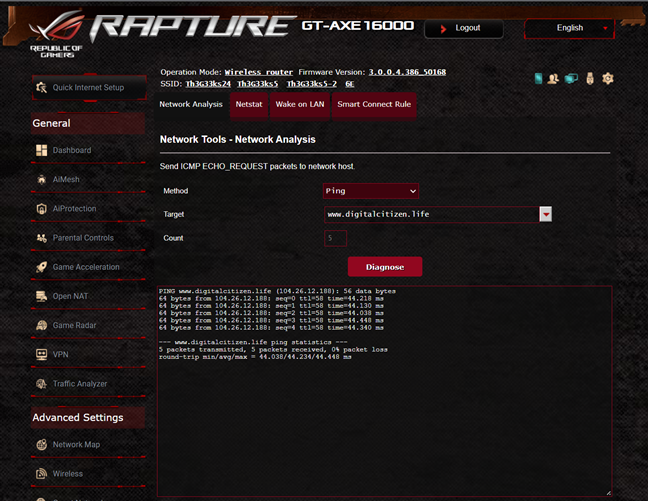
You also get plenty of troubleshooting tools
The list of features on the ASUS ROG Rapture GT-AXE16000 is simultaneously extensive and impressive. Few routers from other brands can compare with it.
What is your opinion about the ASUS ROG Rapture GT-AXE16000 router?
This was a lengthy review with plenty of data for you to analyze before making your decision. Before closing this browser tab, I’m curious what you think about the ASUS ROG Rapture GT-AXE16000: did it manage to impress you? Are you considering buying it? Comment using the options available below and let me know.


 13.10.2022
13.10.2022 


