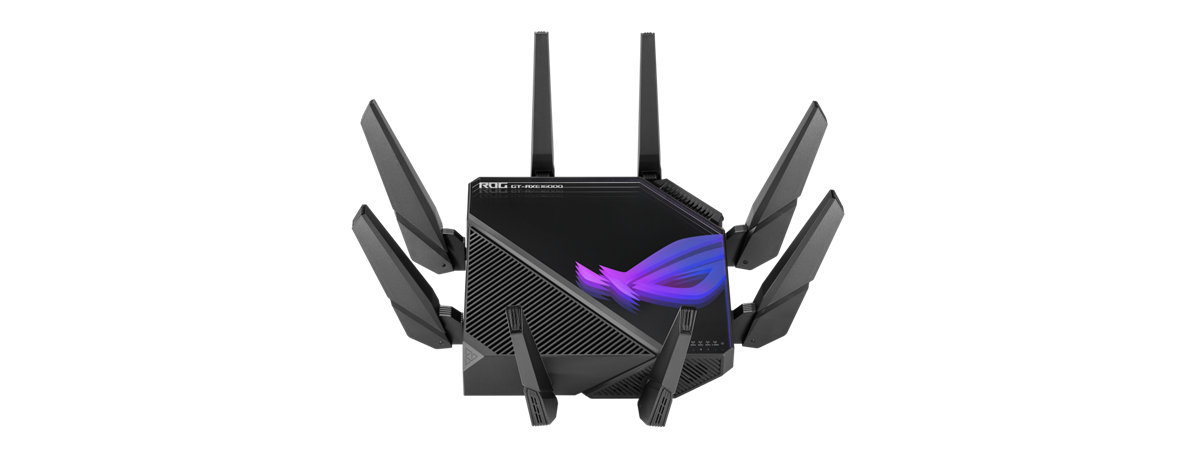Wireless network performance
Let’s look at the apartment used in our testing: the router is placed in the Living room. Unfortunately, in places like the Kitchen and the Medium balcony, the signal strength is not good for most wireless routers.
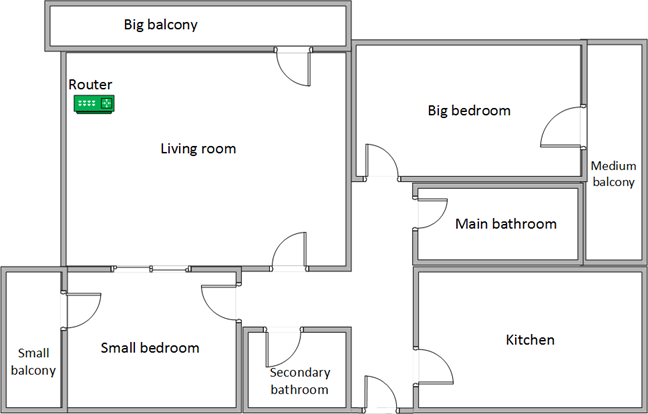
The apartment where we tested ASUS ROG Rapture GT-AX6000
We have a fast 1 Gigabit Internet connection capable of upload speeds of up to 800 Mbps. We evaluated the Wi-Fi emitted by ASUS ROG Rapture GT-AX6000 using the following standards: Wi-Fi 4 on the 2.4 GHz band, Wi-Fi 5, and Wi-Fi 6 on the 5 GHz band.
To get a better idea of the performance offered by ASUS ROG Rapture GT-AX6000, we compared it to ASUS ROG Strix GS-AX5400 - a more affordable gaming router from the same manufacturer - and TP-Link Archer AX50 - a much cheaper AX3000 router from the competition. Unfortunately, so far, we didn’t test routers that are direct competitors to the Rapture GT-AX600, so we can’t include them in our comparison.
We started with the 2.4 GHz band and the Wi-Fi 4 standard, and we measured the signal strength with NetSpot. In most rooms, Rapture GT-AX6000 was outmatched by its more affordable brother, ASUS ROG Strix GS-AX5400. However, slightly weaker signal strength doesn’t necessarily translate into lower performance, as you will see in other measurements.
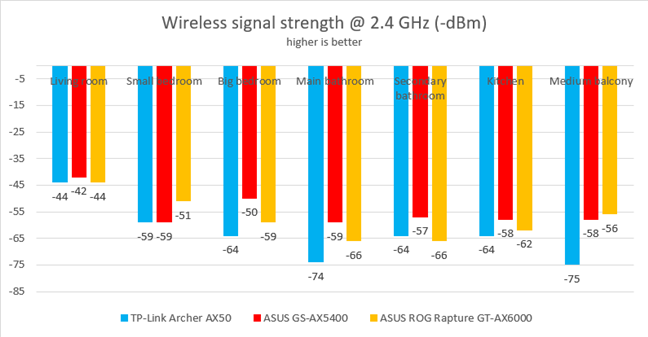
The signal strength on the 2.4 GHz band
We used SpeedTest to measure the internet connection speed when connected to the 2.4 GHz band on Wi-Fi 4. As you can see below, the download speed offered by ASUS ROG Rapture GT-AX6000 did not impress.
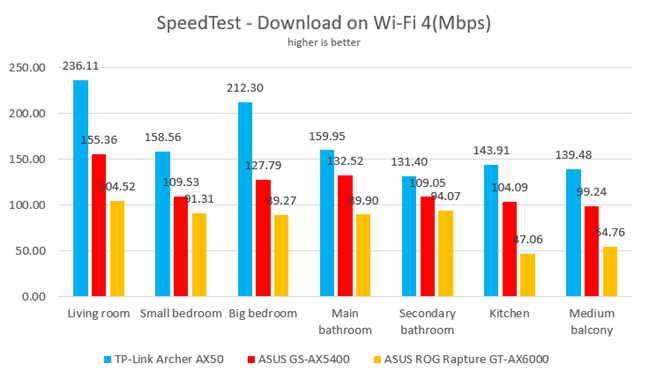
SpeedTest - Download speeds on Wi-Fi 4
The situation improved when measuring the upload speed. This time, the Rapture GT-AX6000 was the fastest router in most rooms.
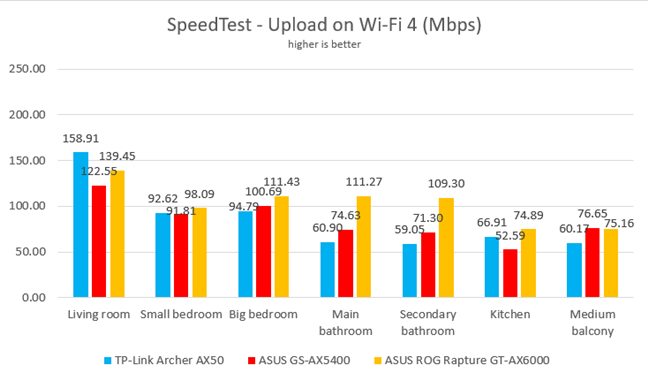
SpeedTest - Upload speeds on Wi-Fi 4
We used the PassMark Performance test to transfer data between two computers connected to the network on the 2.4 GHz band using Wi-Fi 4. In this test too, ASUS ROG Rapture GT-AX6000 was outperformed by the routers we’ve compared it to.
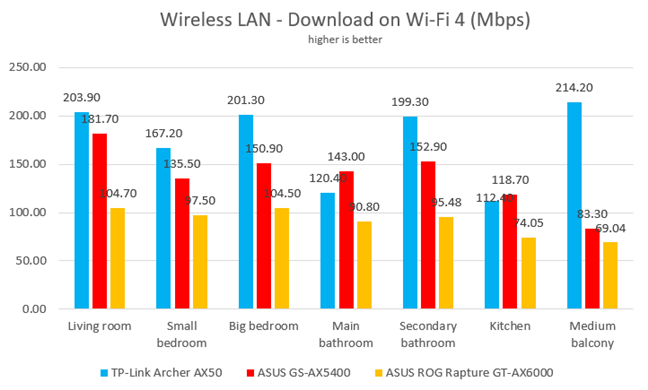
Download speeds on Wi-Fi 4
When measuring the upload speed, the picture changed again, with Rapture GT-AX6000 being the faster router in many rooms.
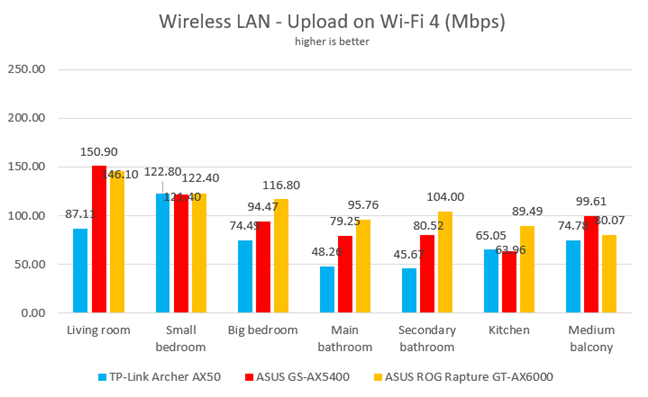
Upload speeds on Wi-Fi 4
On the 2.4 GHz band, when using the Wi-Fi 4 standard, ASUS ROG Rapture GT-AX6000 delivers satisfactory performance. However, other routers can deliver faster download speeds.
For the next set of measurements, we analyzed the performance of the 5GHz wireless band using Wi-Fi 5. We looked at the evolution of the signal strength from room to room.
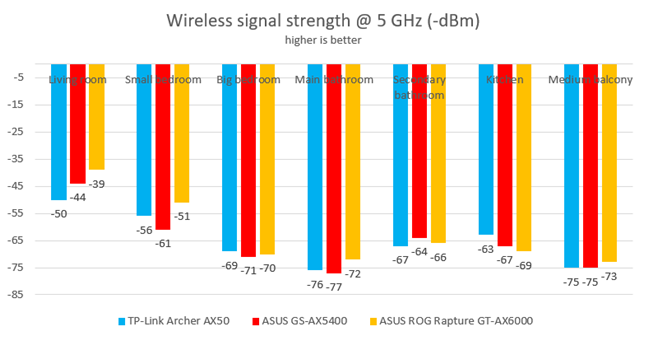
The signal strength on the 5 GHz band
We used SpeedTest to measure the internet connection speed when connected to the 5 GHz band, using the Wi-Fi 5 standard. In this test, ASUS ROG Rapture GT-AX6000 started to show its prowess and the capabilities of its powerful hardware. We’ve seen it deliver the fastest downloads in almost all rooms.
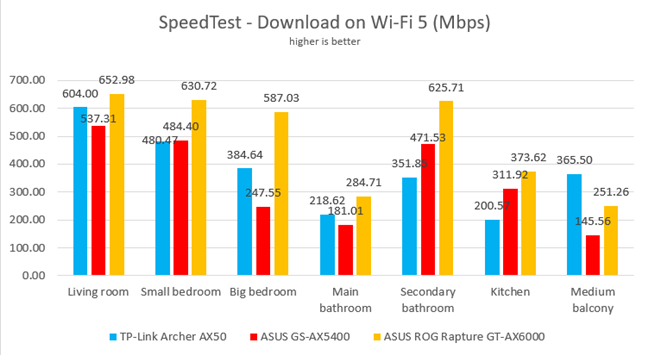
SpeedTest - Download speeds on Wi-Fi 5
The same happened when measuring the upload speed. Rapture GT-AX6000 delivered excellent numbers everywhere.
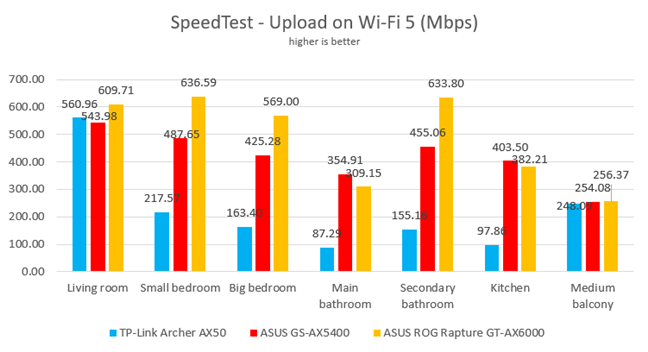
SpeedTest - Upload speeds on Wi-Fi 5
We then used the PassMark Performance test to transfer data between two computers connected to the network using Wi-Fi 5. With a few exceptions, Rapture GT-AX6000 delivered the fastest downloads.
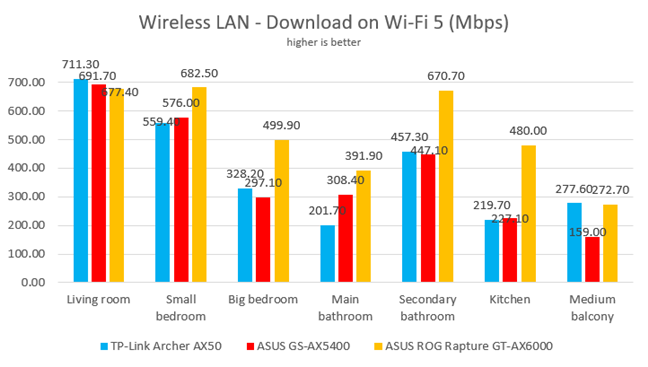
Download speeds on Wi-Fi 5
The same story held true when measuring the upload speed.
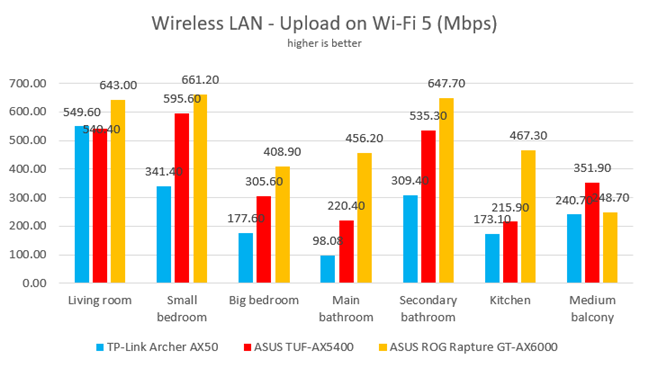
Upload speeds on Wi-Fi 5
ASUS ROG Rapture GT-AX6000 is an excellent performer when using the 5 GHz band and the Wi-Fi 5 standard.
We remained on the 5GHz wireless band, but we switched to using the Wi-Fi 6 standard, and we started with SpeedTest to see how fast the internet connection is. ASUS ROG Rapture GT-AX6000 delivered downloads that are very close to the maximum potential of our 1 Gbps internet connection in many rooms, more than any other router we’ve tested. An excellent result!
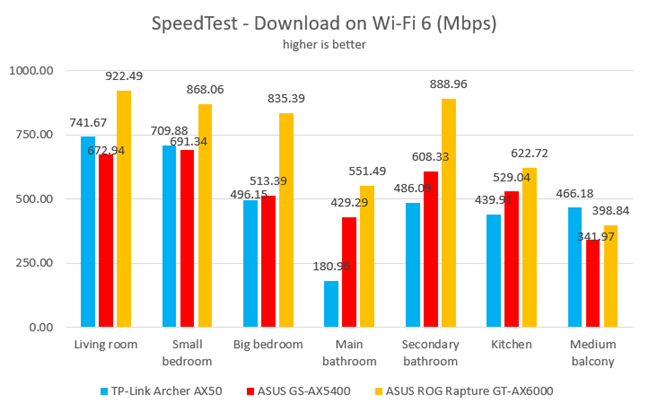
SpeedTest - Download speeds on Wi-Fi 6
The same happened with the upload speed. Our internet connection can achieve a maximum of 800 Mbps, and this router got very close in many rooms.
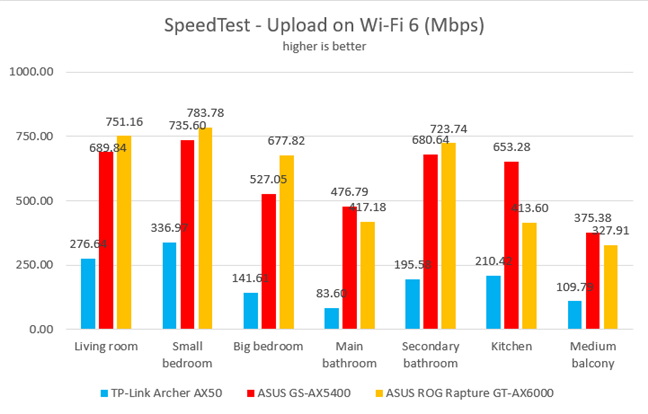
SpeedTest - Upload speeds on Wi-Fi 6
We then used the PassMark Performance test to transfer data between two computers connected to the network using Wi-Fi 6. One of them is a desktop PC connected to the router using its second 2.5 Gbps Ethernet port. The other is a laptop with a new Wi-Fi 6 network card. As you can see below, the laptop downloaded data from the desktop PC at speeds that went up to 1724 Mbps. An outstanding result, that finally showcases the true potential of the Wi-Fi 6 standard.
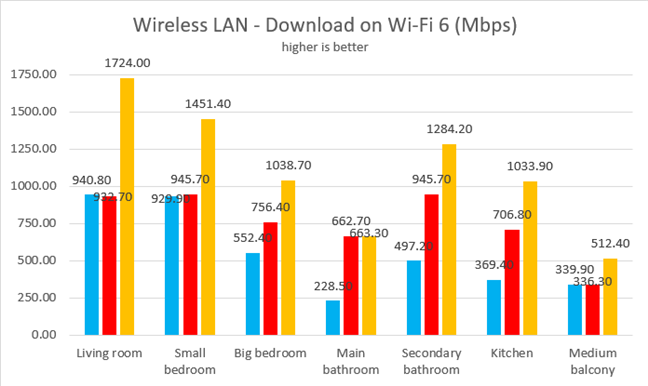
Download speeds on Wi-Fi 6
Similar results were obtained when measuring the upload speed. However, the maximum speeds were not as high as the download speeds.
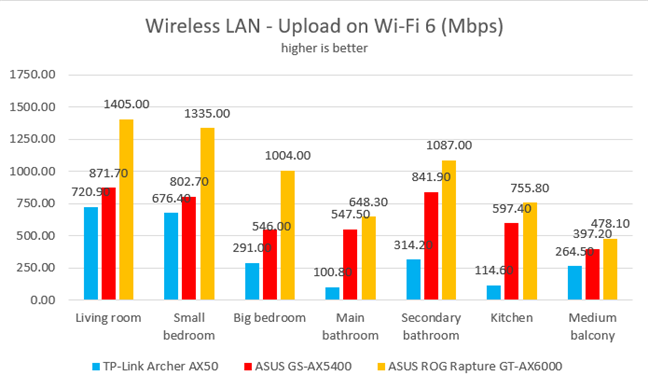
Upload speeds on Wi-Fi 6
When using Wi-Fi 6, ASUS ROG Rapture GT-AX6000 is the fastest router we’ve tested so far. We’re truly impressed with the results we’ve seen.
Wired network performance
It was time to evaluate the performance we get on Ethernet network connections. When using SpeedTest, ASUS ROG Rapture GT-AX6000 reached the maximum potential of our internet connection: 902.56 Mbps for the download speed and 785.50 Mbps for uploads.
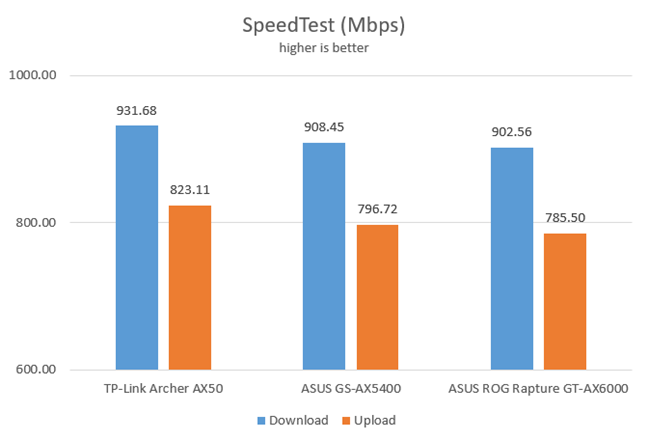
SpeedTest on Ethernet connections
Next, we ran a network transfer between two computers, using the PassMark Performance test. Rapture GT-AX6000 had no problems in reaching the maximum potential of its 1 Gbps ports here as well.
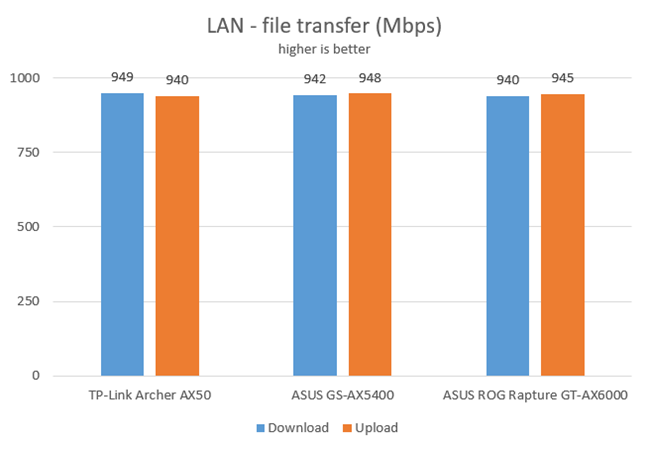
Network transfers using Ethernet connections
As expected, ASUS ROG Rapture GT-AX6000 has no problems in reaching speeds close to 1 Gbps when using Ethernet connections. We wish it had all its LAN ports running at 2.5 Gbps, not just one. It would have been perfect for a cutting-edge high-speed home network.
USB port
We connected a portable SSD to the USB 3.2 port on the back of the ASUS ROG Rapture GT-AX6000 and made some data transfers. As you can see below, the download speed was very fast: 885.89 Mbps. More than enough for a speedy backup solution or for turning your router into a media streaming platform for your network.
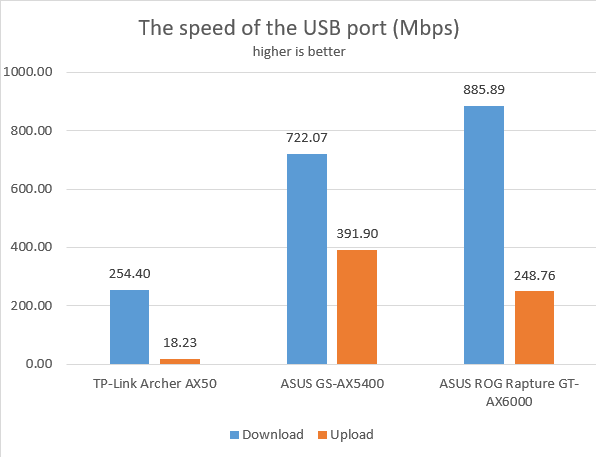
How fast is the USB port?
Extra features
ASUS ROG Rapture GT-AX6000 doesn’t only feature RGB lighting for gamers. It also packs several features that some users will find useful:
- Game Acceleration - a set of tools for gamers. It includes the following:
- Gaming Port - a dedicated gaming port on the back of the router. Anything you plug into it gets prioritized over other devices on the network.
- ROG First - another feature that automatically detects Republic of Gamers devices in your network and prioritizes them over others.
- Game Boost - is an adaptive Quality of Service feature that automatically prioritizes online gaming traffic.
- Outfox - a VPN service that is designed for online gaming and tries to optimize network performance to your favorite game servers. You get a free 90-days trial with your router.
- Open NAT - an easy way to create port forwarding rules for online games.
- Game Radar - you get to check the ping reply for gaming servers all over the world, for a predefined list of games that includes popular titles like DOTA 2, League of Legends, Overwatch, World of Tanks, and more.
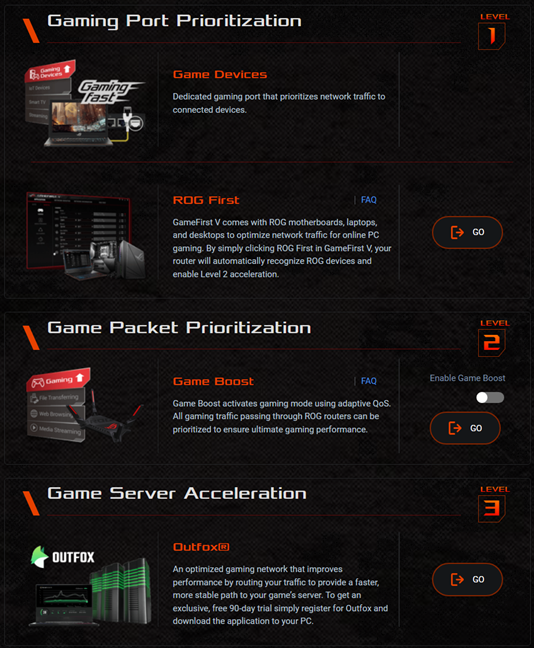
Gaming features on the ASUS ROG Rapture GT-AX6000
Security is a big deal too, and this router provides the following tools:
- AiProtection - a comprehensive set of security tools that protect your network from attacks, malicious sites, infected devices, and poor router settings. You can find a useful tutorial about this feature here: ASUS AiProtection: On or Off? Enhance your router’s security!
- Parental Controls - efficient cloud-based parental controls, developed by ASUS together with Trend Micro, alongside their AiProtection module. You can learn more about what they do from this article: 7 ways in which ASUS Parental Controls protect your children.
- VPN - is a major focus area, with three different services:
- VPN Server - the router can be set to work as a VPN server for your network, using the PPTP, OpenVPN, and IPSec VPN protocols.
- Instant Guard - a mobile app that helps smartphone users navigate the internet securely by establishing a VPN connection to their home network. The app is handy, especially when you have to use free public Wi-Fi networks, which tend to be insecure. For more details, read: How to configure and use Instant Guard on ASUS Wi-Fi routers.
- VPN Fusion - allows you to connect to multiple VPN servers simultaneously and assign your client devices to connect to different VPN tunnels.
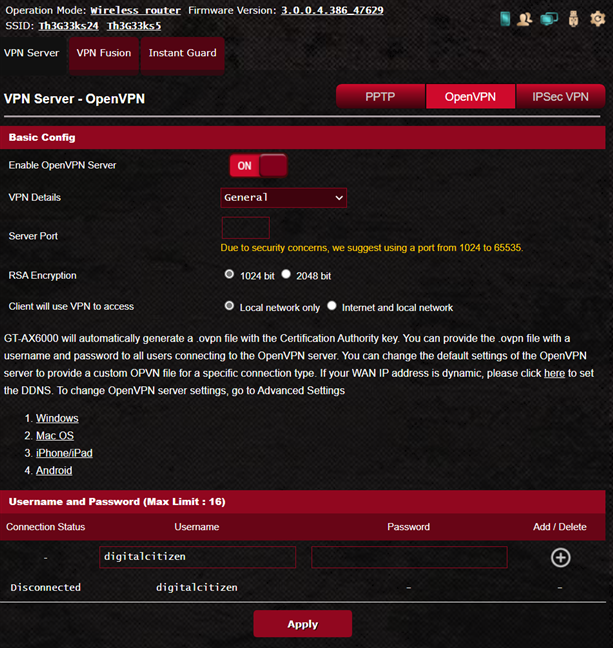
VPN features are a big deal on the ASUS ROG Rapture GT-AX6000
The list of features doesn’t stop here. ASUS ROG Rapture GT-AX6000 also includes:
- AiMesh - a useful feature that allows you to extend the coverage of your Wi-Fi using ASUS routers and create your homebrewed mesh Wi-Fi system. For more details, read: What is an ASUS AiMesh network and how to create one?.
- Guest Network - you can enable three wireless guest networks with individual security and access settings on each band (2.4 and 5 GHz).
- Traffic Analyzer - visual traffic statistics that give you a clear picture of how your network is used and by which devices.
- DDNS - allows you to connect to the router from the internet, even if your internet provider assigns you a dynamic public IP address.
- Dual WAN - you can use two internet connections at the same time. However, the second must use a 1 Gbps port. You can’t simultaneously use two 2.5 Gbps internet connections on this router.
- USB Applications - set up the router to use external hard drives or printers through its USB ports. There’s also support for Apple’s Time Machine functionality from macOS.
- AiCloud 2.0 - gives you the tools to create your cloud storage service using a hard drive connected to the router.
- Amazon Alexa - you can say things like “Alexa, ask ASUS ROUTER to upgrade the firmware” to perform different tasks.
- Network Tools - for analyzing the network and identifying what’s wrong. They are helpful when you need to troubleshoot problems.
- WiFi Radar - a set of unique tools that can be used to discover nearby wireless access points, gather statistics about the wireless radio signals in your area, troubleshoot problems, and improve the settings of your wireless network.
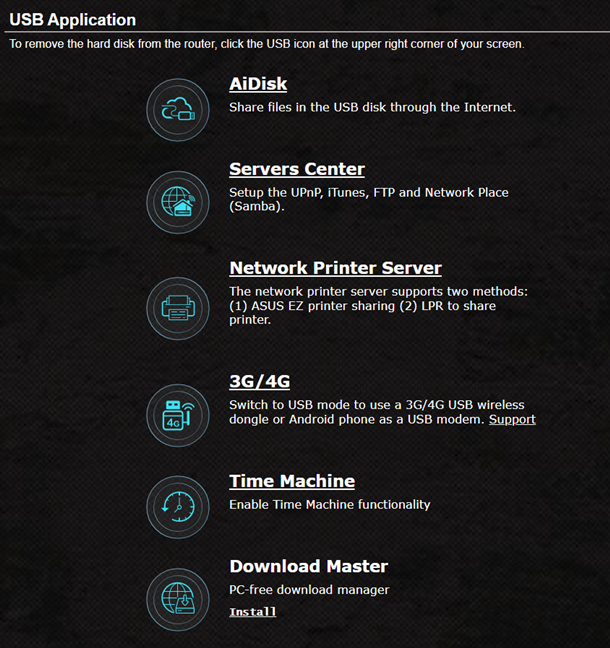
Many USB apps are available
The list of features on the ASUS ROG Rapture GT-AX6000 is truly extensive and impressive. Few routers on the market can compare with it in this regard.
What is your opinion about the ASUS ROG Rapture GT-AX6000?
Now you know what we like and what we don’t like about the ASUS ROG Rapture GT-AX6000 and, most importantly, how it performs in real-life situations and real homes. Before closing this review, share with us your opinion about this model: Would you buy it? Do you consider it a great buy? Or is it too expensive for you? Comment below and let’s talk.


 04.03.2022
04.03.2022