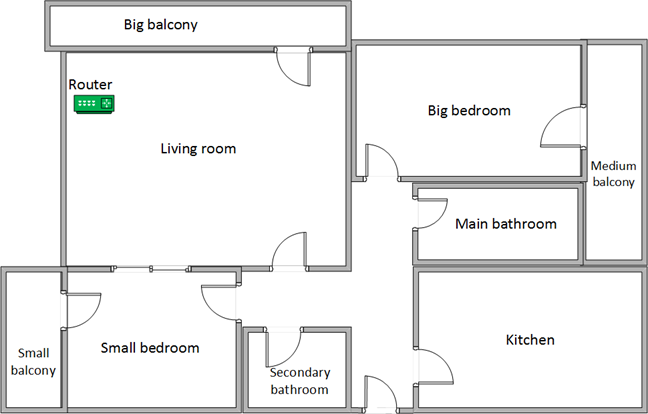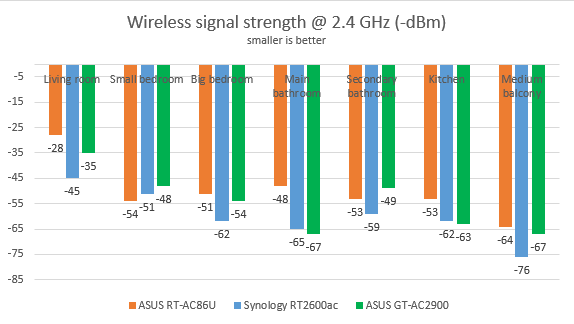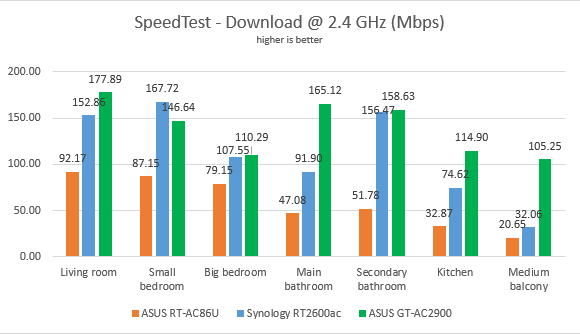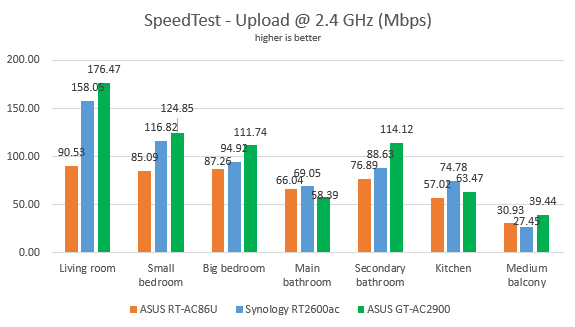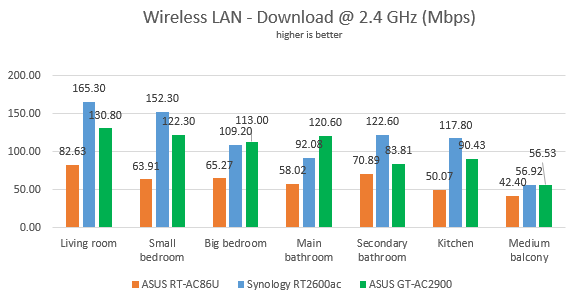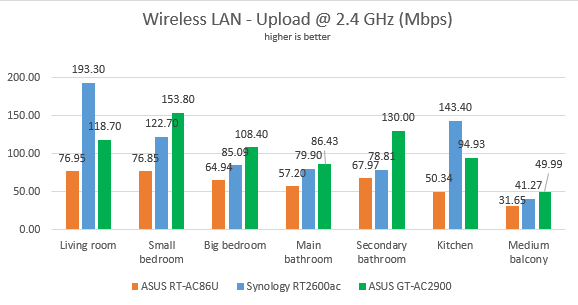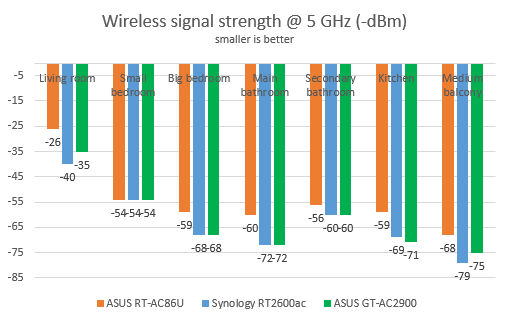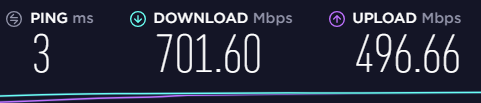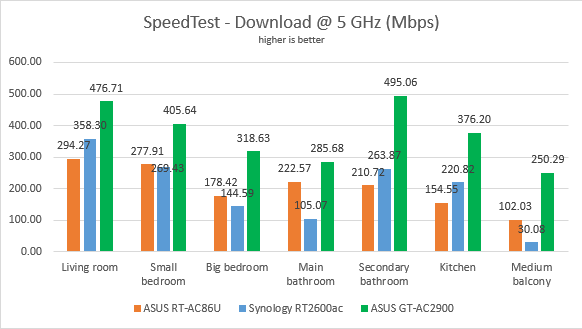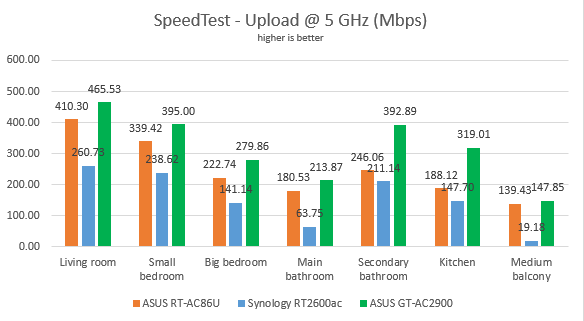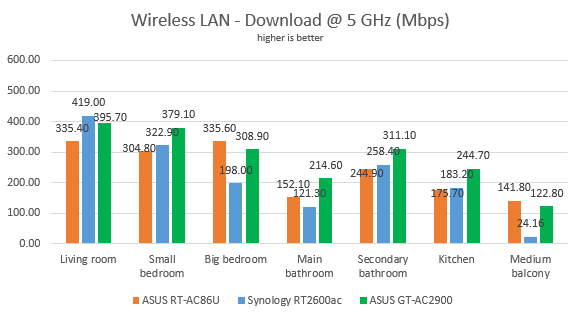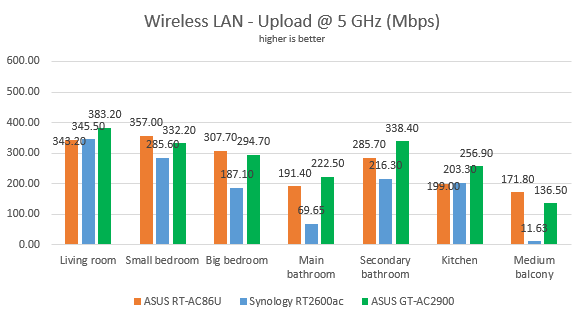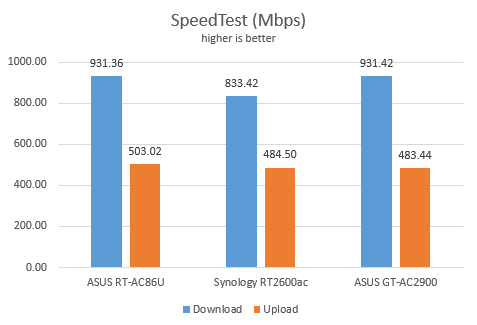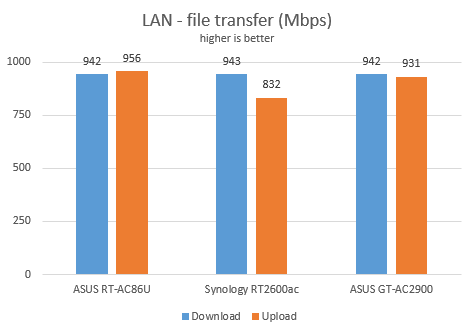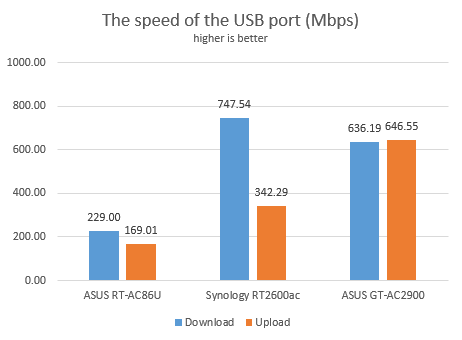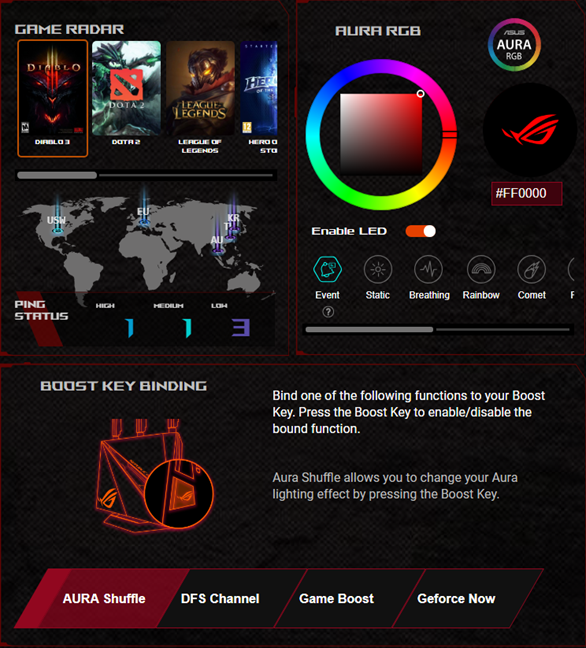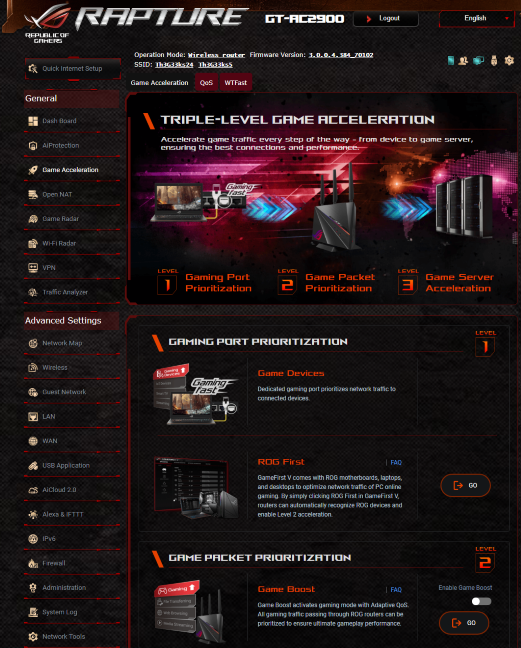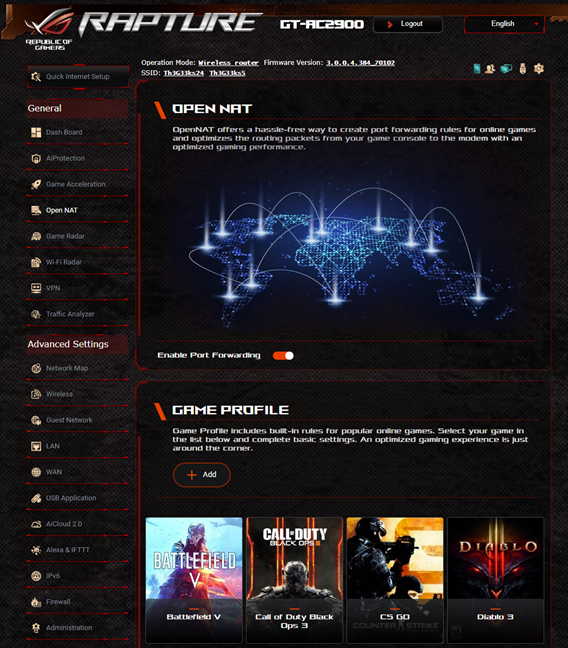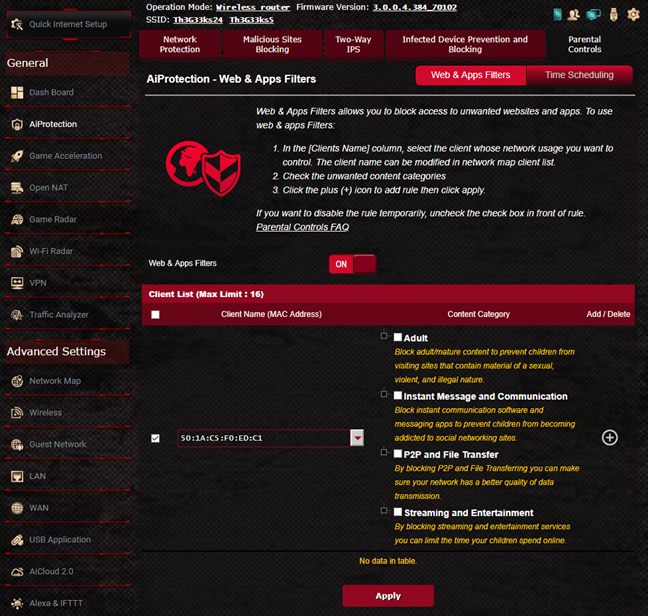Wireless network performance
Let's look at the apartment that was used in our testing and how it is set up. You can see that the router is placed in the living room. With most wireless routers, the signal strength is not that high in places like the Kitchen and the Medium balcony.
Our testing was done using a fast 1 Gigabit Internet connection that is capable of uploads on the internet of up to 500 Mbps. We used an HP Spectre 13 laptop for all our measurements and several software tools.
To get a better idea of the performance offered by ASUS ROG Rapture GT-AC2900, we compared it with Synology RT2600ac and ASUS RT-AC86U. We analyzed the 2.4 GHz band first and measured the signal strength with NetSpot. The signal strength offered by ASUS Rapture GT-AC2900 was generally weaker than that of its brother.
Next, we used SpeedTest to measure how fast the internet connection offered by this router is when using 2.4 GHz wireless network. ASUS ROG Rapture GT-AC2900 offered the fastest download speed in most rooms.
The same was true when measuring the upload speed with SpeedTest.
Continuing our measurements on the 2.4 GHz wireless network, we used the PassMark Performance test to transfer data between two computers connected to the network. When measuring the download speed, ASUS ROG Rapture GT-AC2900 was no longer the fastest router, being outperformed by Synology RT2600ac in many rooms.
When we measured the upload speed, things were not clear-cut. ASUS ROG Rapture GT-AC2900 performed well. In some rooms, it was the fastest in our comparison, while in others it was outperformed.
ASUS ROG Rapture GT-AC2900 is a fast router when using the 2.4 GHz wireless band.
We then analyzed the performance of the 5GHz wireless band. We looked at the evolution of the signal strength, from room to room. This time too, its predecessor tended to offer better signal strength than ASUS ROG Rapture GT-AC2900.
To see how fast the internet connection is when using the 5GHz band, we used SpeedTest. To view the maximum potential of this router, we used the world's only PCI-Express network card with support for 4x4 MU-MIMO. When we used this network card, we obtained a maximum speed of 701.60 Mbps for the download and 496.66 Mbps for the upload. Impressive speeds!
To get back to earth, and everyday devices people use, we took our laptops and measured the download speed with SpeedTest, in every room of our test apartment. In this test, ASUS ROG Rapture GT-AC2900 delivered the fastest downloads in our comparison, in all rooms, confirming the previous result.
When measuring the upload speed, we enjoyed excellent speeds, one more time.
For the last measurements on the 5GHz wireless network, we used the PassMark Performance test to transfer data between two computers connected to the network. In this test, the competition was tight. However, ASUS ROG Rapture GT-AC2900 managed to be the top performer in most rooms.
When measuring the upload speed, there was no clear winner in our comparison.
ASUS ROG Rapture GT-AC2900 is a fast router on the 5 GHz wireless band too.
Wired network performance
To test the quality of the wired Ethernet connection, we used a desktop PC, equipped with a Ryzen 5 processor and a speedy Samsung 850 Pro 512GB SSD, and a Lenovo IdeaCentre 610s mini PC. We measured the speed of the internet connection when using a 1 Gbps Ethernet cable, using SpeedTest. ASUS ROG Rapture GT-AC2900 managed to achieve the maximum potential of our internet connection, without any problems.
Then, we ran a network transfer between the two computers, using the PassMark Performance test. ASUS ROG Rapture GT-AC2900 delivered the speeds we expected of it.
ASUS ROG Rapture GT-AC2900 has no problems in offering speeds of 1 Gbps when using Ethernet connections.
USB performance
We connected a portable SSD to the USB 3.0 port of the ASUS ROG Rapture GT-AC2900 wireless router. Then we ran a few transfers from a desktop computer to this drive and back. We measured a speed of 636.19 Mbps for the download and 646.55 Mbps for the upload. ASUS ROG Rapture GT-AC2900 was much faster than its predecessor.
The USB 3.0 port on the ASUS ROG Rapture GT-AC2900 is fast and suitable for working with external storage devices.
RGB lighting, online gaming, antivirus protection, and other features
ASUS ROG Rapture GT-AC2900 bundles many advanced features that are not found on routers from other brands, even on those designed for gamers. First of all, we have RGB lighting through Aura Sync, which looks beautiful. There are other ASUS ROG routers with RGB lighting, but none look this good when it comes to this feature. ASUS GT-AC2900 has the best RGB implementation that we have seen so far. The downside is that the lighting can be configured only from the firmware. However, ASUS is working on an app that allows users to personalize the lighting of this wireless router, and integrate it with other AURA Sync accessories.
In the Game Acceleration section of the firmware, you find many useful tools for online gaming.
- GameFirst V - it is bundled with ASUS ROG motherboards, laptops, and desktops to optimize network traffic of PC online gaming. By clicking ROG First in GameFirst V, the router can automatically recognize ROG devices and give them priority in the network, through an adaptive QoS (Quality of Service) feature.
- Game Boost - enabled the adaptive QoS (Quality of Service) feature to prioritize online gaming over other types of activities. This feature is also compatible with GeForce NOW - the upcoming game streaming service from NVIDIA.
- WTFast GPN - you get the option to create a WTFast account, for optimized online gaming through a unique VPN service. You get access to some free features, but, for the full service, you need to pay extra to WTFast.
Open NAT - is a Network Address Translation service that makes it easy to enable port forwarding rules for popular online games, so that you get optimized routing of packages when playing online. This feature works in conjunction with Game Profile - a tool that allows gamers to set power forwarding rules for their favorite games quickly. The router offers the best settings for games like FIFA, Fortnite, Call of Duty, Left 4 Dead, Overwatch, CS Go, League of Legends, and more.
Through the Game Radar feature, the router automatically verifies the availability and the ping reply to all the servers of popular online games like DOTA 2, League of Legends, Overwatch, World of Tanks, and more. As a result, you can see which server works best, without having to open your favorite game.
Security tools are a significant portion of the firmware of this router. The AiProtection module is the one that manages them:
- A comprehensive Router Security Assessment tool which verifies whether your router's settings are secure. When it finds problems, it proactively informs you and takes you where you need to be to fix things.
- Malicious Sites Blocking - an efficient cloud-based module that blocks malicious websites on all the devices connected to your network.
- Two-Way IPS - a two-way intrusion prevention system that protects all your network from spam, DDoS attacks, network attacks, and more. Additionally, it also scans the packets that are sent from your network to the internet.
- Infected Device Prevention and Blocking - if your network devices get infected, and they become zombies in malware networks, they are automatically blocked by your router, and you are informed about this problem so that you can fix things.
- Parental Controls - useful, cloud-based parental controls that parents can use to set rules about internet access for their children's devices.
It doesn't end here. There's more:
- Wi-Fi Radar - a set of unique tools that can be used to discover nearby wireless access points, gather statistics about the wireless radio signals in your area, troubleshoot problems, and improve the settings of your wireless network.
- Integration with Amazon's Alexa voice assistant and IFTT (If This, Then That) - you can automate tasks that might otherwise be repetitive or unable to "talk to each other." With the help of these services, you can do things like saying "Alexa, ask ASUS ROUTER to upgrade the firmware" or getting an email when your child gets home and connects his or her smartphone to the home WiFi.
- Guest Network - you can enable up to three wireless networks for each band, with individual security and access settings.
- Traffic Analyzer - offers visual traffic statistics which give you a clear picture of how your network is used and by which devices.
- USB Applications - apps that are designed to work with all kinds of devices that you can connect to the router using USB: external hard disks, printers, and 3G or 4G dongles or modems. You also have a Download Manager that you can use to set your router to download stuff from the internet, to an external hard disk that's connected to it.
- AiCloud 2.0 - a mobile app that keeps you connected to your data wherever and whenever you have an Internet connection. With it, you can access the folders shared in your home network from your Android or iOS smartphone or via a personalized URL
- IPv6 - support for IPv6 addresses that are going to replace IPv4.
- VPN - you can set the router to work as a VPN server, and you can also use it to turn your network-connected devices into VPN-enabled clients, without additional VPN software required.
- Network Tools - for analyzing the network and identifying what's wrong. They are useful when you need to troubleshoot problems.
- Dual WAN - excellent for both small businesses and professionals who require always-on internet connections. You can also use a dual WAN to improve the quality of your internet connection and get the best possible performance.
- DDNS - a service that allows you to connect to the router from the internet, even if your internet provider gives you a dynamic public IP address.
The ASUS ROG Rapture GT-AC2900 wireless router packs tons of features and tools that are going to be useful to its users.
What is your opinion about ASUS ROG Rapture GT-AC2900 wireless router?
Now you know our opinion about this wireless router, what we liked and did not like about it. Before closing this review, tell us what you think about ASUS ROG Rapture GT-AC2900. If you already have this router, how has your experience been so far? Comment below and let's discuss.


 10.06.2019
10.06.2019