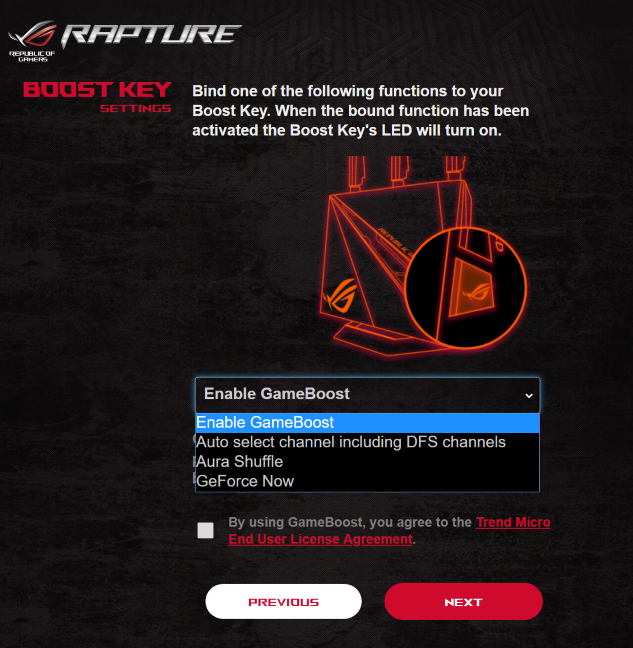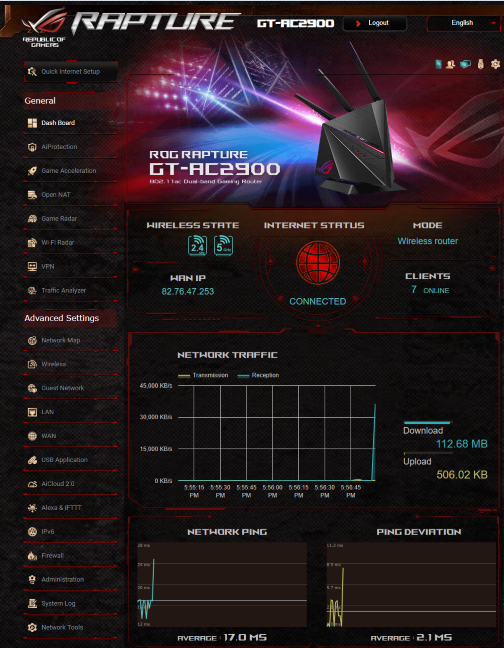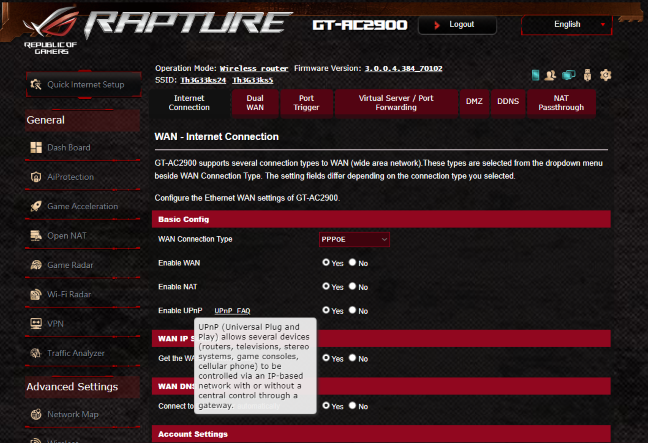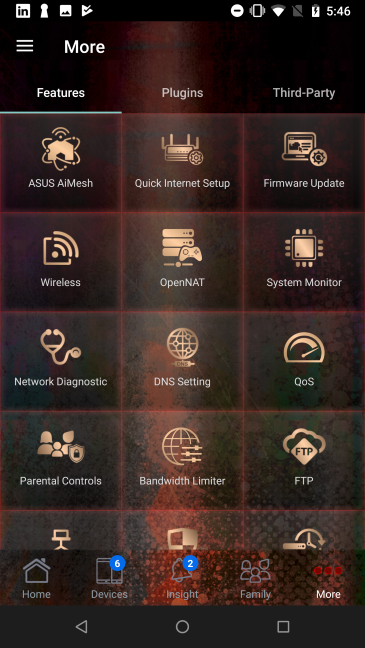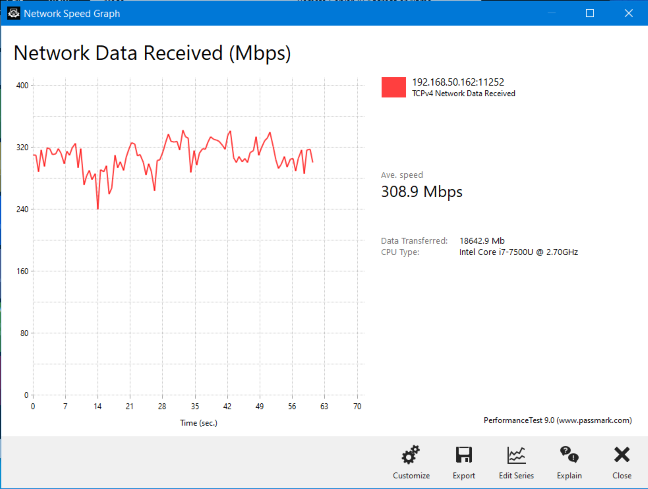ASUS has a thing for gamers. That's not new, as their Republic of Gamers brand is famous worldwide. A new trend is for the company to develop wireless routers for gaming, that are packed with many friendly features for online gamers. The latest addition to their lineup of gaming routers is the new ASUS ROG Rapture GT-AC2900, which also features some spectacular RGB lighting. If you want to know what this router has to offer, in terms of real-world performance, read this review:
ASUS ROG Rapture GT-AC2900: Who is it good for?
ASUS ROG Rapture GT-AC2900 is an excellent choice for the following types of users:
- Gamers who want the best possible tools for online gaming and an impressive RGB lighting system
- Users who want the best security for their smart home devices and have many diverse devices in their network
- People who want task automation services from their wireless router, through IFTT (If This, Then That)
- Users who want to control their home network using the Alexa voice assistant
- Users who want advanced firmware that offers complete control
- People who desire an advanced mobile app from which they can personalize the router
Pros and cons
Here are the things we like about ASUS ROG Rapture GT-AC2900:
- Fast WiFi on both bands: 2.4 GHz and 5 GHz
- Many features for gamers who play multiplayer games online
- Excellent security features that secure your smart home
- Powerful hardware that can handle many clients and simultaneous connections
- Fast USB 3.0 port
- RGB lighting that looks great
- Advanced smartphone app for administering your wireless router
- Great multilingual support and easily accessible Help documentation
As downsides:
- The skin used for the firmware and the ASUS Router app may not be to everyone's tastes
- The mobile app cannot be used to configure the gaming oriented features of the router

Verdict
ASUS ROG Rapture GT-AC2900 is the gamer-friendly evolution of a wireless router that we liked a lot: ASUS RT-AC86U. The hardware is the same as that of its predecessor. The looks have improved, the firmware is now packed with an extensive number of tools and features, including many that are interesting to gamers. Also, the RGB lighting that has been added to the new model is beautiful. If you are a gamer, ASUS ROG Rapture GT-AC2900 is one of the best wireless routers that you can buy.
Unboxing the ASUS ROG Rapture GT-AC2900 wireless router
It is clear that ASUS ROG Rapture GT-AC2900 is a wireless router designed for gamers just by looking at its packaging. The Republic of Gamers logo is hard to miss, as well as the different logos for features and technologies that gamers are familiar with: the GeForce NOW game streaming service, Aura Sync, and PlayStation 4. A nice touch are the reflective letters used to communicate the name of the router. They color differently, depending on how the light reflects on them, and the angle in which you look at the packaging.
On the sides of the packaging, you get many details about the hardware configuration of this router and its many features that are designed for gamers. Inside the box, you find the following elements: the router itself, a stand for the router, three external antennas, the power adapter, an Ethernet cable, the quick setup guide, leaflets with information about the gaming features bundled on this router, and the warranty.
The packaging of the ASUS ROG Rapture GT-AC2900 looks stunning, worthy of a premium device. Inside the box, you find everything you need to get started, and all the information required to use the many features of this router.
Hardware specifications and design
ASUS ROG Rapture GT-AC2900 has a dual-core Broadcom BCM4906 running at 1.8 GHz, just like its brother, ASUS RT-AC86U. It also has 256 MB of storage space for the firmware, and 512 MB of RAM. The design of ASUS GT-AC2900 is an evolution of the older model, and we like it more. The RoG branding looks beautiful, and the detachable stand is more flexible than that of the previous model, which could not be removed.
ASUS ROG Rapture GT-AC2900 is a dual-band wireless router, with a total theoretical maximum bandwidth split as follows: 750 Mbps for the 2.4 GHz wireless frequency, and 2167 Mbps for the 5 GHz frequency. It has support for the Wi-Fi 5 (802.11ac Wave 2) wireless standard, 4x4 MU-MIMO transfers on the 5 GHz band, and 3x3 MU-MIMO transfers on the 2.4 GHz band. The router has three detachable external antennas and one internal antenna. On the back of the router, we have the four Ethernet ports at 1 Gbps, two of which offer Link Aggregation. There is also one Internet port, one USB 3.0 port, one USB 2.0 port, the power jack, and the Power button.
On one of the sides, there are the following buttons: a button with the RoG logo (named Boost Key) which can be customized to perform specific actions when pressed, the button for controlling the LED on the front, the WPS button, the WiFi button, and the Reset one.
The size of the router is 8.7 x 6.65 x 4.37 inches or 221 x 169 x 111 mm in width, height, and depth. It also weighs 1.72 lb or 780 grams, without the stand.
If you would like to learn more about the official specifications of this wireless router, go to this page: ASUS ROG Rapture GT-AC2900 Specifications.
Setting up and using the ASUS ROG Rapture GT-AC2900 wireless router
Setting up the ASUS ROG Rapture GT-AC2900 involves turning it on, connecting it to the internet, and using a web browser to load the quick setup wizard. At first, provide the details of your internet connection. Then, set up the names and passwords for the two wireless bands. Then, you get to personalize the Boost Key - a button on the side of the router, with the RoG logo, that can perform one of several actions when pressed. Choose what you want this button to do. Most users will want to use it to control the RGB lighting.
For the last step, you set the login name and password for administering the router. After you provide all the details, the router connects to the internet and checks for firmware updates. This is a proactive approach, and you should let the router update its firmware so that you can benefit from performance and security improvements. At the end of the quick setup wizard, you are shown a summary of your settings.
Then, you can access the administration user interface. It is organized the same as on other ASUS routers, meaning that it is split into logical sections and finding your way is easy. However, it has a different skin, aimed at gamers who are fans of the Republic of Gamers brand, which may not be to everyone's liking.
You can configure everything that matters in detail, and advanced users are going to appreciate this fact. The firmware is available in 21 languages, and the user documentation is accessible and well built. One neat trick is to move the mouse cursor over a setting that you do not understand, and a question mark is shown. Click on the question mark, and you see information explaining that setting.
If you want to control your wireless network from your smartphone or tablet, including when you are not at home, you can use the ASUS router app. The app also uses a skin specific to the Republic of Gamers brand. It offers some advanced customization options, including the ability to check on your children' devices, and set up rules for parental controls. The remote network diagnostics can be useful too when your family has problems with their WiFi, and you are not home to help. However, most gaming-related features can be personalized only from the router itself, not from the app.
One eye-catching feature is the RGB lighting. We have tested other routers with RGB, but none of them look this good. The way it is implemented on the ASUS ROG Rapture GT-AC2900 is beautiful. The router looks great, and you can even program the lighting to adjust itself based on the events that take place with your router or internet connection. If you want to see how the lighting looks, we switched between the standard lighting effects, in the video below.
We connected about twenty devices to the network managed by Rapture GT-AC2900, including two desktop PCs, laptops, tablets, several smartphones, one wireless printer, two smart plugs, one smart bulb, an intelligent robot vacuum cleaner, and an Xbox One console. One issue we noticed is that, from time to time, some network clients would get randomly disconnected from the WiFi, for brief periods of time. We communicated this firmware bug to ASUS, and they are going to investigate it in order to fix it through future firmware updates. Initially, we also noticed a bit of instability when making data uploads. However, two days after we started testing the router, ASUS released a new firmware update that fixed the problem. After that, we enjoyed fast network transfers. You don't have to take our word for it. Just look at the diagram below, showing how data was downloaded from one computer to another, through WiFi, in a room separated from the router by one wall, with no direct line of sight to it.
If you want to see the details about the wireless performance of this router, and all the features that it has to offer, including those aimed at gamers, go to the next page of this review.


 10.06.2019
10.06.2019