
ASUS ROG Flow X16 (2022) is a 2-in-1 gaming laptop with an industrial design and a large 16-inch touchscreen. You don’t see many models like it in the gaming market, and ASUS’s approach is rather innovative. Moreover, its hardware configuration tends to be on the high-performance side of things, which always appeals to the gamer in me. But how does the ASUS ROG Flow X16 (2022) perform in real life? And is it worth your hard-earned cash? Read my review and find out:
ASUS ROG Flow X16 (2022): Who is it good for?
This laptop is an excellent choice for:
- Gamers who want a powerful laptop for their favorite games
- Anyone looking for a laptop with a large 16” screen and a generous QHD+ resolution
- People interested in 2–in-1 devices that can also be used as tablets
Pros and cons
There are a lot of good things to say about the ASUS ROG Flow X16:
- Excellent performance, both for gaming and productivity
- Convertible form factor with a large touchscreen display
- Fast Wi-Fi 6E connectivity
- You can upgrade the RAM and add an M.2 card
There are some downsides as well:
- It’s more expensive than competing models
- When running demanding tasks, it can become loud and hot
Verdict
The ASUS ROG Flow X16 is a powerful and versatile gaming laptop with a good-quality touch display, generous storage, a large and quiet keyboard, and fast Wi-Fi 6E connectivity. Its target audience is gamers, professionals, and content creators who seek performance and portability. If you have the budget for it and desire a 2-in-1 device that can also be used as a tablet, ASUS ROG Flow X16 should be on the shortlist for your next purchase.
Unboxing the ASUS ROG Flow X16 (2022)
The ASUS ROG Flow X16 comes in a large black cardboard box with only the Republic of Gamers logo printed on it. There are no product details on either side.

ASUS ROG Flow X16 comes in a hefty cardboard box
When you open the box, you find another smaller box containing the actual gaming 2-in-1 laptop you’ve bought and an ASUS ROG BP4701 gaming backpack. The availability of the backpack depends on where you buy the ASUS ROG Flow X16 (2022) from and whether this bundle is on offer or not. You can find this laptop in stores without anything bundled alongside it.

ASUS bundles a backpack too
Getting back to the ASUS ROG Flow X16 (2022): inside the box, I found the laptop itself, the user manual, the warranty, some other leaflets, one 100W ROG USB-Type C charger, and a 240W power brick using ASUS’s proprietary charging jack, which also delivers fast charging.

What you find alongside your ASUS ROG Flow X16
The ASUS ROG BP4701 gaming backpack fits the laptop nicely, and it is useful when you are on the go.

ASUS ROG BP4701 fits this laptop nicely
Unboxing the ASUS ROG Flow X16 (2022) 2-in-1 gaming laptop is a pleasant experience. Its packaging is very functional, and the bundled backpack will be appreciated by many.
Design and hardware specifications
The ASUS ROG Flow X16 (2022) has an aluminum and magnesium alloy body that feels well-built and durable. However, its design is rather dull and feels industrial. One aspect you’ll instantly notice, including in my pictures, is that this laptop is a fingerprint magnet. Therefore, if you want it to look its best, you must wipe it regularly.
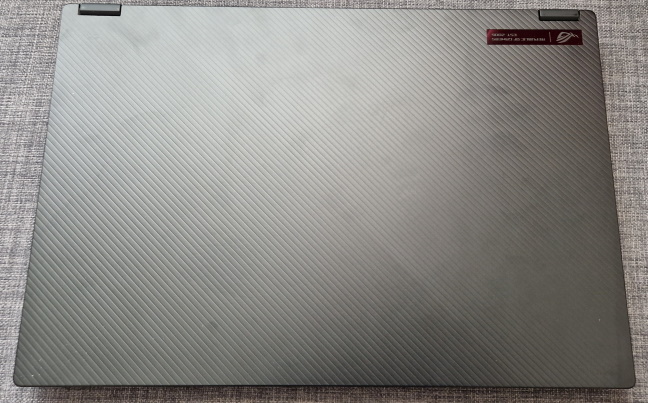
Do you like this laptop's industrial design?
When you open the lid, you see the generous 16-inch glossy display with a 2560x1600 resolution and touch and pen support. Some models use a mini LED panel that offers 100% DCI-P3 coverage, 1100-nits peak brightness, a 165 Hz refresh rate, and a 3 milliseconds response time, perfect for gaming. However, ASUS also sells versions of this laptop with an IPS panel with a 500-nits peak brightness. The 100% DCI-P3 coverage, resolution, refresh rate, and response time are the same on both. On the top side of the screen, you see the 720p webcam (which supports Windows Hello) and the camera indicator.

ASUS ROG Flow X16 (2022) can have a mini LED panel or an IPS one
The laptop has a generous 13 x 8.5 cm (5.11 x 3.34 inches) touchpad with multi-touch gestures and an RGB backlit keyboard with 1.7 mm travel. Next to the keyboard, you find the speakers, as well as some stickers that showcase the processor and graphics card inside this laptop.
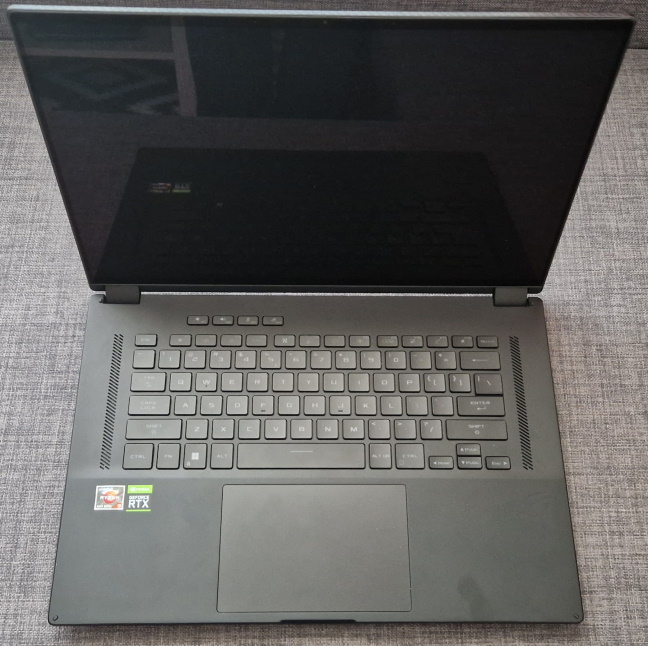
The touchpad is quite large
All ASUS ROG Flow X16 (2022) laptops are equipped with an AMD Ryzen 9 6900HS mobile processor (with 8 physical cores and 16 execution threads, 16MB cache, and up to 4.9 GHz max boost) and 32 GB of DDR5-4800 RAM.
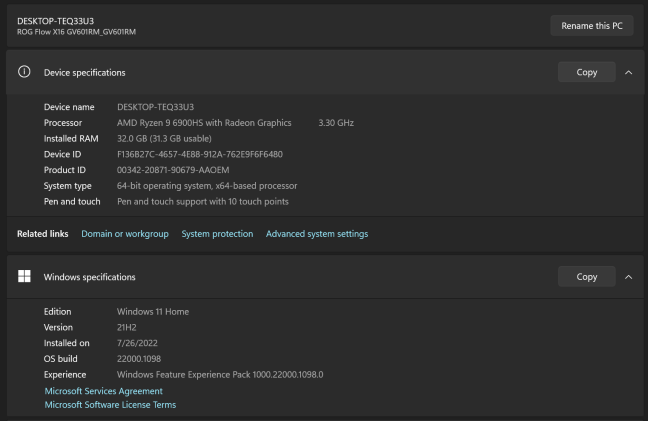
ASUS ROG Flow X16 (2022) has an AMD Ryzen 9 6900HS mobile processor
However, other components may vary:
- There are models with 1 TB or 2 TB of NVMe storage made by Micron. The model I’m reviewing has 1 TB of storage.
- The graphics card can be an NVIDIA GeForce RTX 3050 Ti, GeForce RTX 3060, or GeForce RTX 3070 Ti. The unit I received for review has a GeForce RTX 3060 graphics card.
On the left side of the laptop, you find the Power jack, an HDMI 2.0b port, and one USB 3.2 Gen 2 Type-C/DisplayPort/Power delivery combo port, which can be used to charge the laptop. You also have the ROG XG Mobile interface for connecting external graphics, the headphone jack, a drive activity indicator, and the battery charge indicator.

The ports on the left side of the laptop
On the right side, you find the Power button and the Power indicator, a microSD card slot, two USB 3.2 Gen 2 ports, and some air vents.

The ports on the right side of the laptop
On the bottom of the ASUS ROG Flow X16 (2022), you find the air vents, two audio speakers, and under the compartment cover, the spaces reserved for the M.2 slot and the RAM modules.
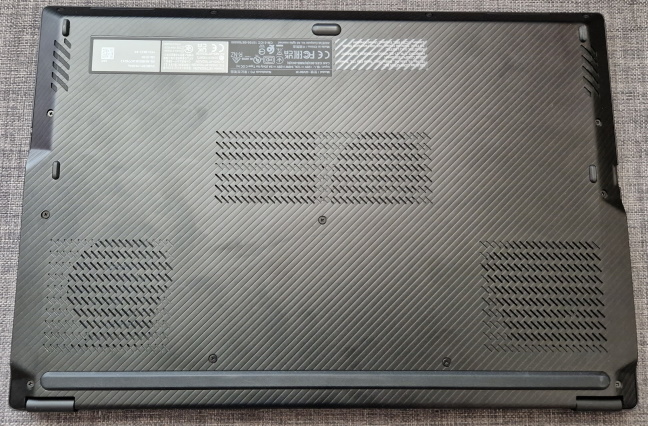
The bottom the ASUS ROG Flow X16 (2022)
The touch screen is adjustable, all the way to a 360° angle, allowing you to turn your device from a gaming laptop into a tablet. While not many gamers are into touchscreens, there are some niche scenarios where they are useful.

The touch screen is adjustable
The battery has a capacity of 90Wh, and it can be charged with either charger found inside the box. However, you can benefit from fast charging only when using the traditional 240 W power adapter.

The 240 W power adapter
If you’re into online gaming, you’ll be happy to know that ASUS ROG Flow X16 (2022) works with the latest Wi-Fi 6E standard and delivers 2x2 MU-MIMO transfers, as well as Bluetooth 5.2 connectivity. Finally, its size is 355 x 243 x 19.4 mm or 13.98 x 9.57 x 0.76 inches in width x depth x height. It also weighs 2.08 kg or 4.58 lbs, which is quite reasonable for a gaming laptop with a hardware this powerful.

ASUS ROG Flow X16 (2022) is not that heavy
For more information on technical specifications and the different variants of this laptop, I recommend you to visit this page: ASUS ROG Flow X16 (2022) GV601.
Using the ASUS ROG Flow X16 (2022)
The ASUS ROG Flow X16 (2022) variant I received for testing has a display that uses an IPS panel with 500-nits brightness. The screen is rather glossy, and it has a touch layer, digitizer, and protective Gorilla Glass. The contrast and the blacks are inferior to the versions equipped with a mini LED HDR panel, but they’re perfectly usable for productivity and gaming. Also, outdoor visibility is pretty good as long as you don’t work in direct sunlight.
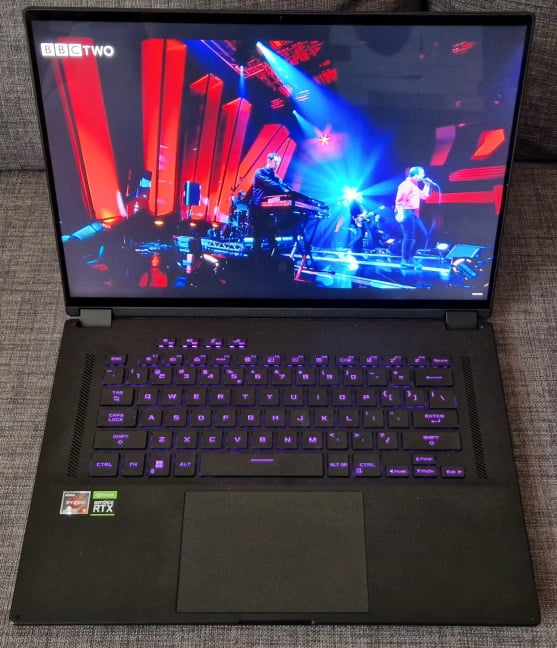
The IPS panel works well both for gaming and productivity
I enjoyed my audio and video experience with the ASUS ROG Flow X16 (2022). This laptop has four speakers, which deliver a punchy sound, and decent bass. If you use the Dolby Access app to configure your audio experience, you’ll get some good results, including when gaming. You can enjoy all the latest titles on this laptop, as it has a hardware configuration that can handle just about anything. Older, less demanding titles like Horizon Zero Dawn will work great in the laptop’s native QHD+ resolution, with the quality settings pumped to the maximum. Newer, more demanding titles, like Cyberpunk 2077, will work perfectly well in 1080p resolution.
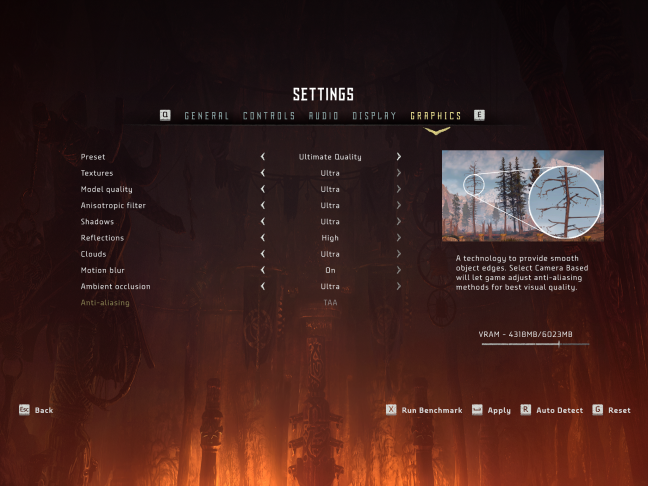
Gaming on the ASUS ROG Flow X16 (2022)
The only downside is that the ASUS ROG Flow X16 (2022) will get hot and noisy. I recommend using a cooling pad when gaming or performing resource-intensive tasks like running virtual machines or rendering videos. On the upside, the Silent cooling profile does a great job, and if you don’t run any demanding apps, the ASUS ROG Flow X16 (2022) will be very comfortable to use temperature and noise-wise.
One aspect that may not be evident to some when reading the official specs of this laptop is that you get two graphics “cards”: the NVIDIA GeForce RTX that’s mentioned very visibly, but also an AMD Radeon 680M graphics chip integrated with the AMD Ryzen 9 6900HS processor. This is great news because this chip is used for everything that doesn’t require the power of the GeForce RTX card, which delivers great battery life, low temperatures, and little noise.
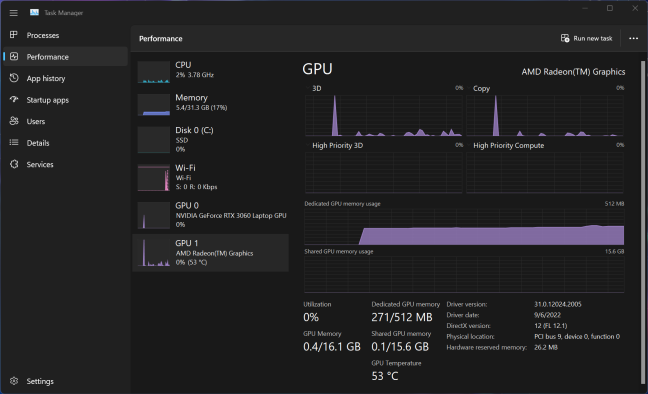
You also get an AMD Radeon 680M graphics chip
Another aspect that helps with the battery life is that ASUS ROG Flow X16 (2022) automatically switches the display’s refresh rate to 60 Hz when on battery. This means that you also notice a quick screen flicker when you disconnect the laptop from the power plug. Overall, autonomy is surprisingly good. As long as you don’t play games on it or don’t do video rendering, this laptop’s battery will last you between 6.5 and 8 hours, depending on what you do.
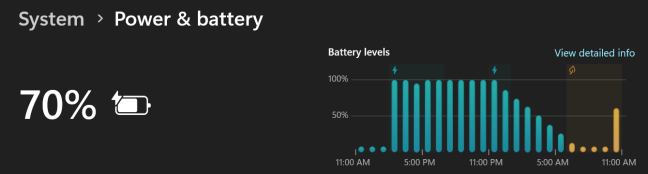
Battery life is good
The keyboard is relatively large, with a good layout and properly sized and spaced keys. ASUS has included multimedia keys on the top left, similar to other ROG laptops. When typing, you get good feedback, and the keycaps have a soft feel to them. The keyboard doesn’t generate a lot of noise, and you’ll appreciate it if you’re looking for a quieter typing experience. You also get single-zone RGB lighting that can be customized with ease. This feature is for people who type in dark environments but also for those who want to show off their RGB-lighting skills. The only minor downside is that the lighting is not too bright, and in well-lit environments, you barely notice it. Considering that ASUS ROG Flow X16 (2022) is a 16-inch laptop, I would have preferred to have a numeric keyboard on the right, but that’s unfortunately missing.

You get single-zone RGB lighting on your keyboard
The touchpad is very large and easy to use. It’s a high–precision one, with support for gestures using multiple fingers, which makes it versatile to use, if you invest some time in tweaking the touchpad settings. However, I did feel the need to use the touchscreen from time to time, which complemented my experience quite nicely.
One of the more important differentiators of the ASUS ROG Flow X16 (2022) is the convertible form factor. Its screen rotates 360 degrees, allowing you to use it as a tablet. The pen support may be useful too, but only to people who work on this laptop, not for gaming. 🙂 Personally, I found the touchscreen useful when I wanted to scroll through large documents and Excel spreadsheets or while reading lengthy articles.
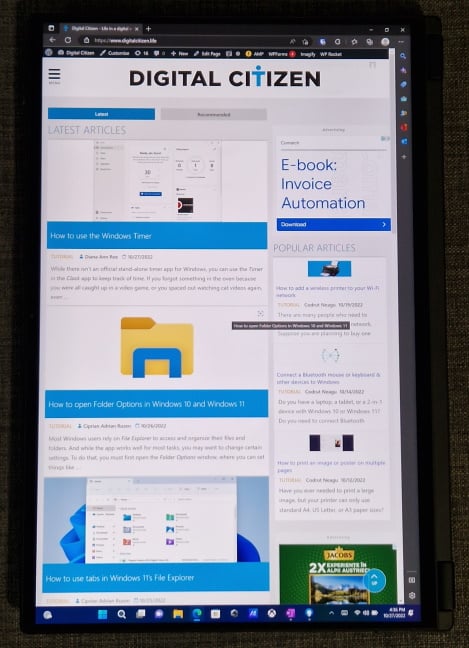
ASUS ROG Flow X16 (2022) can be used as a tablet
While using the ASUS ROG Flow X16 (2022), I did notice two small annoyances. One is the positioning of the Power button on the right edge of the laptop. When moving from my desk to another room, I frequently take my laptop with one hand, from the right edge. And almost always, I pressed the button accidentally, which meant that the laptop entered Sleep mode even when I didn’t want it to. Also, this button has an unnecessary always-on light, which may annoy you during the night because of its positioning. Personally, I think it would have been better for it to be placed somewhere closer to the screen or in a corner just behind the screen.

The positioning of the Power button is not ideal
The second minor annoyance is that when you charge the ASUS ROG Flow X16 (2022), the keyboard lights up intermittently when Windows is set to Sleep mode. The lights will bother you if you have your laptop nearby and you’re trying to sleep or watch a movie on your SmartTV during the evening. It’s really distracting. If you want this to stop, the solution is to Shut down the laptop or close the lid.
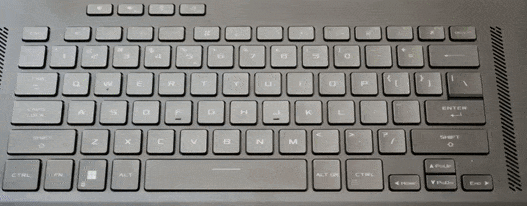
The keyboard lights up intermittently
The webcam on this laptop features an infrared sensor for fast authentication through Windows Hello. However, there’s no fingerprint scanner to complete the experience. While this may be a downside to some people, it wasn’t for me, because Windows Hello always worked well. The webcam delivers decent-quality 720p videos and is perfectly adequate for Zoom calls, Google Meet, Teams, and others.

The webcam works with Windows Hello
On the networking side, ASUS ROG Flow X16 (2022) features a MediaTek Wi-Fi 6E card, which means you can use this laptop in tandem with all the latest Wi-Fi 6E routers, like the powerful ASUS ROG Rapture GT-AXE16000, which I reviewed recently.
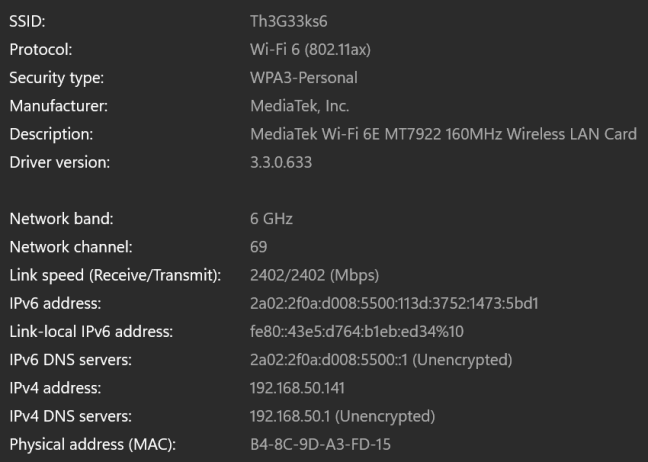
Wi-Fi 6E connectivity is available
Finally, one last thing I enjoy about the ASUS ROG Flow X16 (2022) is that you can upgrade it. ASUS offers an Upgrade Guide on its support page in multiple languages, which shows you how to remove the compartment cover, disconnect the battery, upgrade the RAM, and install an M.2 card. I think this is a great approach that will please more knowledgeable users.
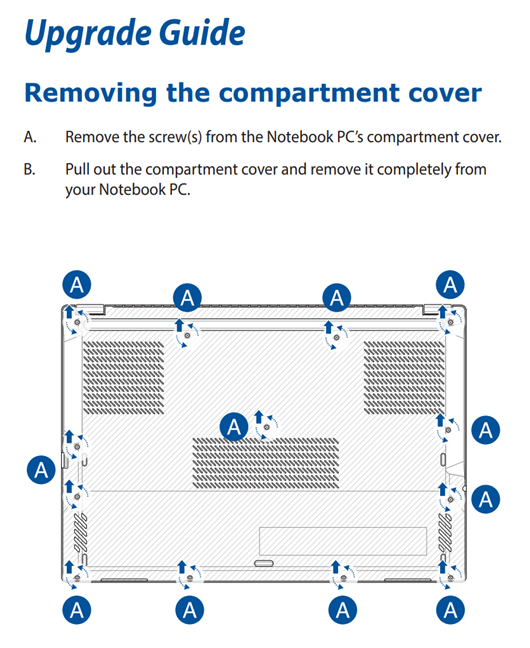
The Upgrade Guide for ASUS ROG Flow X16 (2022)
Overall, ASUS ROG Flow X16 (2022) is a powerful laptop, which delivers a good balance between performance, a flexible form factor, autonomy, and noise levels. If you want to see some hard numbers about its performance, go to the next page of this review. There, I share details about the software bundled with the ASUS ROG Flow X16, as well as the results it got in different benchmarks and games.


 28.10.2022
28.10.2022 


