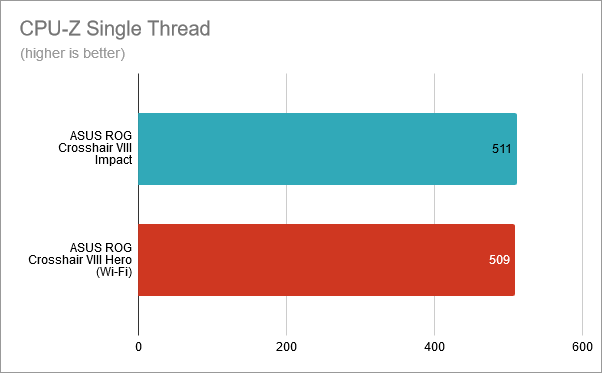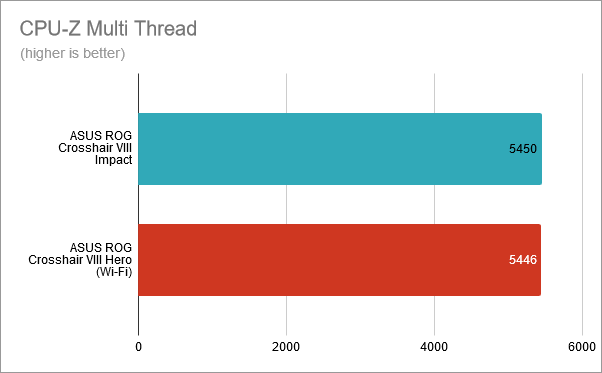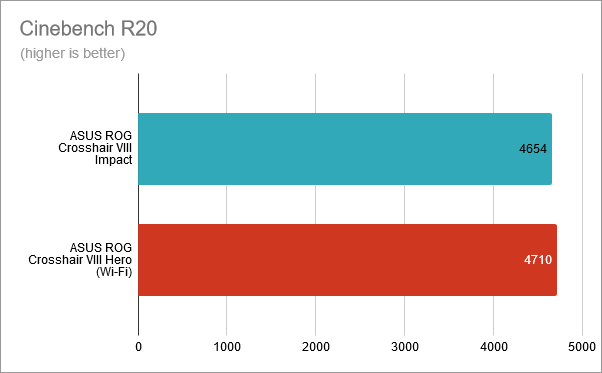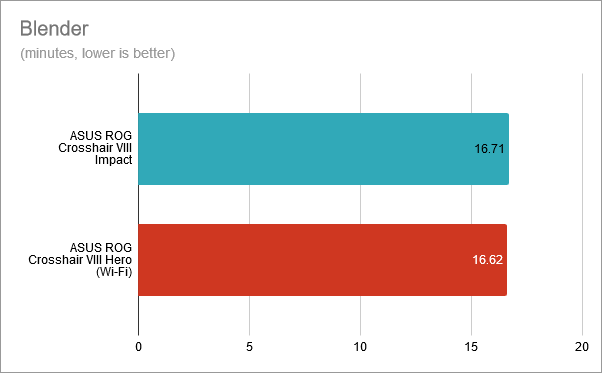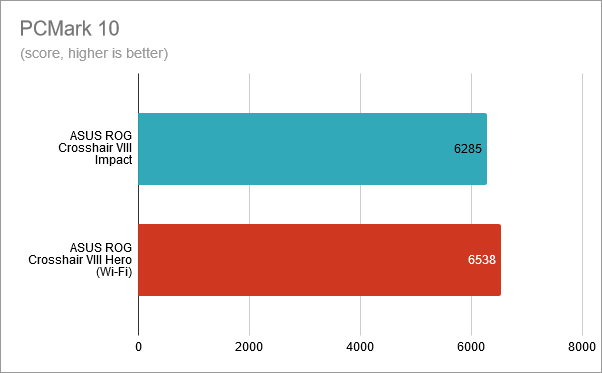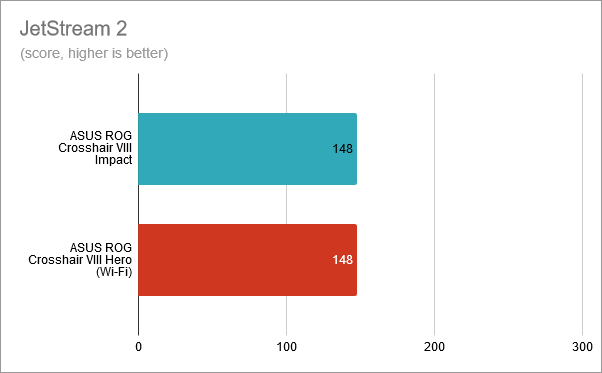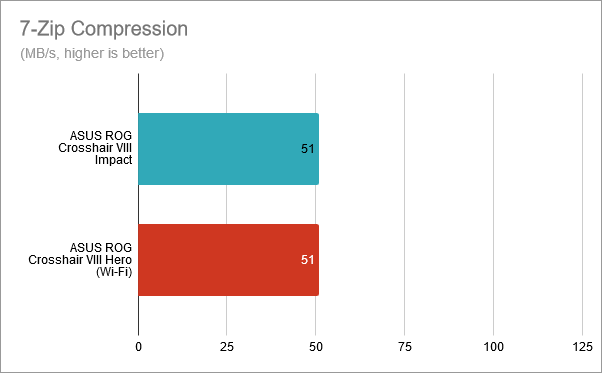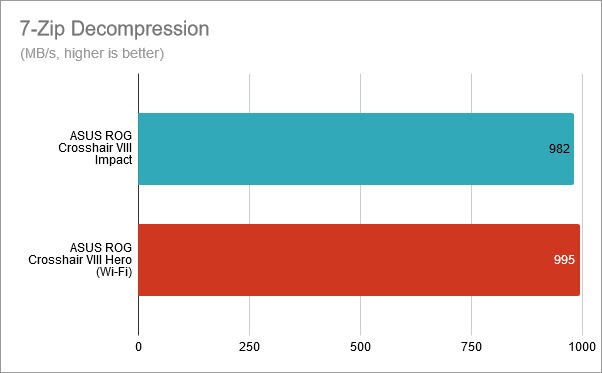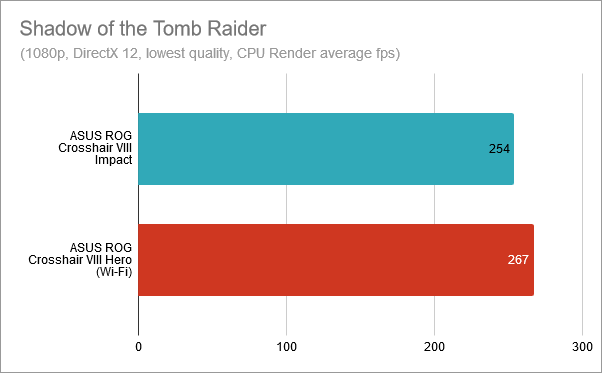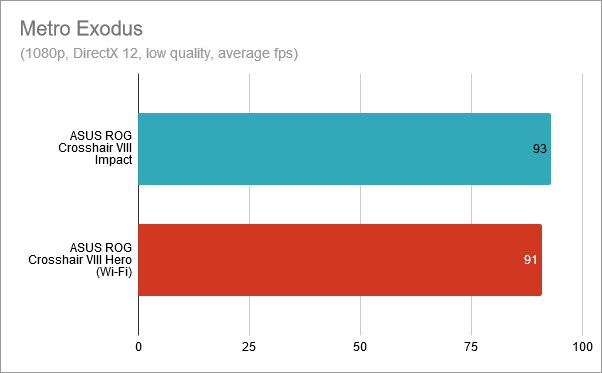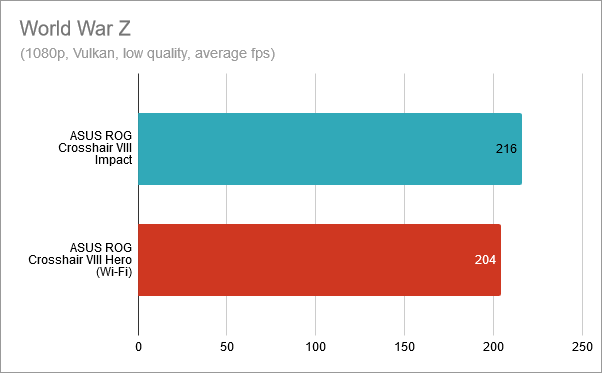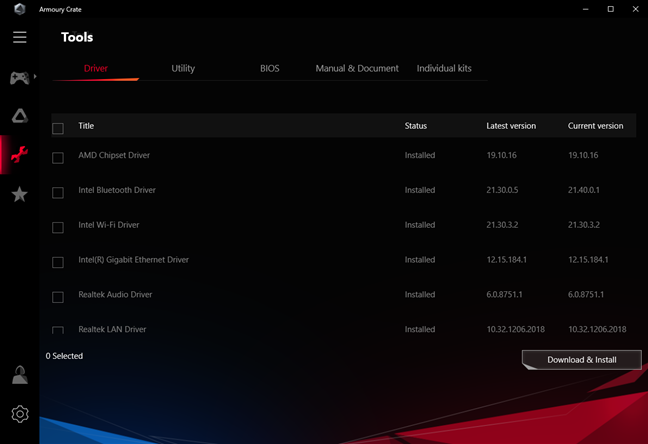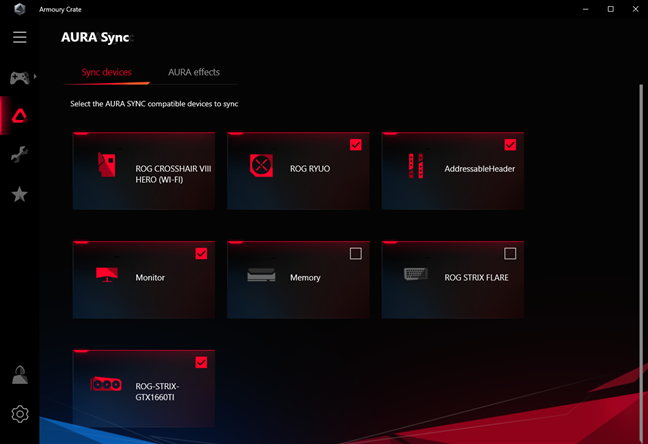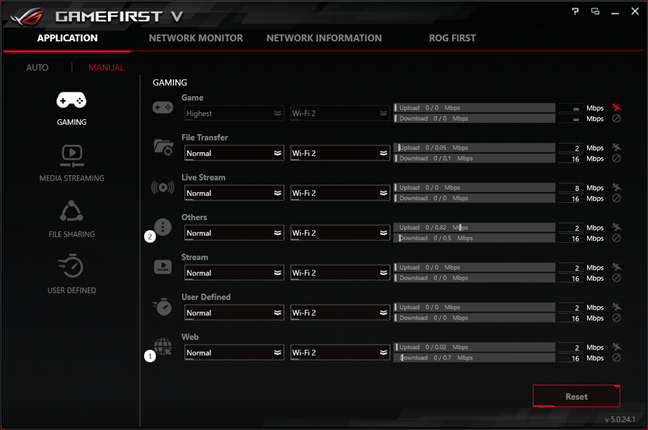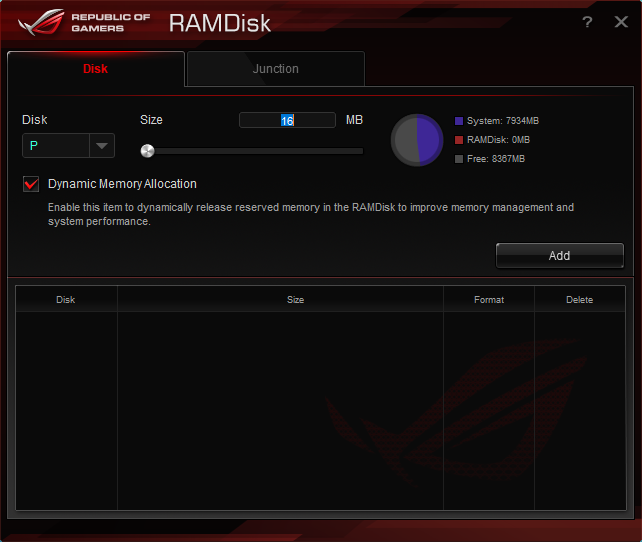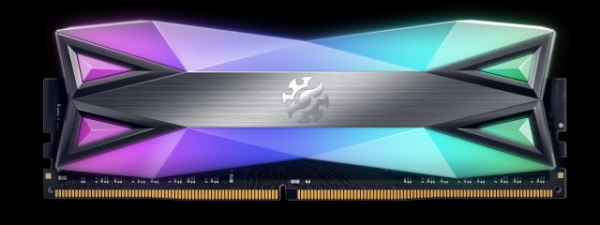ASUS ROG Crosshair VIII Impact - Benchmark results
We tested ASUS ROG Crosshair VIII Impact motherboard together with the following hardware and software:
- Processor: AMD Ryzen 7 3700X
- Memory: HyperX Predator DDR4 RGB Memory (2 x 8GB, 3600MHz)
- Graphics Card: ASUS ROG STRIX GTX 1660 Ti GAMING OC
- Storage: ADATA XPG Gammix S11 Pro SSD
- Monitor: ASUS ROG Strix XG32VQ Curved Gaming Monitor (32-inch WQHD 2560 x 1440, 144Hz)
- Power Supply Unit: ASUS ROG Thor 850W Platinum
- Operating System: Windows 10 Pro x64 with May 2019 Update
We also compared the results we got on the ASUS ROG Crosshair VIII Impact with another premium motherboard, also made by ASUS, the ROG Crosshair VIII Hero (Wi-Fi).
We started by running the benchmark offered by CPU-Z. In the Single-Thread test, using the ASUS ROG Crosshair VIII Impact motherboard, the Ryzen 7 3700X processor scored 511 points, while on the ASUS ROG Crosshair VIII Hero (Wi-Fi) it scored 509 points. It's a similar result, within the testing variability zone.
In CPU-Z's Multi-Thread test, which measures the multi-core performance of the processor, we got 5450 points on the Crosshair VIII Impact and 5446 on the Hero (Wi-Fi) motherboard. Again, similar results.
Next, we ran Cinebench R20, a benchmark that measures the computer's rendering speed. Using the ASUS ROG Crosshair VIII Impact, we obtained a score of 4654 points, while on the ASUS ROG Crosshair VIII Hero (Wi-Fi), we got 4710 points.
Blender measures the time needed by the computer to render two different scenes, and the lower the result, the better. Using the Crosshair VIII Impact motherboard, the benchmark finished in 16.71 minutes. On the Crosshair VIII Hero (Wi-Fi), it finished in 16.62 minutes.
We also ran PCMark 10, a benchmark that measures the computer's performance in common daily tasks such as web browsing, video conferencing, app start-up times, productivity, and digital content creation. This time, there was a visible difference in performance between the two motherboards: on the Crosshair VIII Impact, we got 6285 points, and on the Crosshair VIII Hero (Wi-Fi), we got 6538 points.
In JetStream 2, a web browsing test that we ran in Google Chrome, the performance score for both motherboards was the same: 148 points.
7-Zip also has a benchmarking tool, and it's a good indicator of how fast the processor is. In the compression test, our results showed that the Ryzen 7 3700X was just as fast on the Crosshair VIII Impact as it was on the Crosshair VIII Hero (Wi-Fi).
In 7-Zip's decompression test, the Ryzen 7 3700X was a bit faster on the Crosshair VIII Hero (Wi-Fi). However, the difference was insignificant and within the testing variability area.
We also tested a few games: Shadow of the Tomb Raider, Metro Exodus, and World War Z.
In Shadow of the Tomb Raider, the CPU Render benchmark result showed that the Ryzen 7 3700X, together with the ASUS ROG Crosshair VIII Impact motherboard, was able to render 254 frames per second. On the ASUS ROG Crosshair VIII Hero (Wi-Fi) motherboard, it was able to render 267 frames per second.
In Metro Exodus, the ASUS ROG Crosshair VIII Impact motherboard seemed to offer a bit more performance (2 frames more) compared to the ASUS ROG Crosshair VIII Hero (Wi-Fi).
Finally, in World War Z, the ASUS ROG Crosshair VIII Impact also seemed to be faster than the ASUS ROG Crosshair VIII Hero (Wi-Fi) motherboard: 216 fps versus 204 fps.
After finishing benchmarking the ASUS ROG Crosshair VIII Impact motherboard, we came to the conclusion that it's just as powerful as our favorite ASUS X570 motherboard: the ROG Crosshair VIII Hero (Wi-Fi). Although it has a small form factor, the ASUS ROG Crosshair VIII Impact offers top-notch performance.
The software bundled with ASUS ROG Crosshair VIII Impact
ASUS provides several different apps, but the essential settings and features are all available via an app called Armoury Crate. After you install Windows 10, you are prompted to install it, but, even if you don't, you can later get it from the Microsoft Store.
Armoury Crate is a hub from which you can install the drivers, additional apps offered or recommended by ASUS, update BIOS, manage the Aura Sync RGB lighting effects, change the settings of some of your other Republic of Gamers devices, as well as save your settings in the cloud using your ASUS user account. The app looks like a great improvement over the older AURA Lighting Control application, which was riddled with bugs.
You also get Sonic Studio III and Sonic Radar III for adjusting and configuring the audio chipset.
Then there's the list of utility and recommended apps that are not preinstalled, but which you can install if you want them:
- Google Chrome: the world's most popular web browser.
- AI Suite 3: a program that analyzes and shows data about your device and helps you automate things such as power consumption or fan speed.
- BullGuard Internet Security: a good computer security solution with a high-quality antivirus and firewall. Theoretically, you get a one-year subscription, but, when we installed it, we only got a 10-days trial.
- CPUID ROG CPU-Z: a small tool that displays information about the processor and also allows you to quickly benchmark it.
- GameFirst V: a tool that lets you manage network traffic for a lag-free gaming experience.
- Overwolf: a tool that can overlay information from various apps in the Overwolf Appstore, while playing games.
- RAM Cache III: creates a fast cache in the RAM to help speed the loading of games.
- ROG RAMDisk: allows you to create a virtual disk using some of your RAM. Although the virtual disk is fast, it also means that you have to lock part of the RAM on your PC.
- WinRAR: a popular shareware compression tool.
The software that ASUS bundles with the ROG Crosshair VIII Impact are useful and better than it used to be in the past. We also appreciate the fact that all the unnecessary additional apps are not pre-installed by default: ASUS lets you choose which you want and which you don't.
What is your opinion about the ASUS ROG Crosshair VIII Impact?
We loved the small, cute, and powerful, ASUS ROG Crosshair VIII Impact motherboard. Before leaving, tell us: do you feel the same? Do you already have it, or do you intend to buy it? Comment below and let's discuss.


 07.11.2019
07.11.2019