
ASUS Prime X670E-Pro WiFi - Benchmark results
I tested the ASUS Prime X670E-Pro WiFi motherboard on a desktop PC that had the following hardware and software:
- Processor: AMD Ryzen 9 7900X
- CPU cooler: Cooler Master MasterLiquid ML360R RGB
- Memory: Kingston Fury Beast RGB DDR5-6000 32GB
- Graphics Card: AMD Radeon RX 6800 (16GB)
- Storage: Kingston KC3000 NVMe PCIe 4.0 SSD (2TB)
- Monitor: ASUS ROG Strix XG32VQ Curved Gaming Monitor (1440p, 144Hz)
- Power Supply Unit: ASUS ROG Thor 850W Platinum
- Operating System: Windows 11 Pro version 22H2
NOTE: To get a clearer picture of what the motherboard can do, I compared the results I got on it with the ones I measured on the same computer but using a mid-range motherboard: the ASUS TUF Gaming B650-Plus WiFi.
First, I ran the benchmark tool offered by CPU-Z. In the Single-Thread test, I got the exact same average score for the AMD Ryzen 9 7900X with both the ASUS Prime X670E-Pro WiFi and the ASUS TUF Gaming B650-Plus WiFi motherboard.
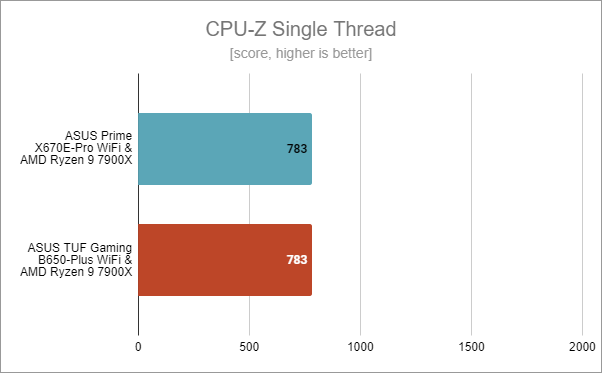
ASUS Prime X670E-Pro WiFi: Benchmark results in CPU-Z Single Thread
In CPU-Z’s Multi-Thread test, which measures the all-core performance of the processor, the Ryzen 9 7900X got a (very) slightly higher score on the ASUS Prime X670E-Pro WiFi. However, this result is inside the margin error.
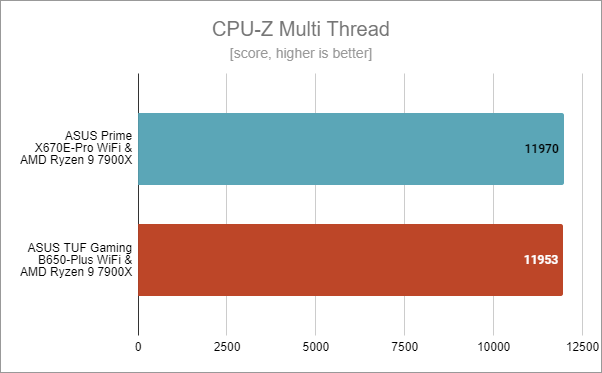
ASUS Prime X670E-Pro WiFi: Benchmark results in CPU-Z Multi Thread
I’ve had a similar result in Cinebench R23 too. The processor was a bit faster on the ASUS Prime X670E-Pro WiFi motherboard, but nothing significant. Both motherboards seem to make the Ryzen 9 7900X reach its maximum potential.
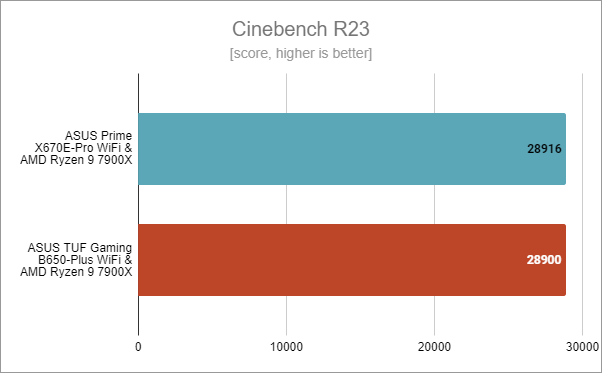
ASUS Prime X670E-Pro WiFi: Benchmark results in Cinebench R23
Blender is the other rendering benchmark I usually run when testing processors and motherboards. Here, the AMD Ryzen 9 7900X got the same exact score on the ASUS Prime X670E-Pro WiFi as it did on the AMD TUF Gaming B650-Plus WiFi.
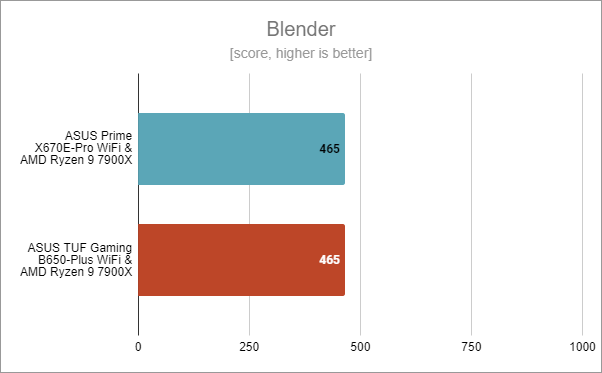
ASUS Prime X670E-Pro WiFi: Benchmark results in Blender
Next was PCMark 10, which runs a series of different tasks that, put together, give you insight into the performance of a computer in common daily situations. This includes web browsing, video conferencing, productivity tasks, and digital content creation. As expected after seeing the previous results, the Ryzen 9 7900X processor got an almost identical result with both motherboards, showing that both the ASUS Prime X670E-Pro WiFi and the ASUS TUF Gaming B650-Plus WiFi are great for standard activities.
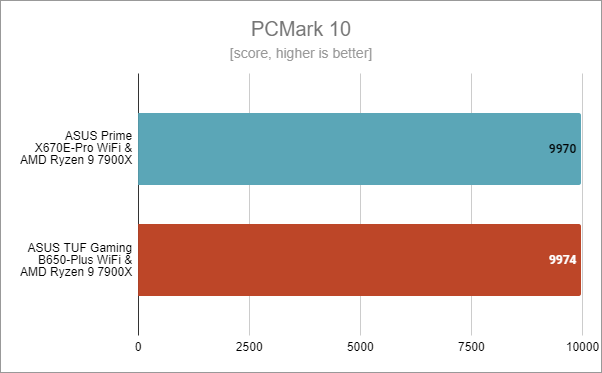
ASUS Prime X670E-Pro WiFi: Benchmark results in PCMark 10
In JetStream 2, using the ASUS Prime X670E-Pro WiFi motherboard, I got a slightly better score for the AMD Ryzen 9 7900X. However, the difference is within the margin of error.
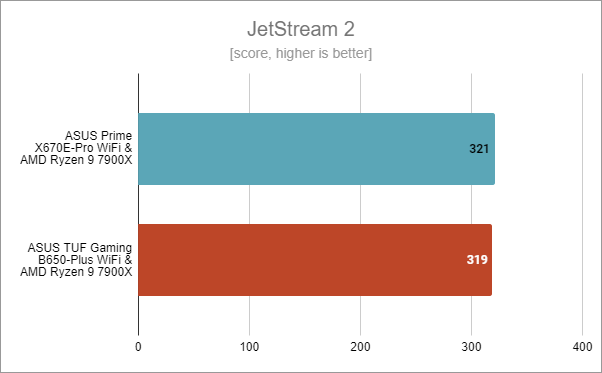
ASUS Prime X670E-Pro WiFi: Benchmark results in JetStream 2
In 7-Zip’s benchmark tool, we got mixed results, as the compression speed seemed a bit slower when using the ASUS Prime X670E-Pro WiFi than when using the ASUS TUF Gaming B650-Plus WiFi.
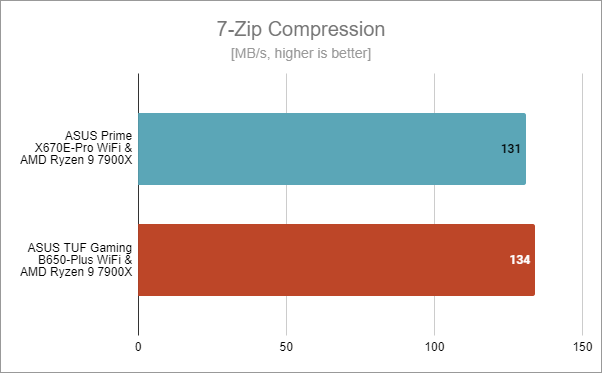
ASUS Prime X670E-Pro WiFi: Benchmark results in 7-Zip Compression
… and the decompression results were the opposite: the Ryzen 9 7900X was a bit faster on the ASUS Prime X670E-Pro WiFi than on the ASUS TUF Gaming B650-Plus WiFi.
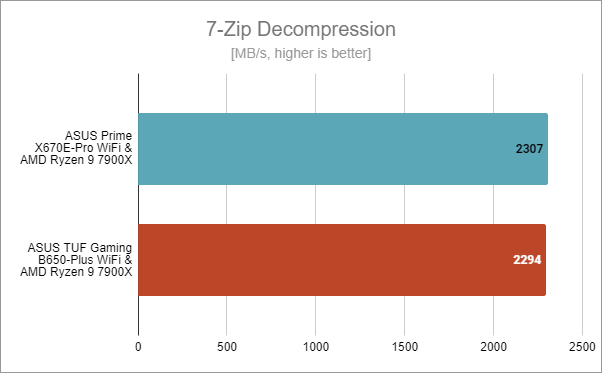
ASUS Prime X670E-Pro WiFi: Benchmark results in 7-Zip Decompression
Next, let’s see a couple of results in gaming:
In Shadow of the Tomb Raider, using the ASUS Prime X670E-Pro WiFi motherboard, I got 9 frames per second more than when using the ASUS TUF Gaming B650-Plus WiFi. However, we’re talking about a 300-plus framerate in both cases, so 9 fps are pretty much irrelevant.
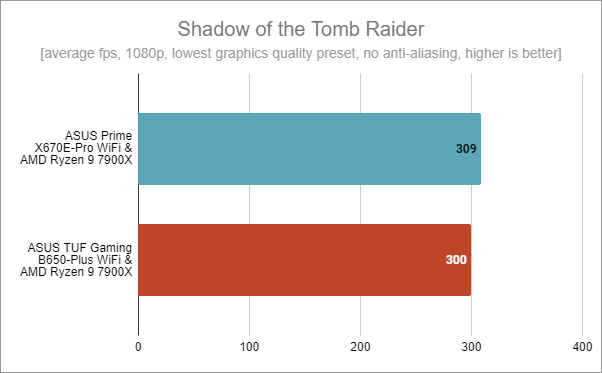
ASUS Prime X670E-Pro WiFi: Benchmark results in Shadow of the Tomb Raider
I’ve witnessed the same thing in Metro Exodus, one of the most demanding games ever made. The two CPU + motherboard pairs proved to offer almost the same results, although you could say that the Ryzen 9 7900X + ASUS Prime X670E-Pro WiFi was a bit faster.
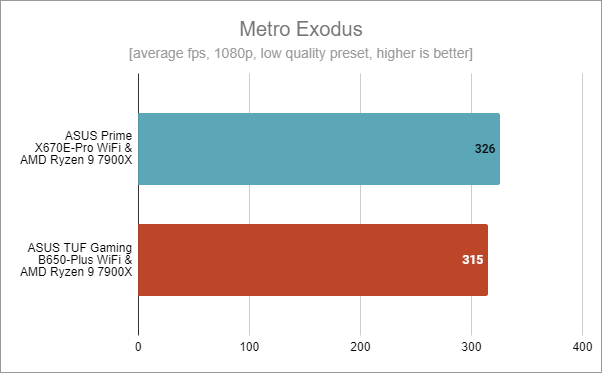
ASUS Prime X670E-Pro WiFi: Benchmark results in Metro Exodus
In Assassin’s Creed Valhalla, the average framerate I recorded was precisely the same on both motherboards. While the numbers were high, the fact that they were identical means that the graphics card was a bottleneck in both cases.
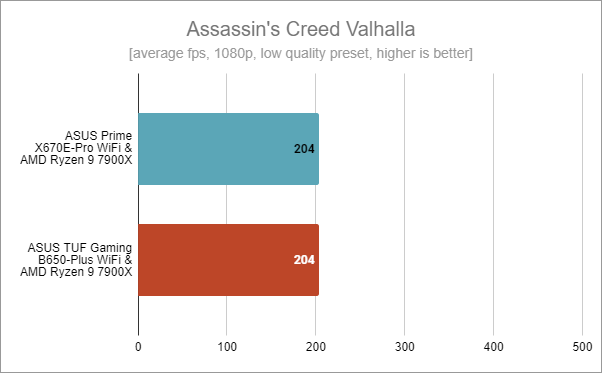
ASUS Prime X670E-Pro WiFi: Benchmark results in Assassin's Creed Valhalla
The benchmarks show that the ASUS Prime X670E-Pro WiFi is a top-notch motherboard. It’s stable and offers all the power the other components need. Paired with a capable processor, it can sustain any kind of workload, including digital content creation tasks or gaming. However, the benchmarks also show that the performance of the motherboard is similar to what you get from one based on a mid-range AMD chipset such as the B650. In other words, the ASUS Prime X670E-Pro WiFi is what you should aim for if you want things like more extensive PCI Express 5.0 support or overclocking, rather than just plain performance, which is more or less the same as what a B650 chipset will give you.
The software bundled with ASUS Prime X670E-Pro WiFi
Nowadays, I must say that I like ASUS’ approach when it comes to bundled software. That’s also true in regard to the ASUS Prime X670E-Pro WiFi motherboard, as there’s practically no bloatware bundled with it. The only additional software you get is the Armoury Crate app, which acts as a sort of dashboard for everything else available from ASUS. It shows you details about the system, including temperatures, fan speed, voltage, and frequencies, and it also lets you control and customize certain aspects of your computer. For instance, you can use the app to adjust lighting effects, set fan speed, enable power-saving mode, install drivers and additional software, and even download the latest version of UEFI BIOS available for the motherboard.
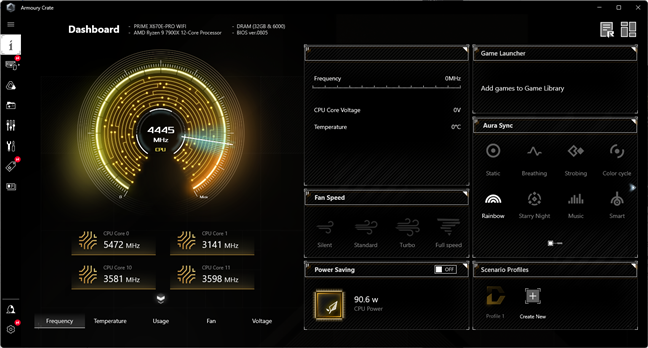
The Armoury Crate app
Armoury Crate is a useful app that you should install and use in order to gain detailed control over the ASUS Prime X670E-Pro WiFi motherboard.
What is your opinion about the ASUS Prime X670E-Pro WiFi?
I like the ASUS Prime X670E-Pro WiFi a lot, and I believe it’s an excellent choice for anyone looking for a feature-filled AM5 motherboard. It offers tons of performance, it’s beautiful and very well built, and there’s PCI Express 5.0 support everywhere you look. What do you think about it? Is the ASUS Prime X670E-Pro WiFi a motherboard you’d buy, or are you looking at other alternatives too? Let me know in the comments section below.


 17.11.2022
17.11.2022 


