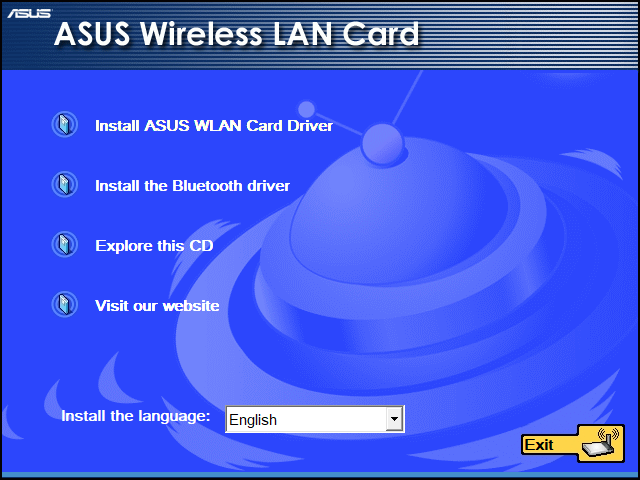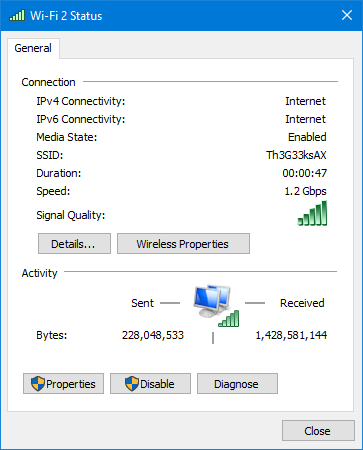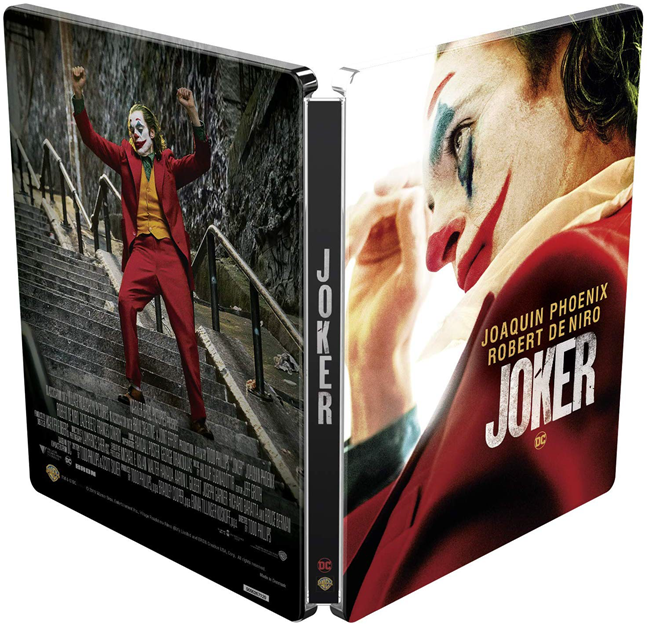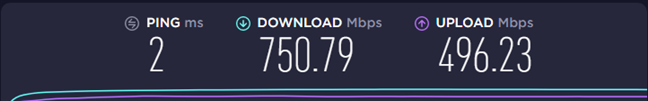Wi-Fi 6 or 802.11ax is the new standard that aims to change wireless networks, both for consumers and for businesses. This standard aims to offer significantly improved speeds, especially in crowded places such as airports, train stations, restaurants, or coffee shops. Wi-Fi 6 wireless routers are now launched regularly, and their prices are going to get more affordable as time passes. If you want to have on your PC a wireless network card that can take full advantage of Wi-Fi 6, you should consider ASUS PCE-AX58BT. Read this review and find out why:
ASUS PCE-AX58BT: Who is it good for?
The ASUS PCE-AX58BT network card is an excellent choice for:
- Users who have wireless routers with the new Wi-Fi 6 (802.11ax) standard
- People who no longer want to use network cables for connecting their desktop PCs to the network
- Users who want fast wireless network connections
Pros and cons
ASUS PCE-AX58BT has the following positives:
- Support for Wi-Fi 6 and Bluetooth 5
- Excellent speed
- It is easy to mount both in standard desktop PCs and small factor PCs
- Its Windows 10 drivers receive regular updates and improvements
There are a few downsides too:
- More expensive than other PCI-Express wireless network cards
- No drivers for Linux or macOS

Verdict
If you want to enjoy the benefits of a wireless network card with support for the latest Wi-Fi 6 standard, ASUS PCE-AX58BT is a great choice. The performance you get is excellent, and the driver support for Windows 10 is great. You can also use it to connect Bluetooth devices to your PC. ASUS PCE-AX58BT is a small innovative product, that's perfect for anyone switching their wireless network to the Wi-Fi 6 standard.
Unboxing the ASUS PCE-AX58BT Wi-Fi 6 adapter
The ASUS PCE-AX58BT AX3000 dual-band wireless adapter comes in a little black box with a picture of the device on top, and a list of its most important characteristics.
On the back and on the sides of the box, you find more technical details about the product that you just bought. When you open the box and unpack everything, you find the following items: the network card, one USB cable for the motherboard, the antenna base, two antennas, the quick start guide, the support CD, and the warranty.
There is also a low profile bracket that you can use for mounting the network card inside a small form factor PC.
Unboxing the ASUS PCE-AX58BT WiFi 6 network card is a quick and pleasant experience. Inside the box you find everything you need to install it and use it right away.
Design and hardware specifications
ASUS PCE-AX58BT is a small and good looking network card that gets plugged into the PCI-Express port of your PC. As you can see in the picture below, it has a large heatsink for passive cooling that ensures optimal performance.
Inside this network card you find an Intel Wi-Fi 6 AX200 chip, that features support the Wi-Fi 6 (802.11ax) standard, 2x2 MU-MIMO wireless transfers, and the latest WPA3 Wi-Fi security standard. To top things off, we also get Bluetooth version 5, for connecting all kinds of devices. It is a modern chip that offers support for everything that's new in the Wi-Fi space.
The total theoretical maximum bandwidth is of 2402 Mbps on the 5 GHz band and of 574 Mbps on the 2.4 GHz band, when using the Wi-Fi 6 standard for both bands. Obviously, the maximum bandwidth lowers when using older standards like Wi-Fi 5 or Wi-Fi 4. In terms of software, ASUS PCE-AX58BT has official support only for Windows 10.
To find out more about this network card, visit its product page: ASUS PCE-AX58BT Specifications.
The ASUS PCE-AX58BT is a beautiful Wi-Fi card that promises excellent performance.
Installing and using the ASUS PCE-AX58BT Wi-Fi 6 adapter
Adding the ASUS PCE-AX58BT into your PC is easy: plug it into the PCI-Express slot, connect the antennas or the external transceiver that allows you to position the antennas outside of your PC chassis, and adjust their angle for less interference and optimal signal reception.
You can find the drivers on the setup disc found inside the box. However, it is a better idea to download the latest version from ASUS support (search for ASUS PCE-AX58BT) or Intel Support (search for Intel Wi-Fi 6 AX200). Keep in mind that in order to fully utilize this network card, you need to install both the wireless card driver and the Bluetooth driver.
Once the drivers are installed, use the ASUS PCE-AX58BT network card to connect to your Wi-Fi. Our wireless network is using the new Wi-Fi 6 (802.11ax) standard. When we connected to it, Windows 10 reported excellent signal quality and a network speed of 1.2 Gbps. I repeat: 1.2 Gbps for a Wi-Fi connection, not a wired one.
Imagine streaming a 4K version of the popular movie Joker, at 1.2 Gbps, in about 6 minutes. That's fast for everybody's standards. However, that wouldn't be possible, unless you have an internet connection that works at this speed.
While using the ASUS PCE-AX58BT network card, we had no issues in connecting to the network and our connections were both fast and stable. We transferred files over the network, did media streaming, online gaming, and web browsing. All activities were performed without stability issues, and we enjoyed excellent performance. Another upside that we noticed is that Windows 10's drivers for this card and its Intel Wi-Fi 6 AX200 chip seem to be updated on a regular basis, making it a good investment for a PC that you want to use for a long time.
If you are curious about the real-life speed we measured, read the next section of this review.
The Wi-Fi speed you get from ASUS PCE-AX58BT
To see the speeds you can get when using the ASUS PCE-AX58BT network card, we took one of the most powerful routers on the market - ASUS ROG Rapture GT-AX11000 - and ran some measurements with SpeedTest. Our internet connection has a maximum of 1 Gbps for the download speed, and 500 Mbps for the upload speed.
First, we wanted to see the maximum speed that can be achieved on the 2.4 GHz band. When we used the Wi-Fi 4 (802.11n) wireless standard, the maximum download speed reached by ASUS PCE-AX58BT was 219.29 Mbps, while the upload speed was 178.94 Mbps.
When we switched to the Wi-Fi 6 (802.11ax) wireless standard, on the same 2.4 GHz band, we reached 359.32 Mbps for the download, and 361.93 Mbps for the upload. This is a considerable difference: a 64% increase for the download speed, and 102% for the upload speed.
We switched to the 5 GHz band, and first used the Wi-Fi 5 (802.11ac) wireless standard. We measured a maximum download speed of 614.25 Mbps for the download, and 459.56 Mbps for upload.
When we switched to the Wi-Fi 6 (802.11ax) wireless standard, we measured 750.79 Mbps for the download, and 496.23 Mbps for upload. This is a 22% increase for the download speed when switching from Wi-Fi 5 to Wi-Fi 6. The positive impact on the upload speed was very small because our internet connection is capped at 500 Mbps.
As you can see, ASUS PCE-AX58BT can offer stunningly fast wireless transfers, if you have a wireless router that can use the new Wi-Fi 6 (802.11ax) standard.
What is your opinion about the ASUS PCE-AX58BT Wi-Fi 6 adapter?
Now you know the real-life speed we enjoyed while using the ASUS PCE-AX58BT network card, and that we were satisfied with the whole user experience. Before closing this review, tell us whether you have any questions about this product, and if you consider buying it. Comment below, and let's discuss.


 09.12.2019
09.12.2019