
While Intel has exited the niche of small PCs when deciding to stop creating Intel NUCs, ASUS has taken the lead, continuing to innovate within this area. In this review, I’ll be taking a look at the ASUS NUC 14 PRO+, a mini PC that promises exceptional performance and fast connectivity options. If you’re searching for such a small computer, wouldn’t you want to know if the ASUS NUC 14 PRO+ is the right choice for you? Read on to find out what to expect from it:
ASUS NUC 14 PRO+: Who is it good for?
This small gaming computer is an excellent choice for:
- People who want a mini PC with a high-end Intel processor
- Those who favor compact computers over standard desktop PCs
- Anyone looking for fast Wi-Fi 6E, Thunderbolt, and Bluetooth 5 connectivity
Pros and cons
Here are the things I appreciate about the ASUS NUC 14 PRO+:
- Compact size, good looks, and solid metallic case
- Outstanding performance across all kinds of workloads
- Wide range of ports, including Thunderbolt
- Fast Ethernet and fast Wi-Fi 6E
The downsides to consider are:
- ASUS asks a premium price for it
- The Intel Core Ultra 9 processor tends to heat up significantly
- There’s no 3.5 mm audio jack
Verdict
The ASUS NUC 14 PRO+ is a compact and powerful mini PC, featuring a high-performance Intel Core Ultra 9 processor and Intel Arc Graphics. Its attractive yet simple design and top-tier performance make it a great choice for those who need a powerful computer for both work and entertainment. Furthermore, it’s ideal for users who appreciate a well-designed, space-saving small computer. The only important downside of the ASUS NUC 14 PRO+ is its steep launch price. Other manufacturers offer similar small computers with similar hardware at lower costs.
NOTE: ASUS offers several versions of the NUC 14 PRO+, each varying in hardware specifications. This review focuses on the ASUS NUC 14 PRO+ with the product code NUC14RVS. You can see all the other options here: Choose Your ASUS NUC 14 Pro+.
Unboxing the ASUS NUC 14 PRO+
The ASUS NUC 14 PRO+ arrives in a surprisingly compact box, larger than typical mini PC packaging but much smaller than that of a standard desktop computer. The white box highlights the mini PC’s name and manufacturer.
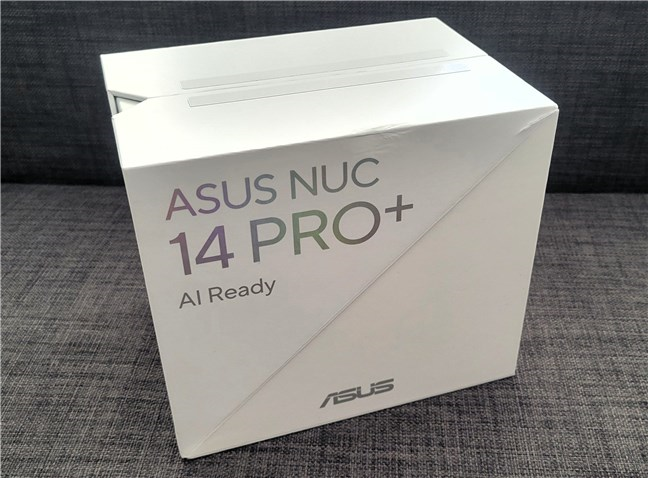
The box of the ASUS NUC 14 PRO+
The box features an innovative opening mechanism: half of the top cover and half of the bottom cover open, allowing the device and its accessories to slide out.

How the box opens
When unboxing the ASUS NUC 14 PRO+, you find an array of contents: the mini PC itself, a VESA mount, an AC adapter, a power cord, several screws, a user guide, and leaflets containing warranty details, safety, and regulatory information. Depending on your region, the package might also include a keyboard and mouse, but in some cases, it may not include a power cord.
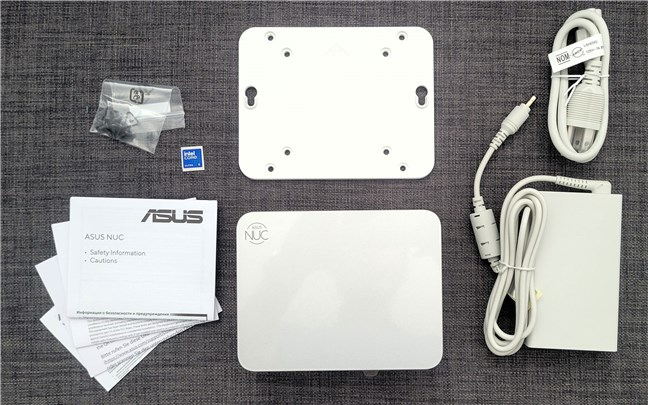
What's inside the box
Unboxing the ASUS NUC 14 PRO+ is a straightforward and pleasant experience, with the packaging designed to impress. Inside the box, you find all the essential components and a few useful extras.
Design and hardware specifications
The ASUS NUC 14 PRO+ features a minimalist and functional design. Its small rectangular case, made of aluminum, comes with an attractive silver and white color scheme. Measuring 144 mm (5.67 inches) in length, 112 mm (4.41 inches) in width, and 41 mm (1.62 inches) in height, and weighing 800 grams (28.22 oz), the ASUS NUC 14 PRO+ is compact yet quite powerful, as you’ll soon find out.

The ASUS NUC 14 PRO+ is small but powerful
The sides of the unit are lined with large rectangular ventilation holes, while the bottom and lower front area have smaller circular ventilation holes. These should ensure appropriate airflow and help keep the device quiet. However, it’s worth noting that in demanding tasks, when the processor is at full capacity, you will hear the fan spinning inside this mini PC.

A perspective of the ASUS NUC 14 PRO+
The front of the ASUS NUC 14 PRO+ houses the power button and three USB ports: one USB 3.2 Gen 2x2 Type-C (supporting 20 Gbps transfers) and two USB 3.2 Gen 2 Type-A ports.

The ports on the front of the ASUS NUC 14 PRO+
The back of the ASUS NUC 14 PRO+ features an impressive array of ports, including two Thunderbolt 4 Type-C ports (supporting USB 4 and DisplayPort 2.1), one USB 3.2 Gen 2 Type-A port, one USB 2.0 Type-A port, two HDMI 2.1 ports, and a 2.5 Gbps Ethernet port. Additionally, you’ll find the power input and a Kensington Lock. Unfortunately, there’s no 3.5 mm audio jack.

The ports on the back of the ASUS NUC 14 PRO+
Inside the ASUS NUC 14 PRO+, you’ll find some powerful hardware. At its core is an Intel Core Ultra 9 185H processor with a Processor Base Power (PBP) of 45 Watts and a Maximum Turbo Power (MTP) of 115 Watts. However, as I mentioned earlier in this review, this mini PC can also be equipped with more affordable processors, like the Intel Core Ultra 5 125H or Core Ultra 7 155H.
The Intel Core Ultra 9 185H features sixteen cores (six performance cores, eight efficient cores, and two low power efficient cores) totaling twenty-two threads, and it can reach speeds up to 5.10 GHz. The processor includes an Intel Arc Graphics system.
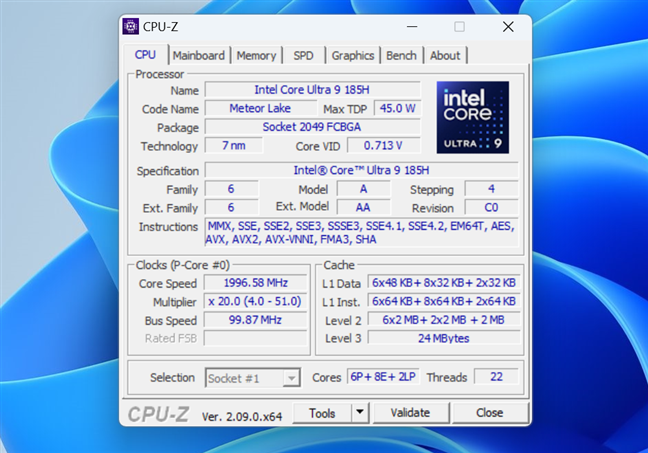
The processors used by the ASUS NUC 14 PRO+
The ASUS NUC 14 PRO+ has two SO-DIMM slots. The sample I tested came with 32 GB of DDR5-5600 RAM (two 16 GB sticks), though the mini PC is also available with 16 GB of RAM. For those looking to upgrade, the NUC supports up to 48 GB per RAM slot, allowing a total of 96 GB.
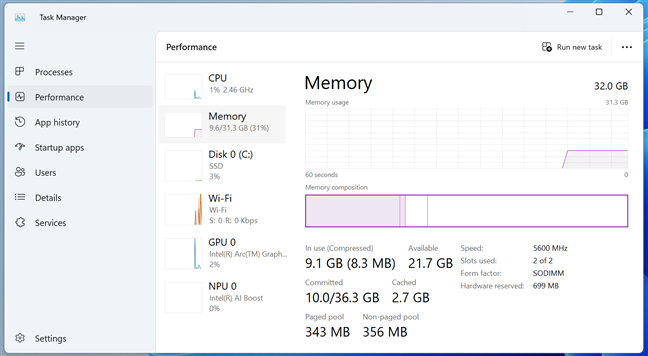
The ASUS NUC 14 PRO+ comes with 32 GB of RAM
Storage options for the mini PC include an M.2 2280 NVMe PCIe 4x4 solid-state drive made by Samsung. Depending on what you choose when purchasing it, you can get either 512 GB or 1 TB. The version I tested was the latter. There is also an additional M.2 2242 PCIe x4 NVMe SSD slot available.
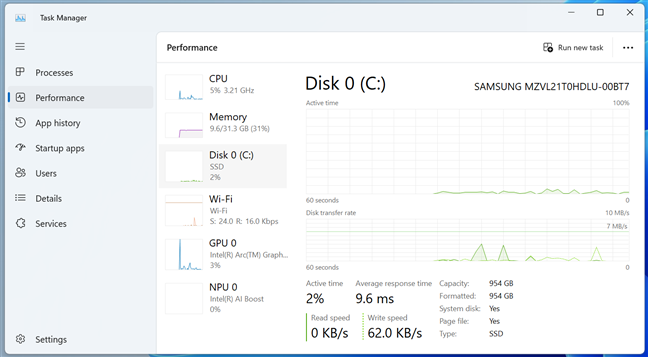
The 1TB SSD inside the ASUS NUC 14 PRO+
In terms of connectivity, the ASUS NUC 14 PRO+ offers excellent options. It features a 2.5G Ethernet port for wired connections and an Intel Wi-Fi 6E AX211 module with 2x2 MU-MIMO for wireless networks, supporting all common networking standards, including Wi-Fi 6E. However, I would have preferred Wi-Fi 7 for such a premium price. Additionally, the mini PC includes Bluetooth 5.3, which is useful for connecting peripherals like keyboards, mice, and headsets.
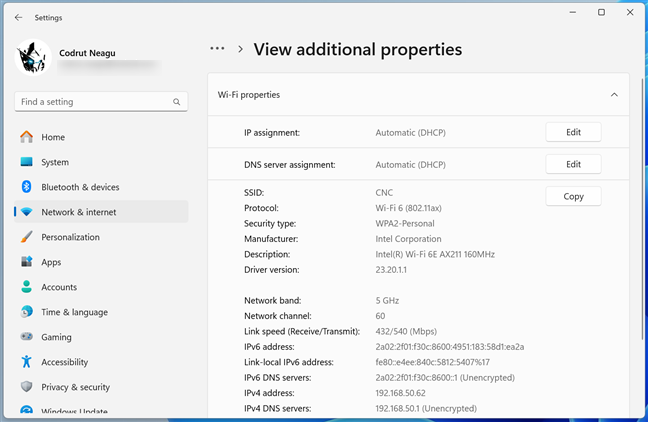
The ASUS NUC 14 PRO+ has Wi-Fi 6E
Last but not least, like most compact computers, the ASUS NUC 14 PRO+ uses an external power adapter. Given the powerful processor, the adapter provides a maximum output of 150 Watts. But enough about its technical details, don’t you think? Still, if you want more, you can check out all of them here: ASUS NUC 14 PRO+ Tech Specs.
Overall, the ASUS NUC 14 PRO+ impresses with its sleek design and robust hardware, making it a solid choice for both work and entertainment.
Using the ASUS NUC 14 Pro+
The experience I had using the ASUS NUC 14 Pro+ in real life was good, really good. First of all, there’s no bloatware on it, which is something worth appreciating in today’s world where most manufacturers preinstall a bunch of apps few users really need and even fewer want on their devices.
Secondly, the performance offered by the ASUS NUC 14 Pro+ leads to a very satisfying experience in almost everything you do. Except for gaming, because that’s something that requires a powerful video card, not just an integrated GPU like the Intel Arc Graphics found inside the Intel Core Ultra 9 185H processor. In all other areas, I found it excelling, handling without any issues all the tasks I performed on it, from web browsing to document editing and multimedia consumption.
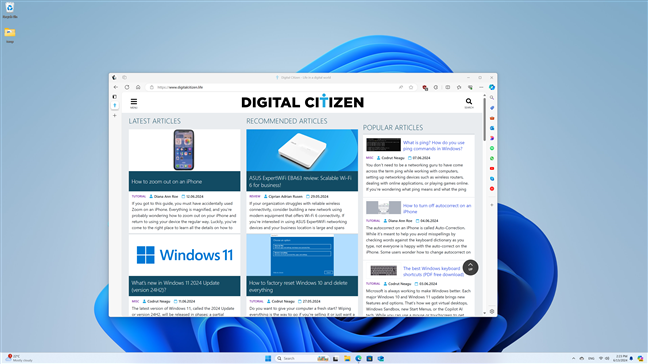
The ASUS NUC 14 Pro+ offers an excellent user experience
Furthermore, I found the mini PC able to handle effortlessly multiple applications and large numbers of browser tabs, all running at the same time. I also consider it a good choice for doing more resource-intensive tasks like software development or running virtual machines.

What ASUS promotes about the NUC 14 PRO+
The processor is very capable, and the RAM is both fast and generously sized. Moreover, the solid-state drive is large enough for most people, and it’s also one of the main reasons why the ASUS NUC 14 Pro+ boots fast and opens applications quickly.
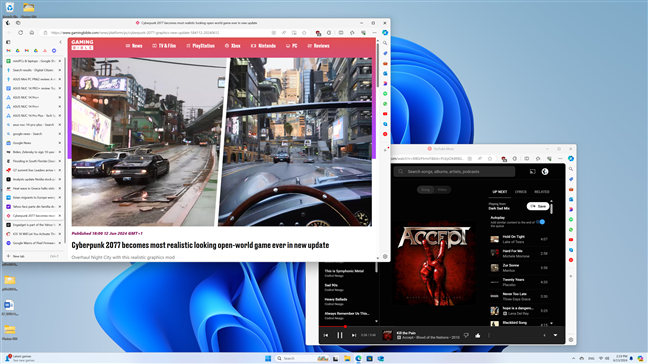
The ASUS NUC 14 Pro+ can handle many simultaneous tasks, thanks to its powerful CPU and plenty of RAM
The only thing I believe could be better is the noise level. As long as I didn’t stress the processor inside the ASUS NUC 14 Pro+, there was little to almost no noise coming out of it. However, when running benchmarks (you’ll see their results in the next part of this review), the mini PC became quite loud. This isn’t something entirely unexpected, as the high-performance levels often come with increased fan noise. However, you must take into consideration that noise can become a bit disturbing in an otherwise excellent usage experience.
After using this mini PC for a while now, I believe that it’s an excellent choice if you’re looking for a powerful yet compact computer. It can become a great addition to your home office, especially if you have a small desk. And while it’s not suited for gaming, it performs great in most other areas. Don’t just take my words for granted, as the previous paragraphs only tell a subjective opinion about it; read the next paragraphs instead to see what benchmarks have to say about the ASUS NUC 14 PRO+.
Performance in benchmarks
Let’s see how the ASUS NUC 14 PRO+ performs in benchmarks, and to provide a clearer picture, I’ll compare the ASUS NUC 14 PRO+ with a laptop previously tested by my colleague Ciprian: a HUAWEI MateBook D 16 2024, equipped with an Intel Core i9-13900H processor, 16 GB of RAM, and a 1 TB SSD. I chose this comparison because the hardware in the ASUS NUC 14 PRO+ is more similar to laptop components than those in a full-fledged desktop PC.
First, I measured the boot time and was satisfied to see that the ASUS NUC 14 PRO+ takes just 17 seconds to load the Windows 11 desktop, matching the laptop's performance.
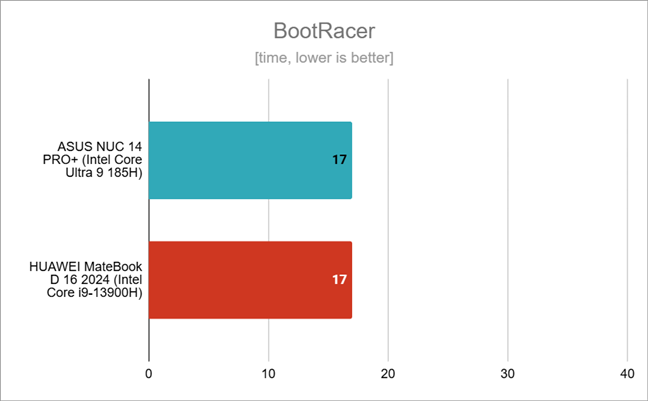
Boot time on the ASUS NUC 14 PRO+
Next, I benchmarked the ASUS NUC 14 PRO+ using CPU-Z. In the Single Thread test, its processor scored an impressive 782 points, about 5% lower than the laptop’s processor.
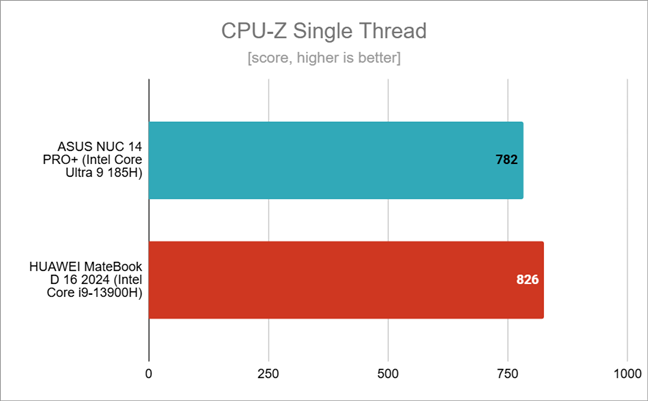
Benchmark results in CPU-Z Single Thread
However, in the Multi-Thread test, the ASUS NUC 14 PRO+ excelled with a score of 9085 points, offering a 20% performance boost.
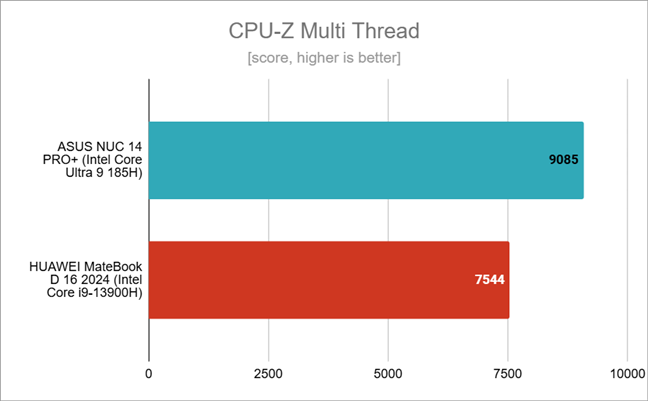
Benchmark results in CPU-Z Multi Tread
I then used Cinebench 2024 to measure rendering speed. The ASUS NUC 14 PRO+ achieved 996 points in the multi-thread test, showing a significant 34% performance increase compared to the laptop’s CPU.
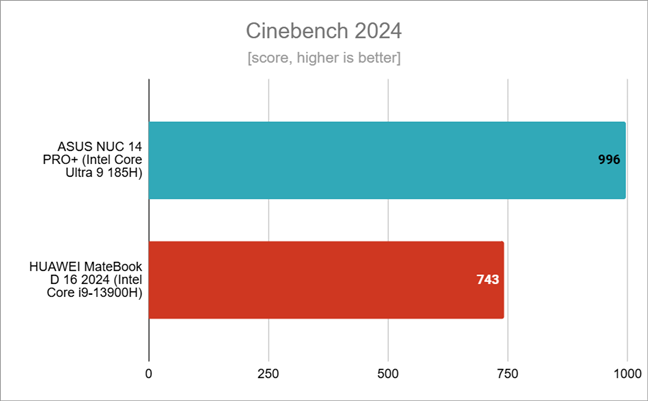
Benchmark results in Cinebench 2024
Using 7-Zip, I tested file compression and decompression speeds. The ASUS NUC 14 PRO+ processor was notably fast, with a 15% speed increase in compression compared to the 13th-Gen Core i9 in the laptop.
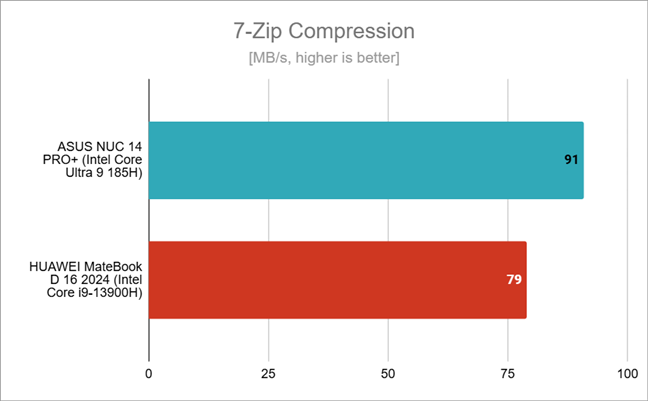
Compression speed measured by 7-Zip
In the decompression test, though, the increased number of threads and maximum speed of the processor in the mini PC led to a performance increase of almost 18%.
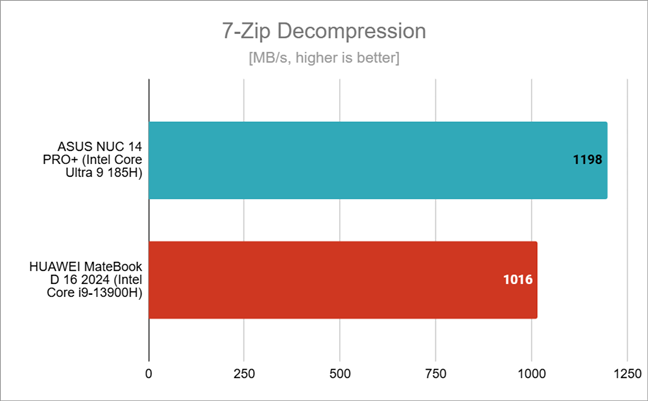
Decompression speed measured by 7-Zip
PCMark 10, which evaluates system performance in daily activities like web browsing, video conferencing, and digital content creation, gave the ASUS NUC 14 PRO+ a score of 6907 points. This is about 11% better than the score achieved by the HUAWEI Matebook D 16 2024.
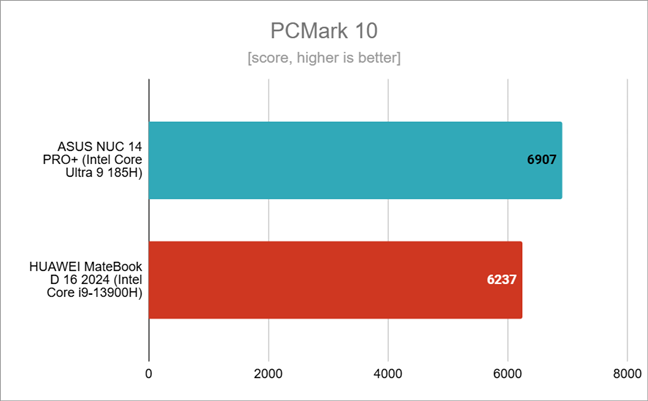
Benchmark results in PCMark 10
For internet browsing performance, I used the JetStream 2 benchmark in Google Chrome. The ASUS NUC 14 PRO+ scored an excellent 325 points, identical to the HUAWEI Matebook D 16 2024.
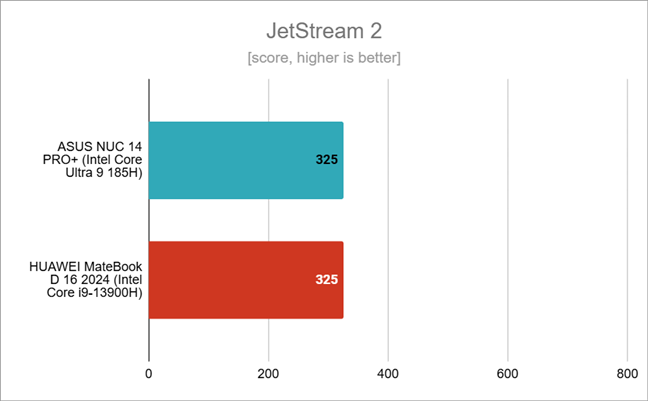
Web browsing performance measured with JetStream 2
Although the ASUS NUC 14 PRO+ is not designed for gaming, I tested its Intel Arc Graphics GPU with 3DMark’s Time Spy benchmark. It scored 3912 points, which is significantly better than the HUAWEI laptop’s GPU, but demonstrates that this mini PC is still only suitable for casual or older games that are less demanding.
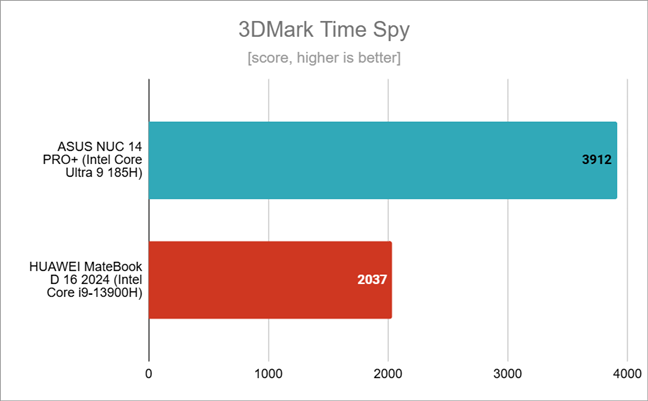
Gaming performance measured with 3DMark Time Spy
Regarding temperatures and power consumption, the Intel Core Ultra 9 185H processor in the ASUS NUC 14 PRO+ reached a concerning 101 degrees Celsius (213.8 degrees Fahrenheit) under full load with Prime95.
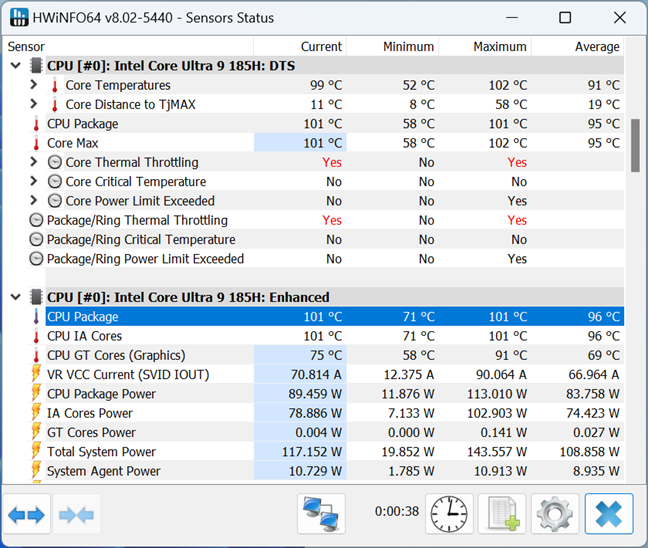
The Intel Core Ultra 9 185H is a hot CPU
However, the maximum power consumption of the mini PC (excluding a monitor) was 146 Watts, which is modest compared to a full-fledged desktop. Fortunately, the power adapter can handle the mini PC’s demands even under full load.
The results I got in benchmarks show impressive performance from the ASUS NUC 14 PRO+, proving that it’s capable of handling any work tasks and applications efficiently.
What’s your opinion about the ASUS NUC 14 PRO+?
Now that you know what the ASUS NUC 14 PRO+ offers and how it performs in benchmarks and real life, how do you feel about it? Do you consider it a good choice for your needs? Is it worth its premium price, or are you looking at other options with a lower price? Share your thoughts in the comments using the options below.


 19.06.2024
19.06.2024 


