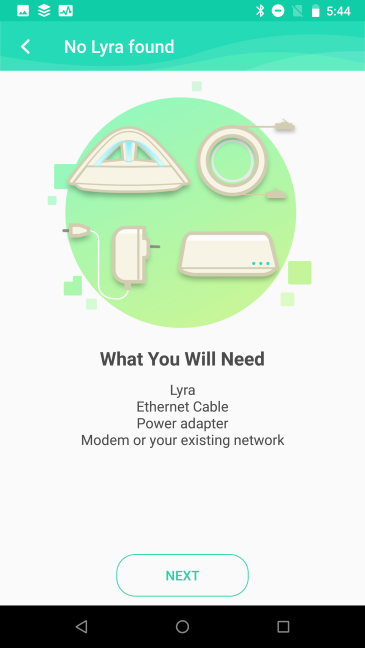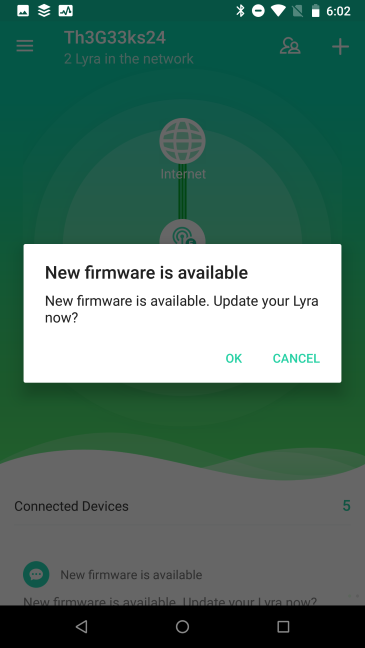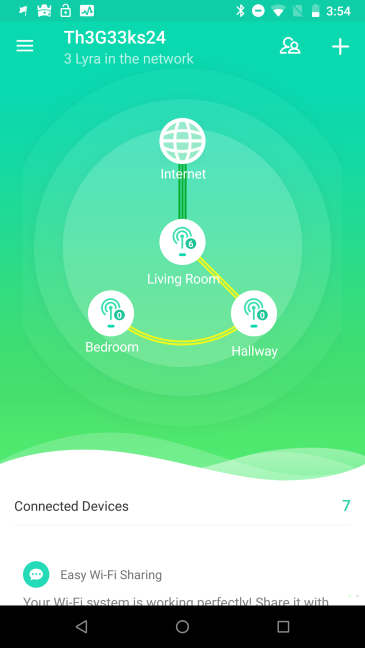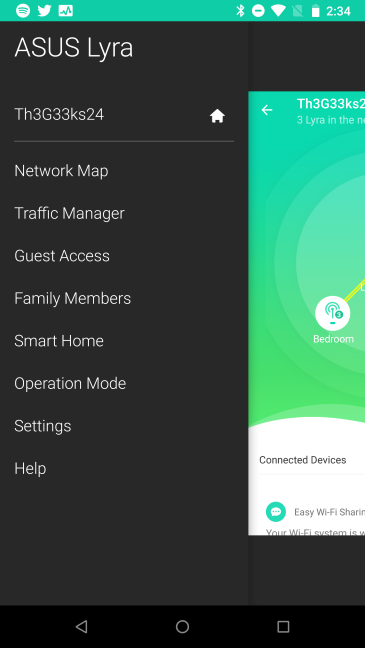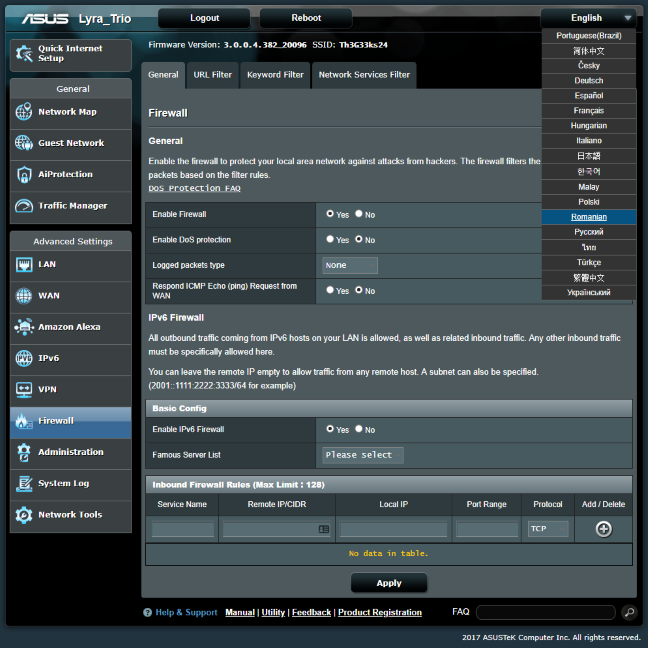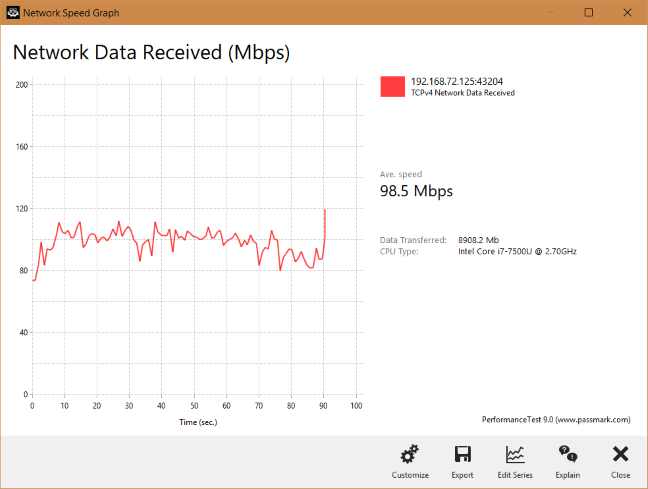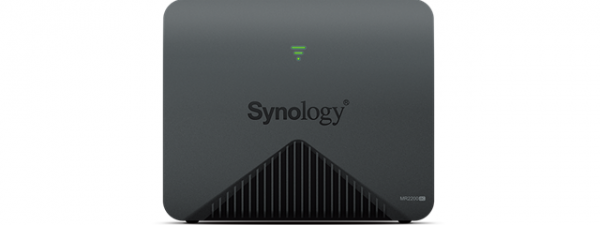ASUS Lyra Trio is the latest whole-home mesh WiFi system from ASUS. It is a beautiful kit, with modern hardware and security features that do not expire after some time. If you want to get high-quality WiFi in large apartments or homes, ASUS Lyra Trio may have piqued your interest. If you want to see whether it is a good fit for you, read our detailed review:
ASUS Lyra Trio: Who is it good for?
This whole-home mesh WiFi system is a suitable choice for:
- People who need a constant wireless signal in areas that are larger than those covered by a router
- Flexible home networks where you add or remove devices and coverage areas
- Users who appreciate elegant, good looking devices
- Secure smart homes with built-in anti-malware protection and intrusion prevention systems
Pros and cons
ASUS Lyra Trio has the following positives:
- It is easy to use and set up through the ASUS Lyra mobile app
- Remote control from anywhere on the internet
- It can be managed from a web browser too (not many mesh systems offer this feature)
- Excellent antivirus protection and parental controls that do not expire
- It offers constant signal strength in its area of coverage
- Well thought out design that combines simplicity and elegance
There are also some downsides to consider:
- The WiFi speed you get from ASUS Lyra Trio could be faster
- Its price at launch is on the expensive side
Verdict
ASUS Lyra Trio is a beautiful whole-home mesh WiFi system. The set up is easy, it bundles excellent antivirus protection and parental controls, and it can be remotely controlled from anywhere on the internet. It is not the fastest mesh WiFi system that you can get, but it does deliver constant signal strength in its area of coverage. If you can afford its premium price, this might be the whole-home mesh WiFi system you've been looking for.
Unboxing the ASUS Lyra Trio AC1750 mesh WiFi system
The ASUS Lyra Trio mesh WiFi system comes in a beautiful blue cardboard box. On the top, you see a picture of the devices that make up the mesh system.
On the back and the sides of the box, you see information about the mobile app accompanying this mesh system, as well as details about its most important features. When you open the box, you immediately see the three ASUS mesh hubs that make up the ASUS Lyra Trio.
Take them out of the box, and on the bottom, you can find the power adapters for each ASUS Lyra trio station, an Ethernet cable, the warranty, and the quick setup guide.
The unboxing experience is pleasant. ASUS Lyra Trio is beautifully packaged, and it comes with all the accessories you need to set it up.
Hardware specifications and design
Inside each ASUS Lyra Trio hub, there is a Qualcomm Atheros QCA9563 system-on-chip (SoC) running at 750 MHz, 128 MB of RAM DDR3, and 32 MB of storage space for the firmware. Its hardware offers support for the latest wireless networking standards, including 802.11ac Wave 2, and 3x3 MU-MIMO transfers. Each ASUS Lyra Trio station has three internal antennas, and the total theoretical maximum bandwidth is split as follows: 450 Mbps for the 2.4 GHz wireless band, and 1300 Mbps for the 5 GHz band.
The ASUS Lyra Trio stations look beautiful. We like their looks more than ASUS Lyra, and Lyra Mini. Their size is relatively small, at 5.3 x 4.8 x 3 inches or 135.1 x 123.2 x 77.9 mm in width x depth x height, without the bezel. They are also light, weighing 15.4 ounces or 439 grams each.
On each Lyra Trio, there are two Ethernet ports, with a speed of 1 Gbps. On the main hub, one Ethernet port is used to connect the mesh to the internet. The other Ethernet port can be used to connect a network device, like a desktop PC, or another Lyra Trio hub, so that you maximize the speed you get from your ASUS Lyra Trio.
On the bottom of each station, there are three rubber feet for placing them on flat surfaces, so that they do not slip. You also see a pairing button that works using WPS and a reset jack.
When you plug each ASUS Lyra Trio into a power source, it starts to boot. The Lyra Trio has three small LEDs that color differently, depending on what is going on:
- Light cyan - means that everything works well
- Red - signals that the station has lost the connection to the central hub
- Yellow - signals that the internet connection is not working
- Solid white - means that the hub is ready to be configured
If you would like to read all the official specifications of this product, go to this page: ASUS Lyra Trio Specifications.
Setting up and using the ASUS Lyra Trio
Setting up the ASUS Lyra Trio can be done using the ASUS Lyra app for Android or iOS, or from a laptop or computer, using a web browser. We tried both methods, and they worked well each time. However, we enjoyed the setup process more when using the mobile app. It offers a faster setup, with more personalization options. If you follow its instructions, you should have no issues in setting up the mesh system. However, do put aside 10 to 15 minutes for the whole process to be finished successfully.
One positive feature of the ASUS Lyra mobile app is that it also automatically checks for firmware updates after your Lyra Trio system is configured. If it finds new firmware, it notifies you, and once it has your approval, it performs the update automatically. One important thing to remember is that you must have the same firmware version on all of your ASUS Lyra Trio stations. If one of them has older firmware, the chances are that it will not connect to the other stations.
The ASUS Lyra mobile app is friendly, easy to use, and with few configuration options. On the main screen, you see a map of your home network, your network's approximate real-time traffic, and security insights.
Open the burger menu on the top-left corner, and you get access to all the features and configuration options that are available in the mobile app. You can see below that you can configure things like the traffic manager (or QoS), the guest access to your home network, manage family members and their devices, smart home features, the operation mode, and the settings of the ASUS Lyra Trio. The Help documentation is also accessed from the same menu.
Beginners will have no problems in finding their way and setting what interests them. A positive is the fact that ASUS has introduced remote management. Therefore, you can use the mobile app to remote control your ASUS Lyra Trio from anywhere on the internet.
Geeks and IT professionals will enjoy the fact that you can access the firmware of the ASUS Lyra Trio from a web browser. The firmware is available in 18 languages, unlike the mobile app which seems to be available only in English. Also, the firmware offers complete control over all the features that ASUS Lyra Trio has to offer.
When you are done configuring everything, start connecting your network devices. When using a mesh WiFi system, your network devices see only one network being broadcast. Modern smartphones and laptops that support the 802.11ac standard will connect to the network using the 5GHz frequency. Cheaper or older devices that support the 802.11n standard will connect to the network on the slower 2.4 GHz frequency.
The ASUS Lyra Trio worked well, and we connected many devices to the network: desktop PCs, laptops, tablets, smartphones, an Xbox One console, a few smart plugs, a smart bulb, and a wireless printer. We had no issues in sharing content over the network, and the network coverage was good and stable. When we measured the stability of our network transfers, we had good results, especially on the 5 GHz wireless band. In the graph below, you can see the evolution of a network transfer. There were no sudden drops, and the speed did not vary a lot, which is excellent.
We are pleased with how easy it is to set up the ASUS Lyra Trio. It offers stable coverage over larger areas, the hubs that make up the kit look great, and the networking experience you get is satisfactory, even in the more remote corners of your home. Some users will appreciate that they can connect the Lyra Trios through Ethernet cables, for maximum speed and coverage.
If you want to know more about the real-world performance offered by ASUS Lyra Trio, go to the next page of this review.


 20.06.2018
20.06.2018