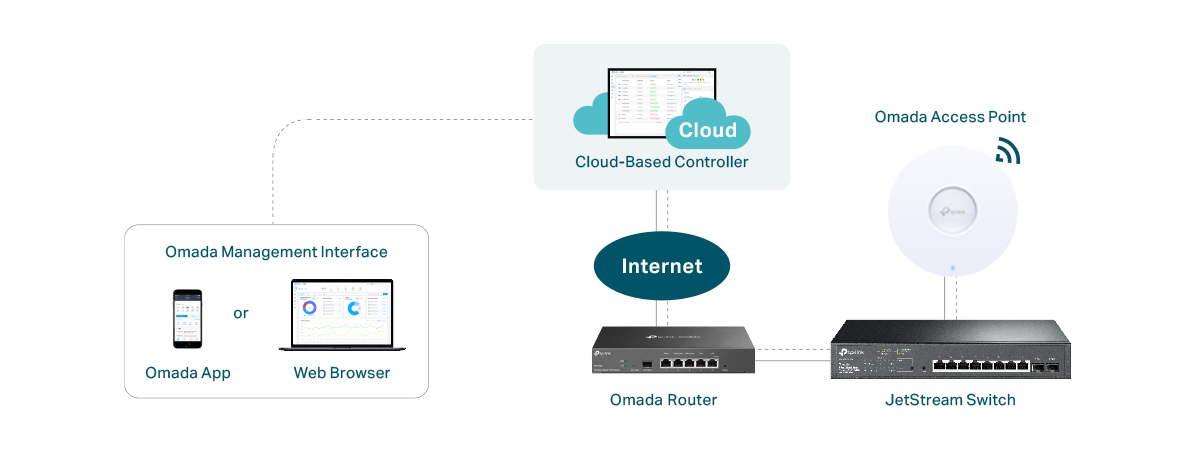If your organization struggles with reliable wireless connectivity, consider building a new network using modern equipment that offers Wi-Fi 6 connectivity. If you're interested in using ASUS ExpertWiFi networking devices and your business location is large and spans multiple floors, you will need to use access points in addition to routers and switches. In this scenario, you should take a look at the ASUS ExpertWiFi EBA63, an elegant device that functions as an access point. It ensures stable Wi-Fi connections and is easy to set up. For more details about ExpertWiFi EBA63 and what it can do for your organization, read this review:
ASUS ExpertWiFi EBA63: Who is it good for?
This access point is a suitable choice for:
- Larger locations that require a complex networking infrastructure
- Internet connections up to 1 Gbps
- Medium-sized businesses that need easy-to-use networking solutions
- SMBs running their network using ExpertWiFi networking devices
Pros and cons
Here are the things I like about the ASUS ExpertWiFi EBA63:
- It can be mounted on walls, ceilings, and in other locations
- It is well integrated into the ASUS ExpertWiFi ecosystem
- Versatile tools for creating multiple SSIDs for specific needs
- Elegant looks and solid build quality
As for downsides:
- While it can work with routers from other brands, you don’t get the best experience
Verdict
The ASUS ExpertWiFi EBA63 is the first access point in the new ExpertWiFi line-up. It has a pleasant design and is easy to install and set up. However, it is not a groundbreaking device regarding performance and hardware specifications. While it can work with any existing network managed by a router from another brand, this access point shines only when used with other ASUS ExpertWiFi networking equipment. I find it a good choice for small and medium-sized businesses that have locations spanning over a large area or multiple floors, where they need to offer reliable Wi-Fi 6 connectivity. Its PoE support is also helpful when you need to lower the number of cables necessary to set up your business network.
Unboxing the ASUS ExpertWiFi EBA63
The packaging for the ASUS ExpertWiFi EBA63 access point is made from cardboard sourced from FSC-certified responsible forestry to lower its environmental impact. The white box features a picture of the access point, the product name, and its most important features.
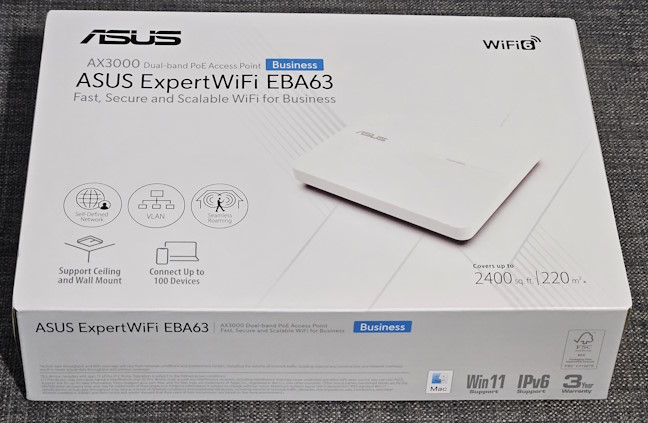
The packaging for ASUS ExpertWiFi EBA63
On the sides of the box, you’ll find details about the hardware powering the ASUS ExpertWiFi EBA63. On the back of the box, the company describes in more detail some of its features, like the ability to connect this access point to a PoE switch and limit the number of cables you need to set up your network.
After you unpack everything, you’ll find the following items: the access point, its power adapter with power plugs for the EU and UK, a network cable, a mounting kit with all the necessary screws, the quick start guide, a leaflet with local login information, the warranty card, and a troubleshooting guide that’s useful when you stumble into connectivity problems.
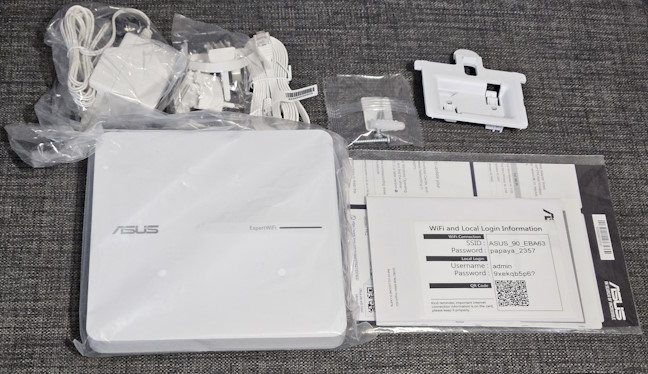
Everything you find inside the box
The unboxing experience for the ASUS ExpertWiFi EBA63 is quick and pleasant. I appreciate that ASUS is generous with providing lots of product information and accessories you may need to install this Wi-Fi 6 access point.
Hardware specifications and design
When looking for technical information about the ASUS ExpertWiFi EBA63, I noticed some people were referring to it as a router. Unfortunately, this is wrong, as this product is only an access point that needs a router to function and provide all the services it was designed for. As you can see in the picture below, ASUS ExpertWiFi EBA63 has an elegant design that aims to be as discreet as possible and allows it to stay out of sight in a business environment. The top half of the access point is made of plastics that meet the UL94 5VB plastics flammability standard. On it, you see only the company logo, the ExpertWiFi brand name, and an LED that lights up to signal the working status of the access point.
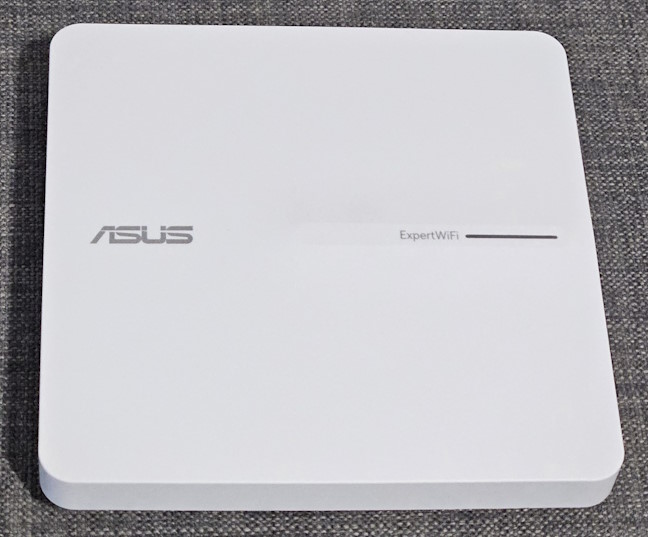
ASUS ExpertWiFi EBA63
On the top, you’ll find only a Kensington lock to secure the access point. ASUS ExpertWiFi EBA63 has a square shape and a size of 160 x 160 x 42 mm or 6.3 x 6.3 x 1.65 inches. It weighs 426 grams or 0.93 lb.

You'll find a Kensington lock on the top
On its bottom, you see two holes for mounting the ExpertWiFi EBA63 on walls and ceilings, a sticker with the login information printed on it, and the access point's default SSID.

The holes for wall mounting
Here, you’ll also find the Reset button, the PoE IN port for connecting the access point to a router or switch at speeds up to 1 Gbps, like the ExpertWiFi EBP15 I reviewed recently, and the Power port.

The ports found on the ASUS ExpertWiFi EBA63
ASUS ExpertWiFi EBA63 is a dual-band access point that provides Wi-Fi 6 connectivity. It is powered by a quad-core Broadcom BCM6756 running at 1.7 GHz, 512 MB of RAM, and 256 MB of storage space for the firmware. According to ASUS, this access point can manage up to 100 active devices, which is quite a lot.
Its theoretical maximum bandwidth is split as follows: 2402 Mbps for the 5 GHz band and 574 Mbps for the 2.4 GHz band. ExpertWiFi EBA63 has four internal antennas, providing 2x2 MU-MIMO transfers on both bands, WPA3 password encryption, and 160 MHz channel bandwidth on the 5 GHz band.
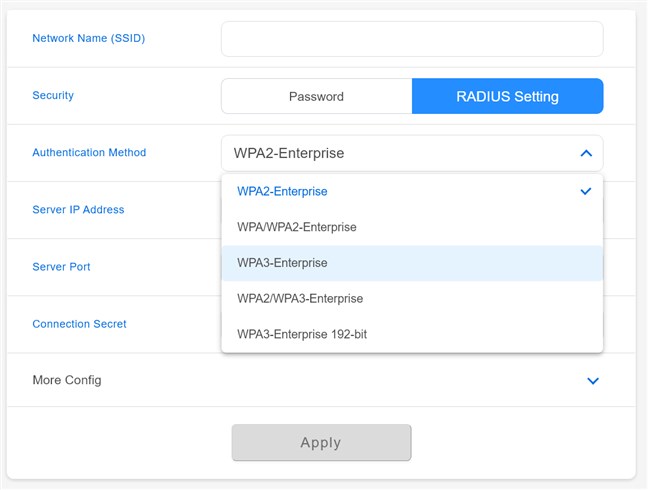
WPA3 encryption is available
Its PoE IN port is compatible with the 802.2af standard for power delivery. However, if no PoE connection is available, you can always use the power adapter included in the box.🙂
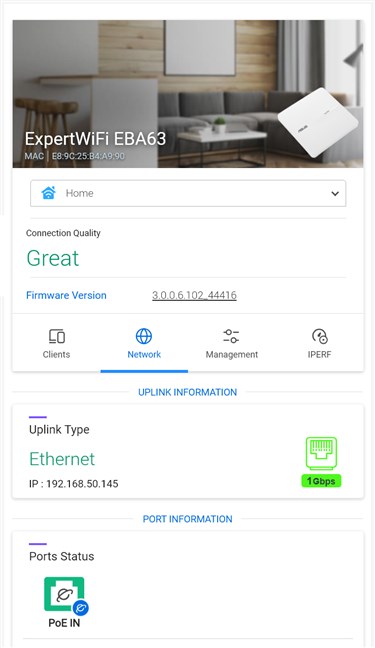
ASUS ExpertWiFi EBA63 has PoE support
If you want more technical information about this access point and its capabilities, check its official webpage: ASUS ExpertWiFi EBA63.
If not, remember that the ASUS ExpertWiFi EBA63's technical specifications are pretty good, and they should allow it to perform well in most situations. If you want to know about its software features and real-life performance, keep reading this review.
Setting up and using the ASUS ExpertWiFi EBA63
Before setting it up, you should place the ASUS ExpertWiFi EBA63 in your desired location. This access point was designed to be mounted in many ways on surfaces like walls, ceilings, or ceiling T-bars, which are widely used in modern office spaces. Luckily, the access point bundles all the necessary accessories to place it where you want it.

ASUS ExpertWiFi EBA63 can be mounted on ceillings too
ASUS ExpertWiFi EBA63 can be used in a network without an ASUS ExpertWiFi router. In such a network, you connect to its WiFi from a laptop and access its quick setup wizard in a web browser.
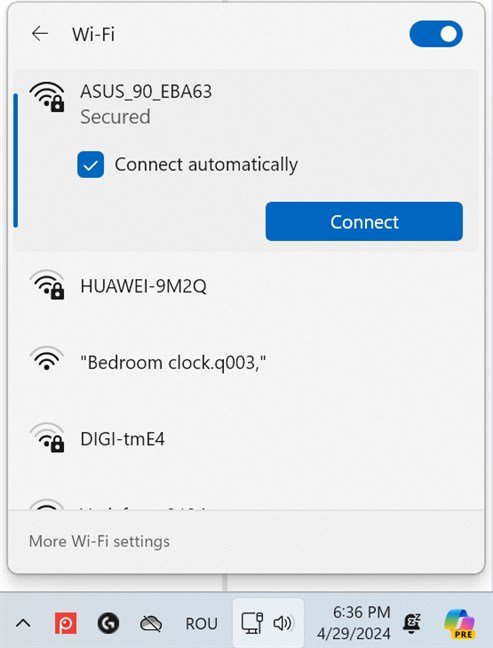
You can set up ASUS ExpertWiFi EBA63 independently
You then set things like the local admin username and password, how the access point gets its IP address, and the name and password for the Wi-Fi emitted by the access point.
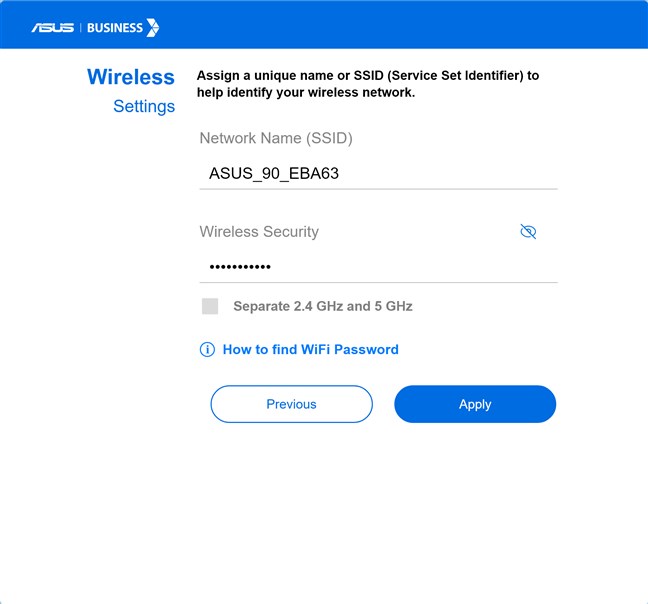
Setting the login details
Then, you can read and agree to the terms and conditions imposed by ASUS for using this device and upgrade the firmware to the latest version, which I strongly recommend you do. Lastly, you will see a summary of your settings, and your Wi-Fi will be up and running.
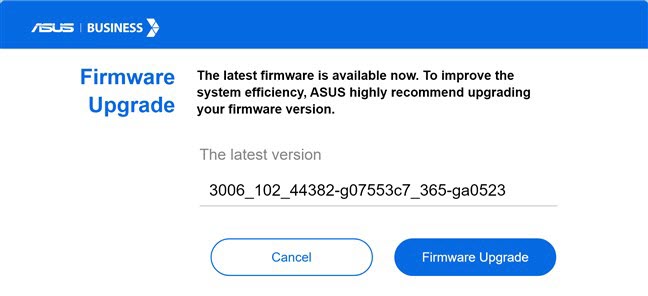
Upgrading the firmware is a good idea
However, if you want the best experience that ASUS ExpertWiFi EBA63 can offer, it’s best to use it together with other ExpertWiFi networking equipment, including a router like the ASUS ExpertWiFi EBG19P that I tested recently. In this situation, installing the access point is easier and faster because all you have to do is log in to your ASUS ExpertWiFi router, go to the AiMesh section, and add the ExpertWiFi EBA63 access point to your network. The setup wizard detects it in seconds and adds it to the network as soon as you press Connect.
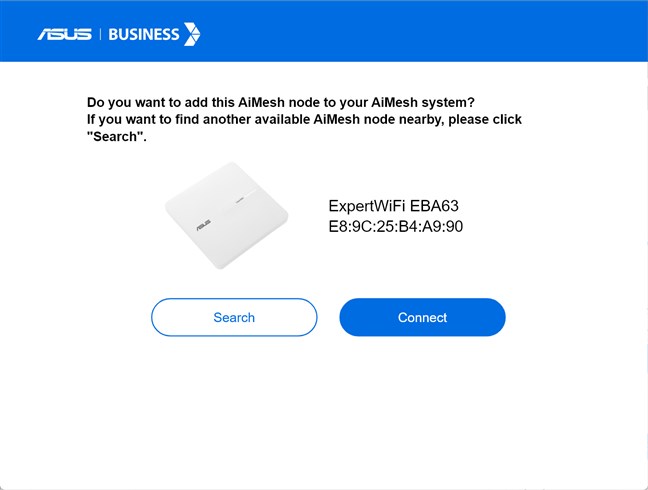
Connecting ASUS ExpertWiFi EBA63 to your network
You then configure everything you want about your network using the dashboard offered by the ExpertWiFi router you’re using. All your settings are automatically applied to your entire network, not just the ExpertWiFi EBA63 access point.
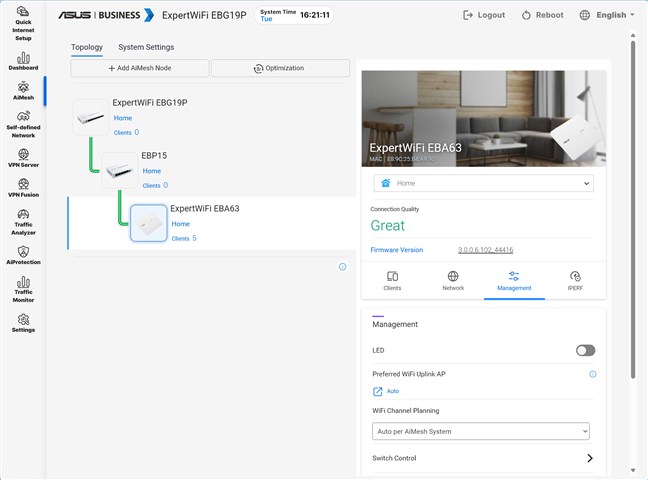
The network architecture I used
To get the best networking experience, you should carefully set the backhaul used for the ExpertWiFi EBA63. It would be ideal if you connected it using network cables to another ExpertWiFi router or PoE switch like the ASUS ExpertWiFi EBP15, but you can also set it to use a dedicated wireless backhaul or a shared one.
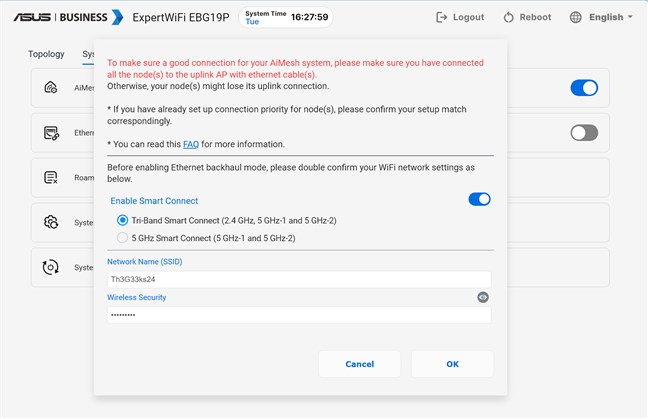
Setting up the backhaul is a must
There are no exclusive features to the ASUS ExpertWiFi EBA63, but rather a collection of software features available for the entire ExpertWiFi ecosystem. However, the ASUS ExpertWiFi EBA63 shines the most when it comes to its wireless networking capabilities. Its best feature is the Self-defined Network (SDN), which allows SMBs to create different Wi-Fi networks in just a few clicks, automatically personalized for their use case: Wi-Fi for employees, guests, IoT devices, etc.
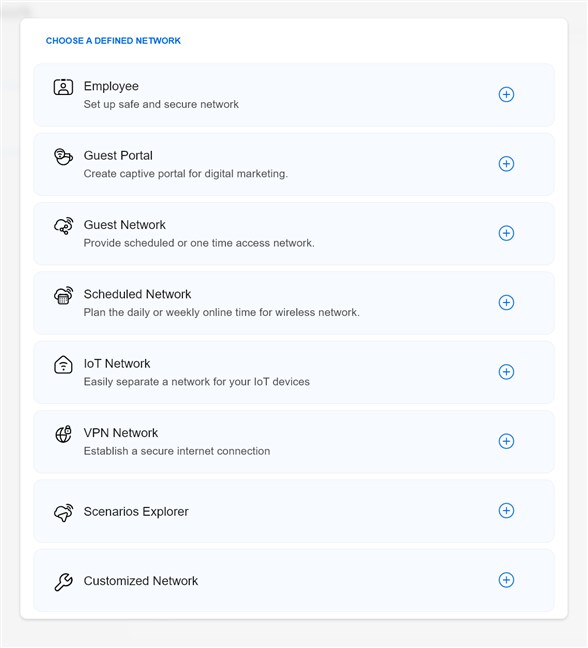
Creating multiple Wi-Fi networks is easy
Businesses interested in digital marketing will also appreciate the ability to create a Guest Portal that uses the company’s branding and can promote different online locations, such as the company’s website, shop, or social media channels.
ASUS ExpertWiFi EBA63 can also be managed from the ExpertWiFi mobile app, which can be used from anywhere worldwide as long as you bind your ExpertWiFi devices to your ASUS account.
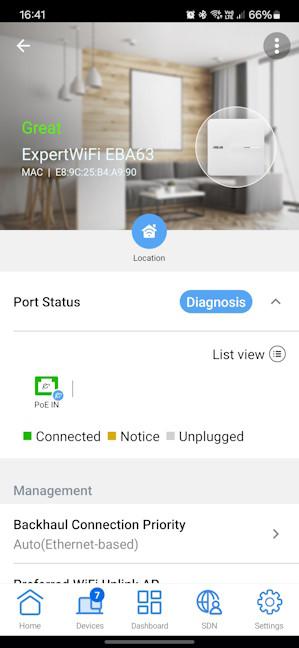
Managing the access point from the ExpertWiFi app
I didn’t encounter any performance issues while testing the ASUS ExpertWiFi EBA63. My wireless connections were stable, and the speeds I got were pretty good. When I ran its built-in IPERF tool, which produces a standardized network performance measurement, it reported a speed of 942 Mbps.
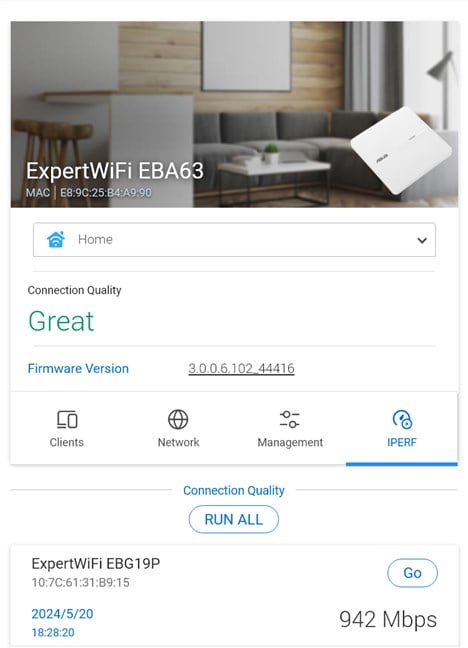
The speed reported by IPERF
Installing and using the ASUS ExpertWiFi EBA63 isn’t very complicated. And if your business network uses ExpertWiFi networking equipment, the EBA63 access point will integrate nicely, making the setup a breeze. Next, let’s see how fast this access point is when used in the real world.
Wireless network performance
I don’t have a true business setup available for testing the ASUS ExpertWiFi EBA63 access point, so I’m doing all my testing at home, in my apartment. You can see how it is set up in the diagram below. I’ve placed the ASUS ExpertWiFi EBA63 in a central position next to the router to provide good coverage in an area as large as possible.
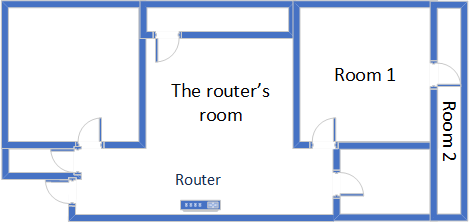
The apartment where I tested ASUS ExpertWiFi EBA63
I evaluated the quality of the wireless network managed by this access point through measurements made in three different places:
- The router’s room - I record the maximum speeds when no walls absorb the wireless signal in the room where the router is placed.
- Room 1 - is separated by one wall from the access point, so the wireless signal and the Wi-Fi speed I get should be lower here.
- Room 2 - is separated from the access point by two walls absorbing the wireless signal. Also, the wall between Room 1 and Room 2 is twice as thick as the one between The router’s room and Room 1. As a result, Room 2 can be challenging.
I’ve made all my measurements on a laptop that can work with Wi-Fi 6 networks, using Windows 11 and the latest drivers and operating system updates.
To better understand how ASUS ExpertWiFi EBA63 performs, I compared it with the ASUS ExpertWiFi EBR63 wireless router, which has similar features, firmware, and hardware.
How the ASUS ExpertWiFi EBA63 performs on the 2.4 GHz band
I first measured the signal strength using NetSpot when connected to the 2.4 GHz band on the Wi-Fi 6 standard (802.11ax). The signal strength delivered by ASUS ExpertWiFi EBA63 was very similar to ExpertWiFi EBR63.
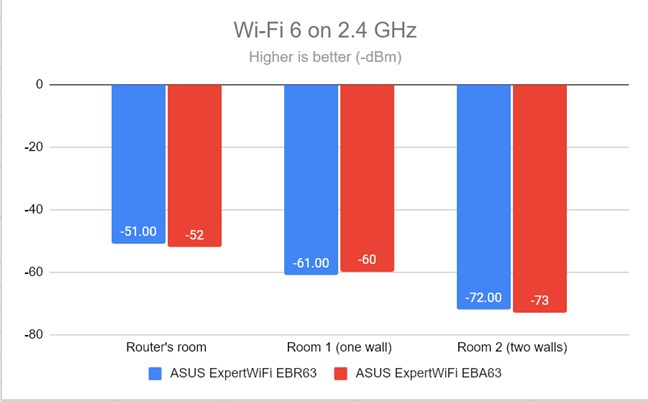
The signal strength on the 2.4 GHz frequency band
I continued with the SpeedTest app and measured the maximum speed you get when transferring data to and from the internet on the 2.4 GHz band using Wi-Fi 6. The download speed offered by the access point was good but not as good as that of the ExpertWiFi EBR63 wireless router.
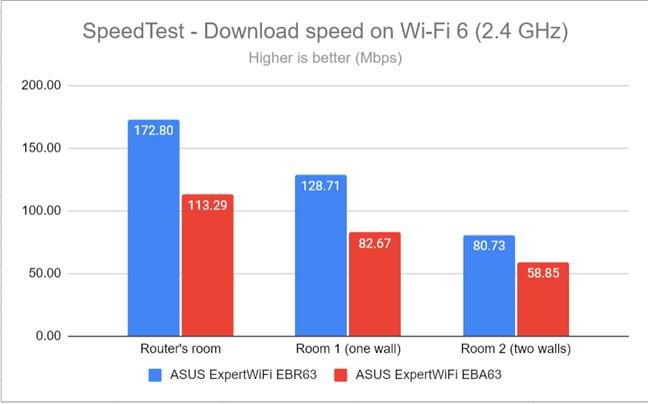
SpeedTest - measuring the download speed on 2.4 GHz
Below, you can see the upload speed, which follows a similar trend to the downloads measured earlier.
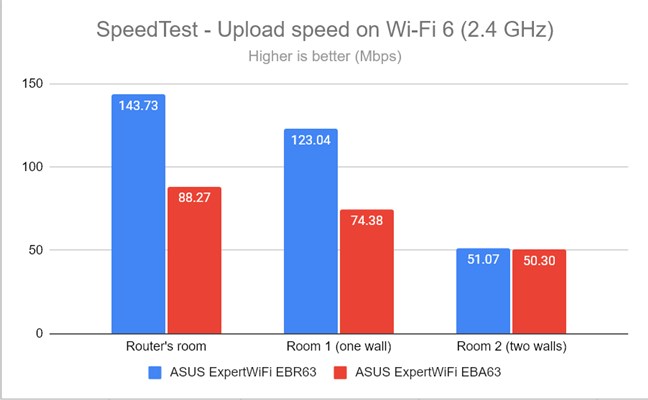
SpeedTest - measuring the upload speed on 2.4 GHz
For the next set of measurements, I used the PassMark Performance test to transfer data between two computers connected to the network. Again, I started on the 2.4 GHz band using the Wi-Fi 6 standard. ExpertWiFi EBA63 delivered fast download speeds but was outmatched by the ExpertWiFi EBR63 wireless router.
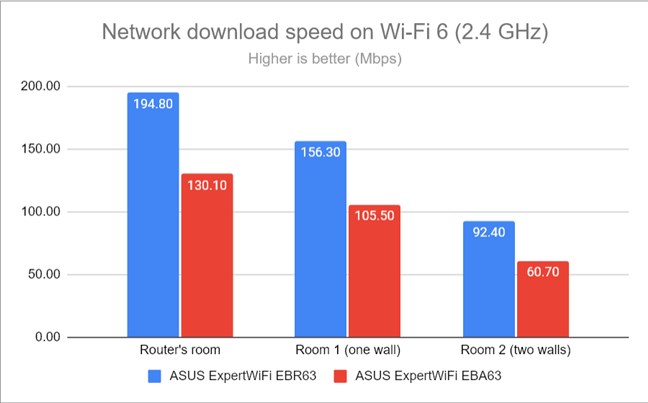
The download speed on 2.4 GHz
The upload speed followed a similar pattern.
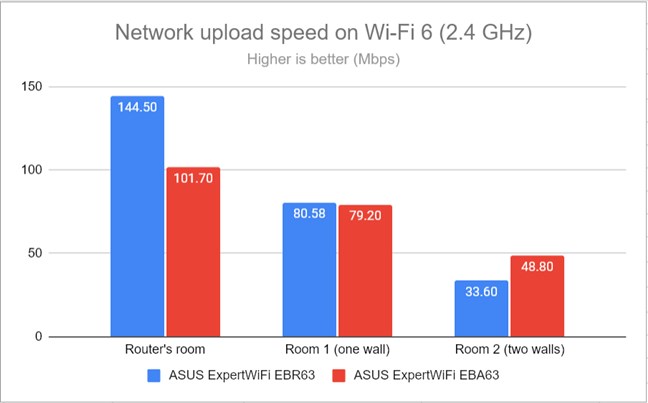
The upload speed on 2.4 GHz
My tests have revealed that the ASUS ExpertWiFi EBA63 performs reasonably well on the 2.4 GHz band without breaking any speed records.🙂
How the ASUS ExpertWiFi EBA63 performs on the 5 GHz band
I switched to the 5 GHz band and repeated the same measurements using the Wi-Fi 6 standard. I fired up NetSpot to analyze the signal strength and noticed that ASUS ExpertWiFi EBA63 delivers lower signal strength than the ExpertWiFi EBR63 wireless router.
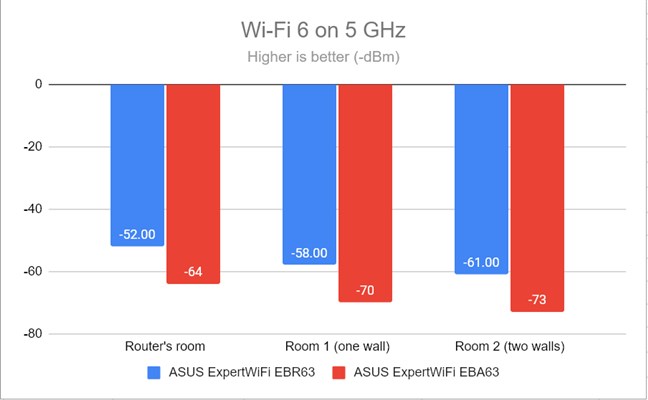
The signal strength on the 5 GHz frequency band
I used the SpeedTest app to test the internet connection speed using the Wi-Fi 6 standard. As you can see below, ASUS ExpertWiFi EBA63 performed very well and delivered fast downloads everywhere in my apartment.
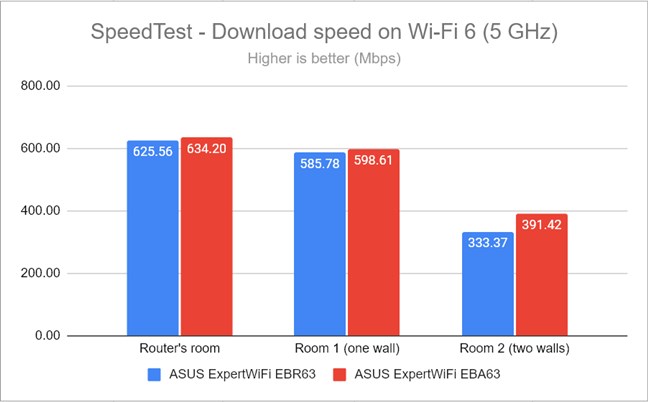
SpeedTest - measuring the download speed on 5 GHz
The same was true for the upload speeds I measured. 🙂
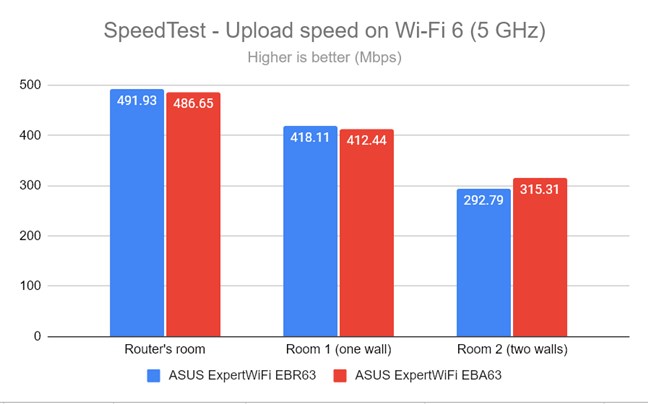
SpeedTest - measuring the upload speed on 5 GHz
Lastly, I used the PassMark Performance test to transfer data between two computers connected to the network. This benchmark tells me the average speed you get when transferring data only inside the network and not on the internet. ExpertWiFi EBA63 delivered fast downloads everywhere in my apartment but wasn't as fast as the EBR63 wireless router.
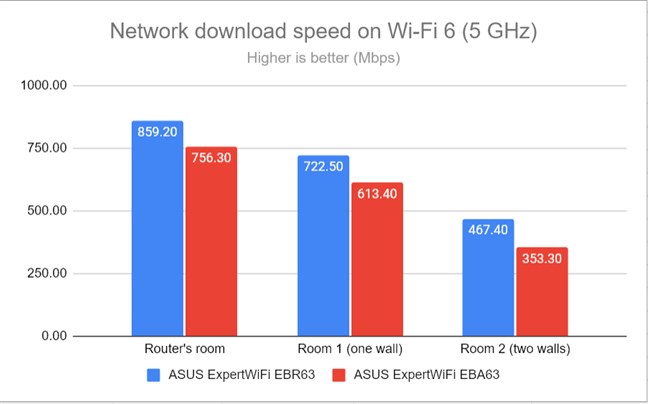
The download speed on 5 GHz
Uploads were fast, too. 🙂
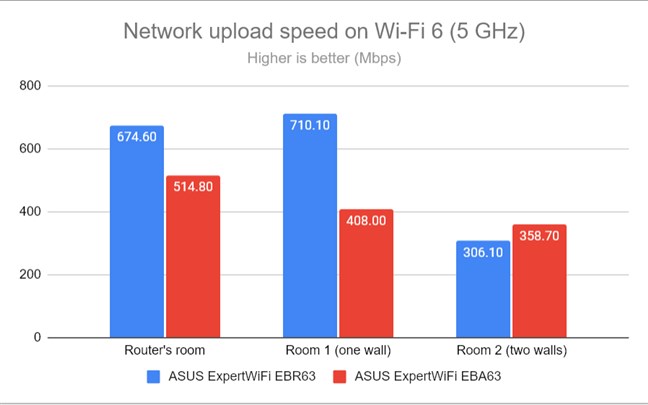
The upload speed on 5 GHz
When testing the ASUS ExpertWiFi EBA63 on the 5 GHz band, I noticed that it delivers satisfactory performance without being a speed champion.
What is your opinion about the ASUS ExpertWiFi EBA63?
This is everything I’ve learned about the ASUS ExpertWiFi EBA63 access point during my testing. I hope my review has answered any questions you may have and that you know enough to decide whether to buy it for your organization. Before closing this article, I want to know your thoughts on this product: do you like what it has to offer?


 29.05.2024
29.05.2024