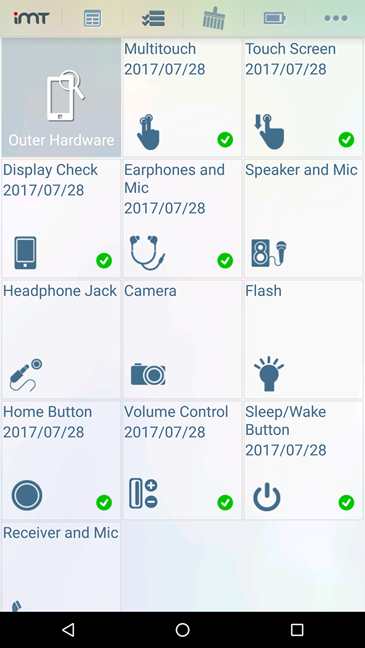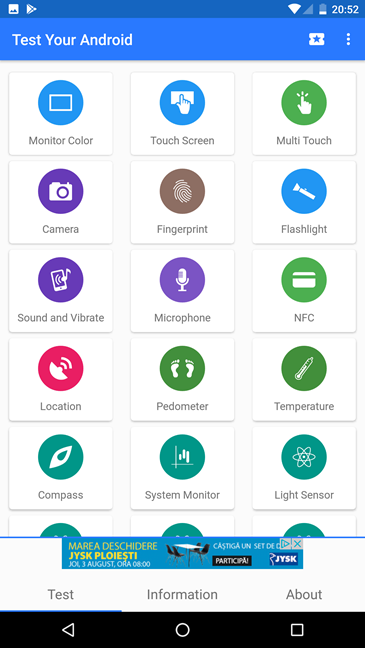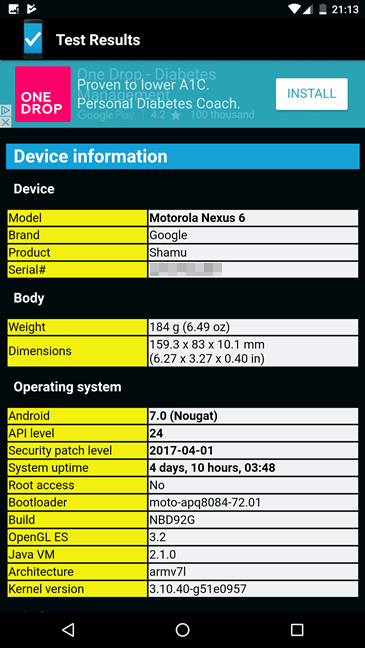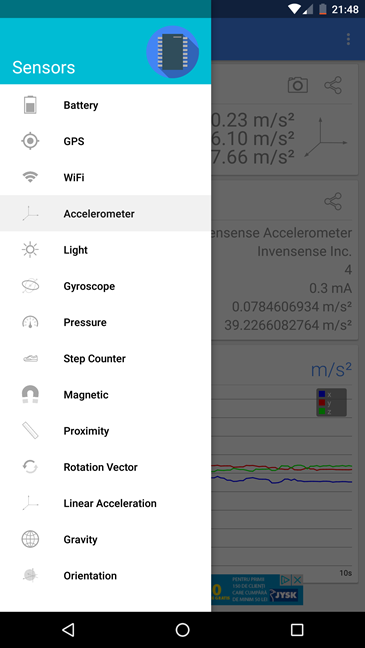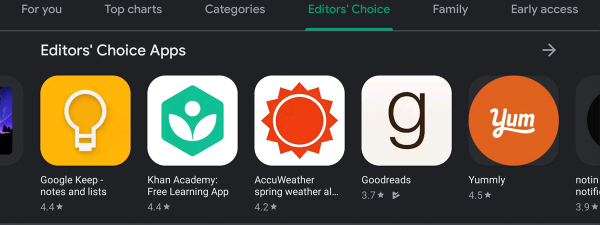If you own an Android smartphone or tablet that has started to misbehave, you might want to know what is wrong with it. Only after you check to see that it is not something you can resolve yourself, you send it to the repair shop or make use of its warranty. To test the health status of an Android device, you need to have at least one app that can test it. However, the Play Store has so many that you might not know which app to choose. To help you, we decided to check many of them ourselves and make a roundup of the best. Here is our list of the best Android apps for checking the health status of your device:
1. Phone Doctor Plus
The Phone Doctor Plus app is one of the best-made apps of its kind. It gives you an excellent idea of what is happening under the hood of your Android device, in a relatively simple manner. Phone Doctor Plus is easy to use, but it is also comprehensive when it comes to running tests and diagnosing every component of your Android device. Phone Doctor Plus includes 30 different tests: multitouch, touch screen, earphones & microphone, speaker and microphone, call function, accelerometer, gyroscope, proximity sensor, display, compass, storage, memory, spec check, CPU, camera, vibration, flash, earphone jack, GPS, 3G chip, Wi-Fi, Bluetooth, silent and volume control button, home button, sleep button, temperature sensor, humidity sensor, pressure sensor, step counter, and light sensor. That is a lot to test to see if your Android device is healthy. Our recommendation: if you intend to use only one app from our list, choose Phone Doctor Plus because it is by far the best app of its kind that we have tested.
Another good thing about Phone Doctor Plus is that it is entirely free. No money is required from you, and there are no advertisements of any kind displayed on it.
Download: Phone Doctor Plus
2. Test Your Android
Test Your Android gives details about your Android smartphone or tablet, and it also provides you with a series of tests which you can use to diagnose the issues you might encounter. Using a straightforward and easy to use interface, Test Your Android offers tests for display colors, touchscreen, multi-touch, camera, fingerprint, flashlight, sound and vibration, microphone, NFC, location, steps sensor, temperature, compass, light sensor, accelerometer, proximity sensor, pressure sensor, and gravity sensor. Additionally, there is also a system monitor section that lets you check your processor, network and memory usage in real-time.
Although it is distributed for free in the Play Store, you should know that the Test Your Android app displays advertisements.
Download: Test Your Android
3. Phone Check (and Test)
Unlike the other apps from our roundup, Phone Check (and Test) has a different approach, similar to that of an installation wizard from a Windows computer. It lets you select the tests that you want to run and then it runs them all one after another, helping you diagnose what is wrong with your Android device. Phone Check (and Test) includes tests and checks for: device information, battery and charging socket test, telephony and Wi-Fi, network gateway ping, microphone, speaker, headphone jack, volume buttons, vibration, dead pixels, bright pixels, color consistency, touchscreen, network and GPS location, camera and flash, supported sensors check (such as proximity, light, accelerometer, pedometer), thermal stress, CPU, memory, storage, battery usage, and temperature reporting. When the tests end, you get a detailed report with all the results as well as a verdict on whether your device is in good health or not.
The Phone Check (and Test) app is free to use, but it displays advertisements. There is also a Pro version which removes ads and also adds a few tests for Bluetooth, NFC, and the fingerprint sensor.
Download: Phone Check (and Test).
4. Sensors Multitool
Sensors Multitool is not a complete device health check app. It does not test your device's processor or memory, but it excels at telling you everything there is to know about the sensors installed on your Android device. It has a straightforward and easy to use interface which gives you information about the gyroscope, compass, light sensor, magnetic sensor, pedometer, proximity sensor and so on. If it is a sensor, Sensors Multitool can read information from it and thus help you diagnose problems.
Sensors Multitool is free to download and use, but it displays advertisements on the bottom of the screen. However, unlike others, this app lets you disable ads by changing a setting in its menu, without having to pay any fee. The developers only ask you to keep on displaying ads because that helps them maintain the app. It is a gentle approach to monetizing their good work.
Download: Sensors Multitool
Conclusion
There is a high probability that you read this article because you have stumbled upon problems with your Android smartphone or tablet. Although that is not the happiest reason for you to read it, we hope that our list has helped you find the right Android device health check app for you. If you know other similar apps that you believe should be part of our roundup, do not hesitate to share them with us, in the comments section.


 31.07.2017
31.07.2017