
The AMD Ryzen 9 7900X is what I’d call the second in command after the Ryzen 9 7950X processor from AMD’s Zen 4 lineup. Featuring similar frequencies but a lower count of cores and threads, the AMD Ryzen 9 7900X might be the best choice if you want a high-end desktop CPU but aren’t ready to go all the way to the top with the Ryzen 9 7950X. Are you curious to see how it fares in demanding workloads? What about everyday tasks or gaming? Read this review and find out what the AMD Ryzen 9 7900X can do:
AMD Ryzen 9 7900X: Who is it good for?
The AMD Ryzen 9 7900X is the best choice for:
- Content creators, gamers, and PC enthusiasts who want one of the most powerful desktop processors today
- Those who have a generous budget but feel that the Ryzen 7950X is too expensive
Pros and cons
The main positive aspects of the AMD Ryzen 9 7900X processor are the following:
- It’s one of the most powerful desktop CPUs available today
- The 12 cores and 24 threads are enough for any workload
- The 5.6 GHz boost clock is very high, which translates into amazing single-core performance
- It supports PCI Express 5.0 and works with fast DDR5 memory
- It’s also power efficient, considering the performance level offered
As for negatives:
- You need a new AM5 motherboard and DDR5 memory, which significantly increases the overall cost of an upgrade

Verdict
After testing and running benchmarks on the AMD Ryzen 9 7900X, I’ve come to the conclusion that this is an amazing desktop processor, especially for those in a creative business who need a powerful computer able to create digital content as fast as possible. Things like video rendering, working with CAD apps, or image-editing software such as Photoshop will run great on it. Sure, there’s also the Ryzen 9 7950X, which is even more powerful, but it’s also pricier. Therefore, if you need an awesome processor for professional workloads but don’t want to splurge on the most expensive choice, AMD Ryzen 9 7900X is a sensational CPU that I wholeheartedly recommend. You won’t be disappointed!
Unboxing the AMD Ryzen 9 7900X processor
The AMD Ryzen 9 7900X comes inside a large box. I’ve seen the same kind of packaging on the AMD Ryzen 9 7950X, so this is something AMD chose for its high-end desktop CPUs. The box is made of high-quality cardboard with a gray background and orange accents, and it looks beautiful. You can also see the Ryzen 9 7900X processor through a cutout.
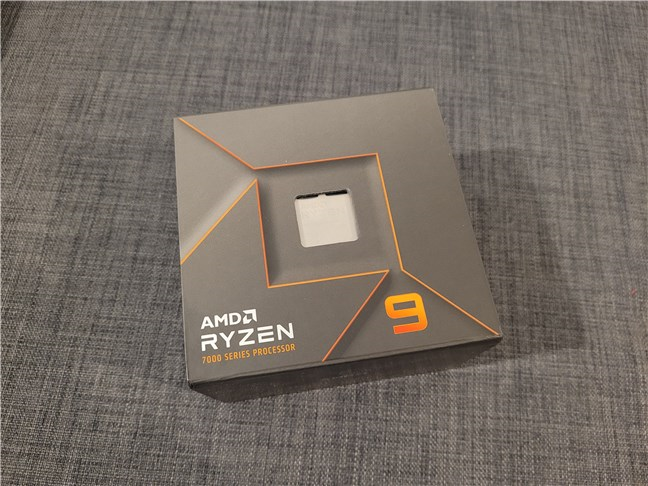
AMD Ryzen 9 7900X comes in a large, good-looking box
Inside the package, you’ll find the AMD Ryzen 9 7900X processor, a small sticker, and the installation/warranty instructions. Everything’s placed on a large protective foam, and the processor is further secured in another small transparent blister.
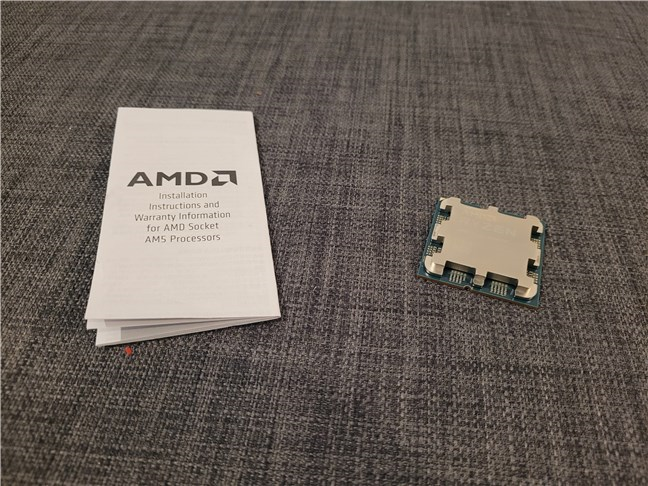
AMD Ryzen 9 7900X: What's inside the box
The unboxing experience of the AMD Ryzen 9 7900X is satisfying. Although there’s not much you can bundle with a CPU, the packaging looks great.
Hardware specifications
One of the most intriguing processors from AMD’s new lineup of desktop CPUs is the AMD Ryzen 9 7900X. As you may already know, the Zen 4 series includes four models: Ryzen 9 7950X, Ryzen 9 7900X, Ryzen 7 7700X, and Ryzen 5 7600X. For now, the 7900X is second only to the 7950X, and while some of the differences between these two are significant, like the number of cores and execution threads, there are also many similarities too. But the improvements over the previous Zen 3 architecture are exceptional: a 13% increase in average IPC (instructions per clock) and 5 GHz plus boost clocks. Furthermore, AMD’s Ryzen processors also promise to be up to 75% more power efficient than their counterparts from Intel.
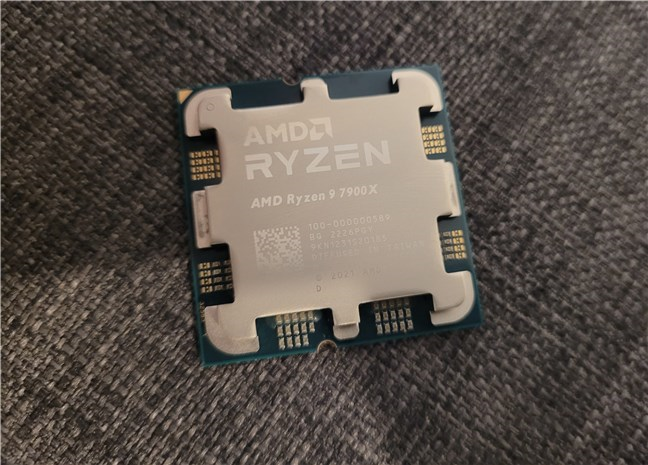
A close look at the AMD Ryzen 9 7900X
Although the overall cost of switching to the AMD Zen 4 platform is quite high, as you also have to spend a considerable amount of money on a new AM5 motherboard plus DDR5 RAM, the prices of the Ryzen 7000 series are not exactly over the top. For instance, the Ryzen 9 7900X that we’re analyzing in this review is available for a recommended price of 549 USD. Considering what it offers, I believe this price is OK. Speaking of which, let’s walk through its main specs for a bit:
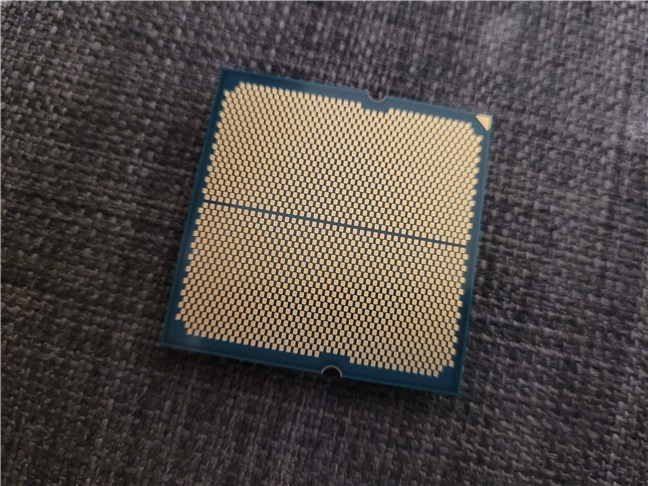
The contacts on the AMD Ryzen 9 7900X CPU
The Ryzen 9 7900X features 12 cores and 24 execution threads, running at a base clock of 4.7 GHz and sporting a maximum boost frequency of 5.6 GHz! That’s 4 cores and 8 threads fewer than the Ryzen 9 7950X, a base clock that’s 200 MHz higher, and a boost clock that’s 100 MHz lower.
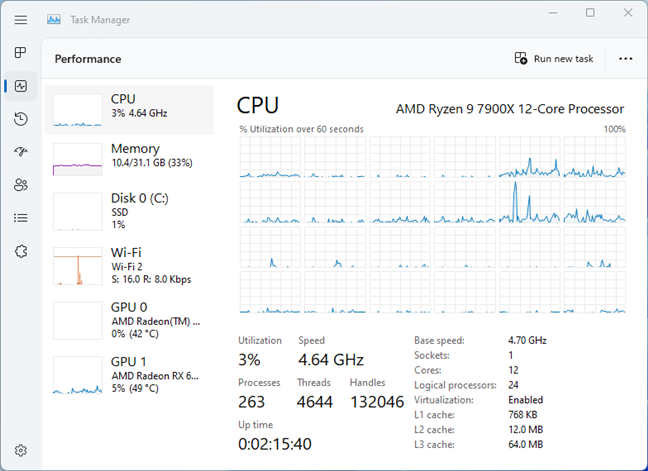
AMD Ryzen 9 7900X can reach 5.6 GHz
The Ryzen 9 7900X can rely on 12 MB of Level 2 cache and 64 MB of Level 3 cache. The L2 cache memory is 4 MB shy of what the Ryzen 9 7950X comes with, but the L3 cache is the same. Moreover, compared to its predecessor, the AMD Ryzen 9 5900X, the L2 cache is double in size.
I’ve briefly mentioned earlier that you’ll need to buy DDR5 RAM if you intend to get a Ryzen 7000 processor. That’s because these CPUs, including the Ryzen 9 7900X, only work with DDR5. The standard spec for it mandates a speed of 5200 MT/s (megatransfers per second), but anything higher will do. Actually, DDR5 memory with a speed of 6000 MT/s is what you should aim for, as that’s the sweet spot in terms of price per performance value. Also, when browsing stores for RAM, you might want to look for DDR5 that’s compatible with AMD EXPO (Extended Profiles for Overclocking). These profiles let you easily and quickly set the best timings and frequency for your RAM.
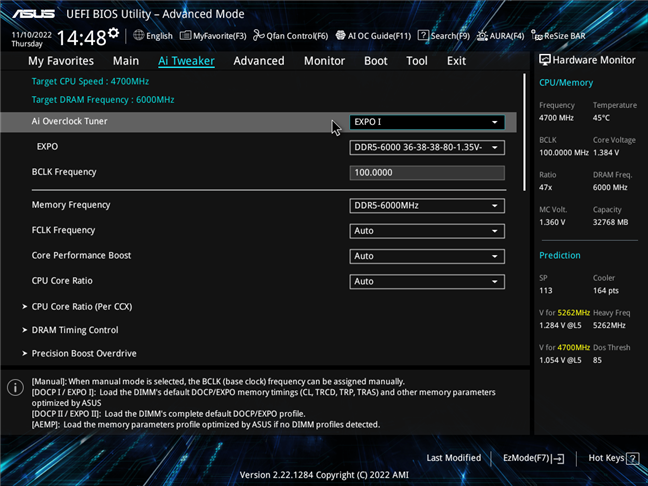
Ryzen 9 7900X supports AMD EXPO memory profiles
AMD’s Ryzen 9 7900X default TDP (Thermal Design Power) might seem high at first glance: 170 Watts. While it certainly is, you should keep in mind that this energy consumption is something encountered only in demanding tasks such as video rendering or benchmarks. In daily use and in gaming, the processor doesn’t draw this much power. Unfortunately, AMD doesn’t bundle coolers with its new processors and recommends AIO coolers for them, so you should also take that into account if you want to buy a Ryzen 9 7900X processor.
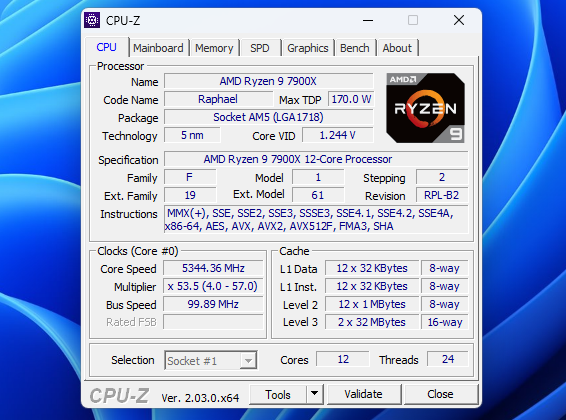
Tech specs for the AMD Ryzen 9 7900X
The AMD Ryzen 9 7900X CPU uses the AM5 socket and supports PCI Express 5.0. There are four AMD chipsets that feature the AM5 socket: X670E, X670, B650E, and B650. Your choice of motherboard depends on how much you want to have PCIe 5.0. Motherboards based on the X670 chipset offer four PCIe 5.0 lanes for an M.2 solid-state drive, and those based on the B650 chipset might or might not offer any PCIe 5.0 lanes depending on what the motherboard manufacturer decided. Moreover, these two chipsets come with PCIe 4.0 for the x16 graphics slot, so take that into account. If you want PCIe 5.0 for both the GPU port and additional SSD slots, look for motherboards with X670E or B650E chipsets (E comes from Extreme) that feature 20 PCIe 5.0 lanes.
Spec-wise, the Ryzen 9 7900X looks like a very powerful desktop processor. With a large number of cores and threads, as well as with a high boost clock (5.6 GHz!), this CPU should deliver impressive performance in any kind of workload, be that gaming, productivity, or digital content creation.
Performance in benchmarks and games
The computer on which I reviewed the AMD Ryzen 9 7900X processor has the following hardware and software:
- Motherboard: ASUS TUF Gaming B650-Plus WiFi
- CPU cooler: Cooler Master MasterLiquid ML360R RGB
- Memory: Kingston Fury Beast RGB DDR5-6000 32GB
- Graphics Card: AMD Radeon RX 6800 (16 GB)
- Storage: Kingston KC3000 NVMe PCIe 4.0 SSD (2 GB)
- Monitor: ASUS ROG Strix XG32VQ Curved Gaming Monitor (1440p)
- Power Supply Unit: ASUS ROG Thor 850W Platinum
- Operating System: Windows 11 Pro version 22H2
To see what to expect in real life from the AMD Ryzen 9 7900X, I compared its results in benchmarks and games with those I got using an:
- AMD Ryzen 9 7950X (Zen 4, 16 cores, 32 threads, 4.5 GHz, up to 5.7 GHz)
- AMD Ryzen 9 5900X (Zen 3, 12 cores, 24 threads, 3.7 GHz, up to 4.8 GHz)
- AMD Ryzen 7 7700X (Zen 4, 8 cores, 16 threads, 4.5 GHz, up to 5.4 GHz)
- AMD Ryzen 5 7600X (Zen 4, 6 cores, 8 threads, 4.7 GHz, up to 5.3 GHz)
NOTE: I tested both the AMD Ryzen 9 7900X and the AMD Ryzen 5 7600X on the same computer. However, the hardware and software I had for the other processors were different. For the Ryzen 9 7950X and Ryzen 7 7700X, I used an ASUS ROG Crosshair X670E Hero motherboard, a G.Skill Trident Z5 Neo DDR5-6000 32GB memory, and Windows 11 21H2. For the AMD Ryzen 9 5900X, I used an ASUS ROG Crosshair VIII Hero (Wi-Fi) motherboard, a HyperX Predator DDR4-3200 RGB 16GB memory, and Windows 11 22H2.
The first benchmark I ran was the one offered by the CPU-Z app. In its Single-thread performance test, the AMD Ryzen 9 7900X got an exceptional result: 783 points! That’s actually a bit more than what the more powerful Ryzen 9 7950X managed, although it falls within the margin of error. But what’s important to notice is that the CPU offers an increase in performance of over 18% compared to its forefather, the AMD Ryzen 9 5900X.
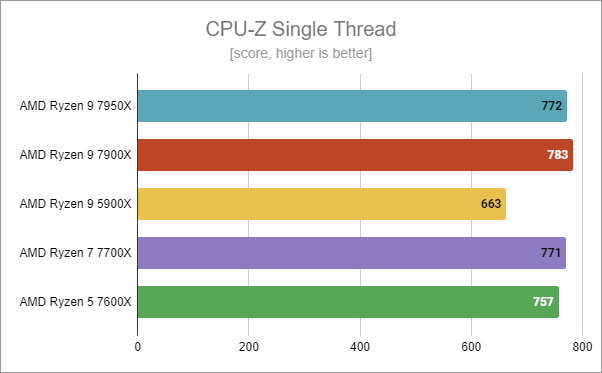
AMD Ryzen 9 7900X: CPU-Z Single Thread benchmark results
Similarly, in CPU-Z's Multi-Thread benchmark, the Ryzen 9 7900X showed an increase in performance of over 26% compared to the Ryzen 9 5900X, getting no more, no less than 11953 points!
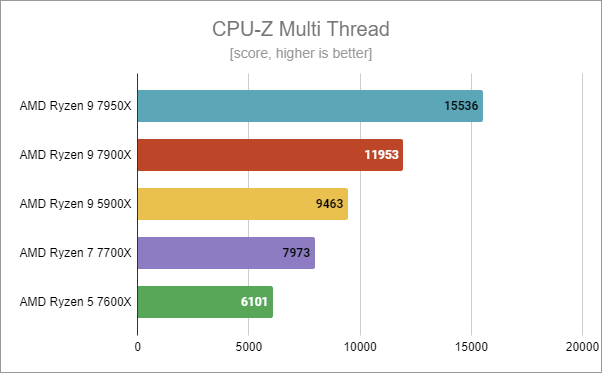
AMD Ryzen 9 7900X: CPU-Z Multi Thread benchmark results
Moving on to the rendering benchmarks, the first one I ran was Cinebench R23. Here, the AMD Ryzen 9 7900X achieved a score of 28900 points. Although it has the same number of cores and threads as its AMD Ryzen 9 5900X predecessor, the Ryzen 9 7900X offers a 39.50% increase in performance!
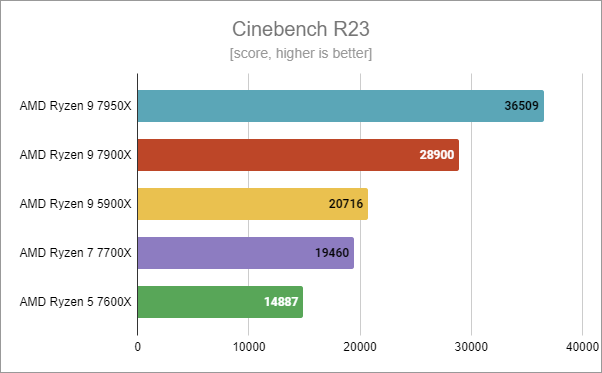
AMD Ryzen 9 7900X: Cinebench R23 benchmark results
In the second rendering benchmark I ran, Blender, the AMD Ryzen 9 7900X got 465 points, leaving the Ryzen 9 5900X in the rearview mirror with a 43% performance increase.
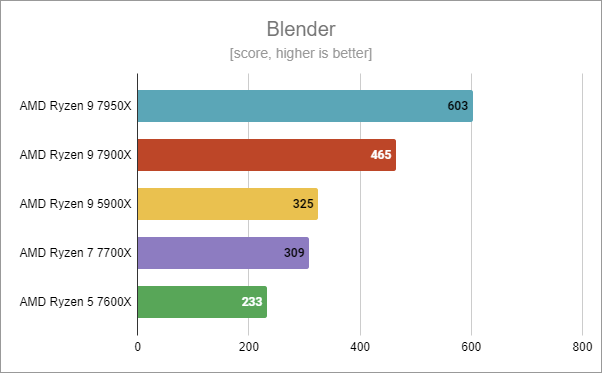
AMD Ryzen 9 7900X: Blender benchmark results
The next benchmark in the toolkit is PCMark 10, which measures the real-life performance of the whole computer in daily tasks such as browsing the web, video conferences, working with office apps, and creating digital content. The Ryzen 9 7900X amazed me once more, as it proved to be faster than all the other processors in the chart. It even overtook the Ryzen 9 7950X, although I have to re-state that the PC I had for the latter was different than the one used for the Ryzen 9 7900X (similar hardware but older Windows 11 version and drivers).
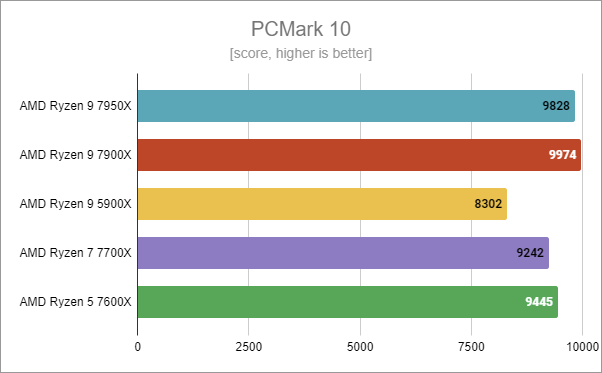
AMD Ryzen 9 7900X: PCMark 10 benchmark results
Another important thing is how fast a PC and, evidently, the processor is when browsing the internet. That's what the JetStream 2 browsing benchmark is for. Running it in Google Chrome showed that the AMD Ryzen 9 7900X is a very fast processor, as it was able to achieve a very high score: 319 points. Although all within the margin error, the Ryzen 9 7900X was theoretically a bit slower than the Ryzen 9 7950X and also a bit behind the Ryzen 7 7700X. On the other hand, it offers a performance increase of 21% compared to the old Ryzen 9 5900X.
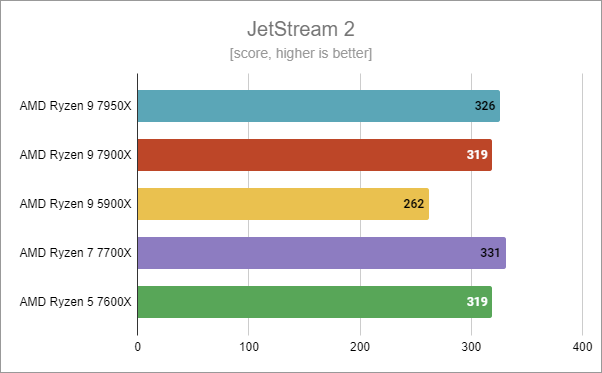
AMD Ryzen 9 7900X: JetStream 2 benchmark results
In the 7-Zip file compression application, the AMD Ryzen 9 7900X was second only to the AMD Ryzen 9 7950X, which has more cores and threads. Otherwise, the speed increase from the Ryzen 9 5900X is 71%!
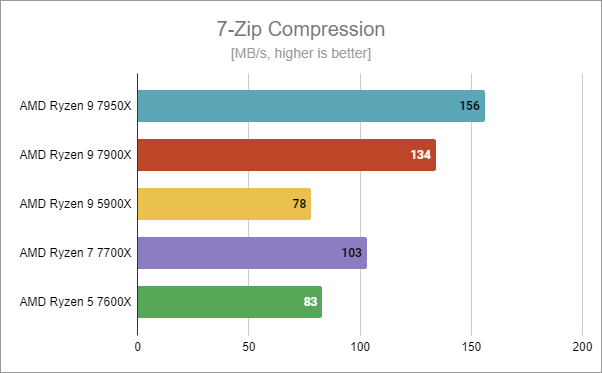
AMD Ryzen 9 7900X benchmark results: 7-Zip Compression
The improvement in decompression speed over the old Ryzen 9 5900X is not that huge, but it’s still significant: 21%.
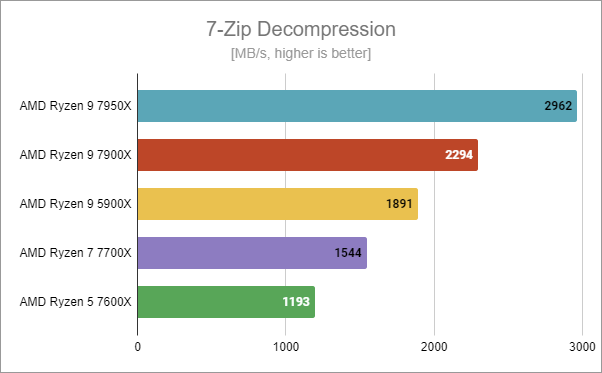
AMD Ryzen 9 7900X benchmark results: 7-Zip Decompression
Next, I switched to the gaming benchmarks. Note that, in order to avoid GPU bottlenecks as much as possible, the games I tested were set to run in 1080p resolution and use the lowest graphics quality settings.
First, I used the 3DMark synthetic benchmark. One of the tests it includes, CPU Profile, is designed to measure the gaming performance of the processor only, using different numbers of its cores. The result I’m interested in most is the all-thread score because most modern games know how to work with multiple cores. The AMD Ryzen 9 7900X managed a score of 13140 points - a 23% performance increase compared to an AMD Ryzen 9 5900X!
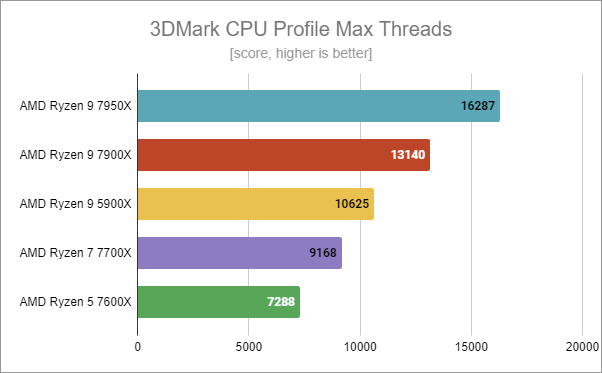
AMD Ryzen 9 7900X benchmark results in 3DMark CPU Profile Max Threads
In Shadow of the Tomb Raider, the average framerate was 300 fps. That’s about the same as the Ryzen 7 7700X and the Ryzen 5 7600X, but lower than what I got with the Ryzen 9 7950X. However, it’s also a 22% rise in numbers from the previous-gen Ryzen 9 5900X.
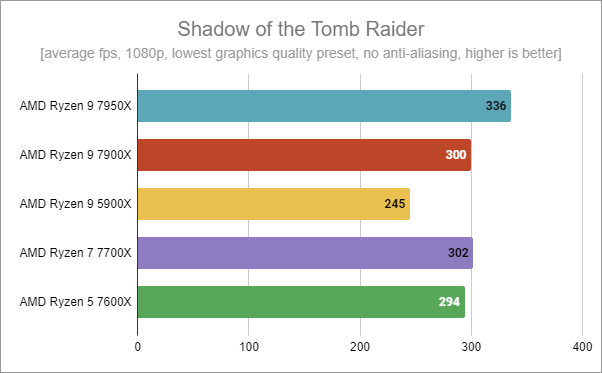
AMD Ryzen 9 7900X - Gaming in Shadow of the Tomb Raider
In Metro Exodus, an extremely demanding game, I saw an average of 315 frames per second. While similar to the other Ryzen 7000 processors, the performance increase from the Zen 3 Ryzen 9 5900X is 21%.
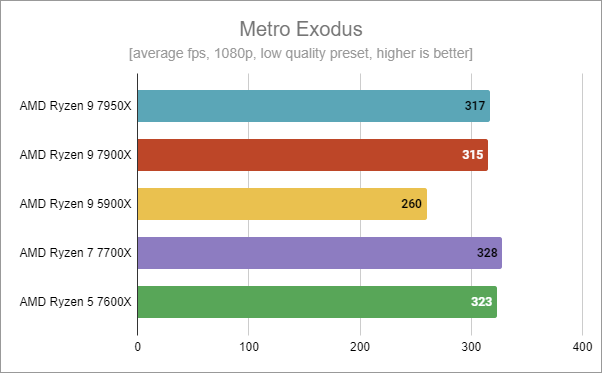
AMD Ryzen 9 7900X - Gaming in Metro Exodus
In Cyberpunk 2077, the AMD Radeon RX6800 is likely to have become a bottleneck for the AMD Zen 4 processors, as the average framerates were quite similar. However, the Ryzen 9 7900X offered a 6% fps increase.
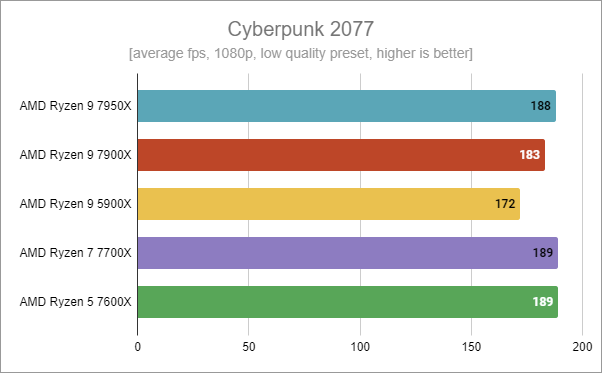
AMD Ryzen 9 7900X - Gaming in Cyberpunk 2077
The last game I checked was Assassin's Creed Valhalla. Like in Cyberpunk 2077, the graphics card seems to have bottlenecked the Ryzen 7000 processors, as they all stopped at 204~205 frames per second. However, the increase in performance from the Ryzen 9 5900X is still visible: (at least) 6.8%.
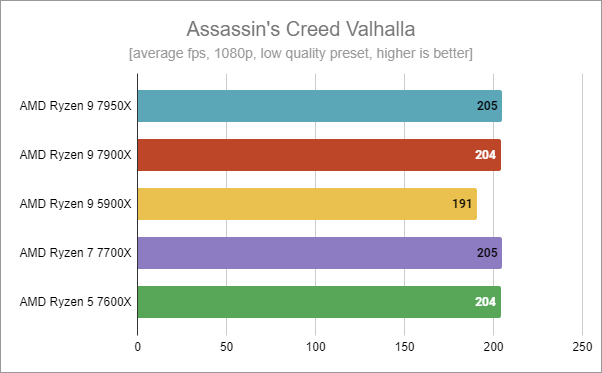
AMD Ryzen 9 7900X - Gaming in Assassin's Creed Valhalla
Both during the previous benchmarks and while running Prime95, I monitored the temperature of the AMD Ryzen 9 7900X. As you can see in the chart below, it reached a maximum of 95 degrees Celsius (203 Fahrenheit), which is exactly what AMD says is normal. Although it’s a high number, the processor won’t malfunction at this temperature. However, it proves once more that you’ll need a good AIO cooling solution for it.
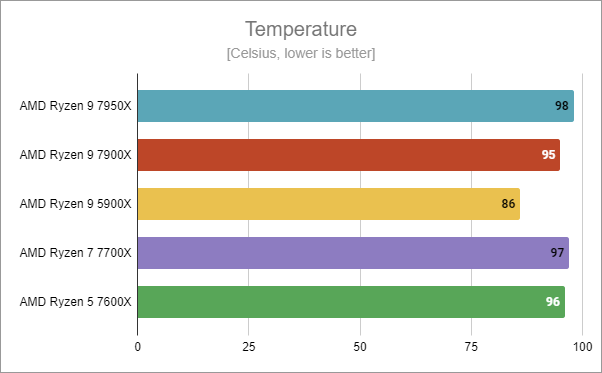
Running temperatures for AMD Ryzen 9 7900X
As for the power consumption, the maximum I’ve witnessed while running Prime95 was 221 Watts. It’s a lot, but it only happens in extremely demanding situations. In gaming and everyday activities, it won’t come near that. And considering the performance you get from this processor, I say it’s worth it.
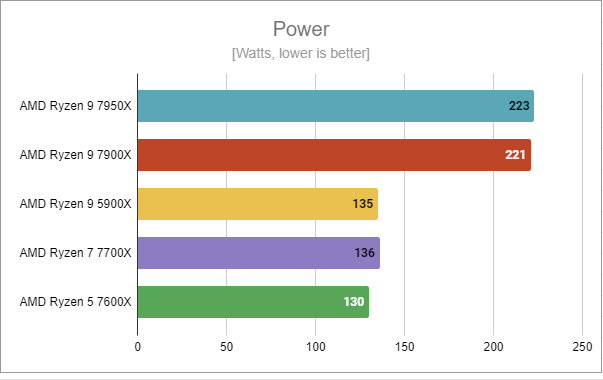
AMD Ryzen 9 7900X power consumption
The AMD Ryzen 9 7900X is decisively one of the best desktop processors you can get today. It has more than enough cores and threads to perform extraordinarily in any workload, be that productivity apps, digital content creation, or gaming.
What’s your opinion about the AMD Ryzen 9 7900X?
Now you know more about the AMD Ryzen 9 7900X and what it can really do. You know its specs, and you know what the benchmarks and games have to say about it. Are you thinking of buying it and moving on to the AM5 platform? Or is the overall cost associated with a new motherboard and DDR5 keeping you away from it? Let me know in the comments below.


 11.11.2022
11.11.2022 


