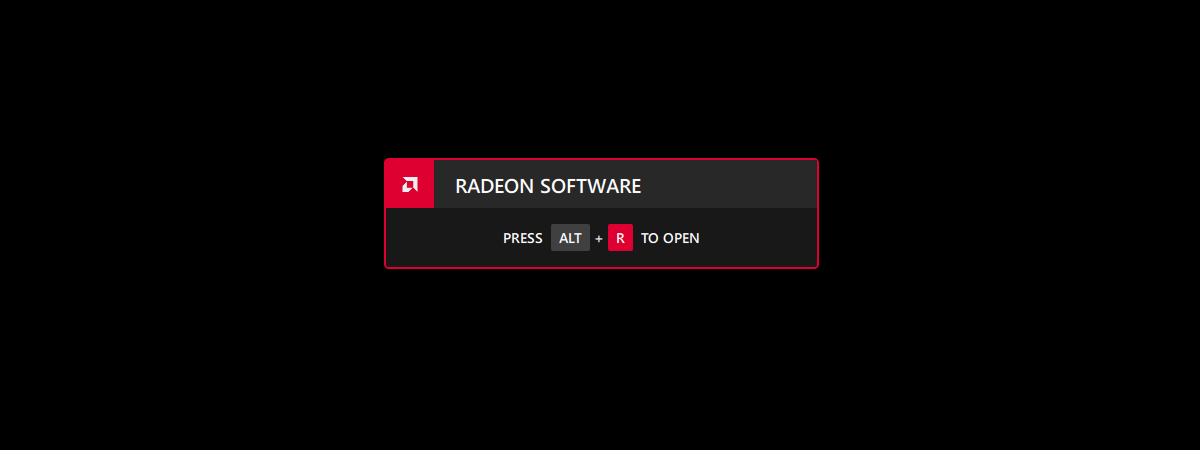At the time of writing, the AMD Radeon RX 7900 XTX is the top-end graphics card from AMD. Promising to offer top-notch performance in any game, including in 4K resolutions, this GPU looks like one of the best choices you can make in 2023. Aiming to compete and even overthrow Nvidia’s GeForce RTX 4080, both in terms of performance and price, the Radeon RX 7900 XTX appears to manage that, at least on paper. But what about real life? How does it fare in gaming, and what does it bring new to the table? After checking its specs and testing in a series of AAA games, I’d like to share my findings with you. Do you want to know how powerful the AMD Radeon RX 7900 XTX actually is? Then go ahead and read this review:
AMD Radeon RX 7900 XTX: Who is it good for?
The AMD Radeon RX 7900 XTX graphics card is the best AMD GPU if you want:
- To play any game at ultra graphics quality
- To enjoy gaming in 4K resolution
- A very powerful GPU for a relatively balanced price
Pros and cons
There are a lot of good things to take into account regarding the AMD Radeon RX 7900 XTX:
- It uses AMD’s latest GPU RDNA 3 architecture and delivers amazing performance
- It has 24 GB of fast GDDR6 memory and a huge bandwidth of up to 3500 GB/s
- Significantly improved ray-tracing performance compared to previous-generation Radeon GPUs
- Excellent cooling, both efficient and silent
- It relies on two standard 8-pin power connectors (not 16-pin like Nvidia)
- It comes with DisplayPort 2.1, allowing faster refresh rates than DisplayPort 1.4 (still used by Nvidia)
- Its price is well balanced
On the negative side of things, the AMD Radeon RX 7900 XTX:
- Is still a bit behind Nvidia when it comes to ray-tracing performance
- Has a high power consumption

Verdict
In my opinion, if you’re looking for top performance in gaming today, the AMD Radeon RX 7900 XTX is one of the best choices you could make. It offers excellent framerates in any game, at maxed visual quality and high refresh rates, and it can do that even in 4K resolutions. Furthermore, its price well-balanced and I can’t see any reason not to choose it over an equivalent Nvidia GPU. The only graphics card that the Radeon RX 7900 XTX can’t fight against in terms of raw performance is the Nvidia GeForce RTX 4090, but it doesn’t intend to anyway. After all, the Radeon RX 7900 XTX costs around 1000 USD, while the RTX 4090 is 1600 USD!
Unboxing the AMD Radeon RX 7900 XTX
The Radeon RX 7900 XTX is AMD’s latest top-end graphics card, so its packaging is premium too. The box in which it arrives is made of high-quality cardboard featuring an all-black design with a large impression of the GPU on its top cover.

The box of the AMD Radeon RX 7900 XTX
The back of the box is home to a quick presentation of the AMD Software Adrenalin Edition, but there are no details about the technical specifications of the graphics card.
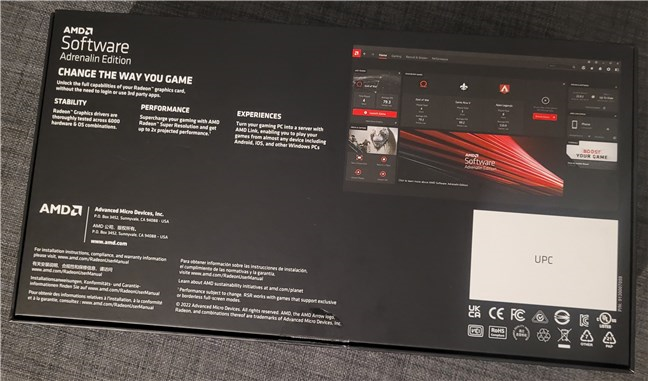
The back of the box
The box opens similarly to a luxury watch case, slowly lifting the card when you raise the top cover. That’s when you’re welcomed by AMD to the Red Team and when you can gaze at the beauty of this GPU. 🙂

Unboxing the AMD Radeon RX 7900 XTX
Inside the box, the contents are limited to just the graphics card, a welcome note, and a quick start guide.

AMD Radeon RX 7900 XTX: What's inside the box
Arriving in a beautiful package, the AMD Radeon RX 7900 XTX graphics card looks exquisite at first glance.
Design and hardware specifications
Just like the Radeon RX 7900 XT, the Radeon RX 7900 XTX is built on AMD’s latest RDNA 3.0 graphics architecture (Navi 31). For these cards, AMD started using a chiplet technology that effectively splits the GPU into several dies. There’s the main die, called GCD (Graphics Compute Die), and up to six MCDs (Memory Cache Dies). The GCD, which is in charge of the actual GPU computing part, is built on a 5-nanometer manufacturing process. Thanks to the smaller manufacturing process, it can deliver more performance than the other dies, which are built on a 6-nanometer process. However, the other dies don’t need as much speed as memory doesn’t really need to be as fast as the core graphics unit. Furthermore, the interconnection between the dies is extremely fast, and the card also benefits from an increased amount of L2 (Level 2) cache memory.

The AMD Radeon RX 7900 XTX uses a three-fan cooling system
The Radeon RX 7900 XTX has 96 MB of L2 cache memory, to be exact. Paired with a 384-bit bus width and 24 GB of GDDR6 video RAM, the graphics card achieves a maximum memory bandwidth of up to 960 GB/s and, according to AMD, the effective memory bandwidth can reach an extremely impressive 3500 GB/s!

The metallic backplate on the AMD Radeon RX 7900 XTX
The impressive numbers don’t stop at memory or bandwidth; the transistor count, the clocks, the compute units, and the ray accelerators are first-class too. With 58 billion transistors, the AMD Radeon RX 7900 XTX comes with 96 compute units, can reach a boost frequency of up to 2500 MHz (game frequency is 2300 MHz), and bundles 384 texture units, 6 shader engines, 6144 stream processors, and 96 ray accelerators.
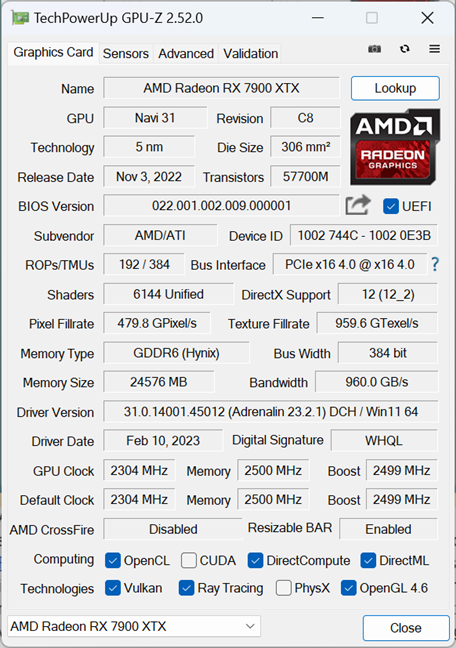
AMD Radeon RX 7900 XTX: Tech specs
AMD Radeon RX 7900 XTX works on PCI Express 4.0, and it’s worth noting that, in terms of software, the card is compatible with DirectX 12 Ultimate and supports AMD’s FidelityFX Super Resolution 2 (FSR 2) upscaling technology. This tech allows the GPU to increase the framerate in games by rendering images at a lower resolution and then upscaling them to your selected resolution. Thanks to the algorithms that take advantage of the frame color, depth, and motion vectors, as well as by analyzing past frames, the loss in image quality is minimal.
Now, let’s take a look at the size, design, and connectivity features of the AMD Radeon RX 7900 XTX. Occupying 2.5 slots and measuring 287 millimeters (~11.30 inches) in length, this graphics card is massive but smaller than its direct competitor, the NVIDIA GeForce RTX 4080, which is approximately one inch longer. As for the looks, the AMD Radeon RX 7900 XTX resembles its smaller sister, the Radeon RX 7900 XT. Both feature an almost all-black design with just a few hints of red and gray on them, and both sport a large metallic backplate. Both cards use three large fans for cooling, and both have the Radeon mark printed on the backplate. However, unlike the RX 7900 XT, the RX 7900 XT also includes low-profile RGB accent lighting next to the center fan.

The AMD Radeon RX 7900 XTX mounted in a PC
AMD’s Radeon RX 7900 XTX graphics card sports four output ports: two DisplayPort 2.1 ports, an HDMI 2.1 port, and a USB Type-C port. Evidently, you can connect up to four displays at most. I have to point out that the Radeon RX 7900 XTX and the RX 7900 XT are the only graphics cards currently offering DisplayPort version 2.1. Compared to the older DisplayPort 1.4 found on AMD’s previous generation GPUs and also on NVIDIA’s latest RTX 4000 graphics cards, the DisplayPort revision 2.1 can sustain a top refresh rate of 900 Hz in 1440p resolution, 480 Hz in 4K, and 165 Hz in 8K. On top of that, another advantage of the Radeon RX 7900 XTX and RX 7900 XT is that both these cards have a USB Type-C output port on them, which allows you to use USB-C monitors, something that NVIDIA’s RTX 4000 graphics cards don’t offer.

Output ports on the AMD Radeon RX 7900 XTX
The AMD Radeon RX 7900 XTX uses two standard 8-pin PCIe connectors to draw all the electrical power it requires. Its specs point to a TBP (Total Board Power) of 355 Watts, and AMD recommends a power supply of 800 Watts.

AMD Radeon RX 7900 XTX draws 355 W of power via 2 standard 8-pin PCIe connectors
These were the essential features and specs of the AMD Radeon RX 7900 XTX. If you want to know even more details about it, check its official webpage: AMD Radeon RX 7900 XTX.
Featuring a beautiful and robust design, as well as an impressive set of technical specifications, AMD’s flagship graphics card, the Radeon RX 7900 XTX, shapes up to be a beast in any kind of workload and especially in gaming.
AMD Radeon RX 7900 XTX - Gaming benchmarks
To get a clear sense of exactly how much performance you can expect from the AMD Radeon RX 7900 XTX graphics card, I used it to benchmark a series of AAA games with high system requirements. This was the configuration of the desktop computer I used:
- Motherboard: ASUS Prime X670E-Pro WiFi
- Processor: AMD Ryzen 9 7900X
- CPU cooler: Cooler Master MasterLiquid ML360R RGB
- Memory: Kingston Fury Beast RGB DDR5-6000 32GB
- Storage: Kingston KC3000 NVMe PCIe 4.0 SSD 2TB
- Monitor: ASUS ROG Strix XG32UQ
- Power Supply Unit: ASUS ROG Thor 850W Platinum
- Operating System: Windows 11 Pro version 22H2
Before we go ahead and see the results, keep in mind that I’ve run all the following games on the highest possible (ultra) graphics settings and with ray tracing effects enabled (set on high) in the games that support them. And, to see how the AMD Radeon RX 7900 XTX compares to other GPUs, in the next charts, I also included the results I got with an ASUS TUF Gaming GeForce RTX 4070 Ti 12GB GDDR6X OC Edition and an AMD Radeon RX 7900 XT.
I began with CyberPunk 2077, one of the most beautiful games in the last few years. Unfortunately, gorgeous visuals like the ones offered by this game also translate into extremely steep hardware requirements. On the Ray Tracing Ultra preset, the AMD Radeon RX 7900 XTX rendered an average of 63 frames per second in 1080p resolution, 41 fps in 1440p, and 21 in 4K. These are excellent results, showing that AMD has really stepped up in terms of ray tracing performance compared to its previous generation GPUs (RX 6000 series). However, the results I got are mixed. On the one hand, the Radeon RX 7900 XTX is clearly faster than its little sister, the Radeon RX 7900 XT. On the other hand, while slightly faster than the GeForce RTX 4070 Ti in 4K (fps increase of 5%), the RX 7900 XTX is slower in lower resolutions (RTX 4070 Ti offers a framerate increase of 22% in 1080p and 1440p).
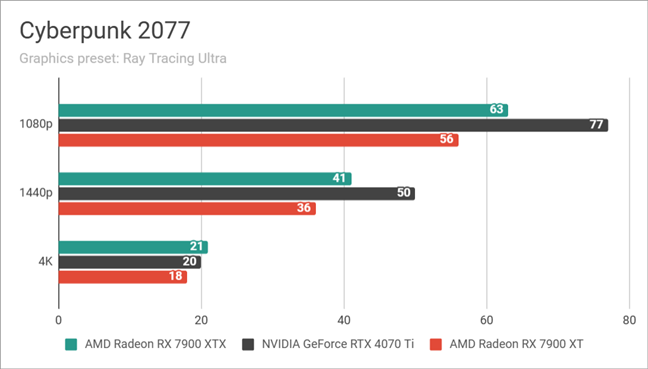
AMD Radeon RX 7900 XTX: Benchmarks results in Cyberpunk 2077
Next, I tested The Callisto Protocol, another game that demands powerful graphics hardware to run at its maxed visual quality, especially if you enable ray tracing effects. This time, the AMD Radeon RX 7900 XTX was clearly the best GPU in the comparison, defeating both the GeForce RTX 4070 Ti and the Radeon RX 7900 XT. It offers a framerate increase between 15 and 20% compared to the RTX 4070 Ti (depending on the resolution used), and although the fps gap is not that high compared to the RX 7900 XT in lower resolutions (1080p and 1440p), it’s almost double in 4K!
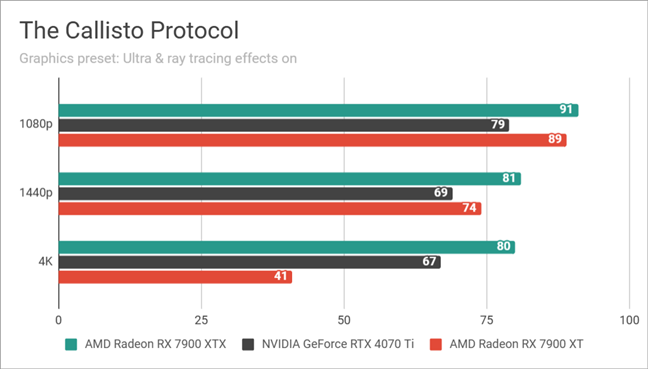
AMD Radeon RX 7900 XTX: Benchmarks results in The Callisto Protocol
The third game I put to the test was The Witcher 3: Wild Hunt. While the original version of the game didn’t include ray tracing effects, it recently got a major update that significantly improved the visual quality and introduced support for ray tracing as well. The AMD Radeon RX 7900 XTX managed to keep close to the GeForce RTX 4070 Ti in all tested resolutions, but it was still one step behind it (a few frames less). On the other hand, the increase in performance is noteworthy (12 to 19% framerate increase) compared to the AMD Radeon RX 7900 XT.
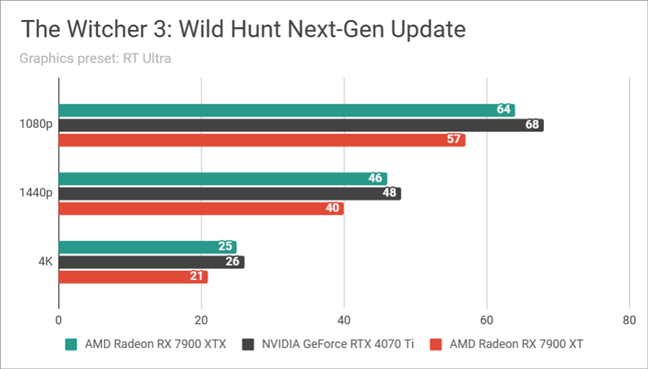
AMD Radeon RX 7900 XTX: Benchmarks results in The Witcher 3 Wild Hunt Next-Gen Update
In Total War WARHAMMER III, the bars in the chart showed a very different thing compared to what I’ve seen in previous games. Both the AMD Radeon RX 7900 XTX and the AMD Radeon RX 7900 XT delivered appreciably better performance than NVIDIA’s GeForce RTX 4070 Ti. Compared to the RTX 4070 Ti, the RX 7900 XTX offered a 30 to 33% framerate increase in 1080p and 1440p, and about 20% in 4K. And compared to the RT 7900 XT, the performance increase ranged between 15 and 21%, depending on the resolution used.
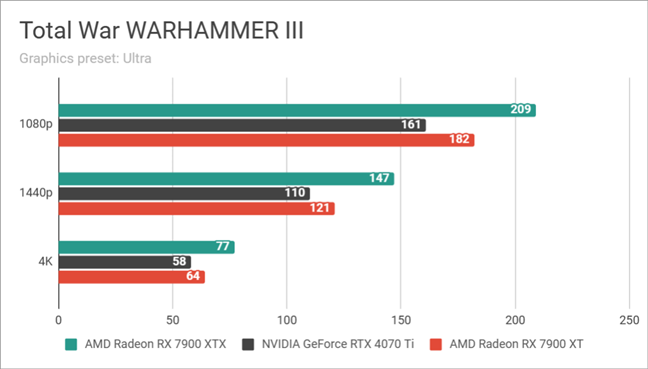
AMD Radeon RX 7900 XTX: Benchmarks results in Total War WARHAMMER III
Next, I benchmarked Ubisoft’s Assassin’s Creed Valhalla, a game with an exceptionally beautiful environment and a compelling story. Even if it doesn’t use ray tracing, its system requirements are steep. The AMD Radeon RX 7900 XTX was the best graphics card among the ones I tested, delivering considerably higher framerates in all resolutions. The framerate increase ranges between 22 and 30% compared to the RTX 4070 Ti and between 9 and 30% compared to the AMD Radeon RX 7900 XT (which is faster than the RTX 4070 Ti too).
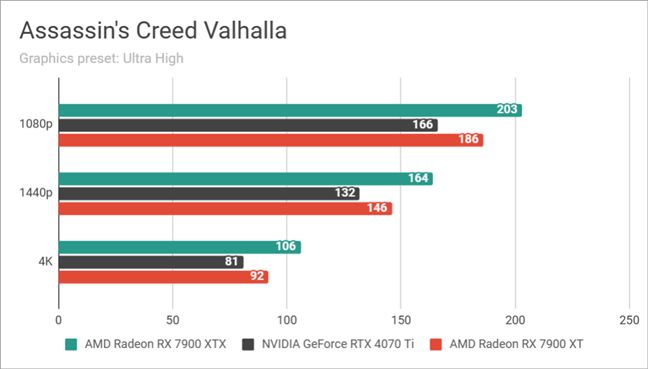
AMD Radeon RX 7900 XTX: Benchmarks results in Assassin's Creed Valhalla
The next game I used to test the AMD Radeon RX 7900 XTX was Resident Evil Village. Even if it was launched two years ago (in 2021), its graphics quality is still amazing. Having said that, its hardware requirements are also high, although not as high as those of more recent games. The AMD Radeon RX 7900 XTX performed admirably, rendering an excellent number of frames per second in all the resolutions tested, with the game set on max quality with ray tracing on. Compared to the GeForce RTX 4070 Ti, I witnessed an fps increase that ranged between 23 and 42% depending on the resolution, while compared to the Radeon RX 7900 XT, the fps increase interval was 12 to 16%.
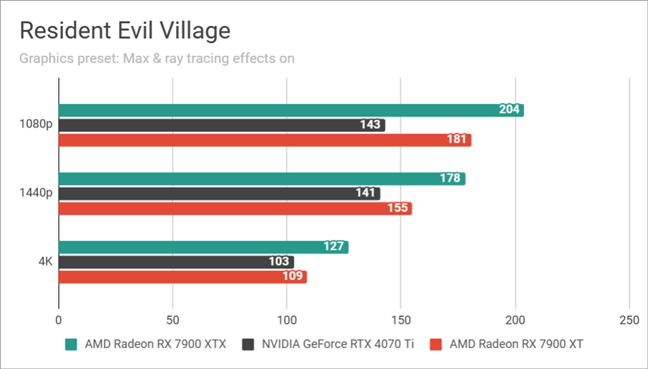
AMD Radeon RX 7900 XTX: Benchmarks results in Resident Evil Village
The last game I checked was a car racing title: F1 22. The same story: the AMD Radeon RX 7900 XTX was faster and proved more powerful than the other two GPUs included in the tests. Depending on the resolution, the framerate increase compared to the GeForce RTX 4070 Ti was between 6 and 19%, while compared to the Radeon RX 7900 XT, the increase was between 10 and 14%.
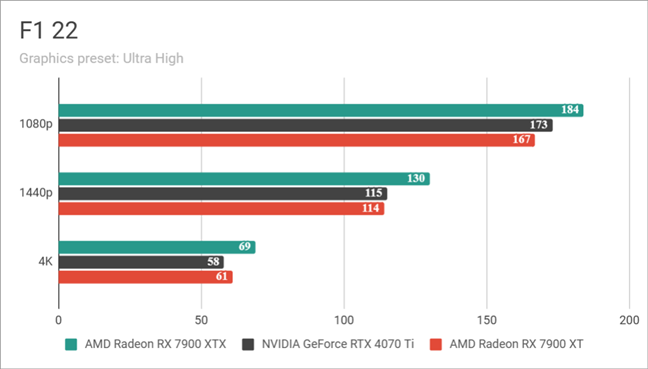
AMD Radeon RX 7900 XTX: Benchmarks results in F1 22
Next, I wanted to see how the AMD Radeon RX 7900 XTX fares in 3DMark’s specialized gaming benchmarks. As you can see in the chart below, the graphics card managed extraordinary results in all three tests I ran, and it proved significantly better than both the Nvidia GeForce RTX 4070 Ti and the AMD Radeon RX 7900 XT even in the Port Royale benchmark that measures ray tracing performance.
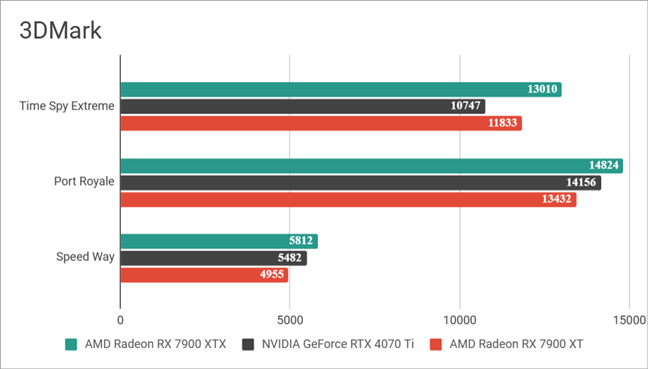
AMD Radeon RX 7900 XTX: Benchmarks results in 3DMark
While running the benchmarks, I also kept an eye on the temperatures and power drawn by the AMD Radeon RX 7900 XTX graphics card. I found that this graphics card manages to stay at maximum load at or below 75 degrees Celsius, similar to the other two cards. As for the power consumption, it can draw up to 348 Watts, which is quite a lot and means that you’ll need a good power supply unit of at least 800 Watts.
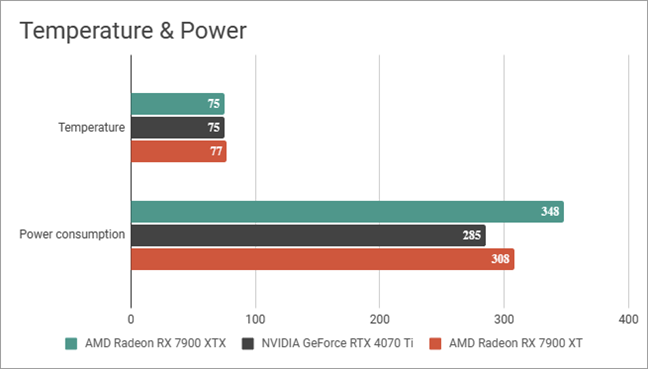
AMD Radeon RX 7900 XTX: Maximum temperature and power consumption
The AMD Radeon RX 7900 XTX is the best graphics card made by AMD yet. The performance it offers is amazing, and the benchmark results show that it’s an excellent choice for playing games at maximum visual quality in 4K resolution.
What’s your opinion about the AMD Radeon RX 7900 XTX?
Now you know what the AMD Radeon RX 7900 XTX graphics card can do and what to expect from it in games. What’s your opinion about it? Are you interested in playing games in 4K, and do you believe that the AMD Radeon RX 7900 XTX is a great choice for that? Let me know in the comments section below.


 22.02.2023
22.02.2023