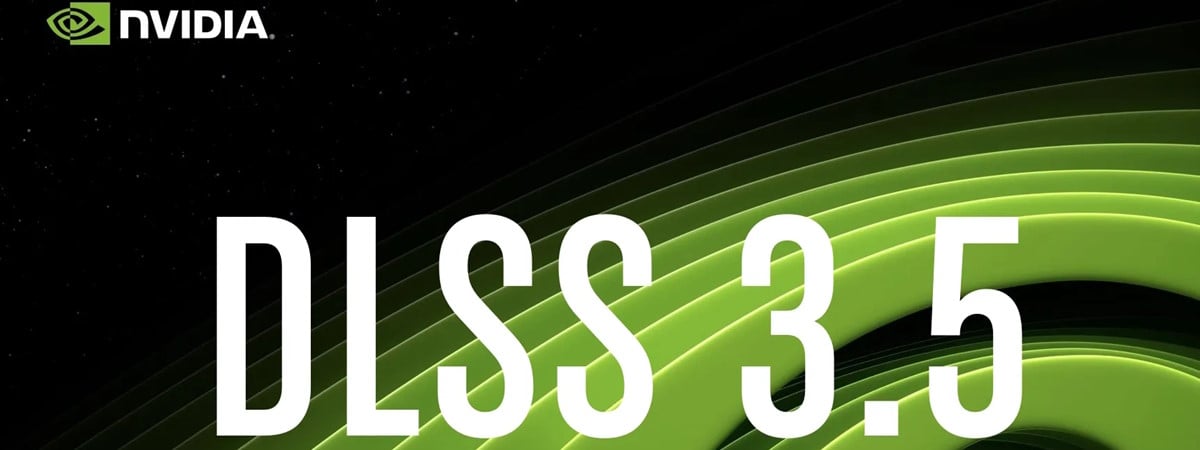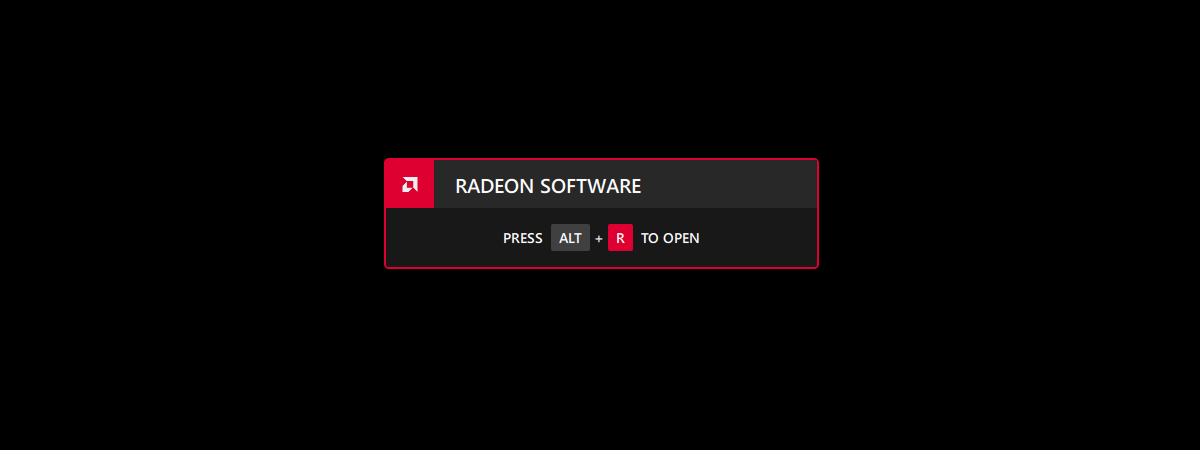AMD’s FidelityFX Super Resolution 3 (FSR 3) brings exciting advancements in upscaling and Frame Generation, promising gamers better performance without having to buy a new graphics card or making significant and costly hardware upgrades. If you’re looking to increase frame rates while keeping high visual quality, FSR 3 is definitely worth a look. Yet, how much of a difference does it make in real-world gaming? In this article, I’ll walk you through benchmarks for FSR 3 and FSR 3.1 at 4K, 1440p, and 1080p resolutions. From upscaling to Frame Generation, I’ll analyze the results to show you exactly what AMD FSR 3 can do for you. So, what are we waiting for? Let’s get started:
What is AMD FSR 3?
As an early millennial, I’ve watched the gaming graphics technology evolve over the years, and for me, AMD’s FidelityFX Super Resolution (FSR) is one of the most exciting developments in recent memory.
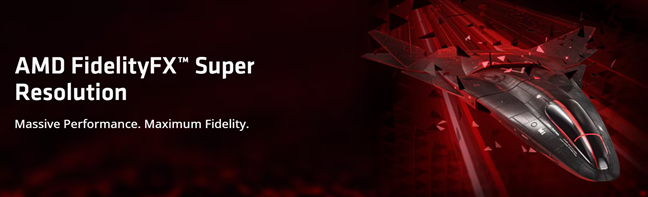
AMD FidelityFX Super Resolution
While I’ve covered in detail this technology in a separate article - What is AMD FidelityFX Super Resolution (FSR) and how does it work? - I’d like to walk you through it again for a bit, before jumping into benchmarks and conclusions regarding the performance boosts you could expect from AMD FSR 3:
When AMD first introduced FSR 1.0, it was a simple idea: it took each frame and upscaled it. In other words, instead of fully rendering every pixel at the resolution you’re playing at, FSR starts with a lower-resolution image and then uses advanced algorithms to sharpen and resize it to your chosen resolution. This approach makes it possible to keep decent image quality while boosting performance and frame rates, at the cost of a slight decrease in sharpness.
Later on, FSR 2.0 brought in information from multiple frames (temporal data) to get even better results and fewer annoying visual glitches. Updates like FSR 2.1 and FSR 2.2 fine-tuned the image quality further, decreasing ghosting and improving color accuracy, which was especially noticeable in fast-past paced action scenes.

AMD FidelityFX Super Resolution 2.0
Now, we have AMD’s FSR 3 and FSR 3.1, released in September 2023 and June 2024 respectively. They add Frame Generation, a feature that goes further and doesn’t stop at just upscaling: it uses AI (artificial intelligence) to create entirely new frames in between the ones that the graphics card actually renders. This increases the frame rate without putting a heavy load on your GPU.

AMD FidelityFX Super Resolution 3
It’s similar to what NVIDIA’s DLSS 3 does, but AMD keeps it open to a wide range of GPUs, including those from NVIDIA and Intel. Personally, I appreciate that AMD doesn’t restrict its best features to its own hardware. Even if you don’t have the newest high-end graphics card, you can still benefit from what AMD FSR has to offer.
So how big of a frame rate boost can AMD FSR 3 and FSR 3.1 give you? Let’s find out:
How much do AMD FSR 3 and FSR 3.1 increase gaming performance?
To find out, I ran some tests on my own. I picked six demanding games - Cyberpunk 2077, Final Fantasy XVI, Ghost of Tsushima, Horizon Forbidden West, Remnant II, and Starfield - and measured their frame rates at ultra or very high graphics quality settings in 4K, 1440p, and 1080p resolutions. I used three different AMD graphics cards: a powerful Radeon RX 7900 XT, an older Radeon RX 6800, and a budget-friendly Radeon RX 7600.

The AMD Radeon RX 7900 XT GPU used for testing AMD FSR 3
First, I played the games normally, without FSR enabled. Then I turned on FSR 3 or 3.1 (depending on which version was supported by the games I used) using the Balanced preset. I chose Balanced because it’s a good middle ground. Maybe your PC can run demanding games decently, but you’d like a more stable frame rate. Or maybe your system isn’t strong enough to handle everything maxed out, so you need a way to get higher frame rates without making the games look terrible. AMD FSR’s Balanced preset covers both situations and most gamers will be pleased with how it works.
For the last round of testing I enabled FSR 3 or 3.1 plus Frame Generation on the Balanced preset. This was to see if I could push the frame rates even higher and whether this new feature made a noticeable difference.

Enabling AMD FSR 3.1 and Frame Generation in Final Fantasy XVI
I ran all these tests on the same desktop computer, using Windows 11 Pro (24H2) and the following hardware:
- Motherboard: ASUS ROG Strix X870-A Gaming WiFi
- Processor: AMD Ryzen 9 9900X
- Cooler: ASUS ROG Ryuo III 240 ARGB
- Memory: Kingston FURY Renegade DDR5-8000 32GB
- Graphics card:
- Storage: Kingston KC3000 NVMe PCIe 4.0 SSD 2TB
- Monitor: ASUS ROG Strix XG32UQ (4K UHD)
- PSU: Seasonic Focus GX-1000
Here are the results I got from all these gaming benchmarks:
Performance benchmarks in 4K resolution: Are AMD FSR 3 & 3.1 any good?
When you think about Cyberpunk 2077, its exquisite visuals come to mind, and it’s amazing to see how FSR 3 enhances its performance. At 4K resolution, FSR makes a big difference. Without FSR, the AMD Radeon RX 7900 XT runs the game at just 23 FPS. Turning on FSR 3 (Balanced preset) boosts this by 74% to 40 FPS. Adding Frame Generation takes it even higher to 83 FPS, which is a 261% improvement. Lower-end cards like the Radeon RX 7600 also get hugely better results, with an increase of up to 500% when using FSR 3 with Frame Generation!

Cyberpunk 2077: Benchmark results for AMD FSR 3 in 4K
I find Final Fantasy XVI to be one of the most visually complex ARPGs (action role-playing games), and FSR 3.1 does a fantastic job handling its fast-paced visuals. The AMD Radeon RX 7900 XT graphics card starts at 42 FPS without FSR 3.1, but turning upscaling on increases the framerate by 67% to 70 FPS. With Frame Generation, it reaches 101 FPS, a 140% boost. The AMD Radeon RX 6800 graphics card shows similar gains, but the entry-level AMD Radeon RX 7600 doesn’t benefit as much. This graphics card is too weak to see a big improvement from FSR 3.1’s upscaling, although the Frame Generation feature still provides a noticeable bump in FPS. In short, AMD’s FSR 3.1 can be fantastic, but it’s not going to perform any miracles if your GPU is severely underpowered.

Final Fantasy XVI: Benchmark results for AMD FSR 3 in 4K
Next up, I tested Ghost of Tsushima. Set in feudal Japan, it offers some of the most breathtaking landscapes I’ve ever seen in a game. With FSR 3.1, this game runs incredibly well. On my AMD Radeon RX 7900 XT, I started off at an average of 73 FPS without FSR 3.1, but once I enabled it, my framerate jumped 64% to 120 FPS. Turning on Frame Generation pushed it even further, nearly doubling it to 144 FPS. The mid-range Radeon RX 6800 graphics card also saw a solid boost, rising from 48 FPS to 77 FPS (a 60% increase) and up to 120 FPS with Frame Generation, a 150% improvement. Even on the lower-end AMD Radeon RX 7600, I still noticed a substantial uptick, especially once Frame Generation kicked in.

Ghost of Tsushima: Benchmark results for AMD FSR 3 in 4K
When I think of Horizon Forbidden West, its spectacular sci-fi environments and rich detail stand out, and FSR 3.1 makes them even better. At 4K, the Radeon RX 7900 XT runs at 46 FPS natively. Turning on FSR 3.1 (Balanced preset) boosts this to 65 FPS, a 41% improvement, and Frame Generation takes it to 101 FPS, a remarkable 120% increase. The AMD Radeon RX 6800 also benefits, jumping from 32 FPS natively to 45 FPS with FSR 3 upscaling and to 59 FPS with Frame Generation, an 84% boost. However, much like in Final Fantasy XVI, the Radeon RX 7600 struggles with the upscaling part, resulting in a lower framerate, which goes to show its limitations for playing at 4K with very high image quality. Despite FSR 3.1’s capabilities, this graphics card simply lacks the power to handle this demanding game at such settings.

Horizon Forbidden West: Benchmark results for AMD FSR 3 in 4K
For me, Remnant II’s fast-paced, visually intense gameplay makes it a perfect test for FSR. The Radeon RX 7900 XT improves from 56 FPS without FSR to 130 FPS with FSR 3.1 and Frame Generation, a 132% increase. Other cards, like the Radeon RX 6800, also show great results, improving by 143%, while the Radeon RX 7600 gains a meager yet still significant 42% boost.

Remnant II: Benchmark results for AMD FSR 3 in 4K
Last but not least I’ve run Starfield, which offers an expansive open-world that I’ve come to love. Without FSR, the Radeon RX 7900 XT runs this game at 62 FPS. Turning on FSR 3 and Frame Generation boosts it to 150 FPS, a 142% improvement. The Radeon RX 6800 and Radeon RX 7600 also see big improvements of 163% and 158%, proving how scalable FSR is for massive games like this.

Starfield: Benchmark results for AMD FSR 3 in 4K
AMD’s FSR 3 and Frame Generation can make all the difference when it comes to 4K gaming. The performance boosts these technologies deliver are huge for the GPUs I tested, making high-resolution gaming feel much smoother. That being said, AMD FSR 3 is not magic! If you have a low-end graphics card that’s already struggling to handle 4K or high-quality visuals, FSR 3 is probably not going to save the day. It helps, but it can’t fix everything, so you may need to tinker with the settings for a bit: either lower the resolution or decrease the graphics quality, then try again. 🙂
Performance benchmarks in 1440p resolution: Are AMD FSR 3 & 3.1 any good?
Cyberpunk 2077 has a reputation for pushing PCs to their limits, and even at 1440p, resolution it can be a real challenge. But that’s where FSR can make all the difference. Starting at 51 FPS on the AMD Radeon RX 7900 XT, turning on FSR 3 and Frame Generation boosts it to 166 FPS, a 225% improvement. The Radeon RX 6800 improves by 238%, going from 29 FPS to 98 FPS. The lower-tier Radeon RX 7600 GPU sees an incredible 300% boost.

Cyberpunk 2077: Benchmark results for AMD FSR 3 in 1440p
In Final Fantasy XVI, at 1440p, the Radeon RX 7900 XT starts at 74 FPS natively but reaches 167 FPS with FSR 3.1 and Frame Generation, a 126% improvement. In identical conditions, the AMD Radeon RX 6800 improved the framerate by 155%, while the Radeon RX 7600 gained 59%.

Final Fantasy XVI: Benchmark results for AMD FSR 3 in 1440p
When displaying Ghost of Tsushima’s beautiful visuals at 1440p, the Radeon RX 7900 XT improved from 124 FPS natively to 175 FPS with FSR 3.1 and Frame Generation, a 41% improvement. The Radeon RX 6800 increased from 83 to 162 FPS (95%) and the Radeon RX 7600 improved from 73 FPS to 104 FPS, a 42% boost. From what I can see, FSR provides great gains for mid-range and lower-end cards, not just for higher-end ones.

Ghost of Tsushima: Benchmark results for AMD FSR 3 in 1440p
In Horizon Forbidden West, at 1440p, the Radeon RX 7900 XT runs at 70 FPS natively but improves to 87 FPS with FSR 3 (Balanced preset) and an impressive 136 FPS with Frame Generation, a 94% boost. The AMD Radeon RX 6800 goes from 51 FPS natively to 75 FPS with Frame Generation, a 47% improvement. For the Radeon RX 7600, the framerate starts at 15 FPS and boosts to 22 FPS with FSR 3 and Frame Generation, a 47% increase.

Horizon Forbidden West: Benchmark results for AMD FSR 3 in 1440p
In the action-packed shooter Remnant II, at 1440p resolution, the Radeon RX 7900 XT runs at 98 FPS natively but reaches 202 FPS with FSR 3 and Frame Generation, a 106% improvement. The Radeon RX 6800 and the Radeon RX 7600 also see gains of 117% and 100%, respectively, proving that FSR can be effective on all budget levels.

Remnant II: Benchmark results for AMD FSR 3 in 1440p
When testing Starfield’s demanding open world at 1440p, the Radeon RX 7900 XT improves from 93 FPS without FSR 3 to 203 FPS with Frame Generation, an 118% boost. I noticed similar improvements with the other two GPUs, 131% improvement with the Radeon RX 6800 and 138% with the Radeon RX 7600, which show once more that AMD’s FSR 3 can make all the difference between a poor and a great gaming experience.

Starfield: Benchmark results for AMD FSR 3 in 1440p
From my perspective, AMD FSR 3 at 1440p solution delivers incredible performance boosts. Similar to what I’ve seen in 4K gaming benchmarks, FSR 3 is great at balancing high-quality visuals with smooth gameplay.
Performance benchmarks in 1080p resolution: Are AMD FSR 3 & 3.1 any good?
Moving on to 1080p resolution, FSR 3 made Cyberpunk 2077 incredibly smooth. The Radeon RX 7900 XT runs at 79 FPS natively but improves to 228 FPS with FSR 3 and Frame Generation, an 189% boost. The Radeon RX 6800 and Radeon RX 7600 improved by 194% and 229%, showing how AMD FSR 3 is good for 1080p also, delivering amazing frame rates even at lower resolutions.

Cyberpunk 2077: Benchmark results for AMD FSR 3 in 1080p
Similarly, Final Fantasy XVI gains a lot from FSR 3.1 even in 1080p. The Radeon RX 7900 XT starts at 98 FPS and reaches 210 FPS with FSR 3 and Frame Generation, an 114% boost. The other GPUs, Radeon RX 6800 and Radeon RX 7600, improved by 132% and 40%. While the Radeon RX 6800 performs great, the Radeon RX 7600 seems too weak for ultra graphics quality even with FSR 3.1 upscaling and Frame Generation turned on. For the latter, it’s clear that you should lower your expectations and use the lowest graphics quality settings.

Final Fantasy XVI: Benchmark results for AMD FSR 3 in 1080p
In Ghost of Tsushima’s cinematic landscapes, at 1080p, the Radeon RX 7900 XT improves from 144 FPS natively to 197 FPS with FSR 3.1 and Frame Generation, a 37% increase. The Radeon RX 6800 and Radeon RX 7600 see gains of 72% and 78%, respectively.

Ghost of Tsushima: Benchmark results for AMD FSR 3 in 1080p
In Horizon Forbidden West, the RX 7900 XT renders 86 FPS natively but jumps to 154 FPS with FSR 3.1 and Frame Generation, a 79% boost. The Radeon RX 6800 improves from 63 FPS to 83 FPS with Frame Generation, a 31% improvement, while the Radeon RX 7600 gets a 39% boost.
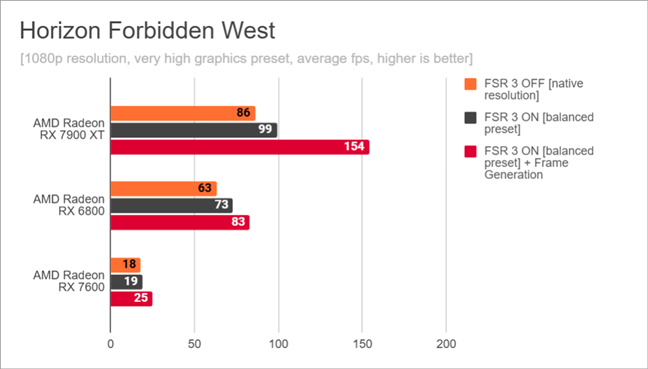
Horizon Forbidden West: Benchmark results for AMD FSR 3 in 1080p
FSR 3.1 greatly improves the fast-paced action of Remnant II. In 1080p resolution, the Radeon RX 7900 XT goes from 128 FPS to 210 FPS with FSR 3, a 64% boost. The Radeon RX 6800 and Radeon RX 7600 also improve by 99% and 94%, showing that FSR 3.1 scales well for this game and this resolution on different hardware.

Remnant II: Benchmark results for AMD FSR 3 in 1080p
In 1080p, FSR 3 makes Starfield buttery-smooth on all three graphics cards, including the entry-level Radeon RX 7600. The Radeon RX 7900 XT goes from 106 FPS natively to 203 FPS with FSR 3 and Frame Generation, a 92% increase. The two other GPUs exhibit similar results, an 115% boost for the Radeon RX 6800 and an 122% one for the Radeon RX 7600, showing that FSR 3.1 with Frame Generation is very effective for Starfield in this lower resolution.

Starfield: Benchmark results for AMD FSR 3 in 1080p
From what I’ve seen, FSR helps all three graphics cards that I used achieve very high frame rates at 1080p. It’s excellent for competitive gaming or anyone who simply wants the smoothest gameplay possible.
I’m impressed by how much AMD FSR 3 and Frame Generation improve gaming performance in all resolutions, from 4K to 1440p and 1080p. Performance often doubles compared to native frame rates, and it does so without significantly reducing visual quality, making high-quality gaming available on a wide range of hardware. In my opinion, AMD FSR 3 represents a major step forward in gaming technology, helping more people enjoy better graphics and faster gameplay.
Are you using AMD FSR 3 in your favorite games?
AMD FSR 3 is clearly a big step forward for gaming tech, bringing features like Frame Generation to more gamers without limiting access to those who own specific hardware. It boosts frame rates and visuals, even on mid-range systems, improving gaming performance significantly. With more developers adopting it, support for AMD FSR 3 and 3.1 continues to grow, and this is great news for gamers worldwide. Before closing this article, I’d like to know: What do you think about AMD FSR 3? Do you use it, and in which games? Are there any titles you wish supported it?


 12.12.2024
12.12.2024