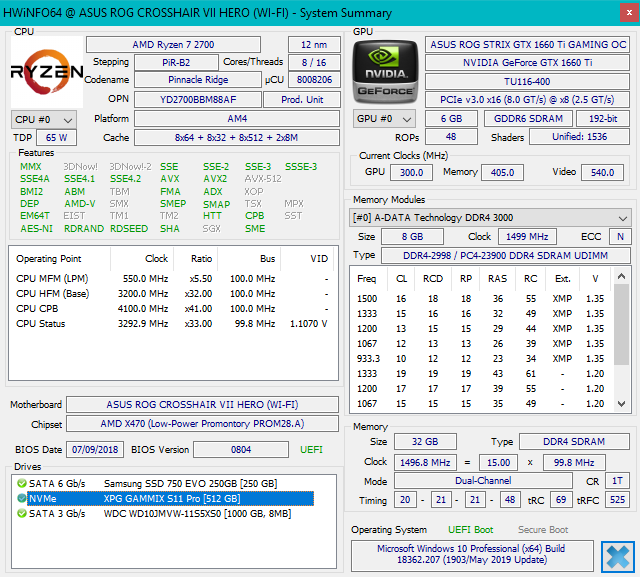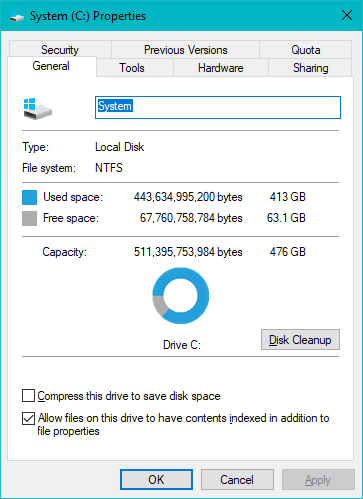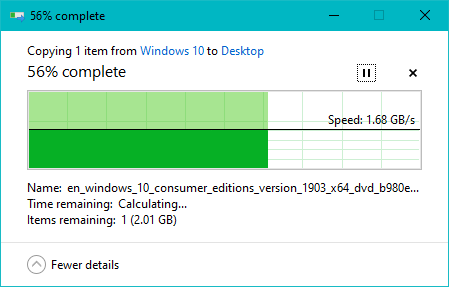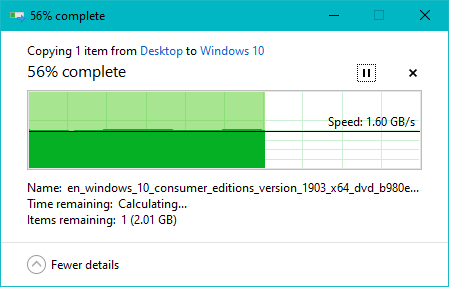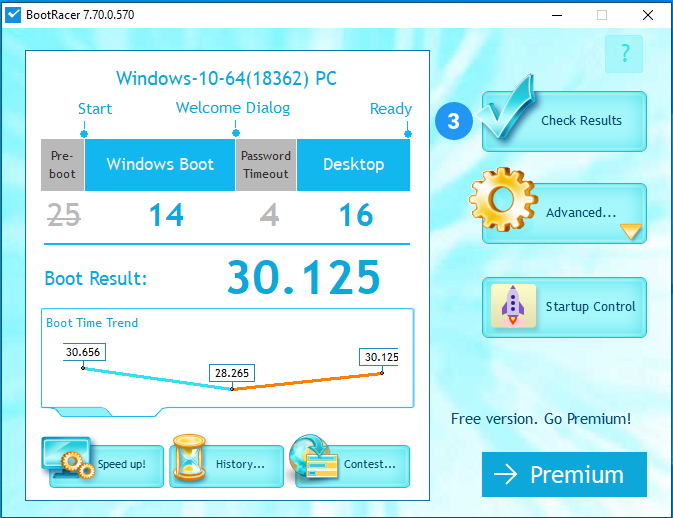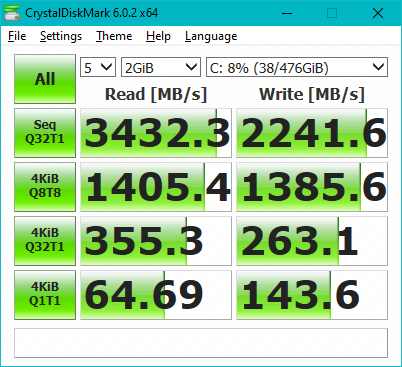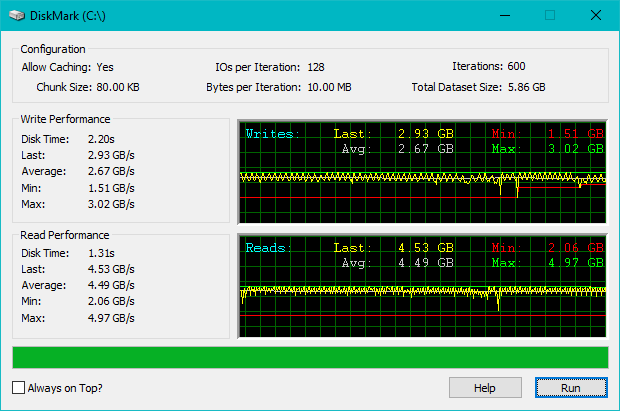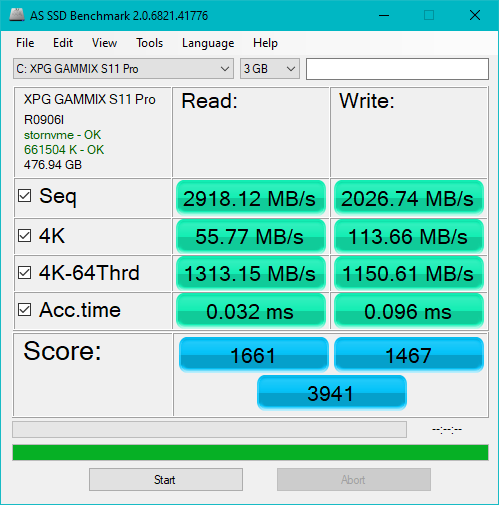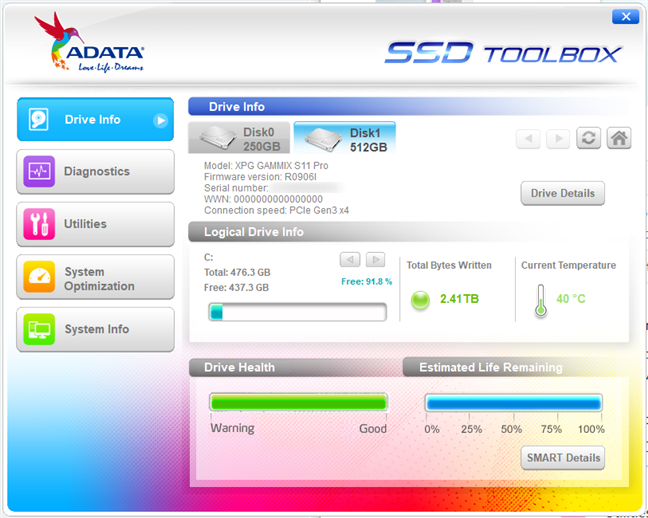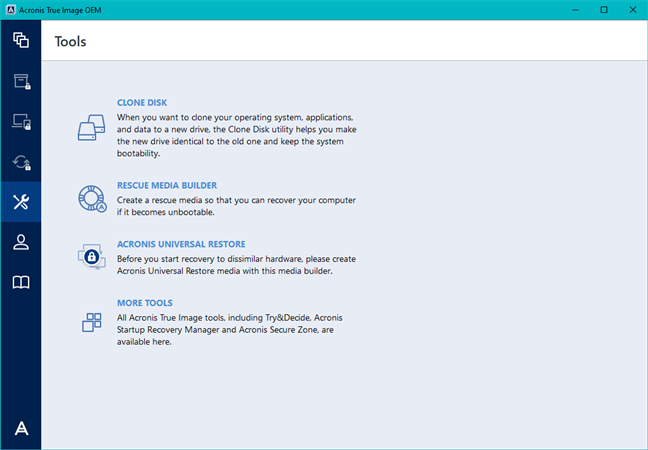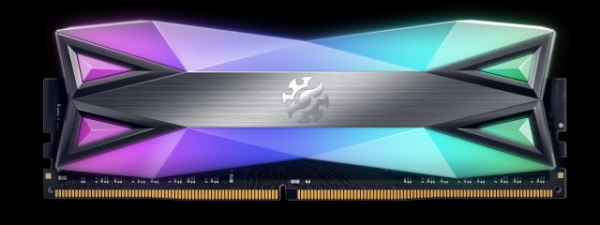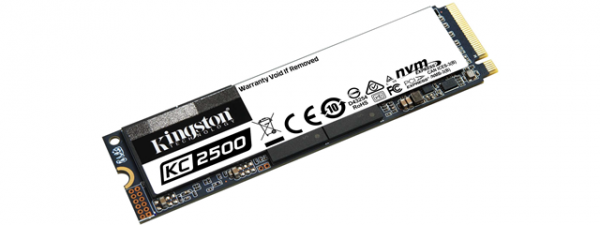We recently got ahold of one of the newest and fastest M2 NVMe SSD drives built by ADATA, the ADATA XPG Gammix S11 Pro SSD, and it uses the PCIe Gen3 x4 technology which promises high data read and write speeds. It also has an out-of-the-ordinary design, as it comes covered by a red heatsink inspired by sports cars. If you want to know more about the ADATA XPG Gammix S11 Pro SSD and whether you should consider it as your next core component of your gaming PC, read our review and find out:
ADATA XPG Gammix S11 Pro SSD: Who is it good for?
The ADATA XPG Gammix S11 Pro SSD is an excellent choice for:
- Gamers who want great performance at a reasonable price
- People who want a fast M2 2280 NVMe 1.3 SSD that uses that ultra-fast PCIe Gen 3 x4 interface
- Users who appreciate a good looking SSD drive
Pros and cons
There are quite a few good things about the ADATA XPG Gammix S11 Pro SSD:
- Excellent performance that is very close to what ADATA promises
- The heat sink keeps it cool but also makes it look cool
- Good price
- Five-year warranty - most of the competition offers three year-warranty
- The bundled software is useful
The only less positive aspect is that, because of its heatsink, this SSD might not fit into thin laptops.

Verdict
The ADATA XPG Gammix S11 Pro is an SSD that we enjoyed testing. It looks great, it has a balanced price, it bundles useful software, and its real performance is close to what ADATA advertises. ADATA XPG Gammix S11 Pro is a great choice for gamers and users who are interested in excellent performance at a fair price. We recommend it to all our readers.
Unboxing the ADATA XPG Gammix S11 Pro SSD
The ADATA XPG Gammix S11 Pro SSD comes in a small rectangular box made from premium cardboard. It is all black and in the middle it has a cutout through which you see the drive inside. On the front side of the box you also see the full name of the drive, the storage capacity, and a few other technical specifications.
The back of the box shows other information, including but not limited to the SSD's technical specs, serial numbers, and some contact details for ADATA.
When you open the box, you find the SSD inside a transparent plastic support.
The unboxing experience for the ADATA XPG Gammix S11 Pro SSD is as simple and straightforward as it can be.
Design and specifications
The ADATA XPG Gammix S11 Pro SSD is a device that works using the very fast PCI Express Generation 3 x4 interface. For starters, that explains the branding: the XPG part of the device name comes from Extreme Performance Gear. 🙂
This drive also uses the NVMe 1.3 SSD communications standard and has an M.2 2280 form factor, hence it has a physical length of 80 mm (a little over 3 inches) and a width of 22 mm (a little over ¾ inch). Because of the fast interface and standard that it uses, this SSD can reach excellent read and write speeds of up to 3500/3000MB per second, and a random input/output performance of up to 390K/380K IOPS.
The ADATA XPG Gammix S11 Pro SSD supports desktops with the latest Intel and AMD platforms, and is available to buy in different sizes: 256GB, 512GB, and 1TB. The model that we tested was with 512GB of storage capacity.
You might be wondering why we did not mention that it is compatible with laptops or similar devices. The truth is that this SSD can work with any device that has M.2 port. However, it has a heatsink that makes it slightly thicker than the average M.2 SSD. In a desktop PC, that does not matter, but in a laptop or an ultrabook, it might. For your information, the ADATA XPG Gammix S11 Pro SSD has a width of 6.1 mm (about ¼ inch), and a weight of only 11g/0.38oz.
The heatsink that ADATA mounted on this SSD makes it not only look cool, but also be cool. The design of the heatsink was inspired by sports cars, and we enjoy it. The best part, however, is that it can reduce the SSD's temperatures by up to 10°C.
If you are interested in even more technical data, you should know that the ADATA XPG Gammix S11 Pro SSD uses 3D TLC NAND Flash and benefits from SLC Caching, has a DRAM Cache Buffer, End-to-End Data Protection, and LDPC ECC technology (Low-Density Parity-Check error correcting code).
The SSD is covered by a 5-year warranty and, considering its branding, specifications and cool design, it is quite clear that ADATA intended the XPG Gammix S11 Pro SSD for gamers and also for those who are interested in overclocking their computers.
If you would like to know more about the specifications of this product, go to this page: ADATA XPG Gammix S11 Pro SSD.
The ADATA XPG Gammix S11 Pro is a solid state drive with top-notch hardware specifications and a cool heatsink that not only looks great but also keeps it cool. This SSD looks best in a gaming computer.
Using the ADATA XPG Gammix S11 Pro SSD
We plugged the ADATA XPG Gammix S11 Pro SSD in a desktop computer with the following configuration: an AMD Ryzen 7 2700 processor with a base frequency of 3200MHz, an ASUS Crosshair VII Hero (Wi-Fi) motherboard, an ASUS ROG Strix GTX 1660 Ti Gaming OC video card with 6GB of memory, and 32GB of DDR4 3000 RAM made also by ADATA. You can see more details about it in the screenshot below, which shows detailed system information.
Windows 10 identified the ADATA XPG Gammix S11 Pro SSD without issues and, as you can see below, the actual storage space available for our drive was 476 GB.
The ADATA XPG Gammix S11 Pro SSD proved to be fast in our daily use. We read a large 4.59GB file and copied it to this SSD, with speeds higher than 1.6 GB per second.
We copied the same 4.59GB file from the ADATA XPG Gammix S11 Pro SSD to our other SDD, with speeds that were also higher around 1.6 GB per second.
We were also curious about how fast this SSD is when booting Windows 10. So, we decided to make a clean Windows 10 installation on our test PC, and measure the boot time with BootRacer. Our test PC uses an AMD Ryzen 7 2700 processor, an ASUS ROG CROSSHAIR VII HERO (WI-FI) motherboard, and 32GB of DDR4 RAM ADATA SPECTRIX D60G running at 3000MHz. The average boot time we measured was 30 seconds, which is quite fast.
Using the ADATA XPG Gammix S11 Pro SSD on our gaming computer was an excellent experience.
Performance in benchmarks
We also used benchmarks, to better evaluate the performance of this SSD. The first benchmarking app that we ran was CrystalDiskMark, which executes several tests for reading and writing data, both sequentially and randomly:
- Seq Q32T1: Sequential (Block Size=128KiB) Read/Write with multi Queues & Threads
- 4K Q8T8: Random 4KiB Read/Write with multi Queues & Threads
- 4K Q32T1: Random 4KiB Read/Write with multi Queues & Threads
- 4K Q1T1: Random 4KiB Read/Write with multi Queues & Threads
The speeds measured with this app were relatively close to those advertised by ADATA.
The second benchmark that we used is DiskMark, which evaluates both read and write performance and automatically calculates the average speed you get during file transfers. This app writes and reads data packages to determine the drive's performance and lets users choose a size for the packages, as well as the number of runs it makes. Again, we obtained excellent performance from the ADATA XPG Gammix S11 Pro SSD.
Lastly, we ran the AS SSD Benchmark, a benchmarking app that's similar to CrystalDiskMark. It tests the sequential and random read and write performance of the SSD, measuring how long it takes to read and write data from and on the drive.
The results obtained by the ADATA XPG Gammix S11 Pro SSD in the benchmarks are excellent, and that can only make us happy.
Bundled software
ADATA offers software for all their SSD drives, called ADATA SSD ToolBox. It lets you check the health of your SSD drive, view identification information, update the firmware, securely erase data, and other things.
The ADATA XPG Gammix S11 Pro SSD also comes with a license for Acronis True Image HD. This software lets you clone an existing storage drive to your new SSD, create rescue media for recovering your PC, and give you access to other similar tools.
The bundled software gives you everything you need to monitor and backup your new SSD.
Do you like the ADATA XPG Gammix S11 Pro SSD?
Now you know our opinion about the ADATA XPG Gammix S11 Pro SSD. You also know how it manages to run in real life, as well as in benchmarks. Do you already have this SSD, or do you intend to buy it? If you already have it, what is your experience with it? Comment below and let's discuss.


 05.07.2019
05.07.2019