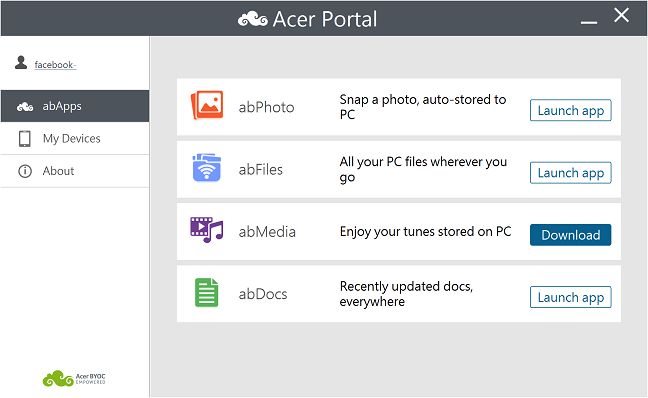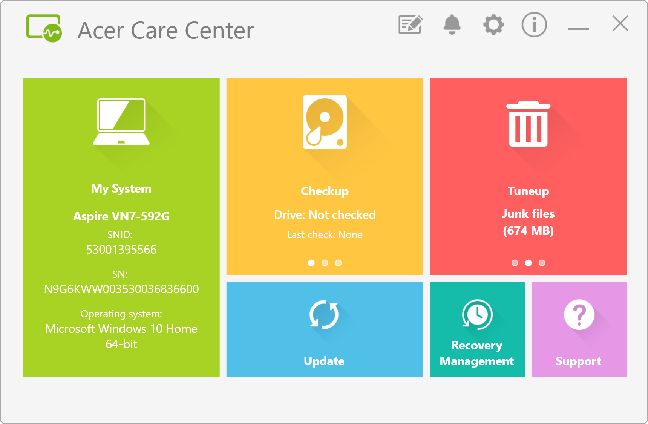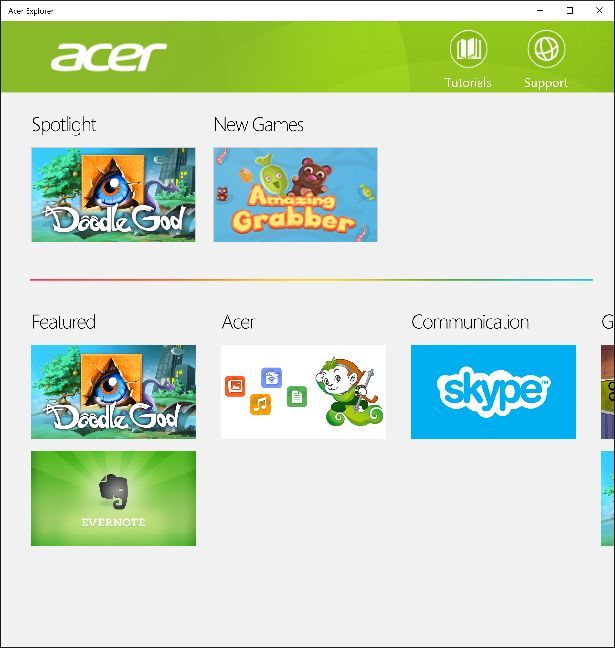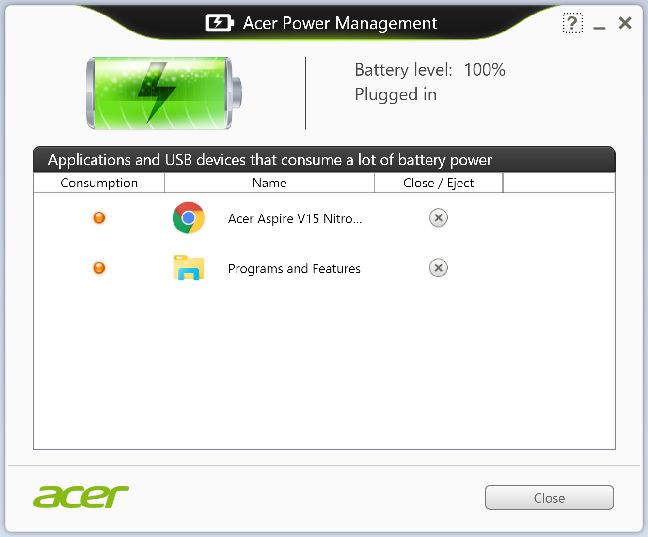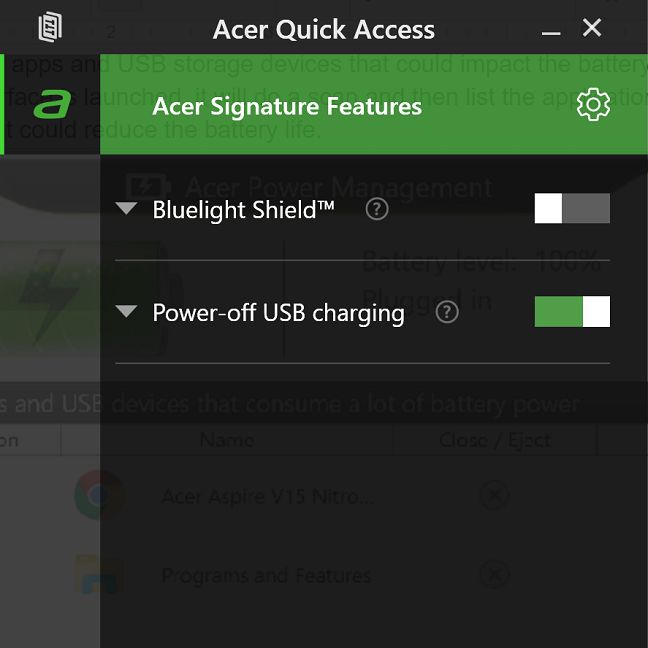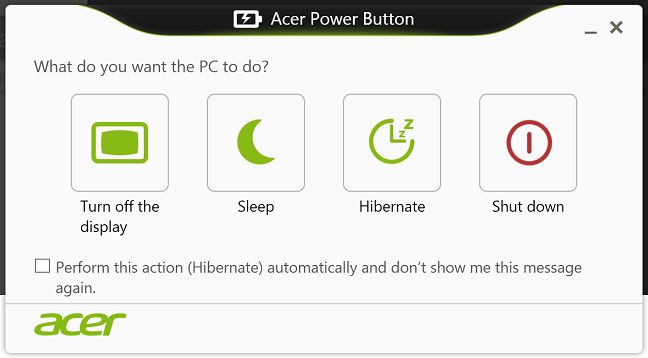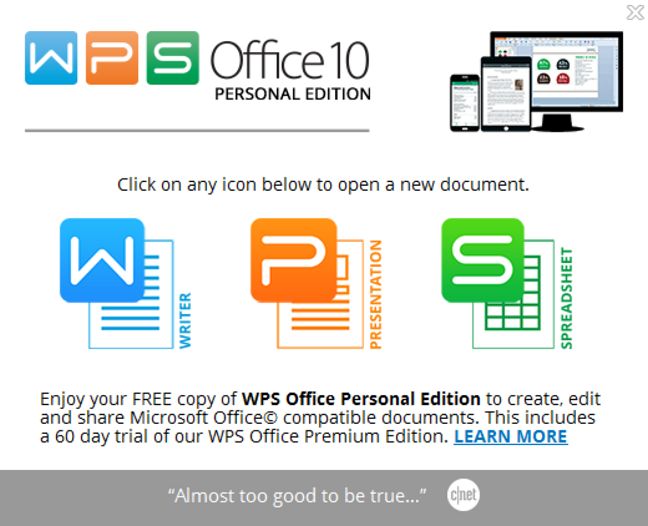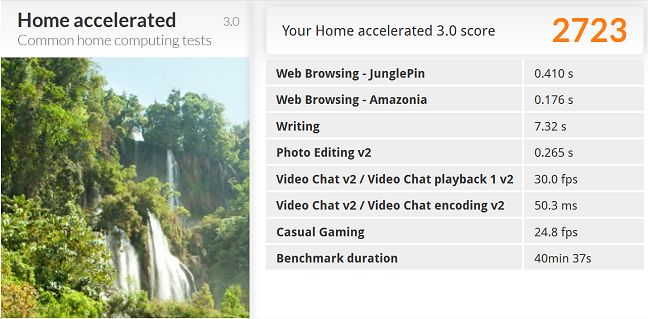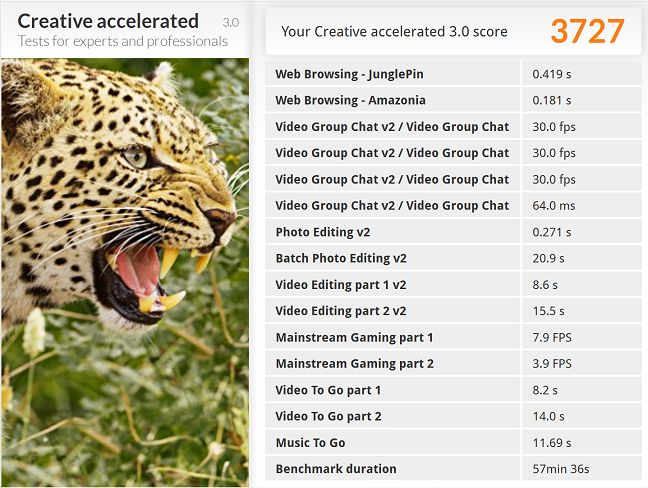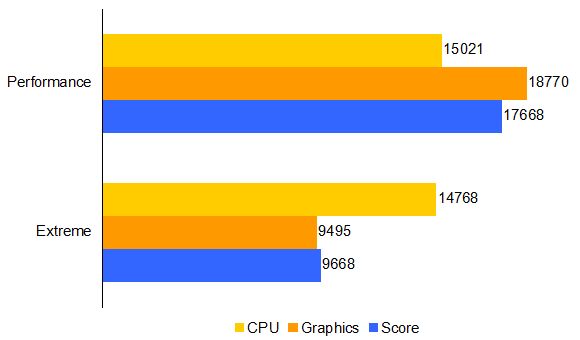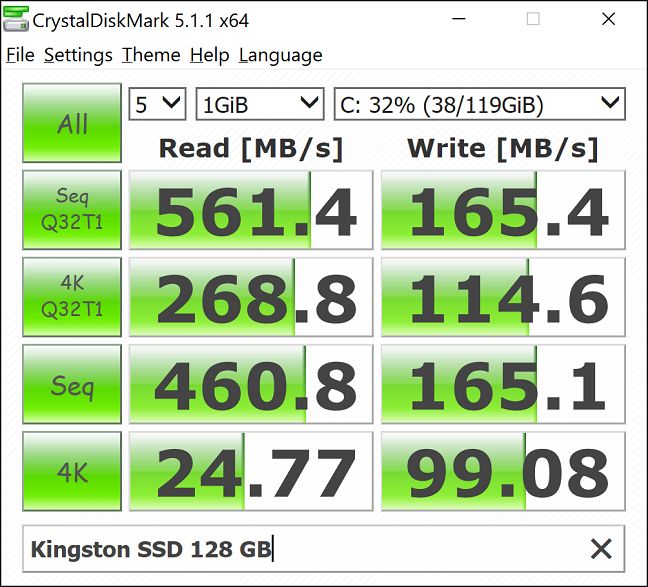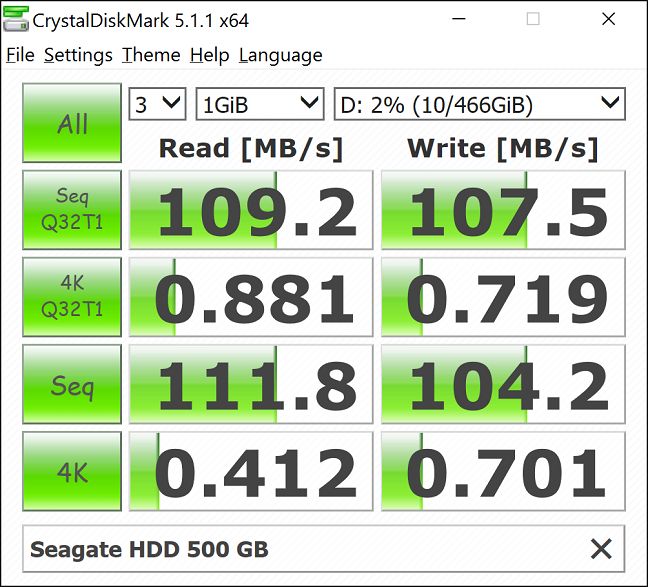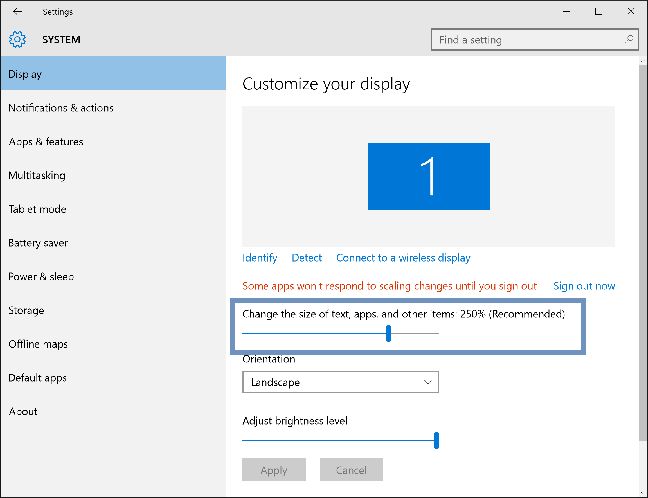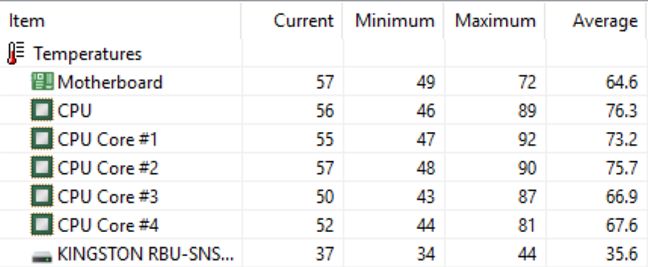Apps bundled with the Acer Aspire V Nitro Black Edition
The laptop comes with a preinstalled copy of Windows 10 Home. Acer has also decided to install a rather large software bundle on the Acer Aspire V Nitro . Most of the programs are purely optional, but some are actually quite useful.
We start with Acer B uild Your Own Cloud Apps (abApps), which is a collection of tools for increased mobility:
- abDocs, which synchronizes MS Office documents with the Acer Cloud Storage
- abFiles, which synchronizes files between your mobile devices
- abPhoto, which delivers instant picture management and sharing
- Acer Portal, which manages the above applications
The most useful application bundled with the Aspire V Nitro is Acer Care Center, an app which has multiple features:
- Detailed system information, including device serial number and lots of additional info
- System checkup, which tests the hard drives, the battery and the network connections
- System tuneup, which optimizes startup applications, deletes junk files and defragments the hard drive
- System update, which provides verified drivers that are suited to the hardware configuration
- System backup and restore, with an added utility for backing up wireless and LAN drivers for installing different operating systems
- Support, providing the user with different ways to contact the Acer support staff.
Acer Explorer is an alternative to Windows Store which provides apps recommended by Acer, as well as tutorials for Acer BYOC (Build Your Own Cloud) Apps.
Acer Power Management provides three major functions:
- Customization of the built-in Windows power plans
- Information about the battery including the remaining battery life and the estimated time remaining for the battery
- Detection of apps and USB storage devices that could impact the battery life
When the user interface is launched, it will do a scan and then list the applications or USB storage devices that could reduce the battery life.
Acer Quick Access is an app which controls the so-called "Acer Signature Features". One of the features is "Bluelight Shield", which reduces the blue light emitted by the screen in order to protect the user's eyes. The other feature present on this model is "Power-off USB charging" which controls whether connected USB devices receive power even when the laptop is off or hibernating.
Another very useful app is Acer Power Button, which, as its name suggests, controls the behavior of the much-too-accessible Power button.
But wait, there's even more software! Next, we have the McAfee LiveSafe Internet Security Trial, an antivirus with additional features such as password storage and anti-phishing. We reviewed the full version here: Security for everyone - Reviewing McAfee LiveSafe. As you'll see in the article, the program didn't make a very good impression on us, although in this case we didn't have any virus or spyware issues during testing. On top of that we have Avast SecureLine Trial, a secure VPN app which can protect your data even on unsecured WiFi access points.
Last on our list is WPS Office 10 Personal Edition, an alternative to Microsoft Word, Excel and PowerPoint. It's free and it does a pretty good job editing Microsoft Office documents.
Let's now move on and see how our test subject handles the benchmarks and the everyday tasks.
Performance in benchmarks
As usual, we start off with BootRacer , measuring start-up times. The performance is pretty good by SSD standards and amazing if we compare it to systems which have a HDD: the average startup time is 25.7 seconds (most HDD systems usually take at least twice as much time to boot up).
Next on our list is PCMark 8 , which we ran with two presets: Home Accelerated and Creative Accelerated. With 2723 points on the Home Accelerated preset and 3727 points on the Creative accelerated preset, the Acer Aspire V Nitro Black Edition achieves a decent result in both categories.
The Intel Core i5 CPU does a good job, but it can't compete with its Hyper Threading-enabled sibling, the Intel Core i7 6700HQ .
Of course, we also focused on graphics performance, and for that we used 3DMark Vantage with two presets, Performance and Extreme. As with all our benchmarks, each test was performed three times, in order to reduce inconsistencies.
Here are the average scores:
The scores are consistent with the specs and although they won't break any records, the gaming performance of the laptop is very good for the average gamer.
We also looked at raw hard drive performance, using Crystal Mark 5. We tested both the Kingston SSD and the Seagate HDD drive using 1 GB data. The Kingston SSD has good read speeds, but the write speeds are not that great, especially in the Sequential Write test (we've seen speeds in excess of 500MB/s on some SSD drives).
The Seagate performs just as we would expect from a 5400rpm laptop hard drive, with around 110 MB/s on Sequential tests and under 1 MB/s for the 4K tests.
The difference between the two drives is huge, and we cannot say this enough: if you can afford it, upgrade your system drive to an SSD, especially if you use a laptop. Apart from the greatly increased speed, you also get less power consumption, virtually no noise and, in the worst case scenario, more safety for your data, since SSDs are substantially more resistant to physical damage.
Now comes the tradeoff for the weight of only 2.3 kg /5.07 lb: the battery size. We tested the 3 cell battery using the PowerMark suite, first in the Balanced preset and then in the Entertainment one. In the Balanced test, the battery lasted 2 hours and 42 minutes, which is actually not THAT bad, considering the size of the battery and the components used in the tested version. In the Entertainment preset, the battery lasted 2 hours and 29 minutes, a value that again, although not great, is decent considering the weight of the laptop and the UHD screen.
What we can see from these tests is that the Acer Aspire V Nitro has a balanced hardware configuration, with no extremes and no real weak points either.
Real-life performance
Synthetic benchmarks only tell part of the story, though. We tried to cover all the normal usage situations for this kind of laptop: medium gaming, watching movies, listening to music, browsing and editing documents and pictures.
The first thing that stands out in the configuration we tested is the gorgeous Ultra HD screen with Acer ColorBlast technology, which promises colors extremely close to those of the source image. With extremely good viewing angles (88 degrees in any direction), rich colors and a high level of detail, the screen produced by Sharp is one of the best in its class.
Keep in mind that the Acer Aspire V Nitro also comes in a larger size, accommodating a 17 inch screen, which is better suited for Ultra HD. A resolution of 3840x2160 pixels on a 15.6" display will make your icons and text microscopic, but you can scale them in Windows using Display Properties.
Scaling does the trick most of the time, but you may encounter some issues with font sizes with a number of apps and games. In case this occurs, a workaround is to switch to a lower resolution (full HD for example). We noticed on occasion random one-second blackouts of the screen, but this is most likely a driver fault and should not pose a serious problem.
The Aspire V Nitro Black Edition is very suited for movies, especially if you have a 4K video source, but beware: playing 4K videos in YouTube will take its toll on the processor usage. We registered a 60% CPU load when playing 4 K videos. The speakers are surprisingly good, considering their diminutive size, and provide a loud and clear sound, without distortion even at maximum volume. Due to their location, they get a bit muffled if you keep the laptop in your lap and they also lack bass, but that's to be expected from a laptop sound system.
Gaming on AC power was a good experience, although many games do not support the Ultra HD resolution. We played League of Legends, which even on the highest settings and UHD resolution had comfortable 60+ frames per second. We also played War Thunder, which does not currently support Ultra HD, and made a one-minute recording of the frame rates using Fraps. With a minimum of 42 fps and an average of 68 fps on Full HD with the "Maximum" settings template, the gameplay was smooth and enjoyable. However, we were not thrilled about the temperatures. Using AIDA64, we recorded the temperature in our gaming session, and the results are not the best we've seen.
In general, heat not only translates into higher fan noise levels and uncomfortable temperatures for the user, but may also reduce the lifespan of the laptop, given enough time. Thus, we recommend using a notebook cooler whenever you intend to play games for long periods of time on laptops.
During our other tests (multimedia, browsing), the laptop never got even close to being hot, confirming that the Acer Aspire V Nitro is a machine built for multimedia and not with hard-core gamers in mind. Sound levels were not a problem and even in the extreme cases when working at full power, the fans won't disturb.
Next, we unplugged the unit and got moving, to test the mobility of the laptop. The screen has an anti-glare, matte finish, so even under bright sunlight, the displayed data is perfectly legible. The lightweight of the Aspire V Nitro makes it easy to carry and hold, making it a good companion for the road. Performance-wise, the aggressive power plan drops the processor frequency to a mere 800MHz, making the laptop significantly slower, even under light load. Browsing and document editing won't be affected that much, but more complex tasks will take a serious performance hit. On battery, heat is not an issue even when gaming, as the NVIDIA graphics card is also functioning at lower frequencies. Furthermore, the NVIDIA drivers limit the game framerate to 30fps, in order to conserve energy. We detected some electrical noise (also known as coil whine), which might have something to do with the power-saving states of the CPU. The noise wasn't a problem and it didn't interfere with the normal functioning of the unit. The battery lasted around 3 hours while browsing the Web, editing documents and playing music, and 1 hour and 30 minutes when gaming. While the discharge rate is to be expected considering the battery size, the battery charges in about 2 hours and 15 minutes, which is quite a lot.
The lightweight Acer Aspire V Nitro behaved as expected in our real-life tests and apart from the high temperature when gaming, we enjoyed using it both when connected to the AC line and when on the road.
Verdict
The Acer Aspire V Nitro Black Edition has a balanced hardware configuration, with plenty of horsepower packed into a stylish, light-weight body. It boasts an amazing Ultra HD display, good speakers and solid gaming performance, and the SSD makes it very nimble and responsive in day-to-day tasks. The performance level is below that of the hard-core gaming laptops, but the Acer unit is thinner, lighter and more versatile. The only downsides are the high temperature of the processor under heavy loads and the mediocre battery running time. If you enjoy gaming, multimedia applications and want to pack light, The Acer Aspire V Nitro VN7-592G Black Edition should definitely be on your shopping list, especially considering the aggressive pricing compared to the competition.


 02.02.2016
02.02.2016