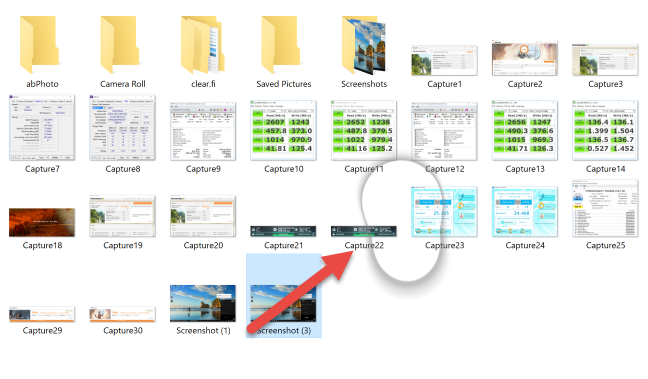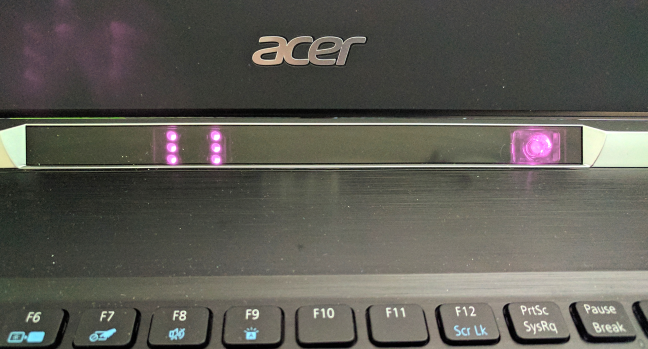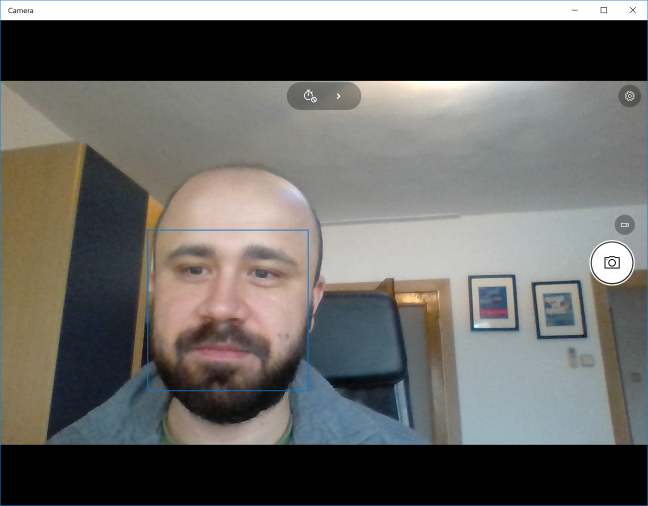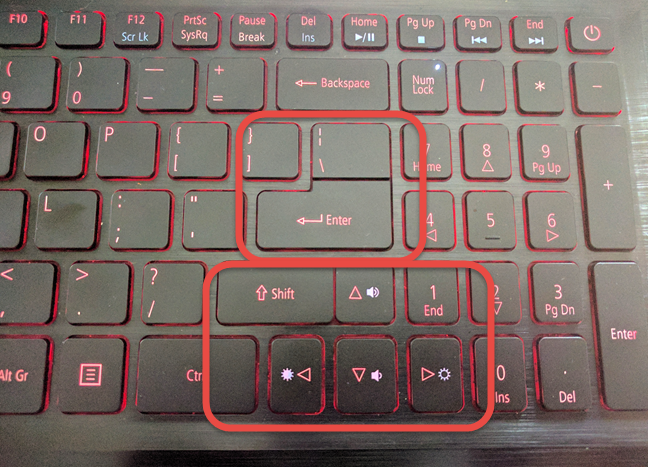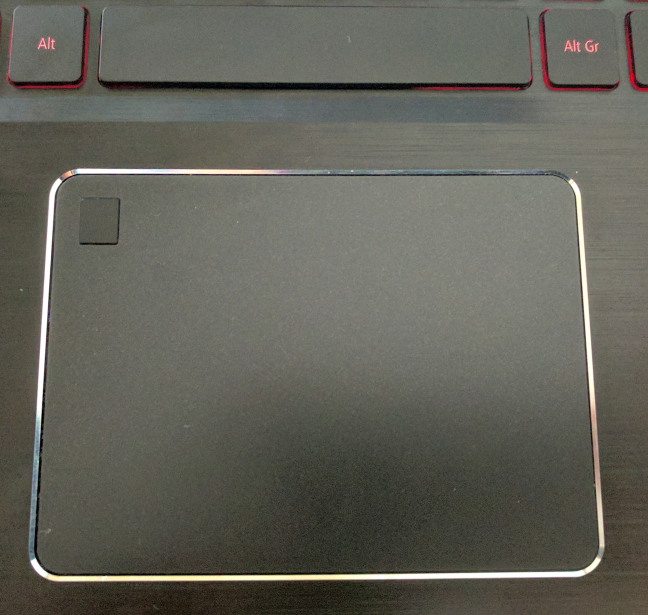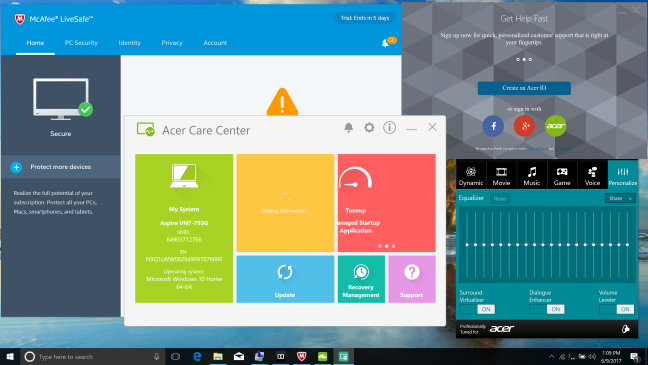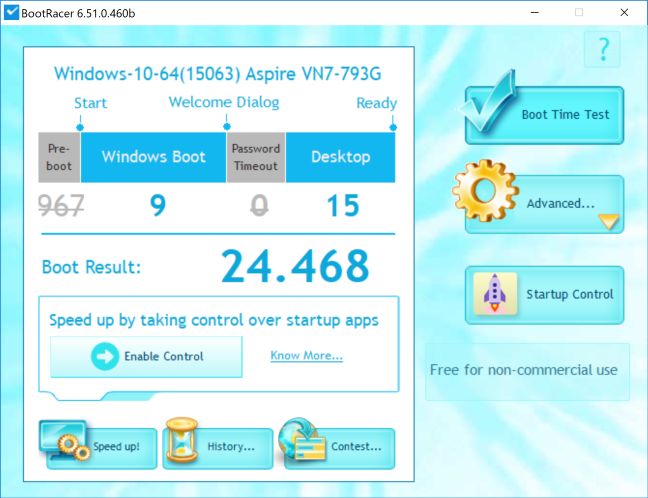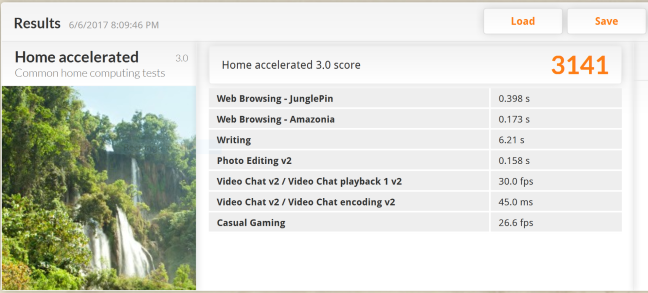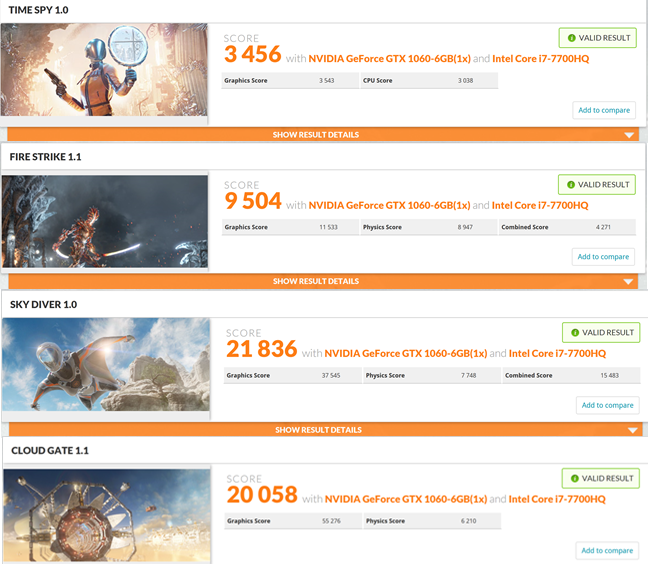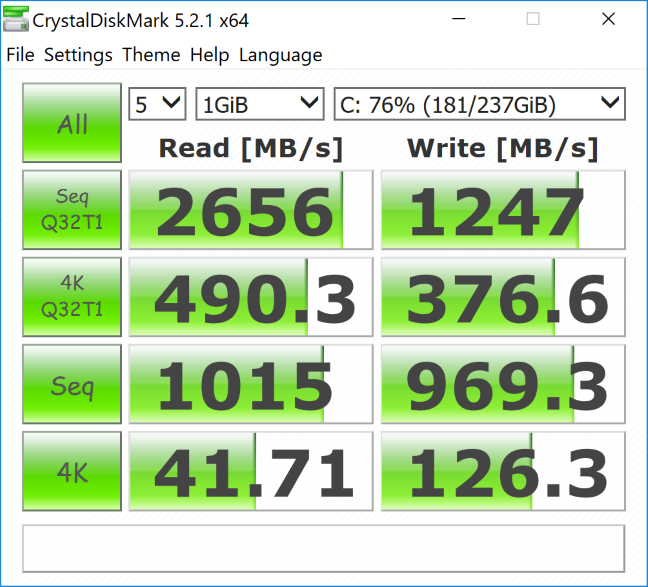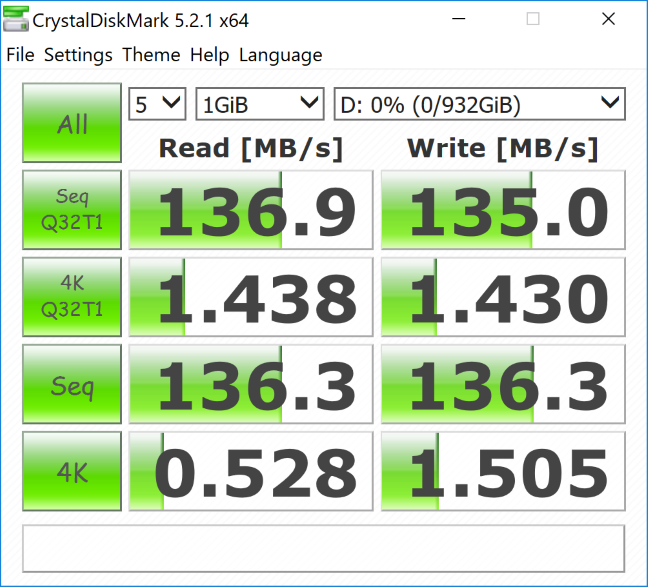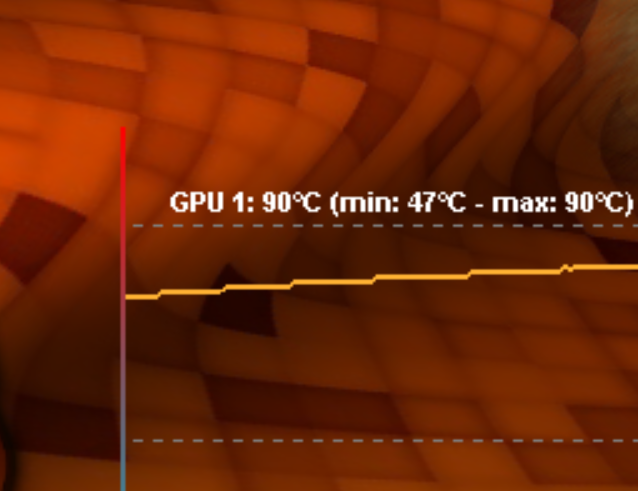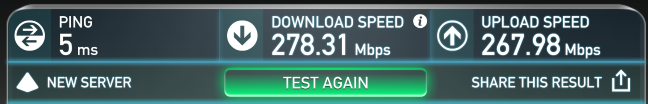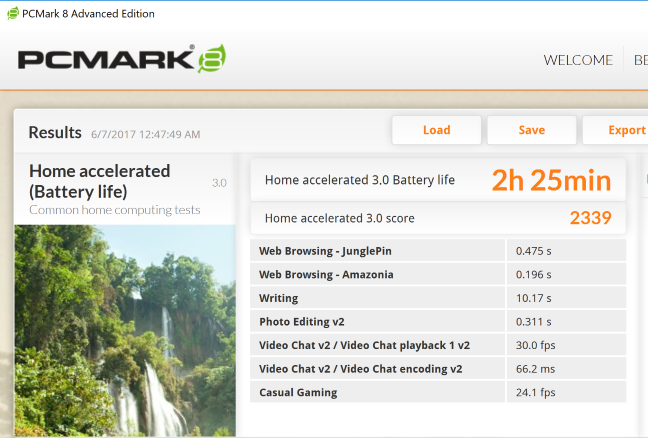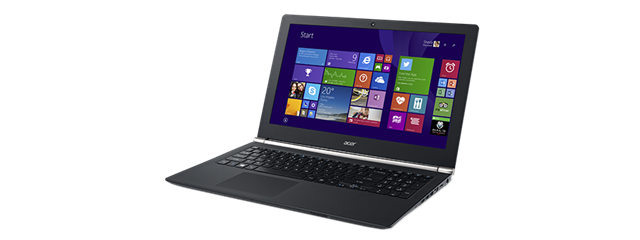
Using the Acer Aspire V 17 Nitro gaming laptop
The first thing that interests laptop uses is the screen and its quality. The model that we tested features a massive 17.3" Ultra HD screen with good color reproduction and great viewing angles. The outdoors visibility is OK if you are not dealing with very strong sunlight. If you do, then visibility will become an issue.
The large display resolution allows you to be very productive while working on this laptop. You have a lot of space for pinning apps on the screen so that you can use several simultaneously, without hitting ALT+TAB. However, when playing games, the Ultra HD resolution is overkill. Remember that we have a NVIDIA GeForce GTX 1060 graphics card with 6GB of GDDR5 memory. This video card is perfect for Full HD gaming at high-quality settings, but for 4K it's not enough. This is why we prefer the Full HD model: it's a perfect fit for the graphics card and the rest of the system. Also, it increases a bit the battery life and decreases the price.
Acer brags about its Tobii Eye Tracking which is included only on the more expensive laptops in the Acer Aspire V 17 Nitro Black Edition Series. While it is fun for a technical demo and it is easy to turn on and configure, it is not useful for serious gamers. We tried it, and we preferred to stick to the traditional input devices: the mouse and the keyboard.
One thing which we didn't like about the Tobii Eye Tracking is that it has two LEDs below the screen. The light that they emit when tracking you is very annoying during long gaming sessions. Not only that, but their light distracts you, and tires your eyes faster. We ended up disabling this feature completely so that we could use the laptop more comfortably.
Let's talk a bit about the webcam: the bundled model is adequate for video chat and quick video recordings, providing decent video quality. However, we would have preferred a Full HD webcam instead of a model that records video at a resolution of 1280x720 pixels and 30 frames per second.
The keyboard is another important feature when using a laptop. Acer Aspire V 17 Nitro Black Edition uses a chiclet keyboard with red backlighting. The keyboard is quiet, and the keys have a short travel distance. While the keys are comfortable to press, the keyboard is not that great to use for typing. Take a look at the picture below, and you can see that some keys are crammed together with a tiny space separating them. Therefore, you may have troubles hitting Enter. Sometimes you might hit the key instead. Also, you might hit the Up arrow instead of Shift. Enter and Shift are keys that you use very often, and the fact that they have other keys very close to them is an unfortunate design decision. Another issue is that the numerical keys on the right are thinner than those on the left. This makes using them difficult.
Luckily the precision trackpad is another story. It is large, it offers support for touch gestures, and it is very quick to respond and precise. Also, the fingerprint sensor is discreetly placed in the top-left corner of the trackpad, and it works well. You will enjoy using it with Windows Hello, for quickly unlocking your laptop.
The model that we tested came with Windows 10 Home edition installed. However, Acer also sells laptops in this series without any operating system installed or sometimes even with Linux. This depends on the market and the specific variants that it sells.
Overall, performance was great in Windows 10. Acer Aspire V 17 Nitro Black Edition ran everything without any hiccups. The laptop is quite silent if you don't do anything that requires the NVIDIA graphics card. However, when gaming for a long time, the laptop can become quite noisy and hot.
Battery life is rather weak for a general purpose laptop and relatively standard for a gaming laptop: Acer Aspire V 17 Nitro Black Edition will last you approximately three hours if you don't run games on it. Speaking of gaming while on battery: not only your battery will drain significantly faster, but you won't enjoy fluent gaming sessions either. We played Rise of the Tomb Raider while on battery, and we started getting annoying interruptions during action sequences that required stable rendering and responsiveness. As soon as we plugged the power adapter, everything started working smoothly, as expected.
We were pleasantly surprised by the quality and the power of the audio system included on the Acer Aspire V 17 Nitro Black Edition. The speakers offer a loud and clear sound, that's very enjoyable especially in games and movies. However, if you are the audiophile type, who likes listening to music in high-fidelity, you should consider investing in a pair of headphones that are made for this task.
The heat and the noise can become an issue after playing for a long time. Acer Aspire V 17 Nitro Black Edition tends to heat the most in the area where you have the hinges for the display. The most heat is generated on the top, just above the keyboard and slightly less on the bottom, where you hold it in your lap. In heavy use, this area can go anywhere between 105 and 115 degrees Fahrenheit or 41 and 46 degrees Celsius.
The user experience offered by Acer Aspire V 17 Nitro Black Edition is a pleasant one, as you would expect from a gaming laptop with impressive hardware specifications. There are some minor downsides and gimmicks, but nothing important enough to ruin your experience.
Apps bundled with the Acer Aspire V 17 Nitro
Unfortunately, Acer decided to bundle lots of bloatware on the Acer Aspire V 17 Nitro Black Edition. This laptop comes with sixteen desktop apps installed, alongside its drivers. They are as follows: abFiles, abPhoto, Acer Care Center, Acer Collection, Acer Configuration Manager, Acer Portal, Acer Quick Access, Acer UEIP Framework, AOP Framework, App Explorer, Dashlane, McAfee LiveSafe (an antivirus which you will loathe), McAfee WebAdvisor (a highly annoying web browser add-on), a trial version of Microsoft Office, Spotify and Tobii Eye Tracking.
There are also many modern apps included: Asphalt 8, Candy Crush Soda Saga, Facebook, March of Empires, Minecraft: Windows 10 Edition, Sling, and Twitter.
The many bundled apps increase the time it takes to start this laptop and eat-up necessary resources. You should consider reviewing everything that's bundled and removing what you do not need. Also, don't use McAfee and choose a better antivirus product.
Performance in benchmarks
We started by evaluating how fast this gaming laptop boots, using BootRacer. As you can see below, Acer Aspire V 17 Nitro Black Edition starts, on average, in 24 seconds, which is fast but can be improved by removing some of the bloatware.
We wanted to see was how this laptop does in usual home computing activities like browsing the internet, writing and editing documents, creating spreadsheets, making video calls, editing pictures, and playing a casual game from time to time. To get a performance score for all of that, we used PCMark 8 and ran its Home accelerated tests. In this benchmark, Acer Aspire V 17 Nitro Black Edition used the Intel HD Graphics 630 chip, to save power. The total score of 3141 points confirms that this system can handle any office work you throw at it, with plenty of ease.
Next, we ran the latest version of 3DMark. This laptop delivered good scores in all tests: Time Spy (3456 points), Fire Strike (9504 points), Sky Diver (21836 points) and Cloud Gate (20058 points). The results show that this laptop is capable of running modern games in Full HD and high-quality settings, without any issues. However, it is not a good option for games running in 4K.
The next thing we tested was the SSD drive, using CrystalDiskMark. As you can see below, this drive is very fast, and it should please all its users.
We also ran the same test on the traditional hard disk that's bundled with the Acer Aspire V 17 Nitro Black Edition. As you can see below, it's performance is much lower. However, its purpose is to provide storage for personal files, movies and so on. You should install your games and run them from the SSD drive.
We also tested the cooling system, and we installed and ran FurMark. After half an hour of stressing the video card, it got very hot at 194 degrees Fahrenheit or 90 degrees Celsius. At this point, the cooling system was loud and, the surface of the laptop was very hot too, in particular near the display lid. We could not comfortably use the laptop at this point, and we took a break for a couple of minutes.
We wanted to see how fast the WiFi network card is on this gaming laptop. We ran SpeedTest to see the download and the upload speed that we get when using an internet connection of 1000 Mbps. The network card fast but not the fastest we've seen.
Last but not least, we used we used PCMark 8 to evaluate the battery life we get. As you can see below, Acer Aspire V 17 Nitro Black Edition lasted just 2 hours and 25 minutes which is not a great result.
The benchmarks that we ran show that Acer Aspire V 17 Nitro Black Edition is capable of offering top-notch performance no matter what you are doing: gaming, multimedia or plain office work. It is not the fastest system you can get, but it is one of the best.
Pros and cons
This gaming laptop has many good things going for it:
- Good performance for all kinds of computing tasks
- It is an excellent choice for Full HD gaming at high-quality settings
- Great sound quality in games and when playing movies
- Lots of connectivity options, including USB Type C
- It is very silent when you are not performing demanding tasks
- The exterior design is very pleasant
- Solid build quality
There are also downsides to consider:
- Tobii Eye Tracking is a gimmick, not a feature that you will use regularly
- The keyboard layout is not very inspired, making it difficult to use the keyboard for tasks other than gaming
- The 4K screen is overkill when playing games on a NVIDIA GeForce GTX 1060 graphics card
- Battery life is not great
- There is lots of bloatware to uninstall
Verdict
Acer Aspire V 17 Nitro Black Edition is not for everyone. It's a large gaming laptop, that's quite heavy to carry. It is not a good choice for those that value portability and autonomy. However, if you want desktop-like hardware, the latest Intel processor, lots of ports and connectivity options and top-notch performance, then Acer Aspire V 17 Nitro Black Edition is a laptop that you should consider purchasing. This laptop is designed for gamers and people who create and consume lots of multimedia.


 09.06.2017
09.06.2017