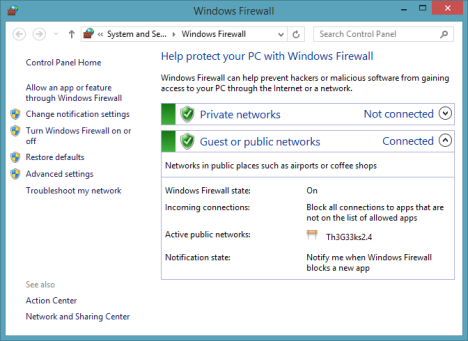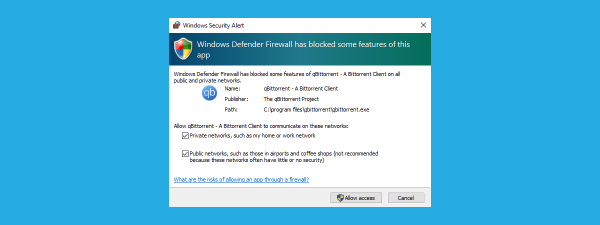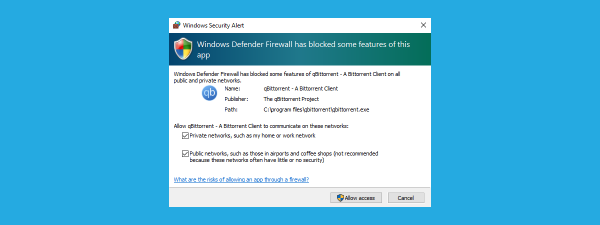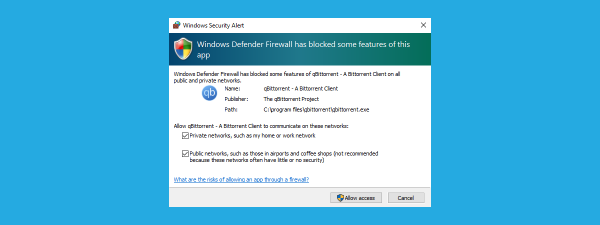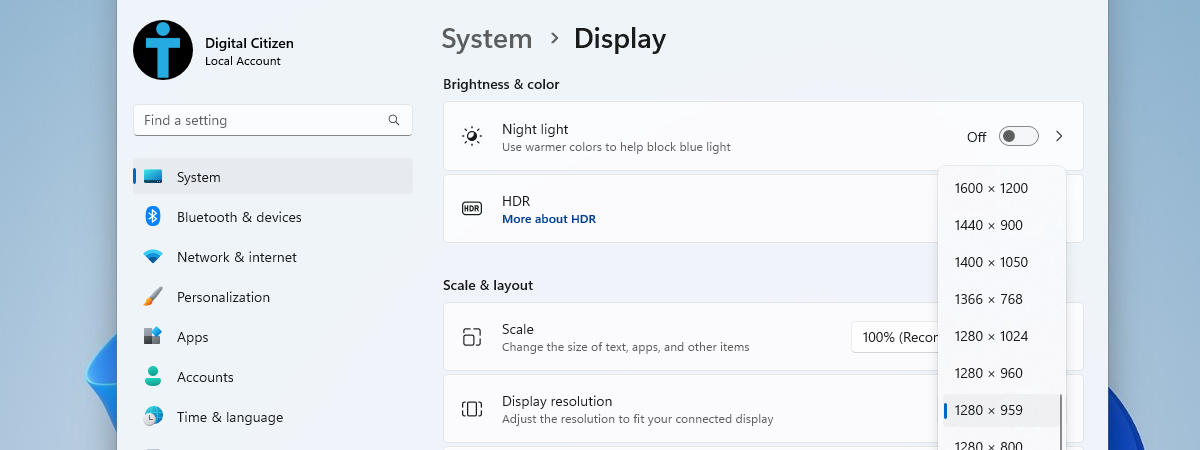Since we launched 7 Tutorials, we have tested lots of security products. Over the years, we learned a lot about what it means to provide a good security product and, we also learned that the Windows Firewall is one of the best firewalls available. Here are five reasons why we believe that the Windows Firewall is awesome:
1. The Windows Firewall Offers the Best Integration With Windows
The Windows Firewall is part of the Windows operating system and that goes a long way into providing great protection with little hassle from the user's part.
When you connect to a new network, Windows asks you to set a profile for it (whether you want to turn on sharing or not, etc). Based on your choice, the Windows Firewall automatically adjusts the rules and exceptions applied to that network. Very few commercial products can brag about a similar feature and most of them require that you also set the trust level assigned to a new network, in their user interface. They don't monitor Windows and the choices you make in the operating system. This simple integration aspect leads to improved security and a better user experience.
2. The Windows Firewall Leaks Very Little Information
When testing internet security suites, we run several scans with products like Nessus and Nmap, to see much much information each firewall leaks. In all our tests, the Windows Firewall had some of the best results.
In Windows 8, when the network profile is set as Private, only 1 port was found open and only the MAC address was identified. When the network profile was set as Public, no open ports were found and only the MAC address was identified. The Windows Firewall is so good that it is beaten in effectiveness only by very few other firewalls (Bitdefender and ESET).
There is one thing worth mentioning though: the best results are achieved in Windows 8, because Microsoft has improved the Windows Firewall. In Windows 7, the results obtained are a bit weaker, but not by much.
3. The Windows Firewall is Very Quiet
The Windows Firewall comes with a long list of default rules that get applied, depending on the profile you set for your network connection. This list is very comprehensive and very little input is required from the user's part.
This makes it easy and pleasant to use, unlike some commercial products which nag the user with questions at every step.
4. The Windows Firewall is Easy to Configure by Novices & Advanced Users Alike
We published lots of tutorials about the Windows Firewall, how to add applications to the exceptions lists or how to set advanced rules. Here are some tutorials to get you started:
- How to Manage Windows Firewall Communication Rules
- Gain Additional Control by Using Windows Firewall with Advanced Security
What you notice simply by reading these articles is that the Windows Firewall is friendly for everyone. Novice users can quickly add or remove exceptions while advanced users can create complex rules for filtering network traffic.
5. The Windows Firewall is so Good that Commercial Software Piggybacks on It
The Windows Firewall is so good and so tightly integrated into Windows, that some commercial vendors decided to piggyback on it and use it in their security products. For example, products like Trend Micro Titanium Internet Security or F-Secure Internet Security no longer provide their proprietary firewall modules but use the Windows Firewall instead. They only add anti-malware protection modules or parental controls in their security suites.


 03.07.2013
03.07.2013