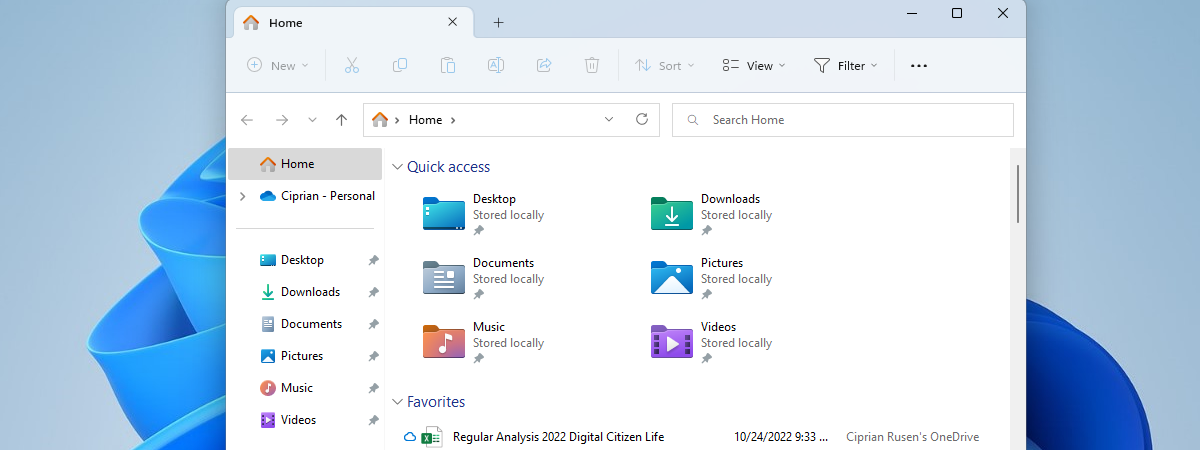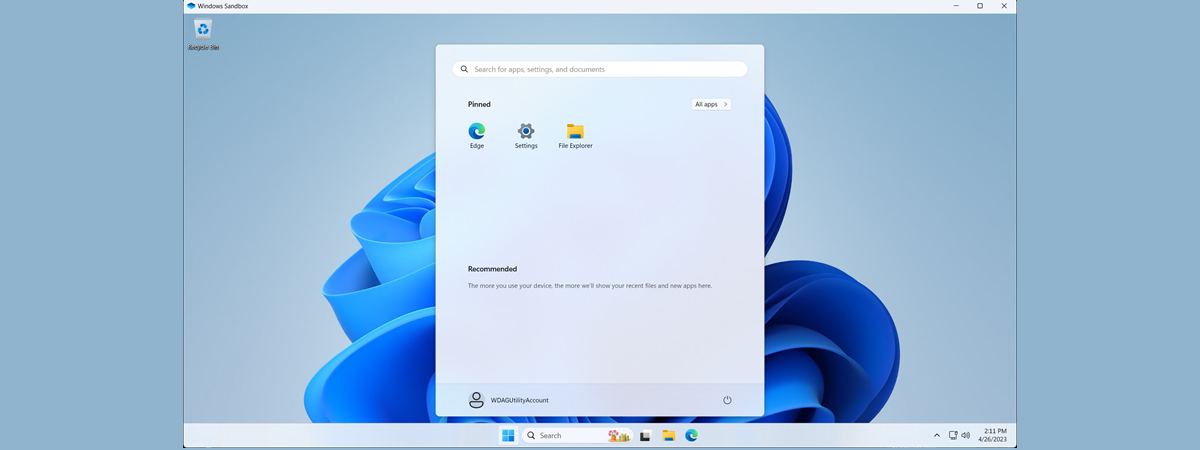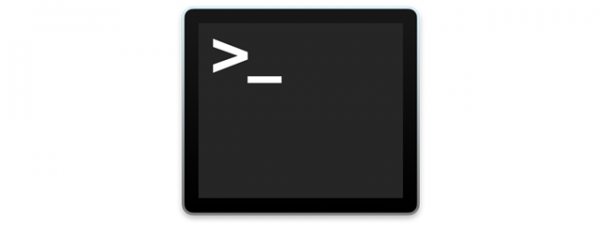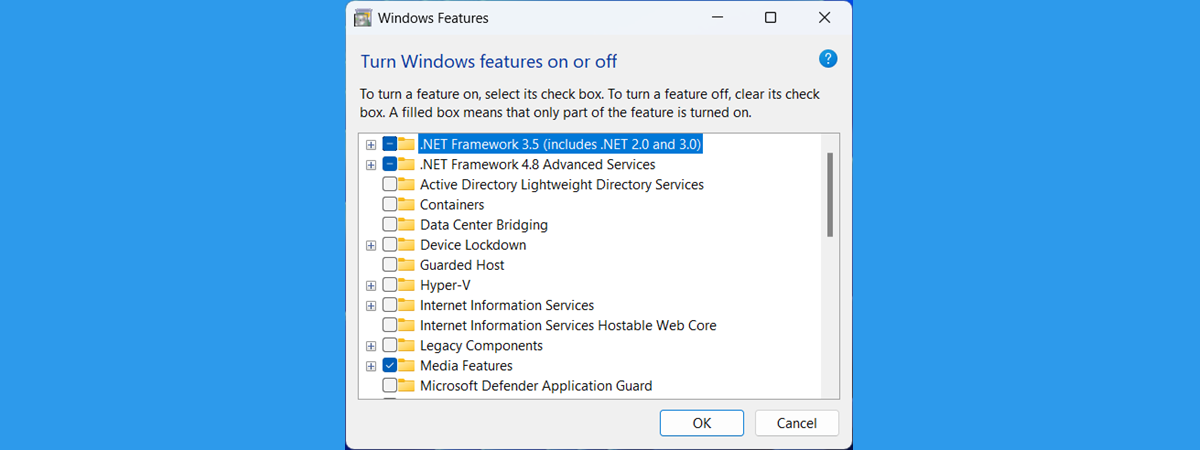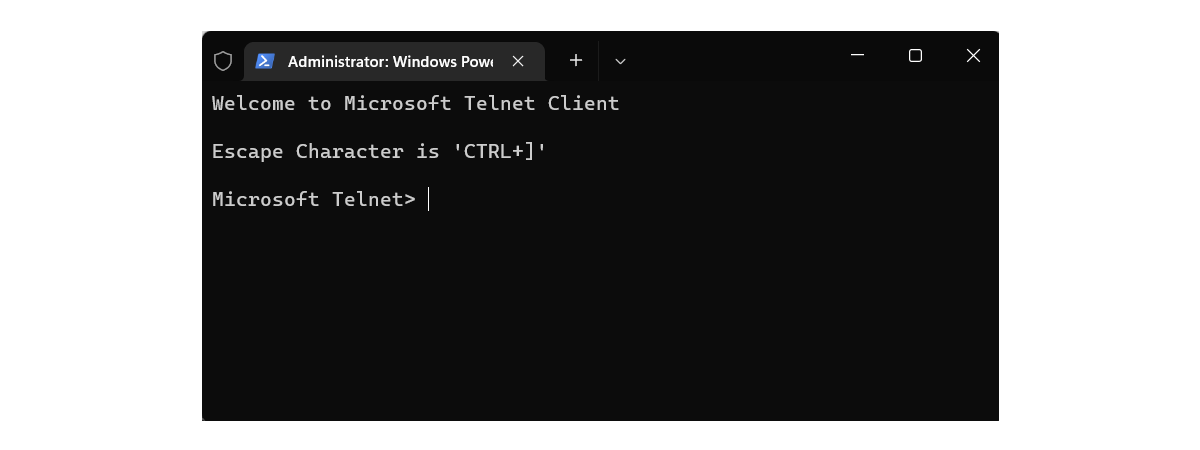
It’s the 21st century, and Telnet is not exactly the world's most popular protocol. Very few people know about it, and you can say without being contradicted that this protocol is almost dead. However, a small but active community is still using it for several reasons, including having fun. So we've done a bit of research, and here are five fun things you can still do with the Telnet Client in Windows:
NOTE: If you don't know what Telnet is, or how to install and use the Telnet Client in Windows, please read these articles first: What is Telnet, and what is it still used for? and How to install and use Telnet in Windows.
1. Watch Star Wars Episode 4 – A New Hope, in ASCII
Yes, that's right! You can watch Star Wars! Someone has recreated Star Wars in ASCII characters, and it's awesome. Unfortunately, the movie is not quite finished yet, and probably never will be. However, you will get about 20 minutes of great entertainment. In full text!
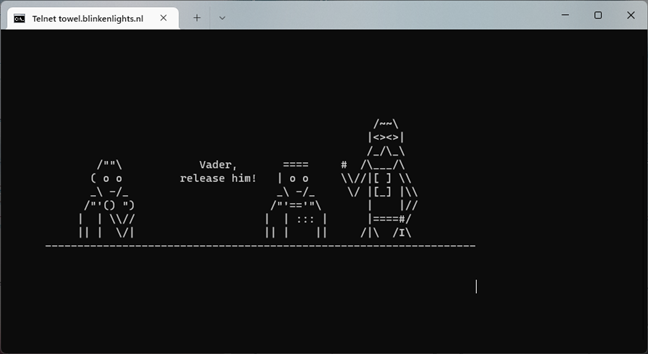
Watch Star Wars Episode 4 – A New Hope on Telnet
In order to watch Star Wars Episode 4 – A New Hope in your Telnet Client, type:
2. Play Chess
Do you really need a physical board or some fancy video game in order to play chess? If you don't, then a text-based chess game could be the thing for you. Anyway, chess is a mind game, right?
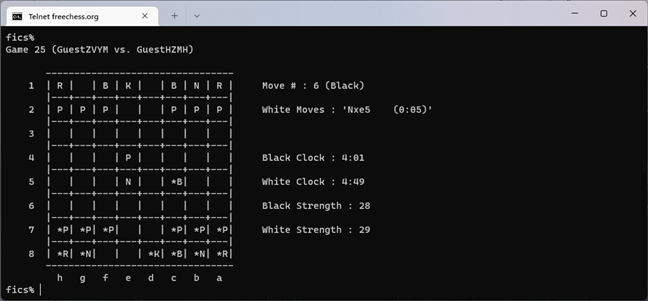
Playing a Chess game on Telnet
To play chess at the Free Internet Chess Server, use the command:
3. Play other Telnet games
Alright, so chess is not your favorite game. What about others? There are a lot of Telnet servers out there with a vast number of Telnet games you can play. These games are all text-based, as you can imagine since Telnet is still a simple text-based protocol. But, if you love good stories and don’t need visuals to spark your creativity and imagination, you should try some. Most Telnet games are either MUCK (Multi-User Created Kingdom) or MUD (Multi-User Dungeon) games. They put together elements of RPG (Role-Playing Games) with hack and slash, fiction, and online chat.
Did we get your attention? Then why not try for yourself some of the best Telnet games on the Telehack server by running:
… followed by the command:
That gives you the list of Telnet games available on the server.
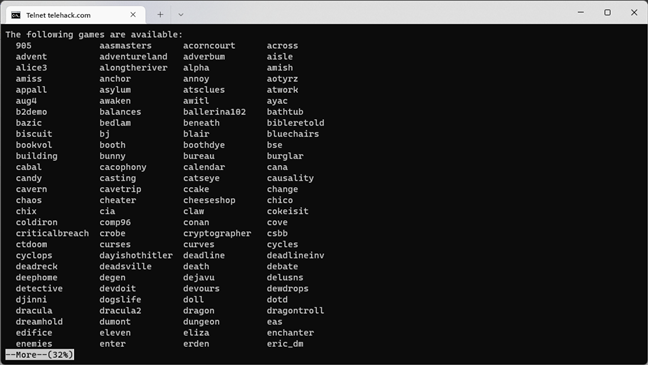
Cool Telnet games
Choose the one you want to play from the list and run:
That’s it! Now you can enjoy spending the next couple of hours in a fantasy world. 🙂
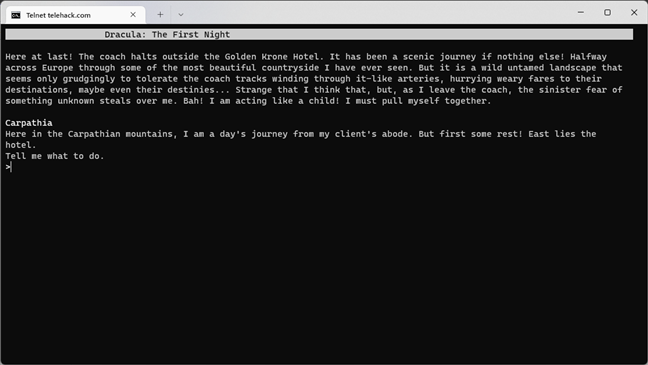
Playing Dracula, a Telnet game
4. Talk to Eliza, the AI Psychotherapist
Yeap, the future is here, and we’ve been living it since the sixties, thanks to Joseph Weizenbaum. Whenever you want to talk to someone that will brighten your day, don't hesitate to talk to Eliza, the AI Psychotherapist. Just don't trust her! ?
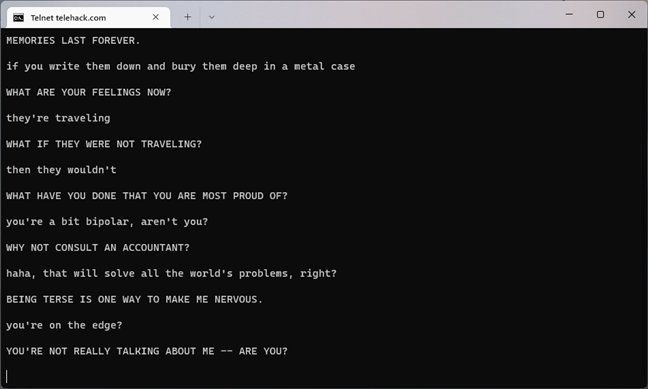
Talking to Eliza, the AI Psychotherapist
To talk to Eliza, type:
… and then:
5. Find good excuses
Whenever you're in need of a great excuse, and you just can't think of one, Telnet has your back. The Bastard Operator From Hell excuse server shares the right excuse every time. Even if it has nothing in common with your actual situation, telling one of these excuses to your boss will surely save your ***! ?
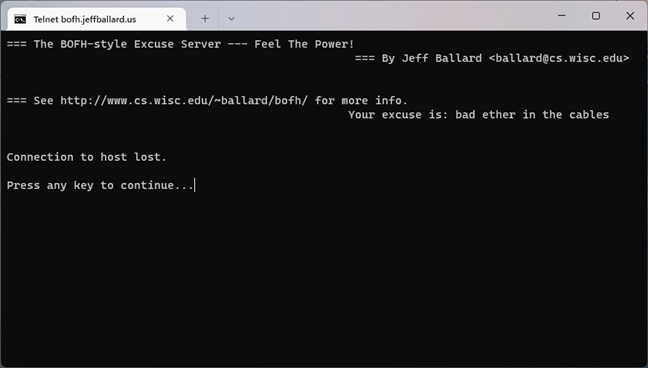
Get a good excuse on Telnet
To find the perfect excuse, run:
What’s your favorite Telnet game, trick, or command?
If you try out any of our suggestions, you will surely have a good laugh. If you try all of them, you will surely have a good day. If we taught you something new and made you laugh at the same time, share this article with your friends and make them laugh too. And if you know some great Telnet games, cool Telnet commands, or tricks, let us know. 🙂


 04.05.2022
04.05.2022