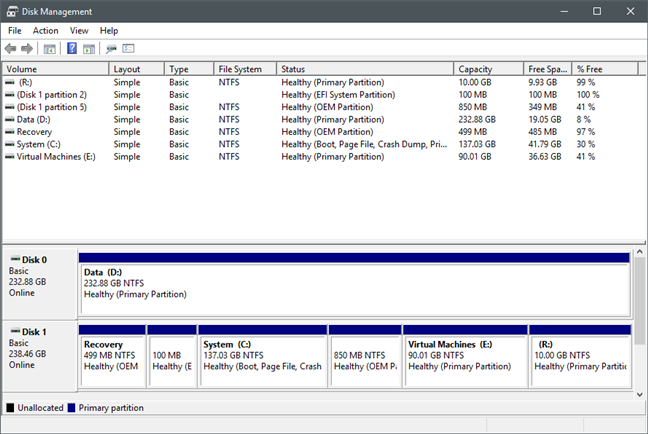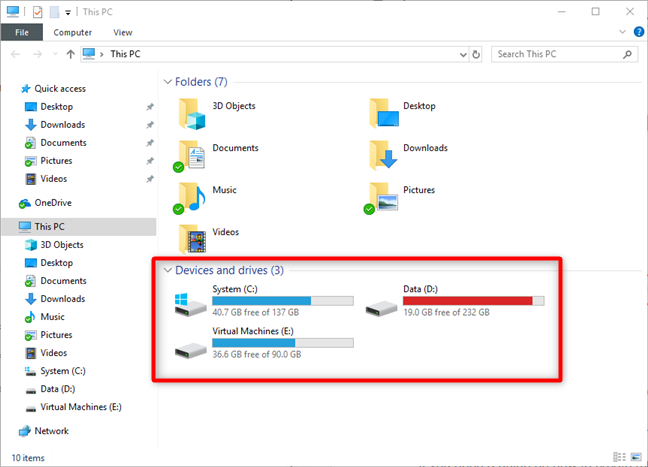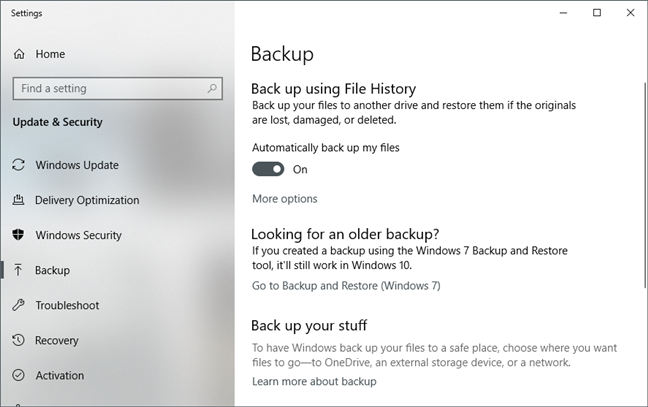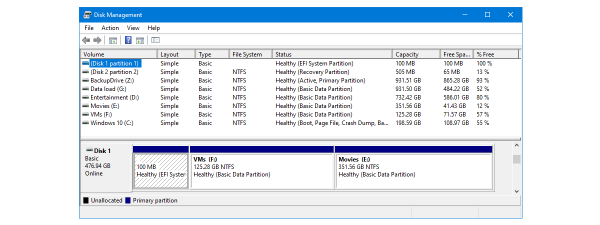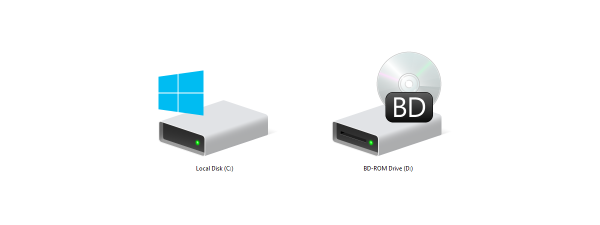We all know that most computer users have one physical hard disk drive or solid state drive on their PCs and only one partition is labeled C. Some people also know that you can create more than one partition on a computer and there are several advantages to doing it. For example, if you have two partitions, one for the operating system and one for your personal data, your personal data is less likely to get lost if your computer crashes. In this article, we aim to convince you of the advantages of using more than one partition on your computer. We have several arguments that we would like to share, so let's start the debate:
What is a partition?
A partition is a way to tell your computer that you want to split your hard drive into a number of logical disks. When you partition a hard drive, you tell the computer to treat each partition as a separate drive, even though physically, it is not.
You can easily recognize the partitions on your computer, by opening "This PC" in File Explorer on Windows 10 or Windows 8.1, or by opening "Computer" in Windows Explorer on Windows 7. In the "Devices and drives" area, you can see all the drives and partitions found on your PC. By default, you should have at least one partition labeled C.
How to partition a hard drive
Creating and formatting partitions on your drives are relatively easy tasks, that anyone can do. If you need help for creating your own partitions, and deleting the ones you do not need, these tutorials can guide you:
- 9 ways to open the Disk Management tool in Windows (all versions)
- 2 ways to create a partition, in Windows (all versions)
- 7 things you can do with the Disk Management tool, in Windows
- Two ways of deleting a partition, in Windows, without third-party apps
Why partition a hard drive?
Now you know how to see the partitions that you already have on your PC's drives, and you also know how to create your own partitions. However, we have not answered the initial question yet: Why should you use more than one partition on your PC? Let's see a few reasons why you might want that:
Reason 1. Organizing your data is easier
As we mentioned at the beginning of this article, partitioning a hard disk drive or solid state drive is a way to tell your computer to treat a single drive as logical disks. This allows you to precisely organize the data on these partitions, especially on large drives. For example, you can choose to have a partition for your documents, pictures, music or videos, another for your backup data, one for games and for whatever you need. Of course, you still need one partition dedicated to the operating system.
Reason 2. In the case of operating system failure, your data is less likely to be affected
Nowadays, operating systems take backup and recovery seriously, so reaching a state where your system cannot be recovered is pretty hard. However, if the operating system fails, maybe because of a botched update or a malware infection, you may lose your personal data.
Having at least two partitions - one for the operating system and one to keep your personal data - ensures that whenever you are forced to reinstall the operating system, your data remains untouched and you continue to have access to it.
Also, it is much easier to back up a smaller partition that contains crucial files, and it is more convenient to store that data in a different place.
Reason 3. You can use multiple operating systems on the same PC
Although there are not too many people who need or want to use multiple operating systems on their computers, there are some who do. Having two or more partitions on your computer is mandatory in this situation because each operating system needs a separate partition of its own.
Also, you want to keep your files separated between operating systems, to be sure that while an operating system is running, it does not mess with the other's operating system files.
Did you create two or more partitions on your PC?
In our opinion, the number of users who have multiple partitions is not high enough compared to the benefits you get from using them. All our team uses more than one partition on our computers, and we have fewer troubles because of that. Hopefully, our arguments have convinced you to follow our example.


 20.12.2018
20.12.2018