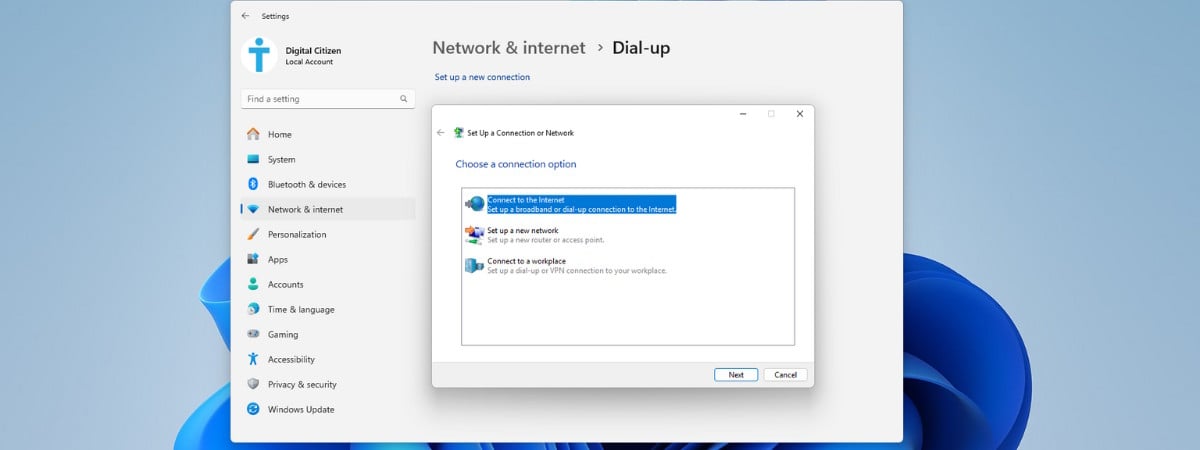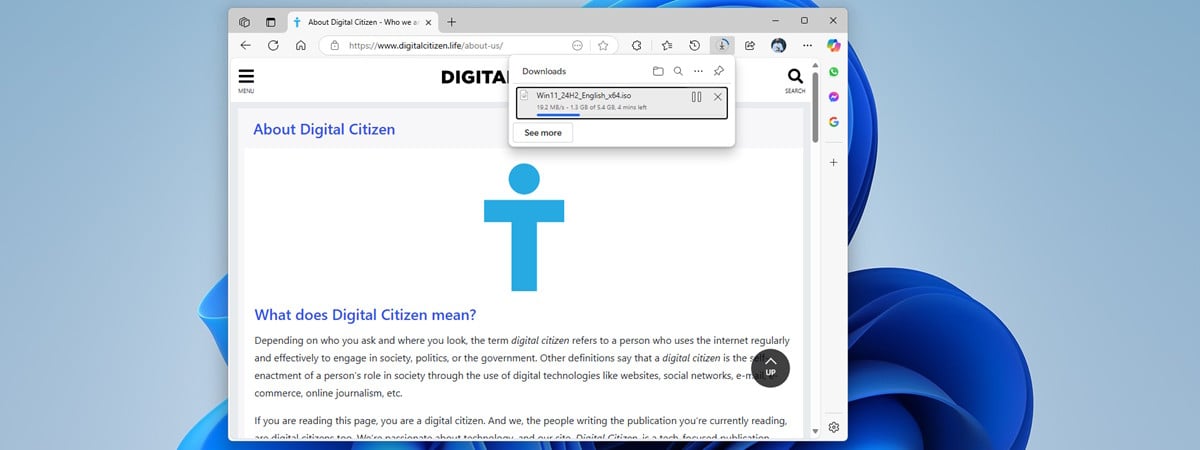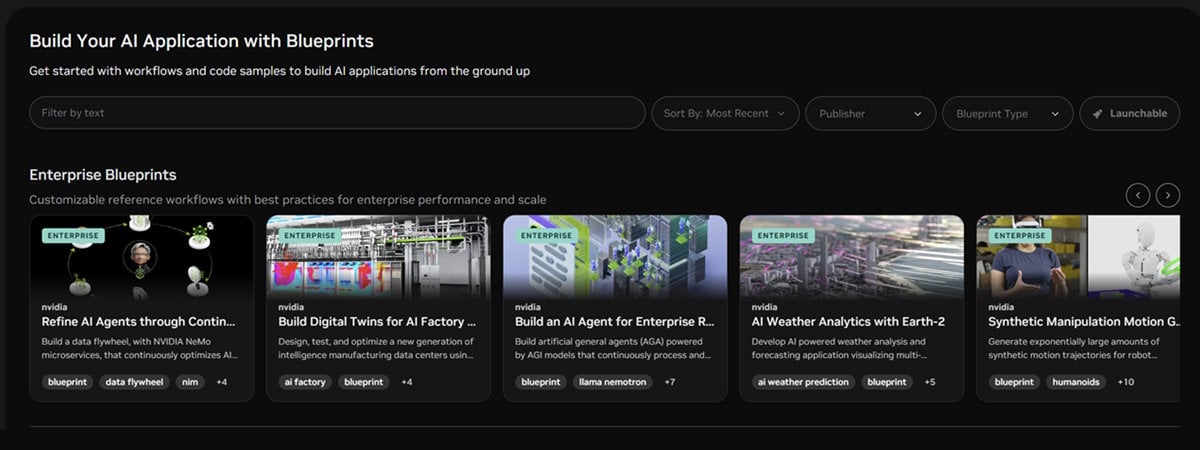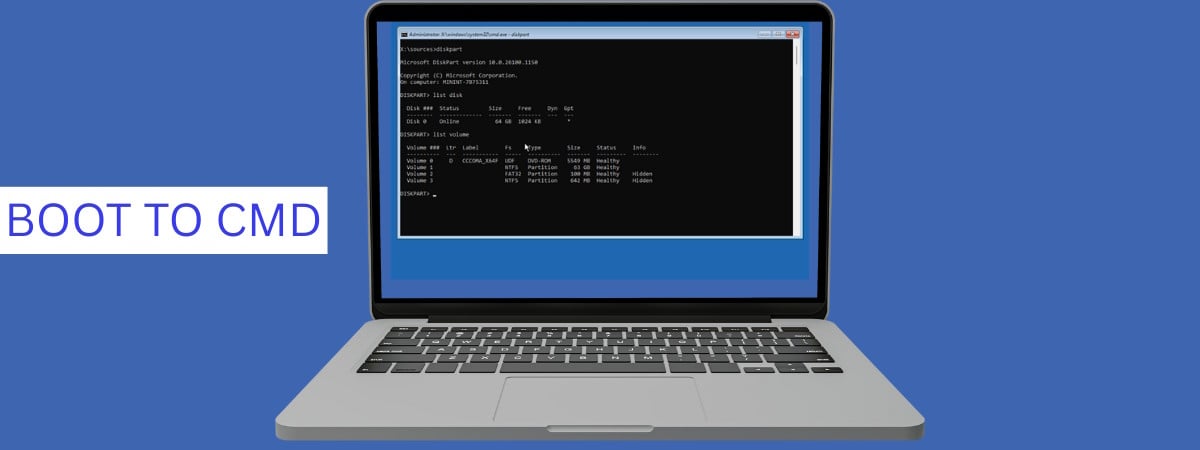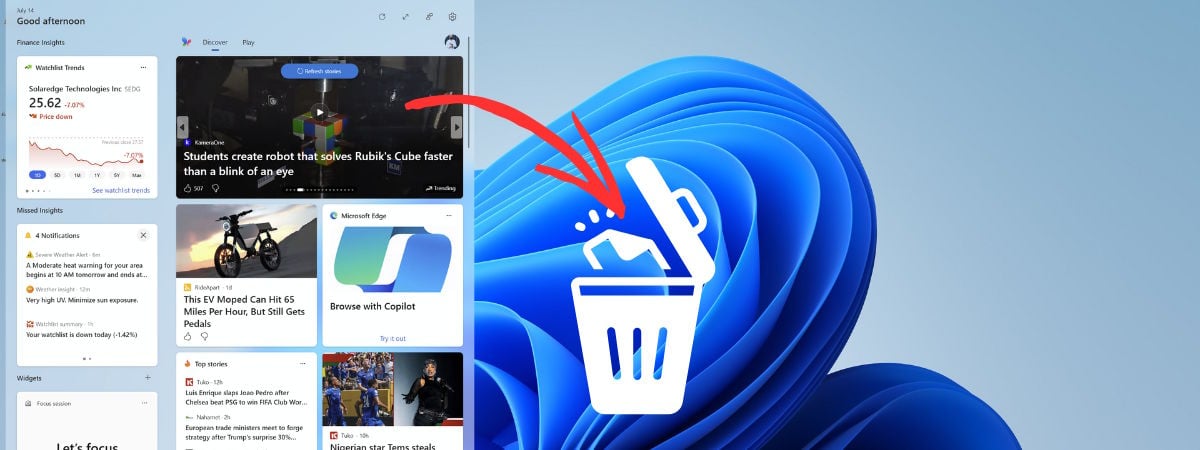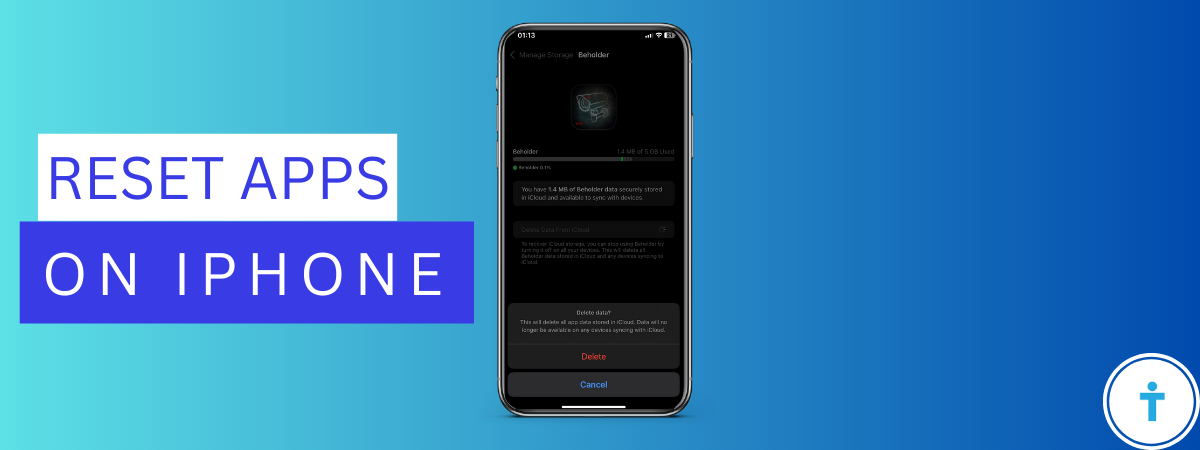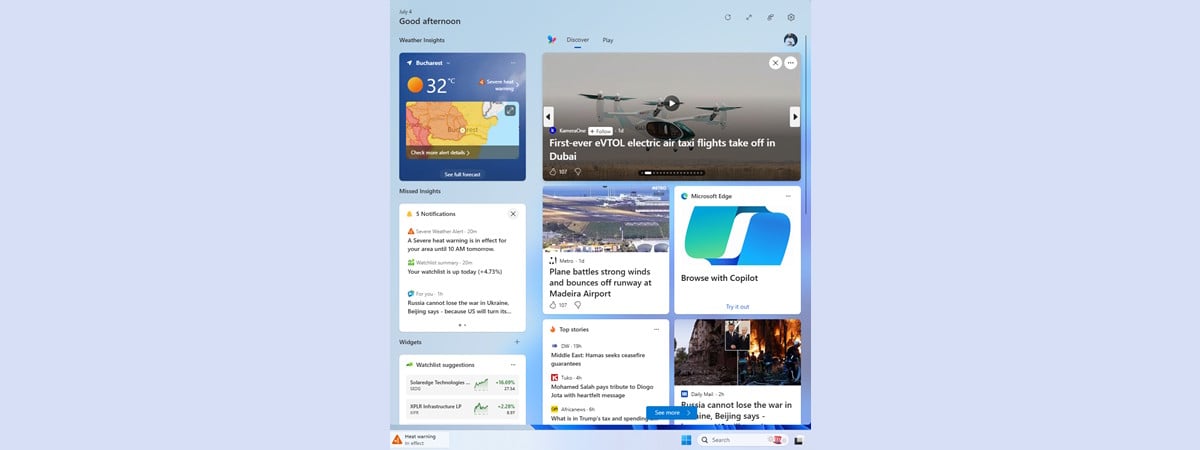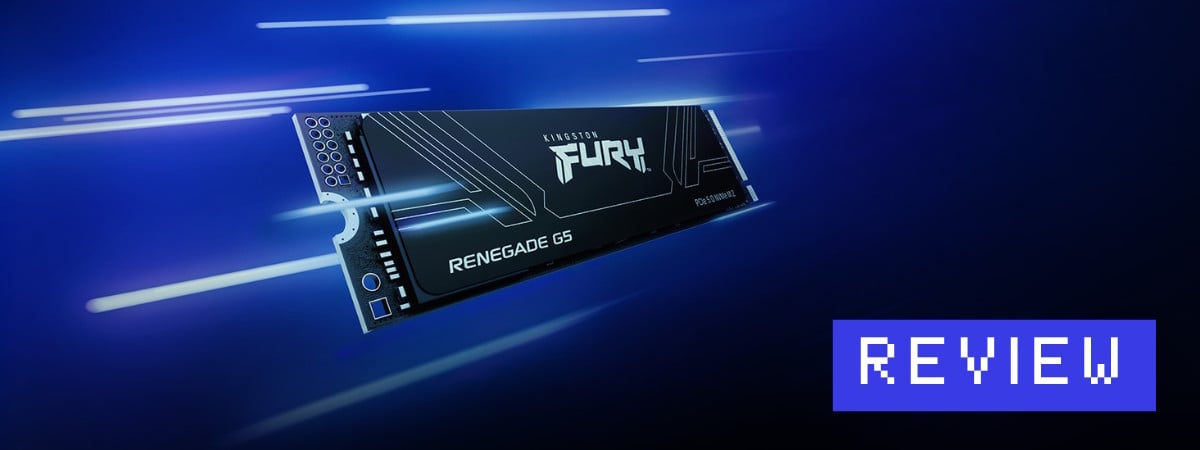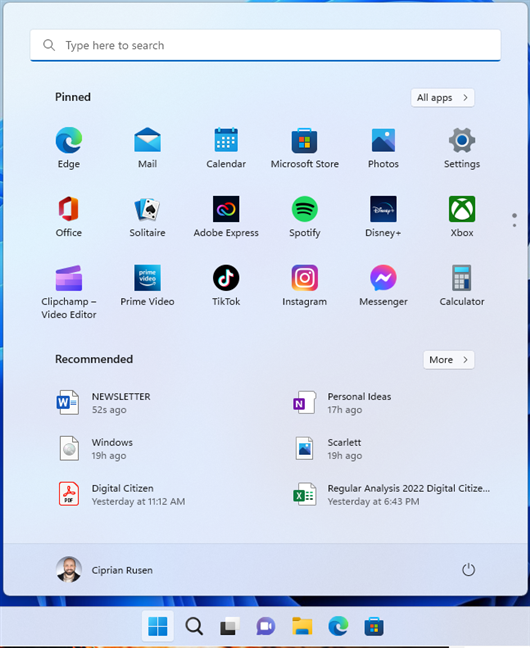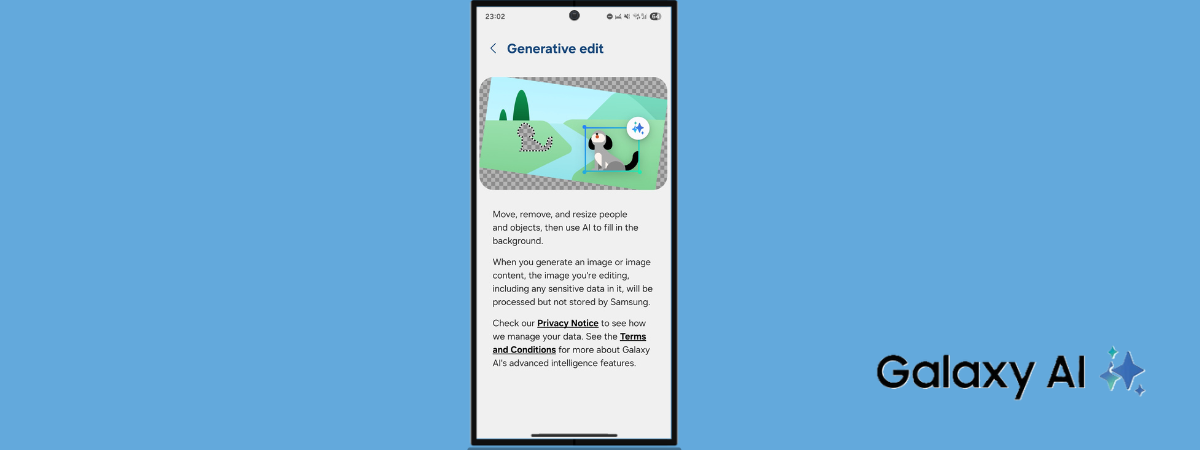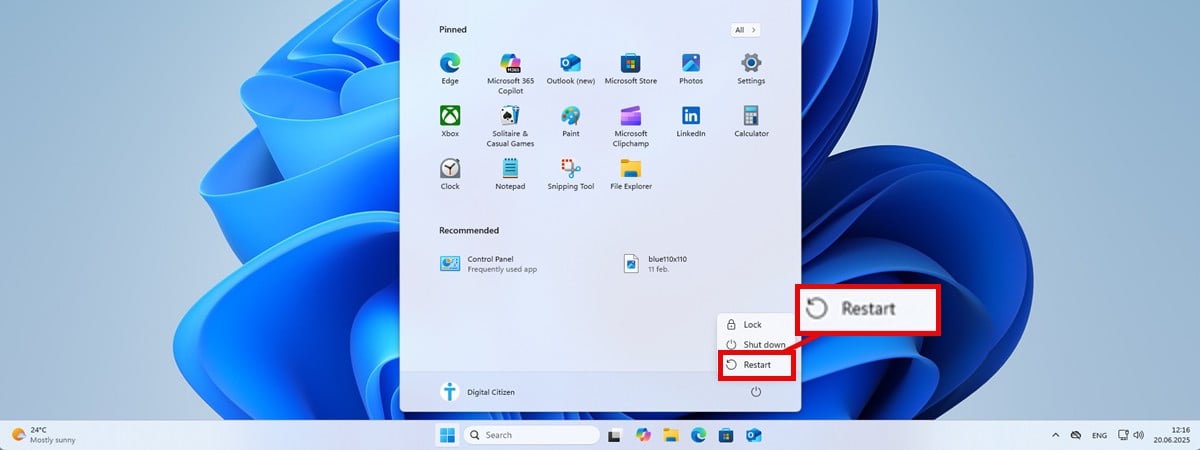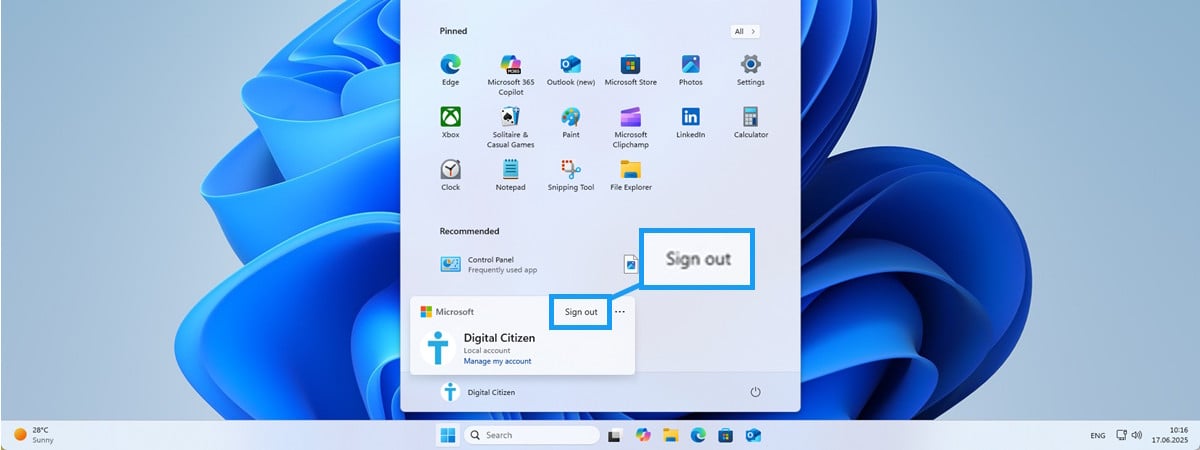review

Portable SSDs are an excellent solution for fast external storage, especially if you need something small, secure, and durable. Samsung’s T7 Shield aims to deliver all that. It’s an upgraded version of the popular T7, wrapped in a rugged shell that protects it against drops, dust, and water. It also offers hardware encryption and excellent performance (I got speeds of over 1000 MB/s in
tutorial
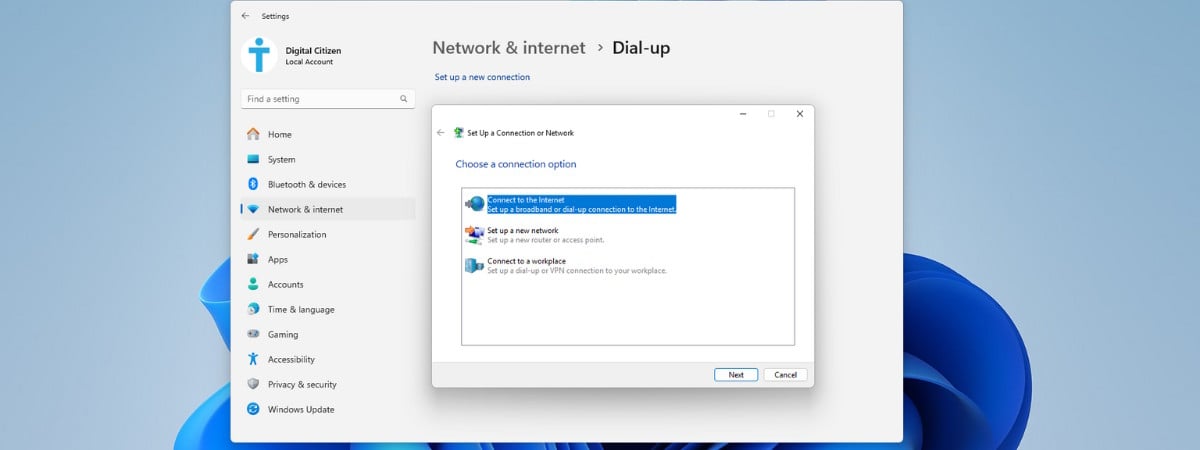
While many people are not familiar with PPPoE, or Point-to-Point Protocol over Ethernet, this protocol is used by some internet service providers to connect their customers. To use this protocol, your provider will assign you a unique username and password for the connection. If you have this information and need to connect your Windows 11 computer or device directly through PPPoE, without a router
review

The GIGABYTE GeForce RTX 5080 GAMING OC 16G is a flagship graphics card built upon the latest NVIDIA Blackwell architecture. As part of the GeForce RTX 5000 series, it brings a new level of graphical performance, offering gamers and content creators the tools they need to take on the most demanding games and applications. However, as with any high-end graphics card, the real question
tutorial
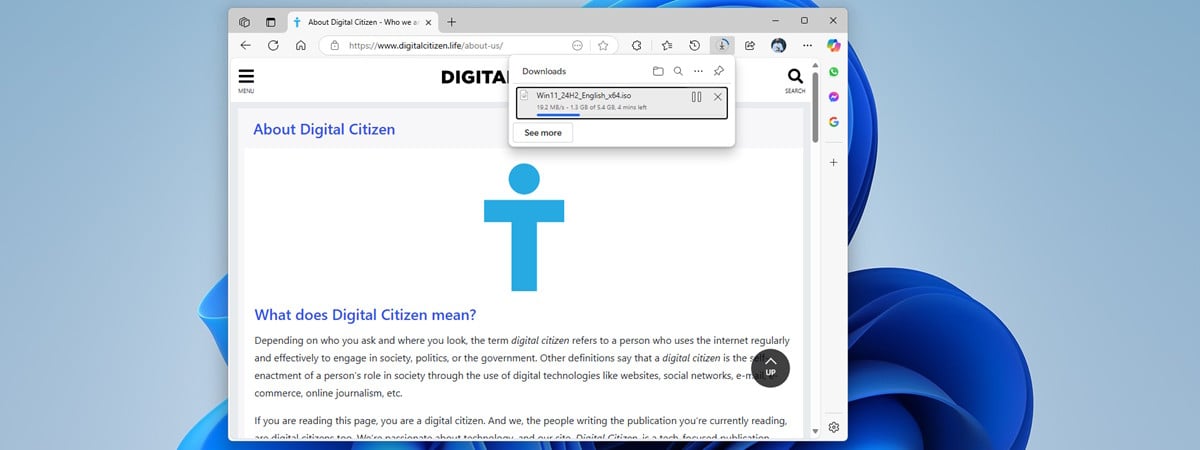
When you download files on your Windows PC, Microsoft Edge saves them by default in a folder called Downloads. However, it’s easy to change the Microsoft Edge download location to another folder of your choosing. Furthermore, you can also enable an option that allows you to save files in specific locations and rename them. Read this guide to learn more about accessing your downloads,
news

When we launched Digital Citizen in 2015, our goal was to create a free written publication that assists people in achieving their goals when using technology. Since then, we have published thousands of articles, helping people become more productive, troubleshoot problems, and make informed decisions about the products they use and how to use them. Over time, the web has changed significantly, but we've
article
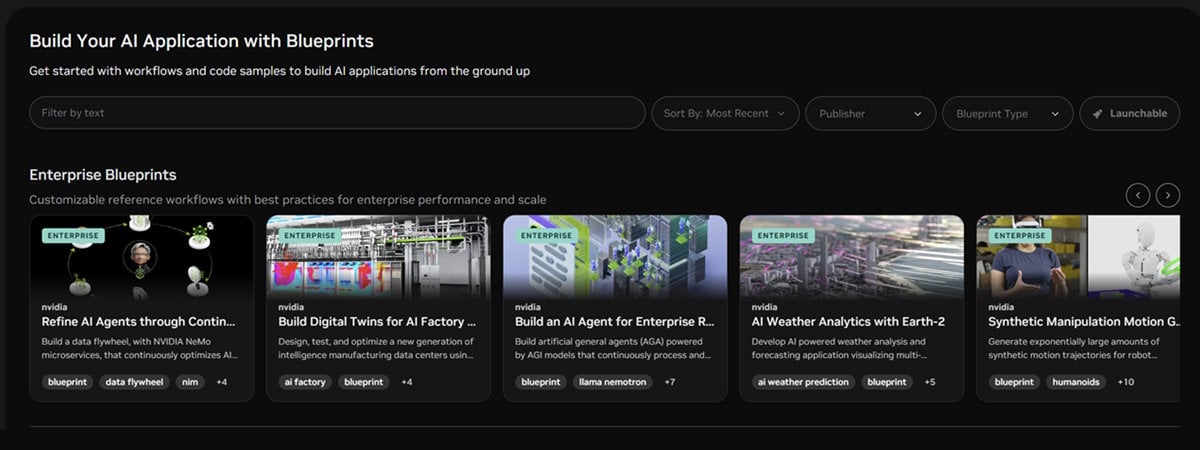
NVIDIA has introduced AI Blueprints to streamline the process of building generative AI applications. These Blueprints are like the plans an architect uses for a building. They’re pre-built templates designed to help developers get a quick start on complex AI projects. Instead of starting from scratch every time, you can save time and reduce complexity by using a template as a base and implementing
tutorial
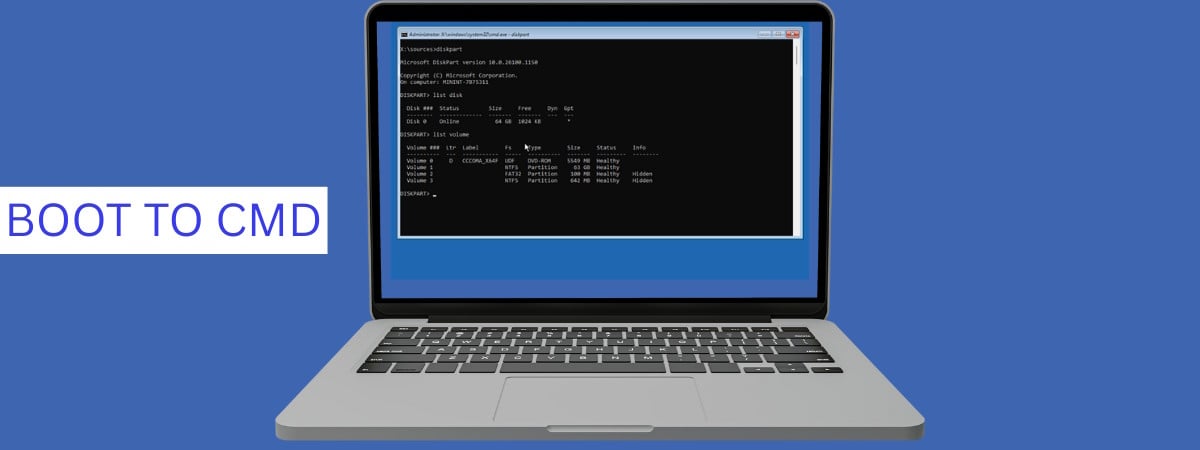
There’s nothing worse than a Windows system that refuses to boot when you really need it. Maybe it’s stuck in a loop, perhaps it crashes outright, or maybe it just hangs. Whatever the case, there’s a good chance you’ll need the Command Prompt to troubleshoot and fix things. Yet… if Windows won’t load, how do you even get to it? Can you still open
tutorial
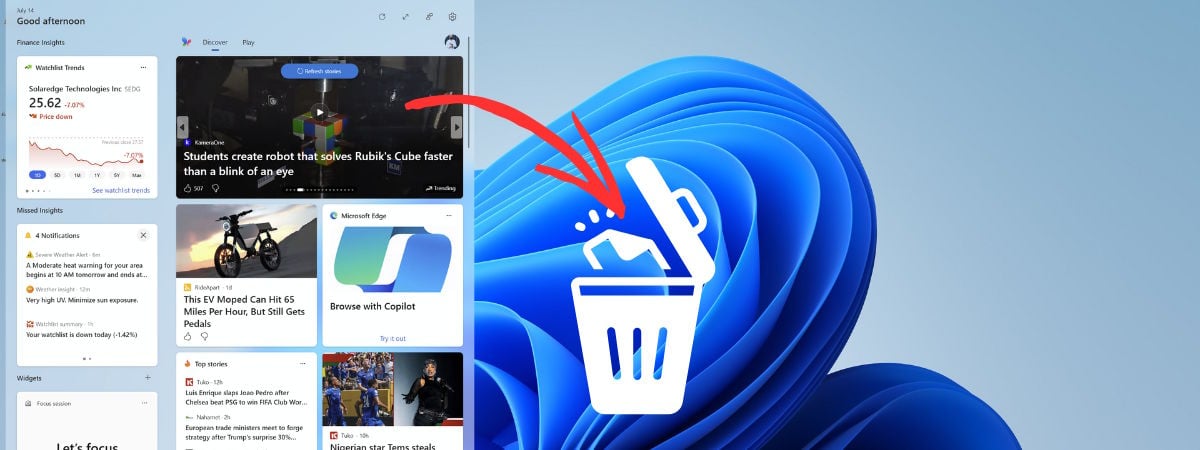
If you ask people using Windows 11 about the features they dislike most about this operating system, many of them will point to the Widgets. That’s because this feature is a great example of a good idea implemented poorly, aimed at meeting Microsoft’s business objectives rather than the user’s needs. As a result, most of the content shown by the Widgets in Windows 11
tutorial
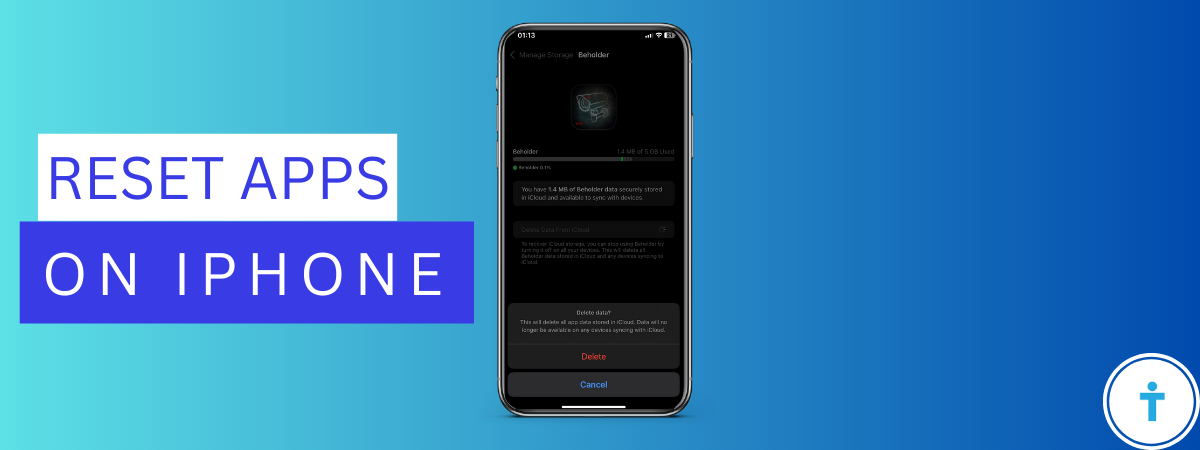
If you’re using an iPhone, chances are you’ve installed a lot of apps. Over time, it’s possible that some apps start acting up, running slowly, or not working as they should, so you may wonder how to reset the apps on your iPhone. Or maybe you want to start fresh with a specific app or game. While there’s no built-in way to fully reset
article

The moment DOOM: The Dark Ages hit the shelves, I knew it was time to see what some of the latest hardware could really do. This time, the challenge was even more tempting, because I had the perfect graphics card for it: the ASUS ROG Strix GeForce RTX 5070 Ti 16GB GDDR7. I could not get around to it back in late May, when



 23.07.2025
23.07.2025