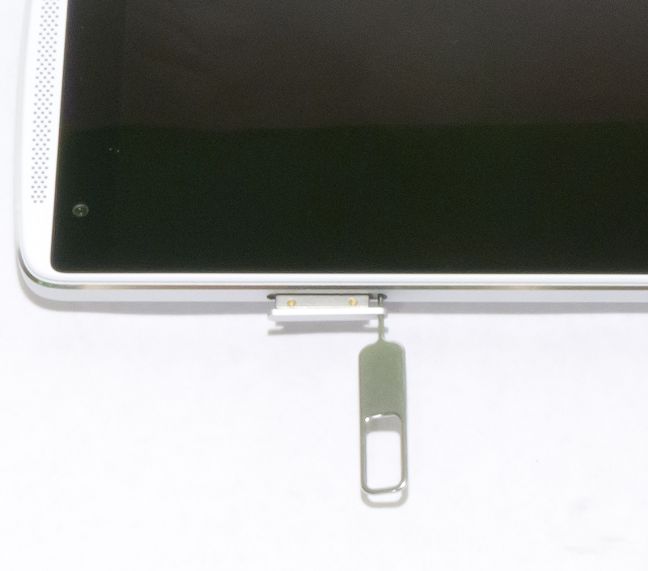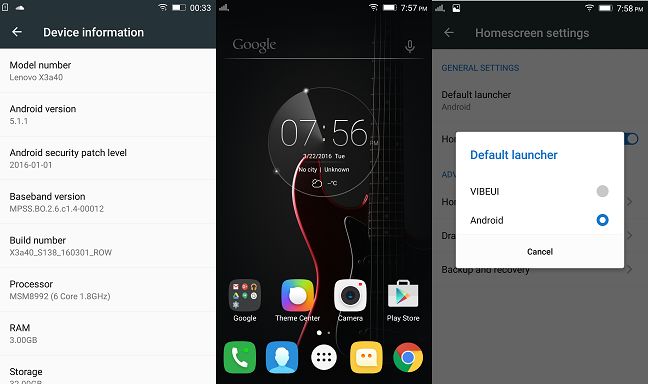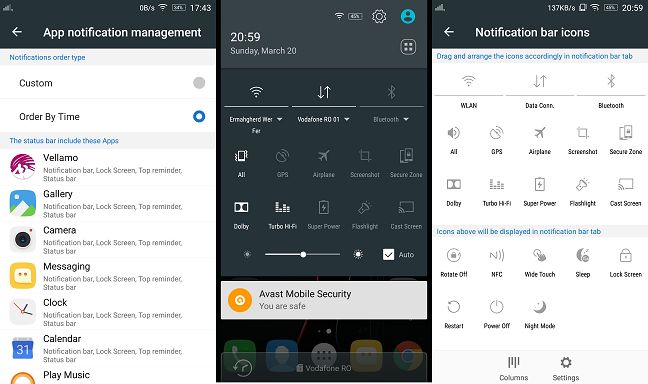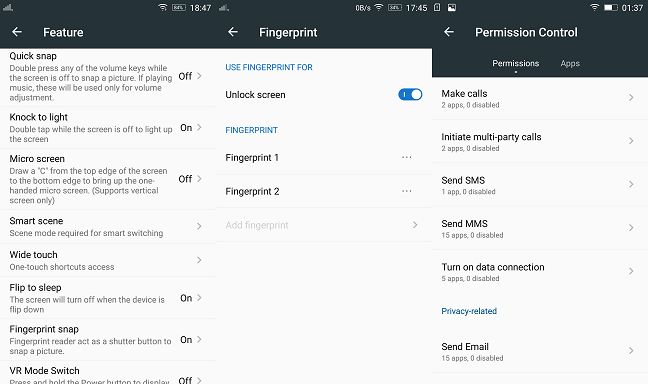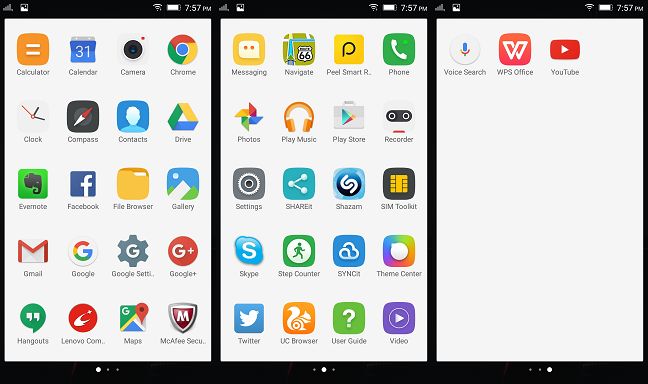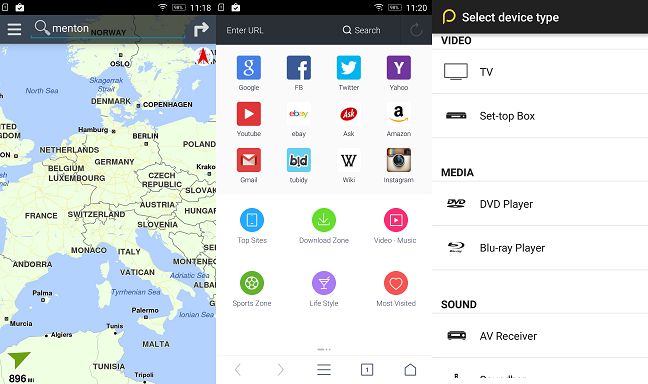After acquiring the Motorola brand from Google, Lenovo has been struggling to maintain its share in the mobile handsets market. Even with the two brands mostly aimed at different markets (Motorola for the US and Latin America and Lenovo for Asia and emerging markets), the Chinese manufacturer has decreased its sales substantially, especially in its home country. Surprisingly, it's not the quality of its products that is at fault, but rather the marketing decisions.
The current flagship of the Lenovo brand, the Lenovo X3 Vibe, is the perfect example for this argument: with its 5.5 inch screen, a hexa-core processor and a 21 MP camera, it's a beautiful handset with solid performance and a good price point. However, compared to the competition, it has a clear disadvantage in terms of advertising and reach. In this review, let's take a closer look at the Lenovo X3 Vibe and learn whether its level of performance is up to flagship standards:
Packaging, design and build quality of the Lenovo X3 Vibe
At first, the white box isn't that eye-catching, with only the brand name and the Vibe name imprinted on the top...
… but once you start unpacking you can clearly see it's premium packaging. The sturdy white box opens smoothly and the whole presentation is refreshingly nice compared to other smartphones we reviewed.
Inside, you will find the smartphone and the usual accessories: the charger (rated at 2A), the USB cable, the earphones and the manual, which is packaged in a smaller box which also contains the SIM tray removal tool. You also get some bonus accessories: a see-through back cover and a screen protector. Depending on your location, you might not easily find third-party solutions for protecting your Lenovo X3 Vibe, so the addition of the two items is welcome.
The smartphone only comes in white, a color which suits it just fine. For those of you who wish to put it in their front pocket, the Lenovo X3 Vibe is not a device for you. It measures 6.06 inches in length, 3.01 inches in width and is 0.37 inches thick. That's 154 x 76.5 x 9.3 mm in metric units. It's also quite heavy as it weighs 6.2 ounces (175 grams).
The aluminium unibody and the large 5.5 inch screen adds even more "premium" to the already gorgeous looks. You should also note that the screen is protected by Corning Gorilla Glass 3.
The materials used and the shapes feel and look very good, reminiscent of the HTC unibody design: aluminium frame, synthetic resin on the rounded back, if there wasn't a "Lenovo" inscription on the back you might think you're looking at a member of the HTC One series.
The front of the Lenovo X3 Vibe is highly symmetric, with speakers both on top and on the bottom. The only way to know when it's upright and when it's not, looking just at the front of the phone, is by locating the capacitive buttons (which sadly don't have backlighting) or the front-facing camera, the only two features that are visible on the front.
While this is simple enough during daytime, in poor lighting you'll need to find clues on the back or on the sides in order to tell the orientation of the smartphone. It's not that much of a problem, though, since once you grab the phone, you will feel the position of the fingerprint reader on the back. The reader, along with the 21 MP PDAF (Phase Detect Autofocus) camera and the dual-color LED flash protrude slightly from the rounded back of the Lenovo X3 Vibe. On the upper section of the back you will find one of the two noise suppression microphones.
On the top of the Lenovo X3 Vibe you will find the earphone jack and the infrared emitter, while the bottom of the phone only houses the USB port. We put the protective cover on the smartphone for the two pictures below in order to give you an idea of the total size and looks of the phone with the cover on.
The left side of the phone houses the SIM tray, while on the right side you will find the power button and the volume rocker. The feedback from the buttons is good and their height is just right.
The SIM tray accepts either two SIMs or a SIM and a MicroSD card. While this might be a problem for more demanding users who need both two SIMs and plenty of space, the Lenovo X3 Vibe comes with 32GB of internal memory, enough for most usage situations.
The package of the Lenovo X3 Vibe looks and feels premium, and the bonus contents of the package are surely welcome. The smartphone, although large and heavy, is extremely well built and apart from the lack of backlighting for the capacitive buttons, we liked the design choices of the Lenovo team.
Hardware specifications of the Lenovo X3 Vibe
The specs of the Lenovo X3 Vibe are very encouraging. Although not the top performer in terms of raw processing power, the 64-bit Qualcomm Snapdragon 808 hexa-core processor (with two cores running at a frequency of 1.8 GHz and the other four at 1.2 GHz) is a powerful chip and a good choice for a flagship, coupled with 3GB of RAM memory. The Adreno 418 graphics processor follows suit, with good performance in 3D applications. And it would be a shame if the graphics performance didn't match the screen, since the 5.5 inch, Full HD (1920 x 1080 pixels) IPS LCD screen used on the Lenovo X3 Vibe is absolutely gorgeous. With a pixel density of ~401 pixels per inch, a viewing angle of 178 degrees and a contrast ratio of 1500:1, the screen is one of the best ve'we seen. The brightness is powerful to the point where it can be used as a flash for taking selfies (and this is actually the case, since the Lenovo X3 Vibe has a feature that allows the screen to be used as a flash). The colours are a bit saturated, but that's not necessarily a bad thing, if it's not overdone (AMOLED Samsung phones, we're looking at you).
The internal storage is 32GB and we get support for MicroSD cards of up to 128 GB. Inserting a MicroSD card will not allow you to use the dual SIM feature, but as we stated before, if you really need to use two SIM cards, the 32 GB internal storage should be enough for most users.
The camera has a 21MP Sony IMX230 sensor with phase detection autofocus. It has a 6 piece f/2.0 aperture 27mm composite lens and allows 4K Ultra HD video recording. The dual-LED, dual color flash is powerful and can help produce more accurate colors on night shots. The phase detection autofocus promises faster autofocus times and smoother focus. Rather surprisingly, the camera lacks optical stabilization, a must-have for this price point in our opinion. The secondary camera is an 8MP fixed focus unit.
The Lenovo X3 Vibe is LTE CAT6 capable, with theoretical speeds of up to 300 Mbps for download and 50 Mbps for upload. Other connectivity options include NFC, 802.11 a/b/g/n/ac Wi-Fi, Bluetooth 4.1, GPS, FM radio and an infrared emitter. Quite a complete range of connection options, indeed. The smartphone has a fingerprint sensor, as well as a compass and a gyro.
Lenovo X3 Vibe features two front-facing 1.5 W speakers which use the Dolby Atmos technology to deliver immersive sounds. When you connect a headset, the smartphone uses the proprietary amplifier unit, together with a high-grade digital-analog converter and a Wolfson WM8281 audio codec to further enhance the sound experience. Furthermore, three microphones are used to suppress the environmental noises when talking in noisy environments.
The battery has a capacity of 3500mAh, which is pretty good even considering the size of the screen. Depending on the market, it also has quick-charging capability. You can find additional information on the Lenovo X3 Vibe by visiting the product page.
The specs are really good, but before we get to testing the actual levels of performance, let's have a quick look at the software found on the Lenovo X3 Vibe.
The software and the user interface of the Lenovo X3 Vibe
The Lenovo X3 Vibe comes with the Android 5.1 (Lollipop) operating system, with a custom user Lenovo interface, called VIBEUI. The interface looks very similar to the stock Android Launcher, and that's not necessarily a bad thing: coming from another Android smartphone, you are instantly "at home" when using the Lenovo X3 Vibe. If you don't like the custom launcher, you also have the option to switch between the stock Android launcher and the VIBEUI.
Out of the box, the available storage space is roughly 23 GB, a good value if you cannot install a MicroSD. The user has access to advanced notification options, from the way the shortcuts are arranged in the notification tray to the individual notification permissions for each app.
Also, the user can customize gesture control, app permissions and can register two fingerprints which can be used to unlock the smartphone or take pictures.
A useful feature for those who need to protect their battery or need to be "off the grid" for a while is the scheduled on/off setting, which powers down the device and turns it on at set times.
We were pleasantly surprised by the software bundled with the Lenovo X3 Vibe, or the lack thereof. In times when other manufacturers throw in loads of mostly useless apps on their handheld devices, Lenovo has chosen to have just the basic tools installed on the X3 Vibe.
A total of 43 apps are installed, and this includes the system apps and the Google suite of apps. The additional apps installed are:
- Calculator, Calendar - the usual applications, but with customized looks
- Compass - You never know when you might get lost at sea 🙂
- Evernote -The popular note-taking service
- File Browser - efficiently manages the files and folders on the device
- Facebook - the daily social drug 🙂
- Lenovo Companion - for troubleshooting and updating your Lenovo X3 Vibe
- McAfee Security - Your very average antivirus. It's definitely average if you ask us
- Navigate - an alternative to using Google Maps for navigation
- Peel Smart Remote - a clever remote control app which can interact with a large number of appliances, including air conditioning units, TVs and HiFi systems
- SHAREit with SYNCit - a free file sharing application
- Shazam - the popular app for identifying songs
- Step Counter - a fitness application which can count how many steps you take every day, as well as set goals and display other info
- Twitter - the Instagram for words 🙂
- UC Browser - an alternative to the Chrome web browser
- WPS Office - an excellent application suite for viewing and editing office documents
Yes, that's all. There are no useless system apps which can't be uninstalled and looking at what some other manufacturers are doing, we are really happy that Lenovo decided to let users decide what apps to have on their device.
We did not find any bugs or issues with the installed apps. The Gallery application is easy to use, as are the other system tools. We played around with the Peel Smart Remote , and after rigorous testing we decided that it's really fun to change the channel on your unsuspecting friend's TV with your mobile phone.
The user interface of the Lenovo X3 Vibe is clean and efficient. It is bug-free and so are the bundled applications. The handset has very few installed applications and almost all of them are useful, with few exceptions.
Turn to the next page of this test to see the performance level of the Lenovo X3 Vibe and the results it obtained in real-life usage scenarios.


 06.04.2016
06.04.2016