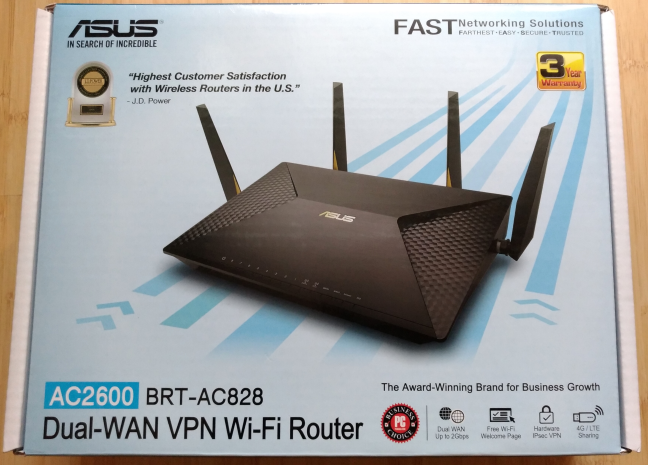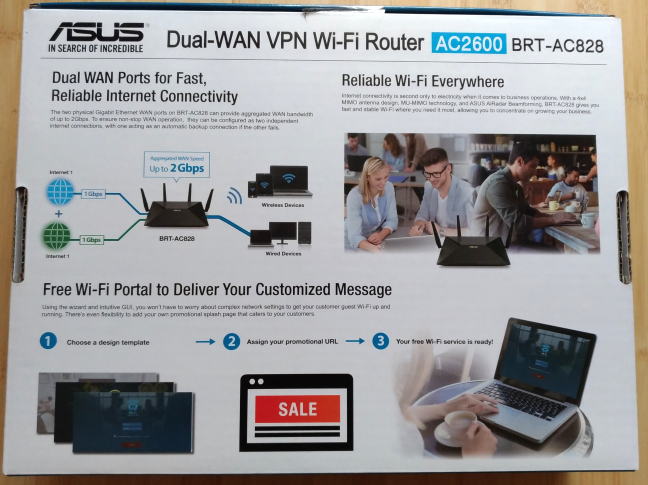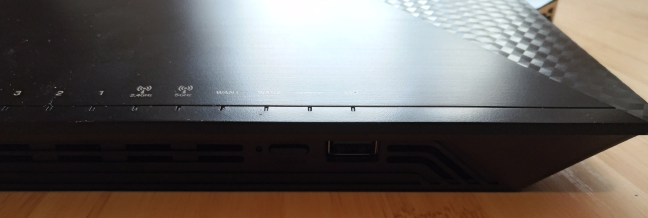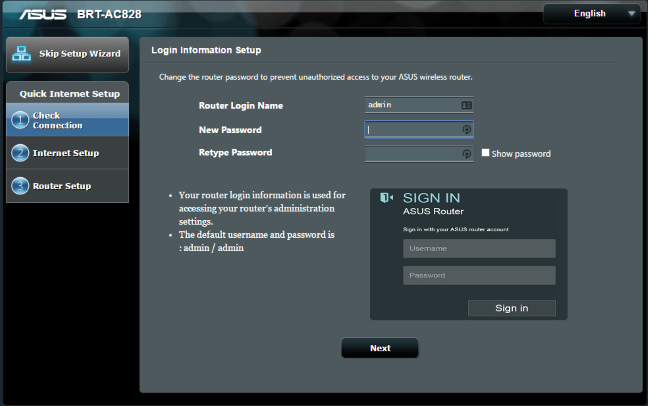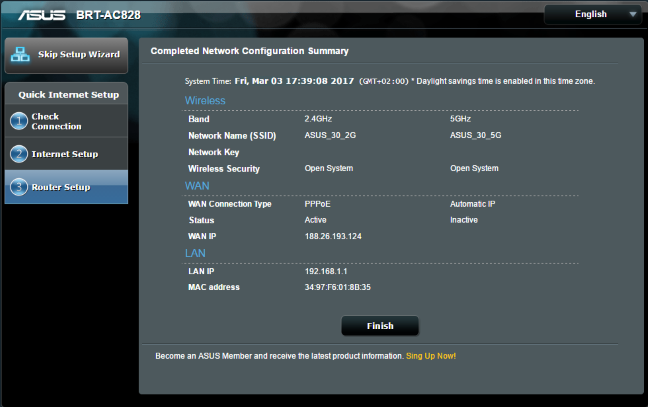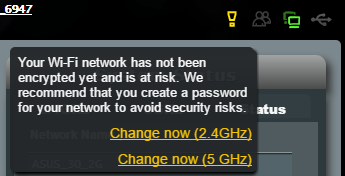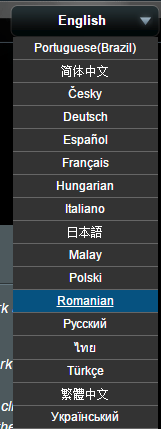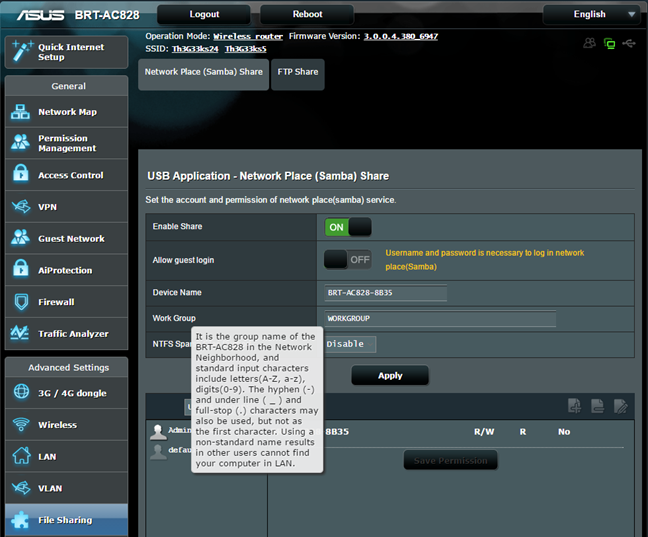When installing a wireless router in a business environment, you ask a lot more from it than when using a similar device designed for the consumer market. First of all, you expect improved reliability: you need it to be capable of handling more client connections on WiFi, and you have to get better security. ASUS BRT-AC828 is the latest offering from ASUS for the business market, and it promises to deliver in all these areas. We tested this advanced wireless router for two weeks, and this is what we have found:
Unboxing the ASUS BRT-AC828 AC2600 Dual-WAN VPN Wi-Fi Router
It is clear that the ASUS BRT-AC828 wireless router is designed for businesses, just by looking at its packaging. It no longer uses the colors found on the retail routers of this company, and it brags about features that are useful especially for businesses: dual-WAN connections, custom Wi-Fi welcome pages, hardware VPN and more. On the front side of the box, you get a picture of the device, as well as an idea about maximum theoretical bandwidth this router has to offer: 2600 Mbps.
On the back side of the box, ASUS takes a deeper dive in presenting some of the business-oriented features of the BRT-AC828 router.
When you open the box, you find the router itself, the power adapter, the four external antennas, a network cable, a support disc, the user manual and the warranty.
The unboxing experience is quick and pleasant. ASUS bundles everything you would expect from a high-end wireless router.
Hardware specifications and design
The design is less futuristic than that of the routers that are sold by ASUS in the consumer space. It is straightforward and austere, fitting of a business environment where it should be a discrete and reliable presence. The external antennas are easy to mount, and all the LEDs are on the top side of the router. Luckily, they are not large and distracting, as it happens with routers in the consumer space. We have many LEDs on this business router: one for each of the two WAN connections that you can use, two for both wireless frequencies (2.4 GHz and 5GHz), one for the SSD drive that can be plugged into the router, a LED signaling when the router enters in failover mode, and a LED for each device that is connected to the router using an Ethernet cable (up to a maximum of 8 devices).
On the back of the router, you have two ports for connecting it to the internet, eight ports for connecting devices through Ethernet cables, a USB 3.0 port and a button for turning On/Off this port, a WPS button, a Reset button and the Power button alongside the power jack.
On the front side of the router, there's another USB 3.0 port and a button for turning it On and Off.
On the bottom there are mounting screw slots that can be used for wall-mounting the router, using a VESA mount. The ASUS BRT-AC828 is also designed to be mounted to a server rack, using an aluminum stand. If you need help with mounting it, read the user manual which offers very detailed instructions for all kinds of situations.
You also have the option of plugging in an SSD drive, using the M.2 SSD socket that can be uncovered with a simple screwdriver.
The hardware inside the ASUS BRT-AC828 wireless router is quite impressive: this device features a dual-core Qualcomm IPQ8065 processor running at 1.7 GHz, 512 MB or DDR3 RAM memory and 256 MB of storage space. It offers support for all modern networking standards up to 802.11ac. It has a 4x4 MIMO antenna design and ASUS AiRadar beamforming for fast and stable wireless connections. ASUS brags about being able to handle 250 simultaneous client connections, which is outstanding.
Regarding size, this router is quite large, having 7.4 x 11.8 x 1.9 inches in width, depth, and height, or 190 x 300 x 49.5 mm. It is also relatively heavy at 2.09 pounds or 950 grams.
The operating system support is outstanding, and it includes all Windows versions starting with the dated Windows XP, as well as Mac OS X 10.6 to 10.8.
If you want to verify the official specifications of this router, go to this page: ASUS BRT-AC828 Specifications.
Setting up and using the ASUS BRT-AC828 AC2600 Dual-WAN VPN Wi-Fi Router
Setting up ASUS BRT-AC828 is similar with other routers and, at first, ASUS takes a security precaution and recommends you to change the default router login name and password. Everyone should stay away from the admin/admin defaults.
Then, your internet connection is detected, and you are asked to confirm its type. ASUS BRT-AC828 did a good job at detecting our PPPoE connection and then asked us to enter the connection details we received from our internet provider. Next, you are asked to set the wireless networks that are broadcast by the router. When done, you are shown a summary of your settings. Click or tap Finish, and you can start configuring your network in detail.
The user interface is the same you have on other ASUS routers, including those sold in the consumer space. What's different is that ASUS BRT-AC828 has many more features than consumer routers and the user interface offers all the options you need to configure everything. Seeing all the available configuration options, you may feel overwhelmed. There's a lot to take in, understand and configure. However, network administrators are going to be pleased with the number of features and the detailed control that they get. In the end, this router is designed for businesses, not home users who prefer simplicity over advanced features.
One thing that I always appreciate about ASUS routers is that their firmware is proactive. When you sign into the administration interface, visible warnings are popping up when there are issues that you must fix, when firmware updates are available and so on.
Also, the user interface is available in 18 languages, which you can see below.
Another positive is that help is always at hand. If you get lost in some of the more advanced settings, move the mouse cursor over the setting that you don't understand. If you see a question mark display on top, click on it and a description of that setting is shown.
The only downside of the firmware on the ASUS BRT-AC828 is that it is slower to respond to commands than the firmware of consumer routers from the same company. This is understandable since the feature list is longer and more complex. Also, many of the business-oriented features require a reboot when turned on, which means waiting for a minute or more, until they are applied.
Once you are done configuring the router, using your network is a breeze. You should have no issues with sharing files and devices over the network. Also, wireless connections tend to be quite stable and, as you will see in our benchmarks, ASUS BRT-AC828 offers superb coverage.
The setup process for the ASUS BRT-AC828 wireless router is what you would expect from a business device. The firmware has lots of advanced features, configuration options, and great multilingual support. Network administrators will not be disappointed with what this router has to offer. Also, users enjoy fast and stable network connections.
Go to the second page of this guide to see the results of our measurements, learn more about the business features offered by this router and our final verdict.


 28.03.2017
28.03.2017