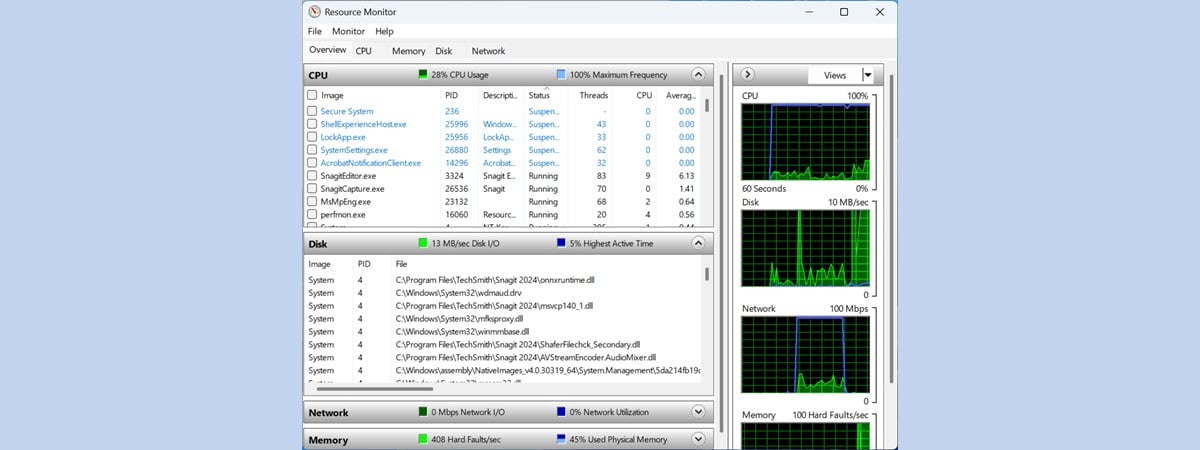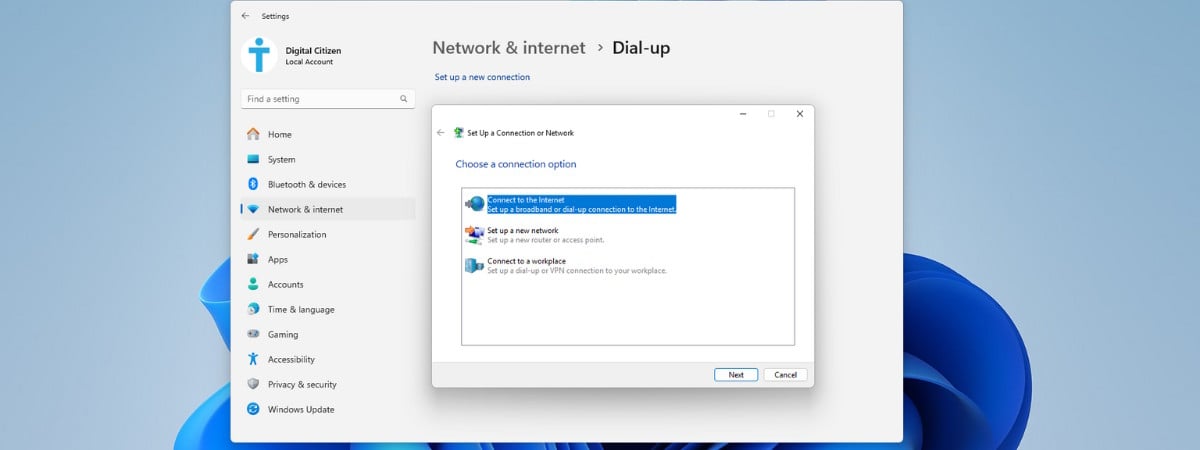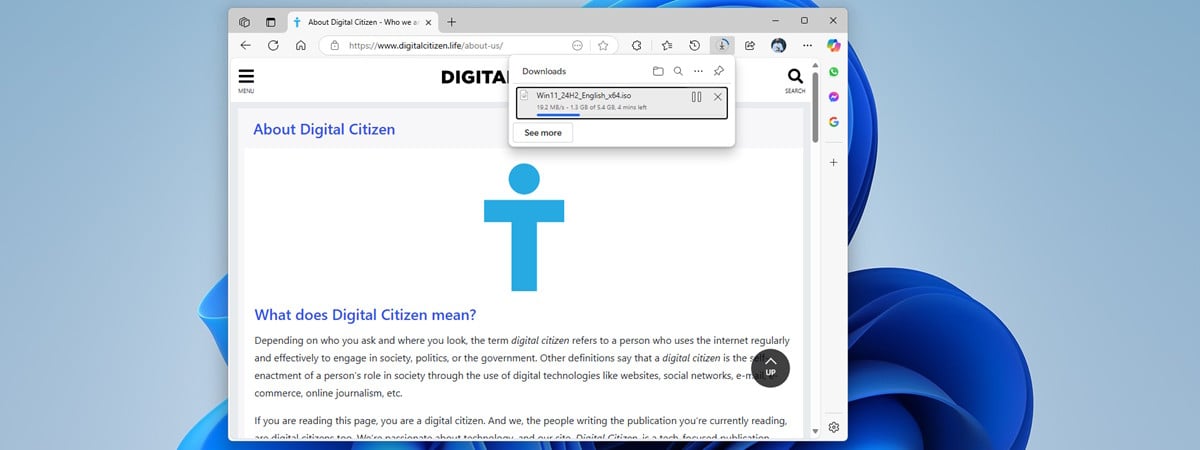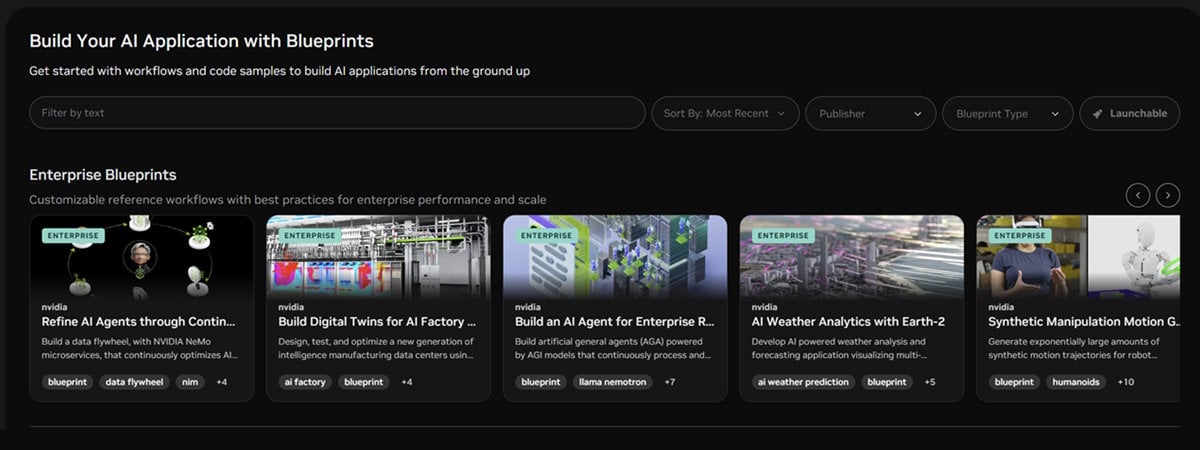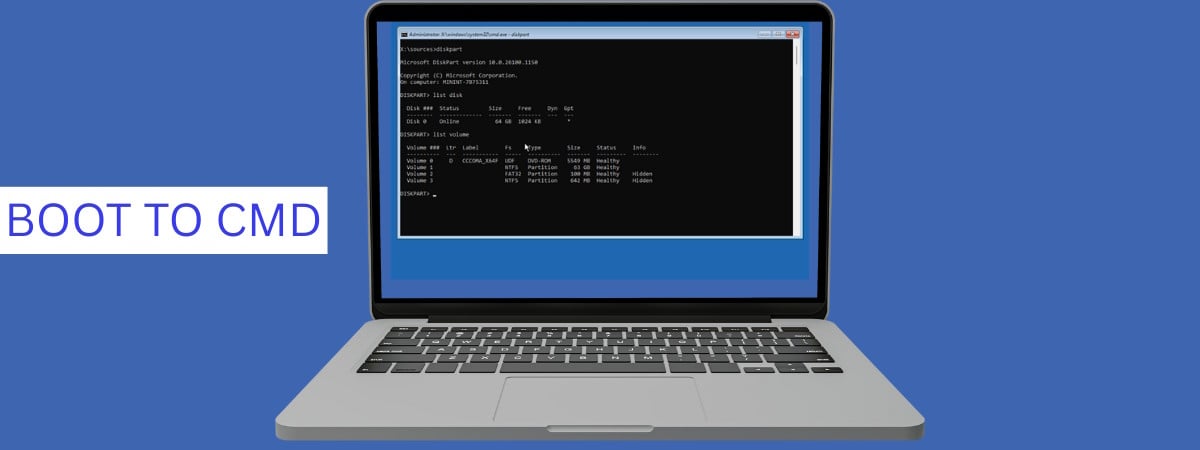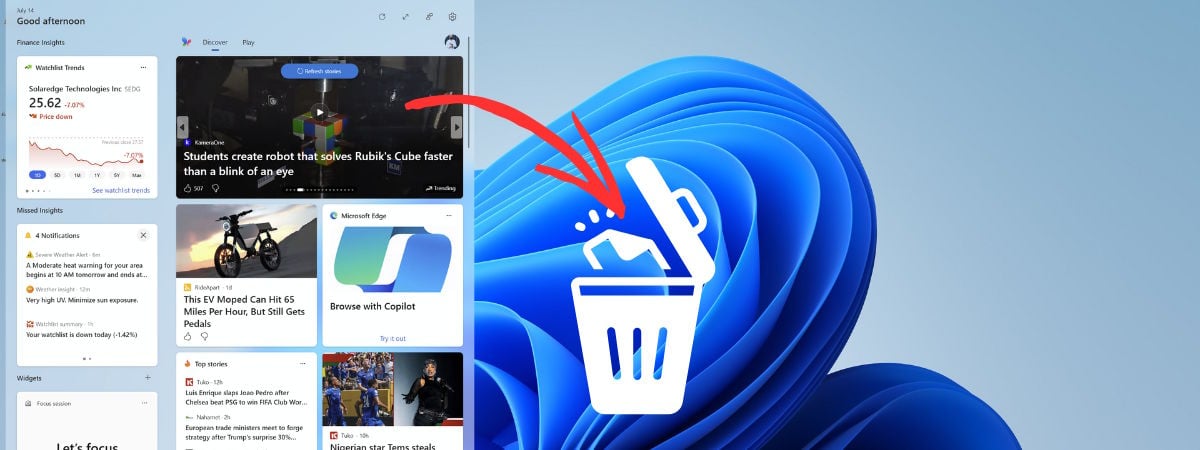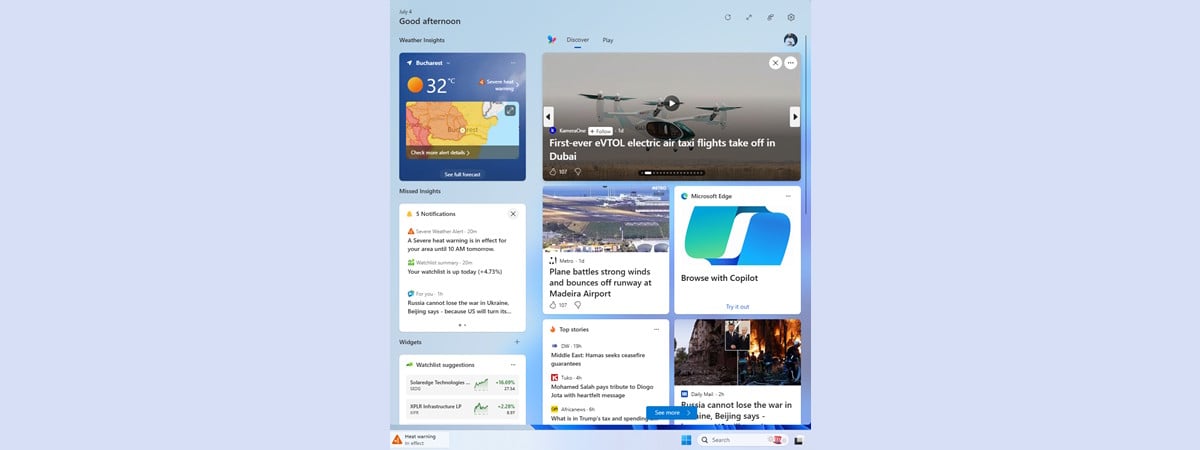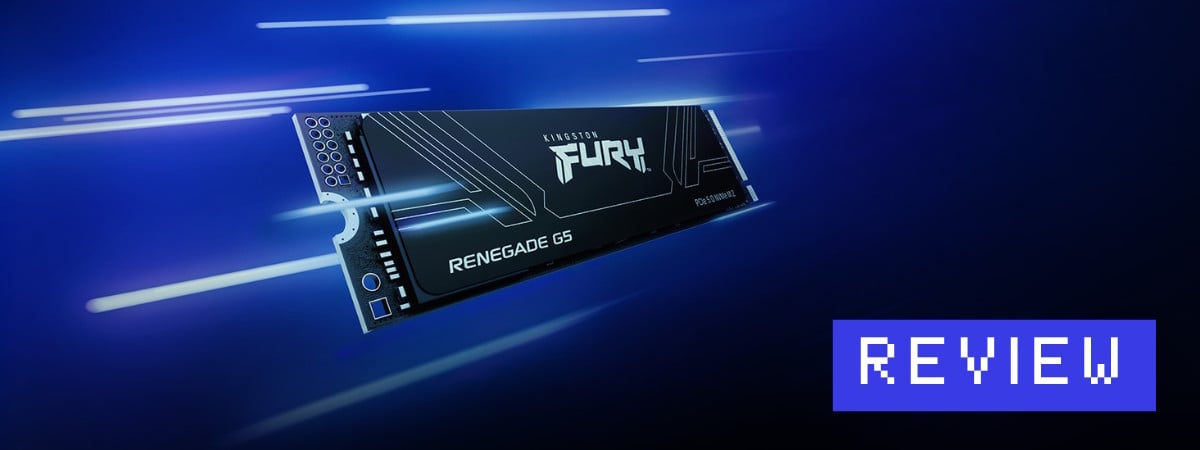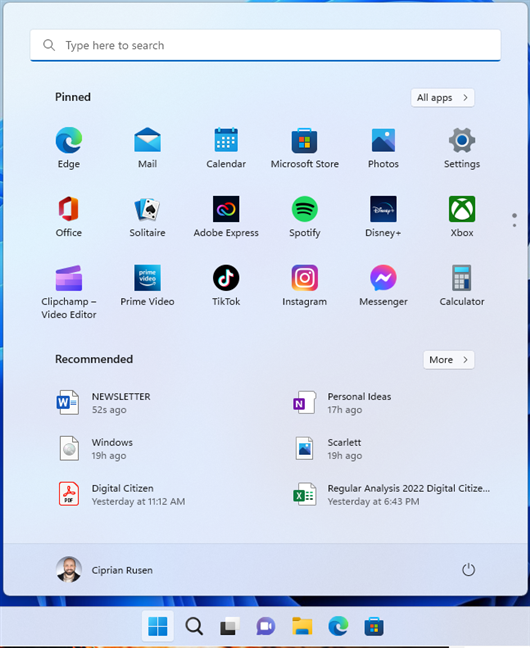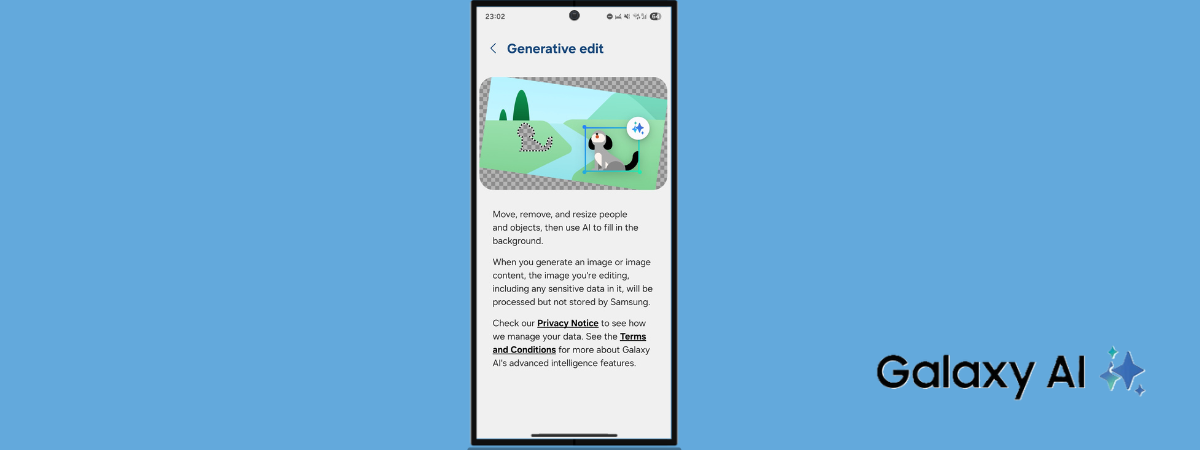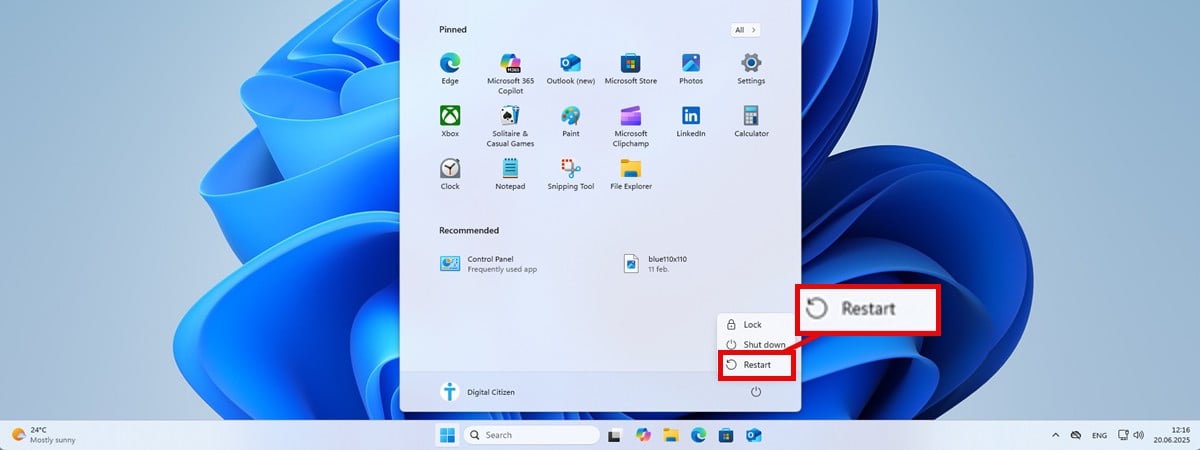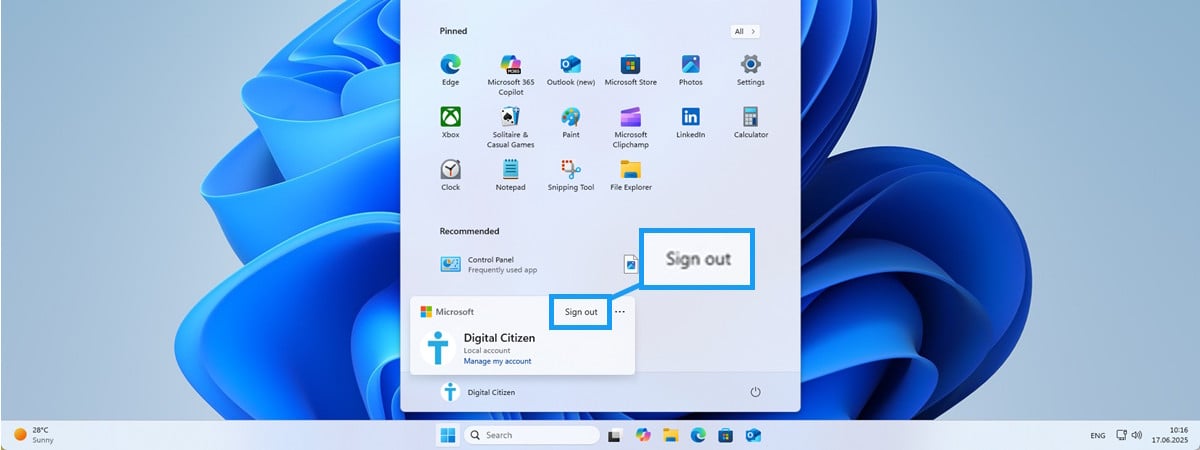article

We don’t know how you feel about what’s going on with Google’s AI Overviews and their latest AI Mode, but to us at Digital Citizen, it definitely feels like Google’s bent on destroying small independent publishers. Unfortunately, their AI products
tutorial
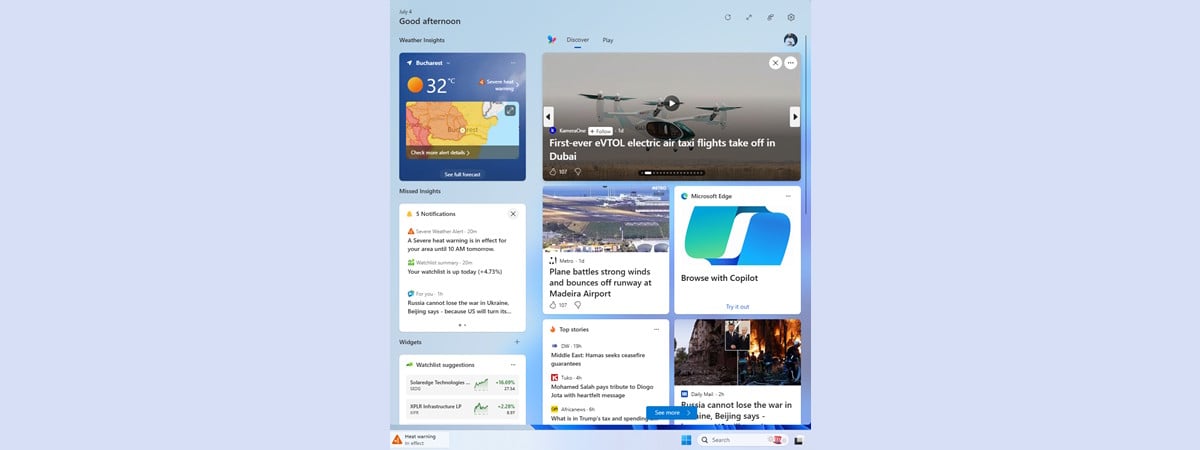
The widgets in Windows 11 are Microsoft’s attempt to provide quick snippets of information and news. You can use the Windows 11 Widgets to see the data you need, whether it’s the latest weather forecast, your calendar, sports updates, or
article

Have you come across AMD FSR while adjusting graphics in your favorite games or reading about gaming tech? Are you curious to learn what AMD FSR actually is, what it stands for, how it works, and whether your GPU supports
review

I’ve always liked the idea of a powerful PC that doesn’t take up half the desk. That’s exactly what the ASUS NUC 15 Pro Plus aims to be: a compact, quiet system that still has the power required for demanding
review
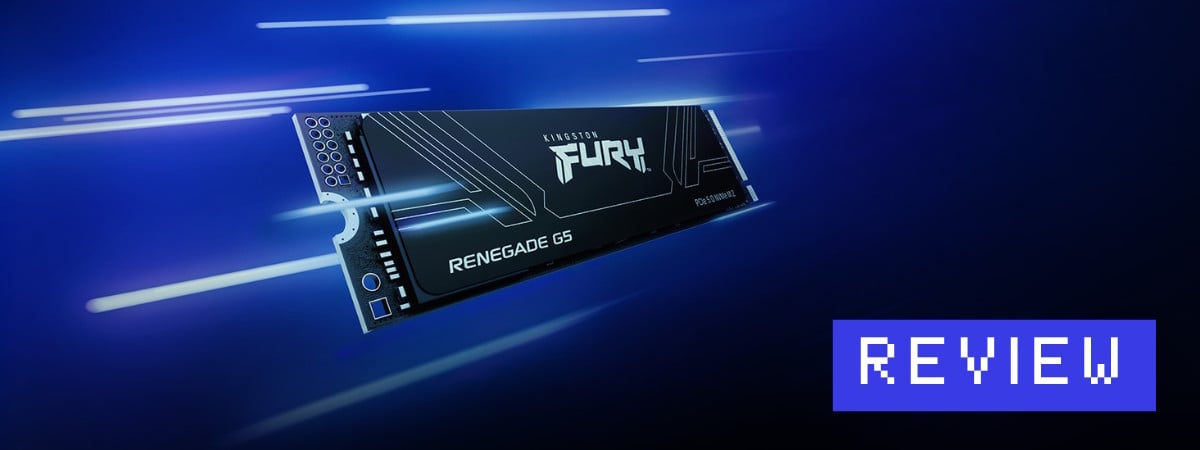
Kingston has built a solid reputation in the storage world by delivering high-performance SSDs that do what they promise. With the FURY Renegade G5, Kingston steps into the new generation of PCI Express Gen5 storage, offering speeds that push the
article
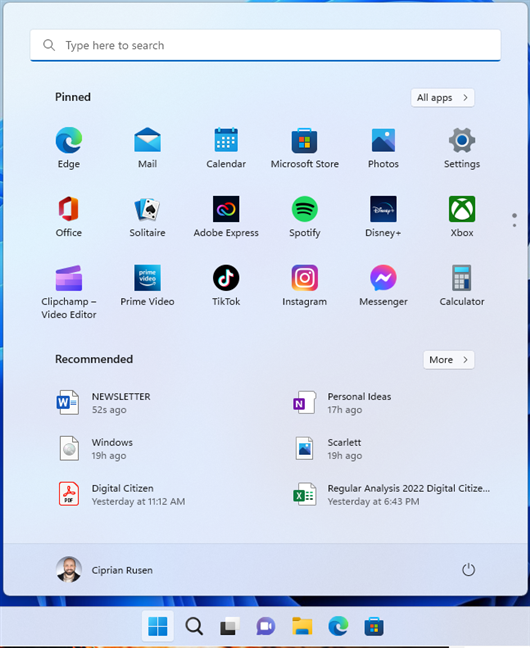
Windows 11 offers a new, fresh-looking Start Menu whose modern design holds a lot of promise. By default, it’s centered on the desktop and much simpler compared to its iterations from previous Windows operating systems. However, while it does feel
tutorial
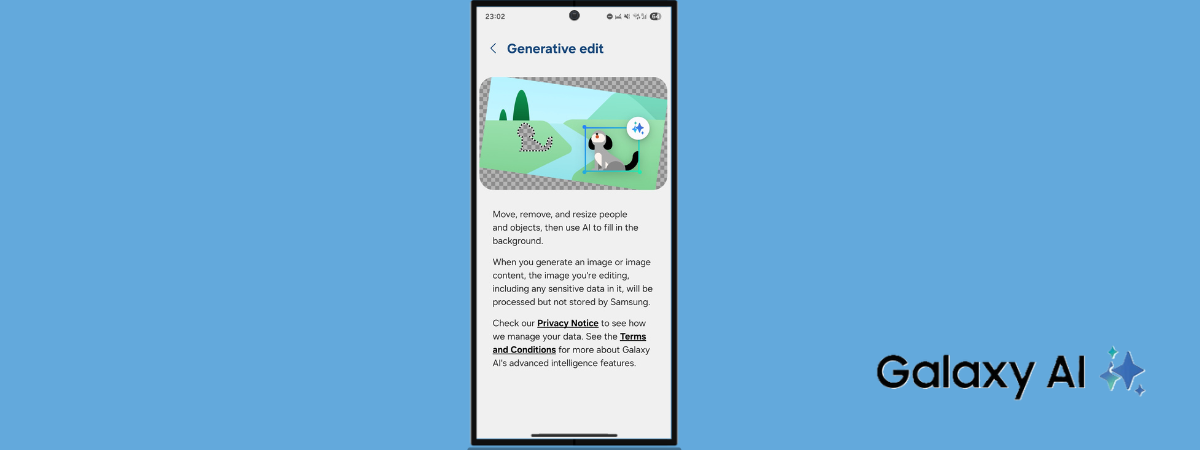
Samsung Galaxy phones and tablets offer many features and tools that use AI to help you become more productive or creative: from real-time translations of conversations with someone speaking another language and summarizing notes and lectures, to making cyberpunk-style wallpapers,
tutorial
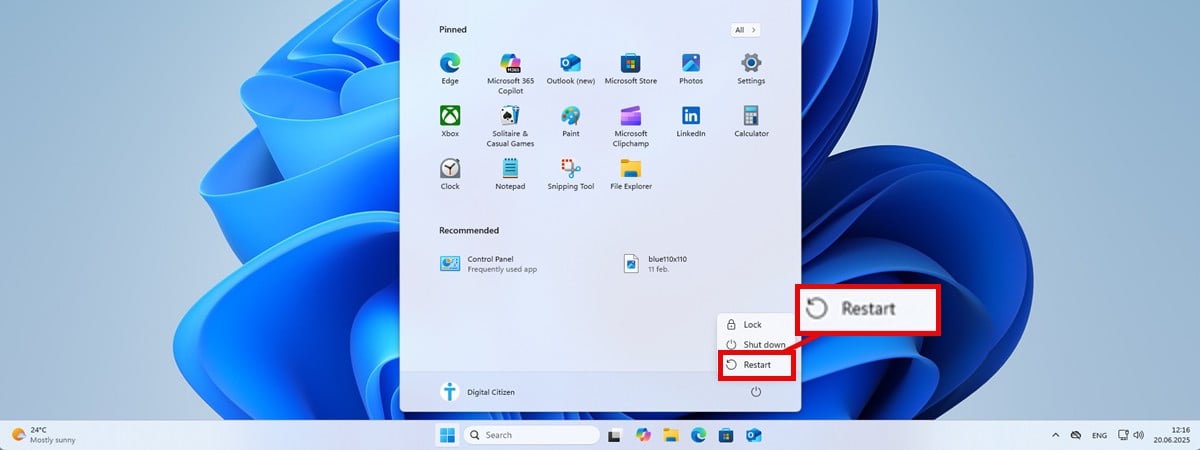
Are you wondering how to restart Windows 11? Maybe the computer just installed updates, an app froze, or a quick reboot is needed to fix a small glitch. Whatever the reason, knowing how to reboot Windows 11 quickly can save
tutorial
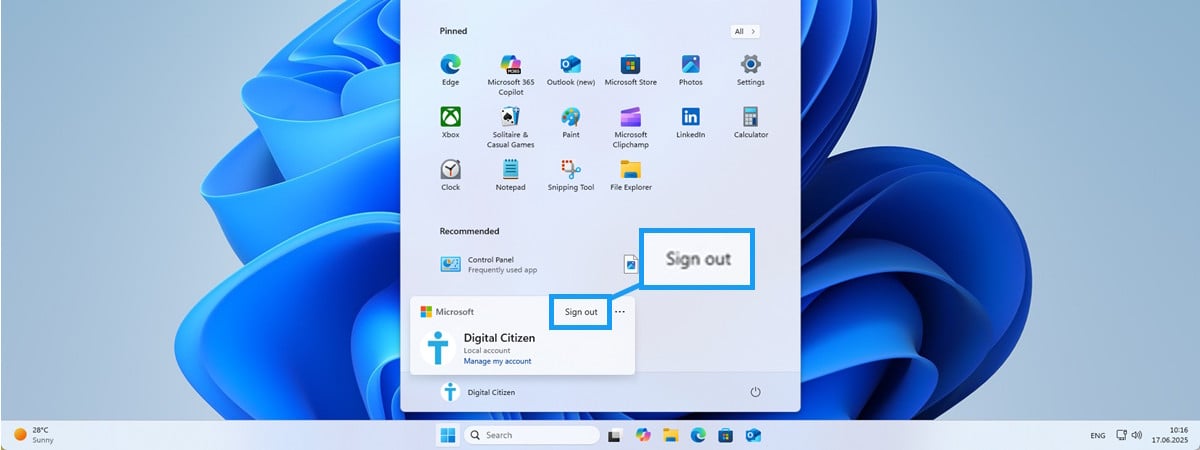
Are you wondering how to sign out of Windows 11? Logging out of Windows is useful when you need to sign in with another user, apply various settings, and even troubleshoot applications. As opposed to switching users, this action completely
tutorial

There are plenty of situations where you might need to boot your computer from a USB drive. Maybe you’re installing a fresh version of Windows. Maybe you’re troubleshooting a stubborn problem or just experimenting with Linux. Whatever the case, learning



 25.07.2025
25.07.2025